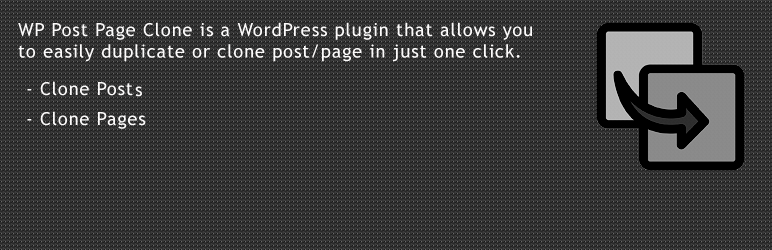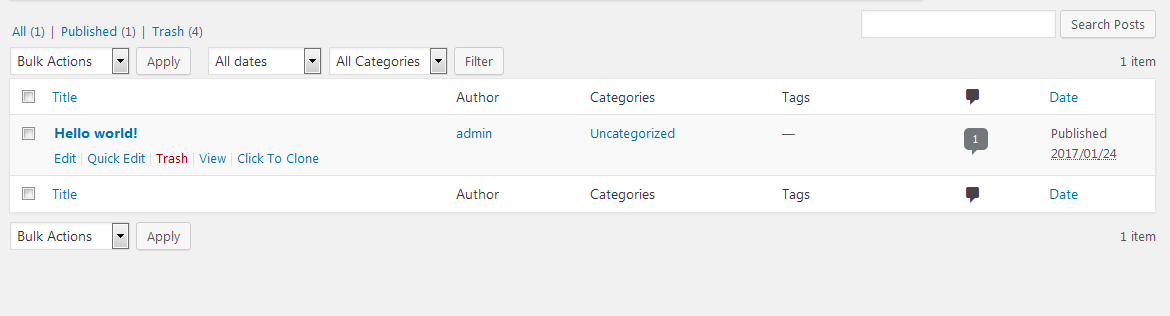Description
WP Post Page Clone is a WordPress plugin that allows you to easily duplicate or clone post/page in just one click.
WP Post Page Clone Plugin Features
- Clone post with it’s contents and settings in just one click.
- Clone page with it’s contents and settings in just one click.
- Cross Browsers Support ( Firefox, Chrome, Safari, Opera, etc. )
Installation
- Upload the wp-post-page-clone.zip file Via WordPress Admin > Plugins > Add New,
- Alternately, upload wp-post-page-clone folder to the /wp-content/plugins/ directory via FTP,
- Activate the WP Post Page Clone plugin from Admin > Plugins.
- Now go to the all posts or all pages from your dashboard
- Just Hover your cursor on any post or page then you will see a “Click To Clone” link
- Click on this link to clone your post/page with it’s all settings of your previous page.
FAQ
-
How to create a duplicate of post ?
-
- Activate the plugin from the ‘Plugins’ menu in Dashboard
- Now go to all posts on your dashboard
- Hover your cursor over any post you will see a “Click To Clone” link
- Click on this link to clone your post with it’s all settings of your previous post.
-
How to create a duplicate of page ?
-
- Activate the plugin from the ‘Plugins’ menu in Dashboard
- Now go to all pages on your dashboard
- Hover your cursor over any page you will see a “Click To Clone” link
- Click on this link to clone your page with it’s all settings of your previous page.
Reviews
Contributors & Developers
“WP Post Page Clone” is open source software. The following people have contributed to this plugin.
Contributors“WP Post Page Clone” has been translated into 13 locales. Thank you to the translators for their contributions.
Translate “WP Post Page Clone” into your language.
Interested in development?
Browse the code, check out the SVN repository, or subscribe to the development log by RSS.
Changelog
1.1 (10th May, 2020)
- Security issues fixes addressed by Securi
1.2 (5th Dec, 2021)
- Security issues fixes for user role contributor and author given by WordPress Plugin Review Team.