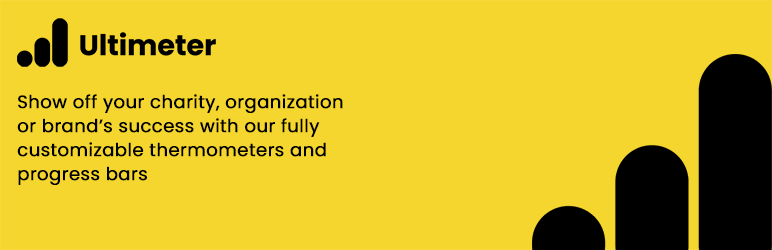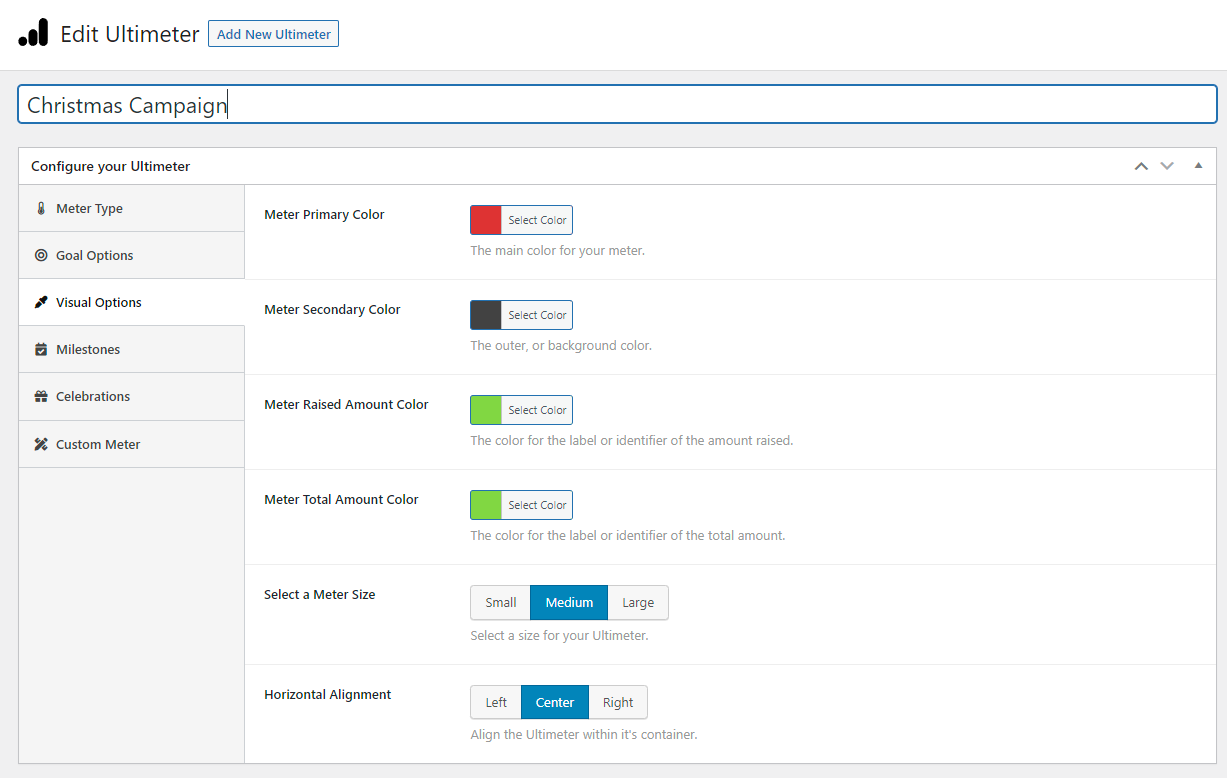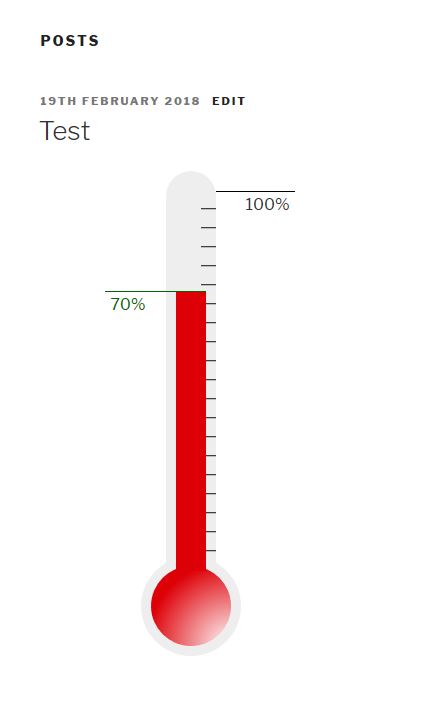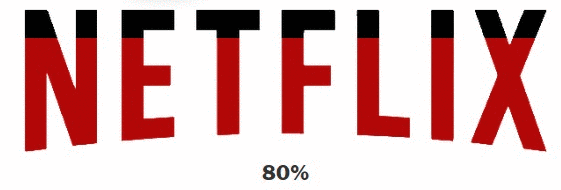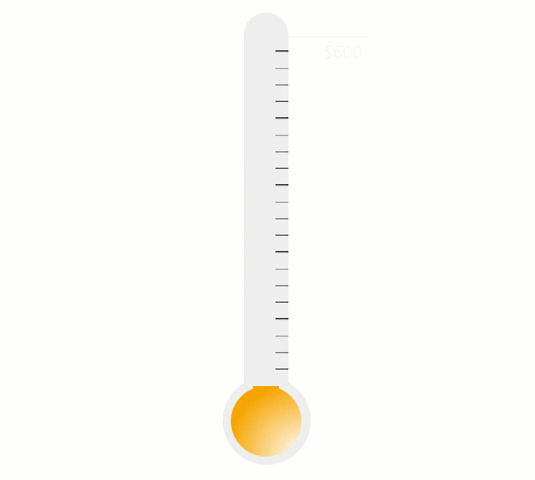Description
Ultimeter uses a simple shortcode, widget or block, to display a choice of different meters (a thermometer and a progress bar in the Lite version, with three more added in the Pro version). It then allows you to choose between percentage or currency units (with heaps more metrics in the Pro version). You can specify the total (goal) amount, as well as the total raised (progress) amount. You can even choose the colour of the meter, to keep it in line with your own styles.
Features
- Choice of 3 meters
- Change the colours to suit your branding
- Control alignment and size
- Set goal and current values
- Choice of either percentage or currency units
- Automatic formatting of currency values
- Choice of currency unit
- Duplicate meters easily
- Multiple meters per page or site
- Insert using a shortcode or a block
Pro Features
- Many more meter designs, including a radial meter, a vertical progress bar, and a range of inline and text-based meters.
- A third measurement unit with custom values – takes a singular and plural form, i.e. boxes, bags etc.
- Ability to add custom CSS to make even more style changes.
- A new set of Infinite Meters that count up indefinitely.
- The ability to upload your own image to use as a meter. This could be a photo, or your company logo.
- Heaps more styling options, such as the ability to color the progress and goal labels, as well as your milestones.
- Add milestones to your meters, to proudly display key points in your progress.
- Track WooCommerce sales progress. Pick a product, and the Ultimeter will display the all-time gross sales figure.
- Fully integrated with GiveWP. Pick a GiveWP form to track, and display your fundraising progress using any Ultimeter.
- Fully integrated with Charitable Fundraising Plugin. Pick a Charitable Campaign to track, and display your fundraising progress using any Ultimeter.
- Fully integrated with Gravity Forms. Pick a form to track, and display the total payments or number of entries.
- Fully integrated with Fluent Forms. Pick a form to track, and display the number of form submissions.
- A growing collection of WordPress hooks to allow you to configure more of your meter’s content.
- Track data from any compatible plugin or external data source via an API.
- Celebrations – add an exciting animation when you reach your target.
- ‘Boost’ your progress by a user-specified amount. Great for adding offline payments to donation campaigns.
- Use our Zapier integration to connect Ultimeter to 2000+ other applications. Ultimeter can now track (nearly) everything!
- Real-time updating. No need to refresh the page. Your meters will adjust their progress dynamically (Enterprise Edition)
Plus:
* Regular updates
* Our awesome email and personal support
To see all the Pro Features, head to the plugin homepage and then compare our simple and affordable plans.
Screenshots
Blocks
This plugin provides 1 block.
- Ultimeter
Installation
Method 1:
- Go to WordPress Dashboard->Plugins->Add New
- Search for Ultimeter using search option
- Find the plugin and click Install Now button
- After installation, click on Activate Plugin link to activate the plugin.
Method 2:
- Download the plugin ultimeter.zip
- Unpack the ultimeter.zip file and extract the ultimeter folder
- Upload the plugin folder to your /wp-content/plugins/ directory
- Go to WordPress dashboard, click on Plugins from the menu
- Locate the ultimeter plugin and click on Activate link to activate the plugin.
Method 3:
- Download the plugin ultimeter.zip
- Go to WordPress Dashboard-Plugins-Add New
- Click on Upload Plugin link from top
- Upload the downloaded ultimeter.zip file and click on Install Now
- After installation, click on Activate Plugin link to activate the plugin.
FAQ
-
Where can I find answers to common questions?
-
Head to our useful FAQs here
If you need more, users of our free version can get help over at our support forum. Our premium users are most welcome to contact us directly via our website
Reviews
Contributors & Developers
“Ultimeter” is open source software. The following people have contributed to this plugin.
Contributors“Ultimeter” has been translated into 1 locale. Thank you to the translators for their contributions.
Translate “Ultimeter” into your language.
Interested in development?
Browse the code, check out the SVN repository, or subscribe to the development log by RSS.
Changelog
3.0.5
- Fix bug where percentages over 100 would traverse further than emd of meter
- Change how meters pull styling data
- Add support for Magnific Popups
- Fix bug preventing meters from being dynamically loaded
- Add 100% width to the Ultimeter to fix a container collapse issue
- WP compatibility
- WC Compatibility
- Freemius version
3.0.4
- Fix bug where you couldn’t add a boost to Gravity Forms entry counts
- Add Fluent Forms integration
- WP compatibility
- WC Compatibility
- Freemius version
3.0.3
- Fix issue with Gutenberg scripts
- Add ability to choose a background color for custom meters
- Update Freemius library
3.0.2
- Fix only first 10 products showing in Goal Options
- Fix bug in way CSS is rendered on screen
- Compatibility With WordPress version 6.4
3.0.1
- Fix bug in Custom CSS
- Add ability to disregard margins and padding in custom meters
- Compatibility with WordPress Version 6.3.2
3.0.0
- Improved settings screens
- Settings are now far more consistent across meter types
- Meters now animate on view, rather than page load
- Compatibility with WordPress Version 6.3
- Compatibility with WooCommerce Version 8
- Update Freemius
2.8.3
- Bump to WordPress Version 6.2
- Bump to WooCommerce Version 7.8
- Update Freemius Library
2.8.2
- Compatibility with PHP 8.1
2.8.1
- Fix layout bug
2.8.0
- Bump to WordPress Version 6.0.2
- Bump to WooCommerce Version 6.8.2
- Add Real-time updating in Enterprise Edition
- Check that commas weren’t entered in amounts, and remove if so
2.7.6
- Bump to WordPress Version 5.9.1
- Bump to WooCommerce Version 6.2.1
- Add net option to sales by date
- Add a ‘less tax’ option to sales by product
- Update Freemius Library
2.7.5
- Add CSS to force border-box on radial meters
- Fix bug with Firefox and WebKit on custom meters
2.7.4
- Fix bug preventing two radial meters being used on the same page
- Bump to WooCommerce 5.8.0
2.7.3
- Fix bug where only a limited number of Gravity Form entries were being processed
- Remove un-needed admin notices
- Bump to WordPress 5.8.1
- Bump to WooCommerce 5.6.0
2.7.2
- Fixed bug where the wrong currency symbol was showing in the custom meter counter
- Bump to WordPress 5.8
- Bump to WooCommerce 5.5.1
2.7.1
- Add international number formatting to custom formats used by all thermometers, progress bar, basic track and radial meters
- Bump to WordPress 5.7.1
- Bump to Freemius 2.4.2
- Bump to WooCommerce 5.2.2
2.7.0
- Bump to WordPress 5.6.1
- Bump to Freemius 2.4.2
- Bump to WooCommerce 5.0.0
- New contact information
- New meter background color
2.6.0
- Improve international number formatting
2.5.1
- Bump to WordPress 5.6
- Fix bug that limited posts to 5 only
2.5.0
- Bump to WordPress 5.5.3
- Minor bugfixes
- Add Pro support for Gravity Forms
- Add Pro support for filtering multiple Ultimeter amounts
- Migrate to an enhanced currency selection system
- Free users can now choose the color of goal and progress labels
- New 2020 version of the thermometer, with improved styling and three sizes (ideal for widgets and sidebars)
- Add Pro support for celebrations – display an animated effect when you reach your goal
- Add block support
- Add widget support
2.4.0
- Bump to WordPress 5.5
- Minor bug fixes
2.3.1
- Fix bug where users could duplicate any post, not just Ultimeters
2.3.0
- Improve display of meter amounts, so they no longer break into two lines
- Fix Bulgarian currency code
2.2.8
- Update contact information
- Testing to latest WooCommerce and WordPress
- PHP requirement set to 7.0 in line with WordPress and WooCommerce advice
- Preparations for disabling of Ultimeter Legacy from version 3.0 onwards
2.2.7
- Improve number formatting to prevent loss of trailing zeros in float numbers
- Testing to latest WooCommerce version
2.2.6
- Remove leftover debug info
2.2.5
- Bugfix for certain PHP installations
2.2.4
- Allow for Add-ons to be installed
- Add WooCommerce version 3.8.0 compatibility
- Fix undefined variable when no goal amount is specified
- Allow for decimals to be entered in amount raised meters
- Allow for 2 fraction digits in current amount so $37.50 doesn’t display as $37.5
- Update to Freemius library
- Allow for duplication of Ultimeters
- Testing to latest WP version
2.2.3
- Minor bugfix to allow for more products to be used
2.2.2
- Bugfix media uploads
- Test up to 5.2.3
2.2.1
- General bugfix that caused white screen on a few installations
2.2 (Major Release)
- Now uses custom post types to vastly improve Ultimeter creation
- New branding and UI
- Ability to change radial meter label
- Better access to help and documentation
- Copy shortcode straight from Ultimeter post page
2.1.2
- Add support for WooCommerce
2.1.1
- Fix bug in Freemius library
- WP Version 5.2.2 tests
2.1
- Fix incompatibility issue with themes that use break-word
- Update PHP and WP version tested/required
- Update links to support pages
- Create a container around all meters to improve layout customisation
- Added Milestones pr0 feature
2.0.2
- Create additional CSS classes for better customisation
2.0.1
- Support for international currency and percentage formatting
- IMPORTANT – this is a major change and requires users to update their currency and language settings in the Ultimeter settings page
1.9.3
- Security fix
- Bugfix errors seen only in debug mode
1.9.2
- Bugfix scalable thermometer in Chrome (thanks Lisa Milligan!)
1.9.1
- Amend support information
- Bugfix undefined index errors
1.9
- A brand new resizable thermometer that fits nicely whatever your screen size (Pro only)
- Ability to round up currency/remove decimal places (Pro only)
- Bugfix uncaught TypeError
1.8
- Compatibility with WordPress 5.0
- Remove unused custom css/php file
1.7
- Remove surplus comments
1.6
- Bugfix minor PHP errors
1.5
- Security enhancements
1.4
- Upload your own custom image to use as a meter! (Pro only)
- Remove unused development files
- Compatibility with Twenty Seventeen theme (v1.6)
- Clean up code
1.3
- Bugfix where large numbers were displayed incorrectly
- Tested with WordPress 4.9.6
1.2
- Pro version now allows custom CSS to be entered
- Fixed bug where meter always appeared above other content
- Improve display on mobile devices
- Allow for multiple Ultimeters on one site
1.1
- Integrate with the Freemius platform
1.0
- Initial release.