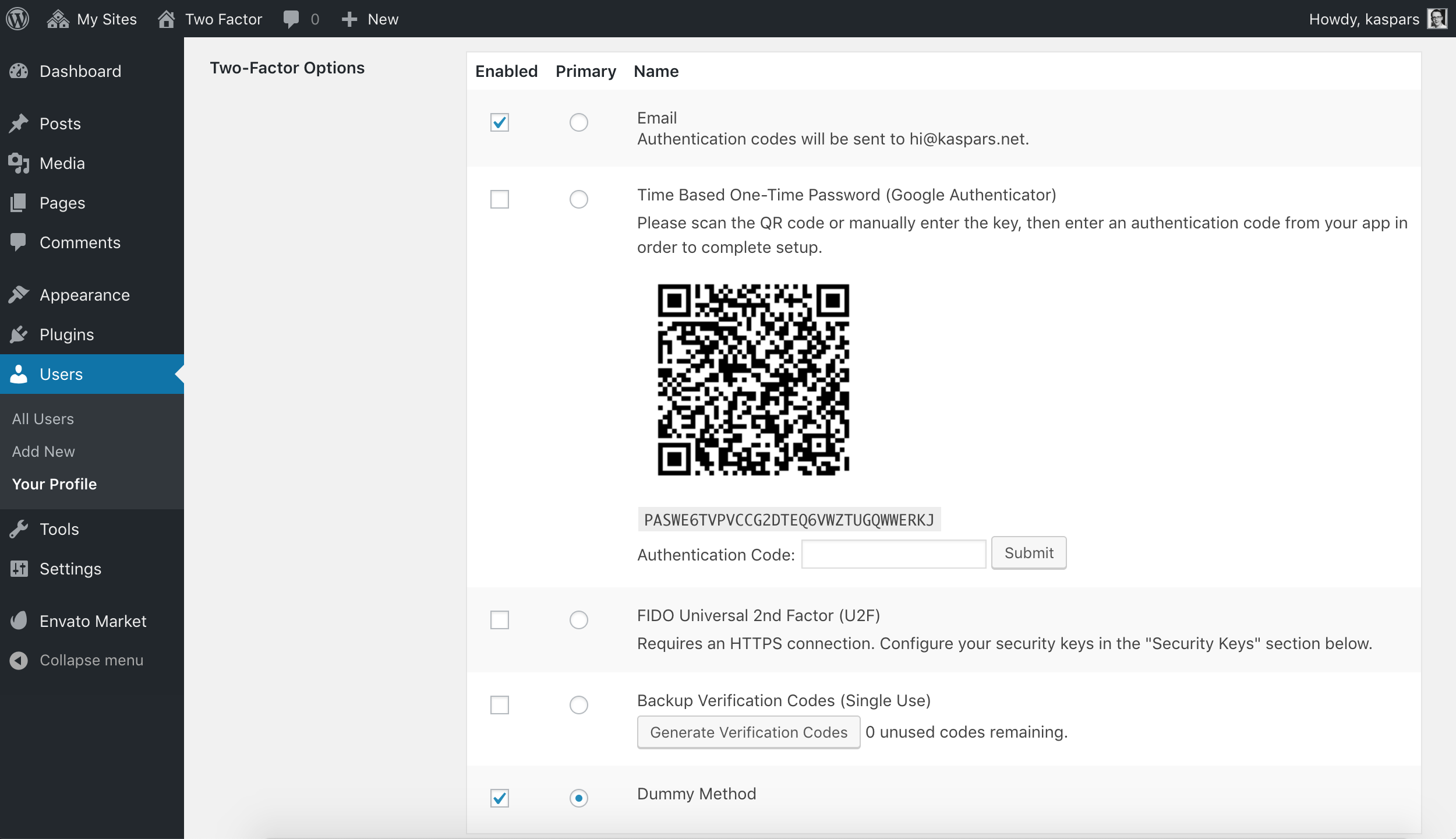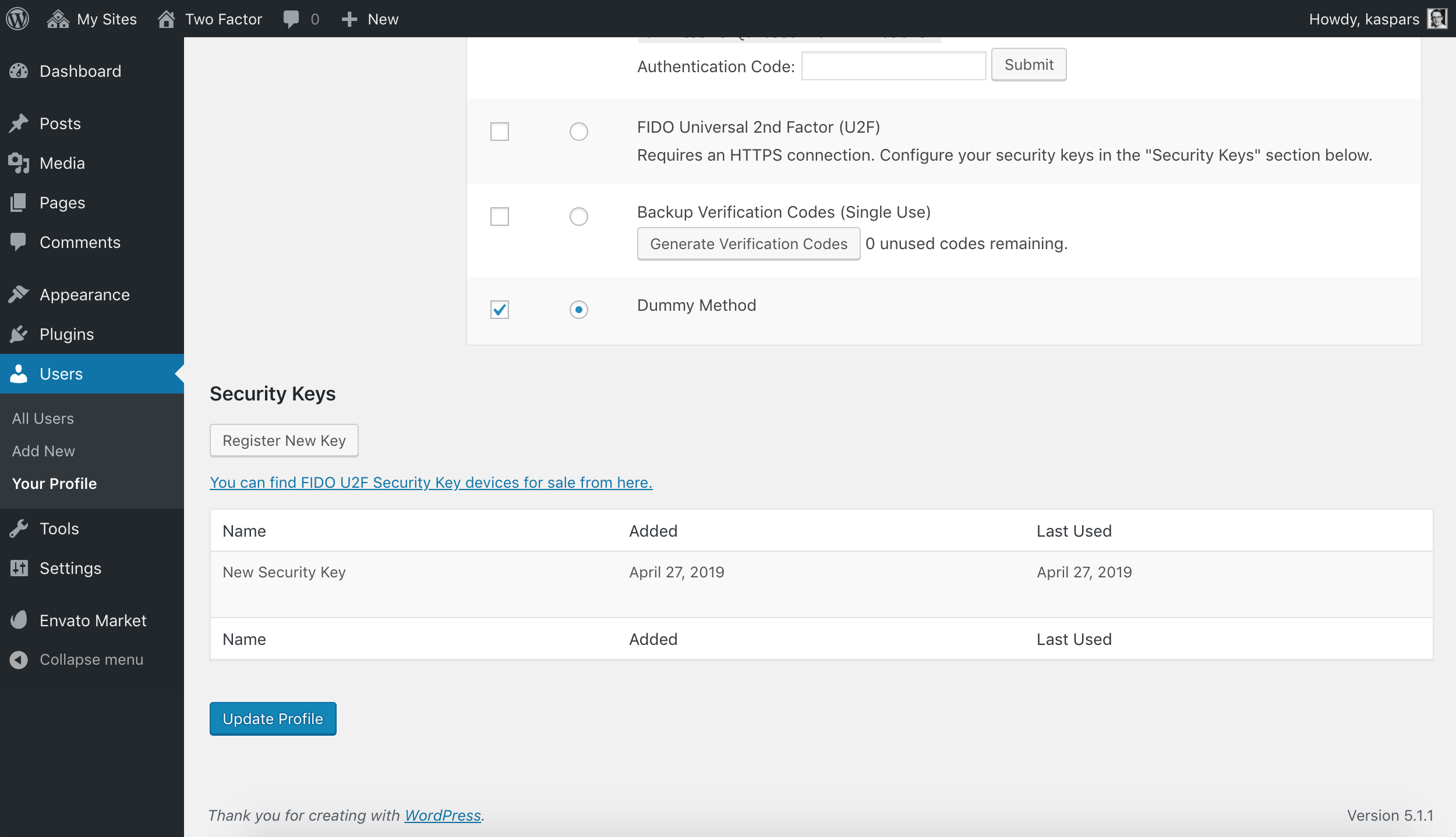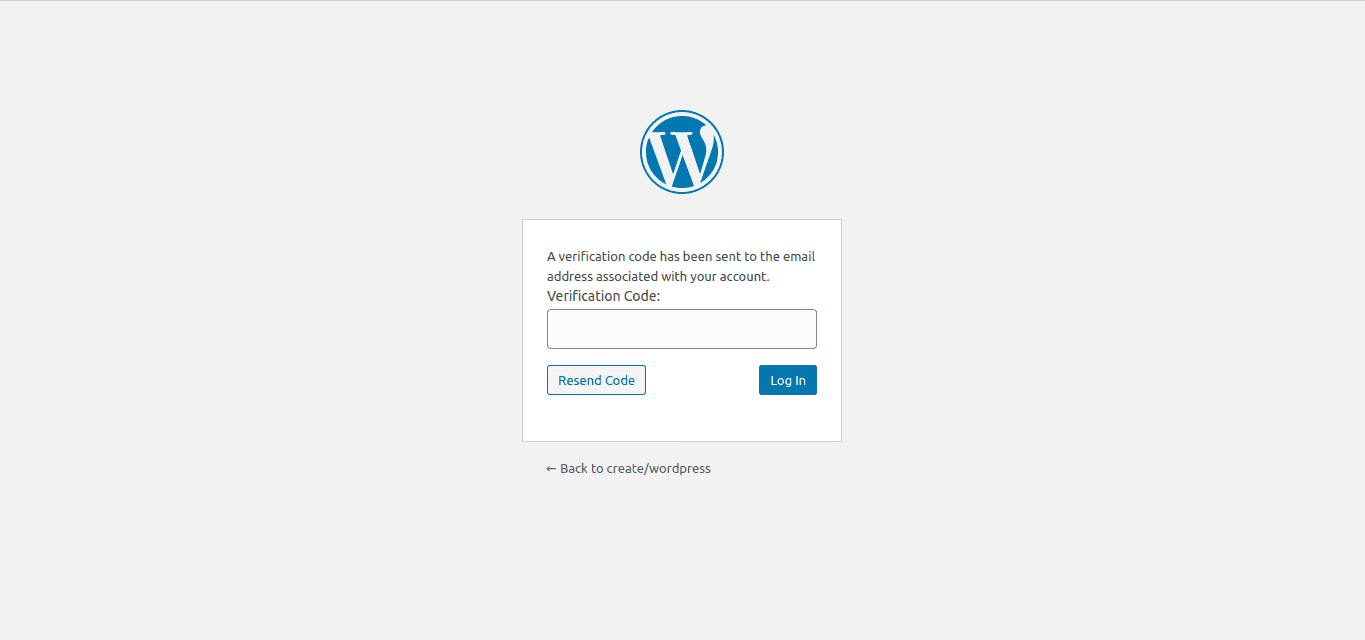描述
前往 [使用者]→[個人資料] 中的 [兩步驟驗證選項],便能為網站帳號啟用及設定一或多個兩步驟驗證方式:
- 透過電子郵件傳送驗證碼
- TOTP 驗證碼 (Time Based One-Time Passwords,以時間為基礎、最通用的演算法)
- FIDO U2F 安全金鑰 (Universal 2nd Factor,通用第二因素)
- 備用驗證碼
- 測試模式 (僅供測試目的使用)
如需進一步瞭解這個外掛的開發沿革,請參閱這篇文章。
Actions & Filters
Here is a list of action and filter hooks provided by the plugin:
two_factor_providersfilter overrides the available two-factor providers such as email and time-based one-time passwords. Array values are PHP classnames of the two-factor providers.two_factor_enabled_providers_for_userfilter overrides the list of two-factor providers enabled for a user. First argument is an array of enabled provider classnames as values, the second argument is the user ID.two_factor_user_authenticatedaction which receives the logged inWP_Userobject as the first argument for determining the logged in user right after the authentication workflow.two_factor_email_token_ttlfilter overrides the time interval in seconds that an email token is considered after generation. Accepts the time in seconds as the first argument and the ID of theWP_Userobject being authenticated.two_factor_email_token_lengthfilter overrides the default 8 character count for email tokens.two_factor_backup_code_lengthfilter overrides the default 8 character count for backup codes. Providers theWP_Userof the associated user as the second argument.
常見問題
-
How can I send feedback or get help with a bug?
-
The best place to report bugs, feature suggestions, or any other (non-security) feedback is at the Two Factor GitHub issues page. Before submitting a new issue, please search the existing issues to check if someone else has reported the same feedback.
-
Where can I report security bugs?
-
The plugin contributors and WordPress community take security bugs seriously. We appreciate your efforts to responsibly disclose your findings, and will make every effort to acknowledge your contributions.
To report a security issue, please visit the WordPress HackerOne program.
評價
貢獻者及開發者
“Two-Factor” 是一個開源的軟體。以下的人對這個外掛作出了貢獻。
貢獻者修改日誌
檢視發佈記錄。