Whether you’re hoping to leverage virtual events to extend the reach of in-person events and engage new audiences, or just expand your overall marketing strategy, virtual event software can help optimize and streamline the way you plan, organize, and execute. With virtual event management software, marketing, and events teams can save costs and time while transforming traditional conferences into immersive and engaging digital experiences.
Virtual Event Software: Host, Manage, and Measure Online Events


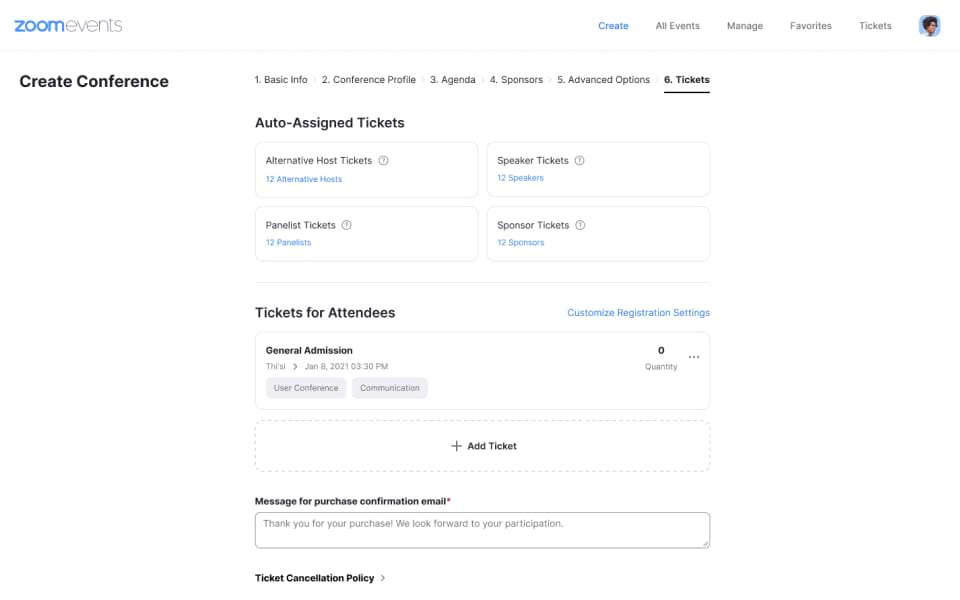


Get started with Zoom Events
To get started hosting your next virtual event, purchase your Zoom Events license, then visit events.zoom.us to sign into your account. Once you’re logged in, you can begin setting up your hub under the Manage tab, and then get started building your first Event, Summit, or Conference using the Create tab.
