The Playground
The Playground is reinventing the way you organise your sessions. Multitabling has never been as simple and comfortable as with Playground.
How the Playground works
As soon as you open your first table, it immediately becomes part of your Playground in a new window separate from the Lobby (Homepage). Any additional tables you open afterwards will automatically be added to this Playground.
You can set up your Playground via the icon bar above your tables:
![]()
![]() Access the Lobby (Home) with a single click to see the statistics from your games, make a deposit, or watch Winamax TV.
Access the Lobby (Home) with a single click to see the statistics from your games, make a deposit, or watch Winamax TV.
 Click this button to rearrange your tables on the grid and make them uniform in size.
Click this button to rearrange your tables on the grid and make them uniform in size.
 Click here to switch between « tile » and « stack ». In tile mode, all tables appear on the screen simultaneously, without overlapping (within the space allowed by the size of your screen). In stack mode, your tables are stacked on top of each other: you switch from one to the other by clicking on the numbers on the left of the screen (see below).
Click here to switch between « tile » and « stack ». In tile mode, all tables appear on the screen simultaneously, without overlapping (within the space allowed by the size of your screen). In stack mode, your tables are stacked on top of each other: you switch from one to the other by clicking on the numbers on the left of the screen (see below).
 You can choose the number of tables you wish to have in your Playground here. The size of your tables will automatically adjust to make room for the others. If you open more tables than expected, these will be added to your Playground directly, and the number will update automatically.
You can choose the number of tables you wish to have in your Playground here. The size of your tables will automatically adjust to make room for the others. If you open more tables than expected, these will be added to your Playground directly, and the number will update automatically.
![]() If your screen size and resolution allow it, you can increase the size of all your tables with a single drag of the mouse.
If your screen size and resolution allow it, you can increase the size of all your tables with a single drag of the mouse.
 Crop button: this allows you to reduce the "dead" (black) space around your tables, by adjusting the size of the Playground to the space taken by your tables.
Crop button: this allows you to reduce the "dead" (black) space around your tables, by adjusting the size of the Playground to the space taken by your tables.

![]() This button allows you to open or close the chat/history columns of all your tables in one click.
This button allows you to open or close the chat/history columns of all your tables in one click.
« Stacks » Mode
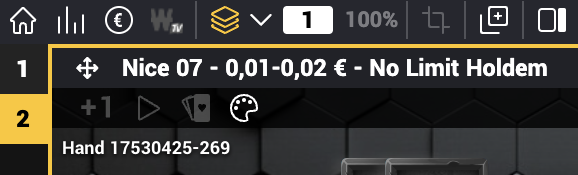
In the « stacks »mode, your tables are stacked on top of each other. Clicking on the numbers on the left will allow you to switch from one to the other.You can create several stacks of tables. For example, to build two stacks, all you have to do is set the Playground value to 2. Then you can adjust the "weight" of each stack by switching one or more tables from one stack to another.
Useful tips
- The options menu allows you to configure a number of functions related to the Playground, such the option to close your Playground automatically when there are no more tables, or keyboard shortcuts (switch from tile mode to stack mode, table location, etc). In this menu, you can also permanently turn the Playground off.
- The Playground is still in its infancy: day by day, our developers are working behind the scenes to add features. As of now, you can already integrate your ongoing sports bets, and watch our featured games live!

