Top rated
Top rated
- best buy
Full Access first month £5, then £11.99 per month, cancel at any time
By clicking a retailer link you consent to third-party cookies that track your onward journey. If you make a purchase, Which? will receive an affiliate commission, which supports our mission to be the UK's consumer champion.

Ebook readers can store thousands of books, magazines and newspapers, so you'll never run out of reading material while you’re out and about. But there are a lot of decisions to make when choosing between different models.
Ebook readers start at about £85 for a basic model, but can cost more than £300 if you want something with all the latest features such as screen lighting, waterproofing and the best-quality screen that's easy to read no matter the weather.
We'll help you choose the best ebook reader for your needs and budget.
Want to see all the ebook readers we've tested? Check out our ebook reader reviews.
Ebook manufacturers don't launch new models very often. Below we've highlighted the very best models from the past few years that are still available to buy. Click through to each review to find out more.
Only logged-in Which? members can view our best ebook readers in the table below. If you’re not yet a member, join Which? to get instant access to our recommendations, based on our independent lab tests, plus all of our online reviews - including laptops, electric cars and headphones.
Full Access first month £5, then £11.99 per month, cancel at any time
Full Access first month £5, then £11.99 per month, cancel at any time
Full Access first month £5, then £11.99 per month, cancel at any time
Full Access first month £5, then £11.99 per month, cancel at any time
Full Access first month £5, then £11.99 per month, cancel at any time
An ebook reader is designed specifically for reading ebooks and not a great deal else. So it's optimised for this.
You can also read books on an iOS or Android phone or tablet using ebook apps from Amazon Kindle, Apple Books, Google Play, Kobo and more.
If you want to read books in a digital format, you'll need to decide whether to spend your money on a dedicated ebook reader or use an app on your phone or tablet instead. We've analysed the pros and cons of each option below.
Our guide on where to find free or cheap ebooks will help to keep even the biggest bookworms well supplied without spending a fortune.
Pros
Cons
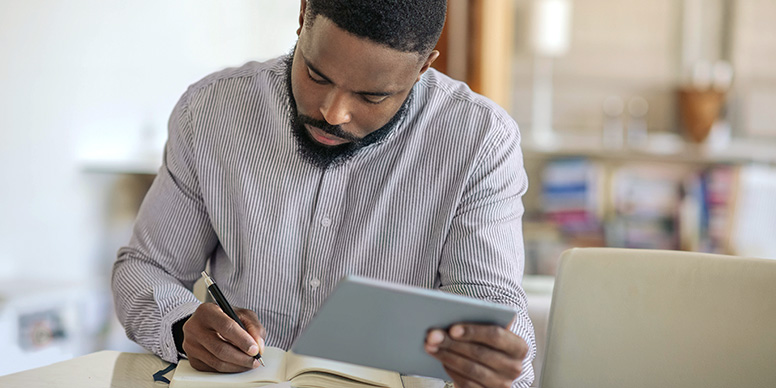
Pros
Cons
Looking for a new tablet? We reveal the best iPad and tablet deals
Ebook readers can cost as little as £85, but prices for the highest-end models can cost over £300.
The basic software used and the books available will be the same across all models in a range. All Kindles, for example, can access exactly the same content, so if you're just after a cheap way of reading a few books on holiday, there's no need to spend more on a higher-end model.
But as with any tech product, paying a bit more will get you more bells and whistles – such as more advanced backlights. We've highlighted some of the most useful features below.

Amazon has the advantage over Kobo in this regard, because none of Kobo's ebook readers allow users to easily download and view magazines and newspapers.
It is possible to read magazines in PDF format if your magazine of choice provides PDF digital editions, but the experience is unlikely to be smooth or easy (see 'PDF files on ebook readers', below).
While it's handy that Kindles allow you to read magazines, their black-and-white screens mean images will lose some impact. But if you're only interested in the words, it's a useful feature to have.
The best way to read digital magazines is on a tablet, with apps such as Google Play, Readly and Apple Newsstand all offering premium magazines.
We've tested some decent tablets that are similarly priced to many ebook readers, so if you're looking for more versatility than you'll get from an ebook reader, take a look at our tablet reviews.
Both Kobo and Kindle devices accept PDF files, but because ebook readers aren't as powerful as tablets, the process of swiping through image-heavy documents can sometimes be sluggish.
If you're reading a PDF that contains lots of images, you'll have a better experience using an ebook reader with a large screen. If you're reading on a smaller device, such as the regular Kindle, turning the reader to landscape orientation can improve things, and you can also try zooming in.
One really handy, and lesser-known, feature of Amazon Kindles is Send-To-Kindle.
This feature allows you to email documents to your device so you can easily read them later. PDF files can also be converted to the AZW format (see below), meaning they'll work more smoothly and enable more features such as text-to-speech and the ability to change the font size. This will work best for purely text-based PDFs.
Send-To-Kindle also works for ePUB, Word, HTML, RTF, JPEG, MOBI, GIF, PNG and BMP format files, although these can't be converted to AZW format.
For more on how to do this, visit Amazon's Send-To-Kindle help page.
All Amazon's ebook readers support the AZW format, which is exclusive to the Kindle range.
AZW files are capable of storing page bookmarks, and can remember where you got to in the book when you last read a particular title. They also allow you to use text-to-speech so the book can be read aloud to you, and you can adjust font type and size.
If you download an ebook from Amazon's store, the file will be DRM-restricted (locked to the account that bought it), so it can't be transferred between Kindle accounts unless you have activated Family Libraries. This shares books between different people in the same household.
To find out more on Amazon's ebook reader range, head over to our guide on which Kindle should I buy.