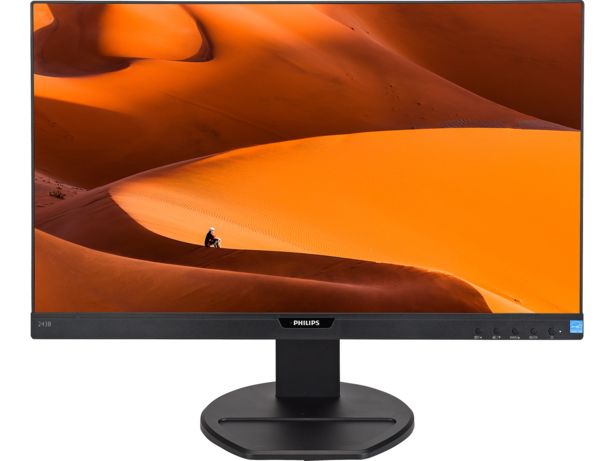By clicking a retailer link you consent to third-party cookies that track your onward journey. If you make a purchase, Which? will receive an affiliate commission, which supports our mission to be the UK's consumer champion.
How we test computer monitors

Our computer monitor testing involves dozens of individual tests at an independent lab to make sure that you get the absolute best monitor your budget will allow for.
Why our monitor tests are different
While there are plenty of places to read monitor reviews online, not all of them base their ratings on a combination of lab data and expert opinion. We use a laboratory to conduct the exact same tests on each monitor, allowing us to provide an unbiased score that is comparable across all the monitors we test.
This means you can use our overall test score to quickly and easily choose the best monitor for your budget, and avoid the worst.
We don’t accept freebies or review loans of monitors from manufacturers, so we are free to say whatever we want about the products we test. We buy each and every monitor we put through our lab tests from a retailer - just like you would.
Read on to see how we come up with an overall score, and what that means for your next monitor purchase.
Want to buy a new monitor right now? Our computer monitor reviews will help you buy the best, and avoid the worst.
What are Which? Best Buy, Don’t Buy and Great Value computer monitors?

Best Buy
A Best Buy monitor has our seal of approval. You can buy it safe in the knowledge that it has scored well in our tests and will do its duty, day in, day out, without causing you annoyance and frustration.
Don't Buy
A Don’t Buy monitor will have serious image quality problems, uneven colours and will be a pain to use.
Great Value
A Great Value monitor will couple good performance with affordability. We regularly compare all monitors on test to calculate the figure that we determine to be great value.
See our expert pick of the best computer monitors.
How is the Which? score calculated?
All the tests we conduct are used to make a final, overall score for a monitor and do not take price into account whatsoever. That means you can easily see what the differences are between cheap and expensive models, and see how much you are prepared to pay to get the performance you want.
We make over 150 measurements and tests on each monitor, and these are used to calculate the various star ratings you see in our test results. So you can easily compare how monitors perform relative to one another.
These measurements are also used to create our overall percentage Which? test score.
Monitor screen quality
Key question: Does the monitor display images clearly, and are the colours it produces accurate?
This portion of the test is a combination of scientific measurement and expert opinion.
First, we use software to send specific colours to the monitor. This is used in conjunction with a piece of equipment called a colourimeter, which measures the exact colour that is displayed by the screen, and tells us how accurate the monitor is.
Colour accuracy is important. Not only does it determine how bright and vibrant pictures and videos will appear, it also helps when editing photos and even online shopping, where you want to see the most accurate picture of a product you possibly can.
The second portion of the screen quality test uses expert judgement to evaluate how clear the monitor is in a range of conditions. This includes in a dark room, a brighter room with bright overhead lighting, and with a range of different content including text, pictures and video.
In particular, we look at how clear images with darker elements are when viewed from an angle - this is a challenge for most monitors and sorts the best from the merely average.
The technical measurement portion of the test makes up 45% of the score, while the expert visual inspection makes up 20%.
Monitor ease of use and build quality
Key question: Is this monitor easy to assemble and are its on-screen settings easy to tweak? Also, are its physical adjustments stiff or fluid?
Here, we assess what the monitor will be like to use every day. While you might not adjust many settings on your monitor after you’ve first set it up, to maximise comfort and minimise eye strain it’s good to stay on top of your settings. So, for example, your monitor isn’t too bright if you work in a dark room.
We check to see how many button presses it takes to get to basic settings, and also evaluate whether the buttons are easy to press and correctly line up with the menu display on the screen as this is a common frustration with monitors and makes them much trickier to use.
We also assess all the physical adjustment features of the monitor, including tilt, height adjustment and swivel. We’ll let you know if any of them are tricky to use.
Finally, we examine the quality of the materials the monitor is made from, and whether it is heavy and stable enough to withstand the surface it’s sitting on being knocked. Larger monitors tend to be more unstable, while smaller ones are typically made from poorer quality materials and feel cheaper.
Ease of use and build quality make up 25% of the overall test score.
Monitor features
Key question: Does a monitor have all the features you need for it to be useful?
Here, we tot up the various features on each monitor and give it additional points for each present feature. We check for all the ports you could want on a monitor, including HDMI, VGA, USB, audio jacks and Vesa mount support.
We also give monitors with more adjustment options, including height, tilt and swivel, extra points. We'll also comment on how easy to use these adjustment options are.
We don’t give a monitor extra points if it has speakers, but if it does have them, we will let you know if they’re any good so you can decide if you also want to buy some desktop speakers or headphones.
Features make up 10% of the overall test score.
Now you know more about our lab tests, find out which monitor is right for you - see our computer monitor reviews.