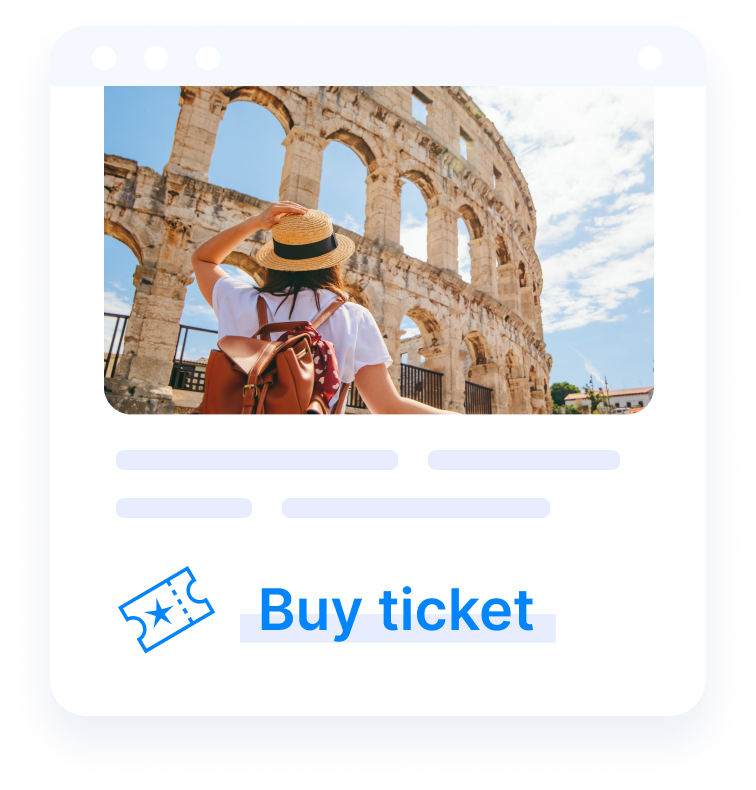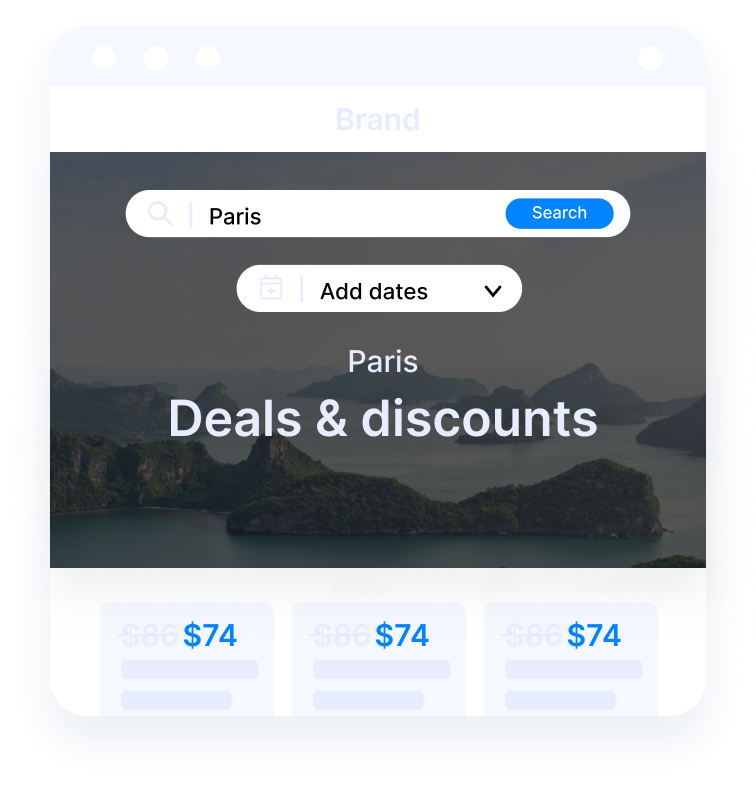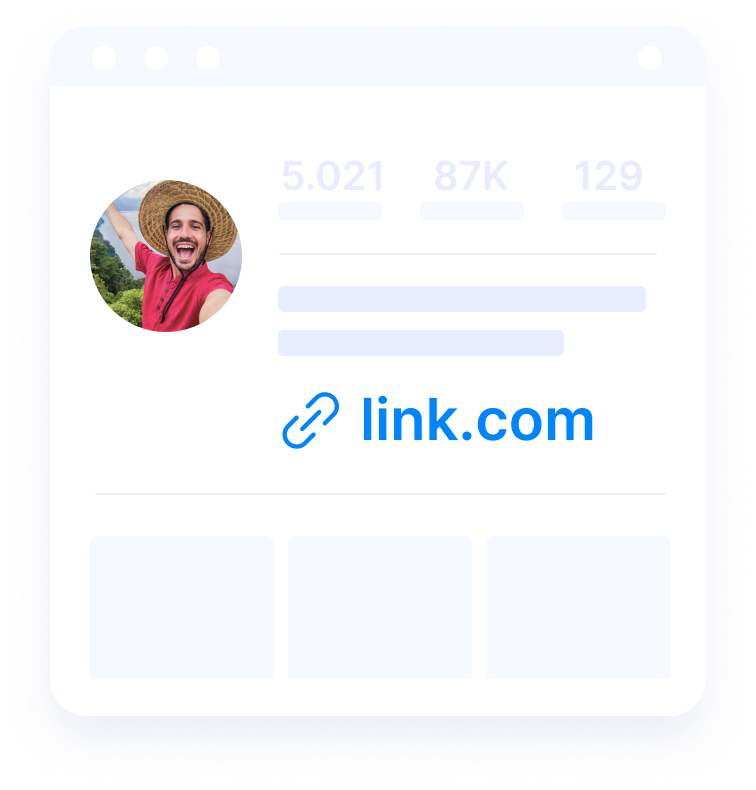Start Earning Quickly With Easy-To-Use Partner Links
Join Travelpayouts to TryAffiliate links are simple and versatile partner tools that you can add to your content on various platforms, such as your website, blog, or social media channels, in seconds. Sign up now and get the most out of links to increase your earnings!
Who Can Benefit From Partner Links?
Links can be used on any website, blog, or social media channel that supports clickable links.

Travel Bloggers

Digital Marketers

Travel Agencies
4 Steps to Start Making Money With Links

Join a Partner Program

Choose a Link Type

Shorten Your Partner Link (optional)

Copy and Paste Your Link
See for yourself how easy and fast working with links can be. Join the right partner program and use its links now.
Join Travelpayouts to TryFAQ's
Travelpayouts is a digital partnership platform dedicated to all things travel. Trusted brands, such as Booking.com, Tripadvisor, and GetYourGuide work together with over 300,000 bloggers and content creators around the world to bring people the best deals for their travel needs. Our partner programs are designed to allow both brands and creators alike to make the most out of their partnership.
Your income depends on many factors, such as the number of your readers/users and their intentions. For example, on average, our partners earn $15 per accommodation booking, about $6 per flight bought on WayAway; $23 per car booking on Discover Cars, etc. So, your potential earnings depend on how many sales you make.
Yes! You can use partner links on any platform from social media to blog platforms.
But keep in mind, to increase your conversion rate from clicks to sales, it's better if your link is clickable. For example, if you add a partner link to an Instagram post, your followers can't click on it and go to the brand's website. However, your affiliate link would be clickable if you put it in the bio of your Instagram profile.
There are a few ways to create a partner link to a specific page:
1. Go to the Deep Link Generator tool on your selected program (for example, WayAway). Add the page URL to the "Target URL" box, copy your deep link, and it's ready to use.
2. Use the "Create Link" menu in your dashboard. Simply click on it, put the page URL in the "Link" box, and copy the deep link.
3. You can create the link using the Travelpayouts Chrome Extension. Install it from the Chrome Store and you'll be able to create the affiliate link on the desired page.
Please note that some programs don’t support a Deep Link Generator tool and only have ready-made links.
1. Create an affiliate link to the WayAway.io website.
2. After redirecting to the WayAway.io website via your affiliate link, start a search for the destination or route you need. Find a desired flight and click on the arrow button.
3. Copy the URL. That's it! The link is ready and contains your ID.
You can use a SubID for this purpose. This parameter allows you to track sales separately. Add the unique SubID to the link using the correspondent box in the Deep Link Generator, "Create Link" menu, or Travelpayouts Chrome Extension. This way, you'll be able to see whether or not someone used your link.
No. You don’t need to use external services to shorten Travelpayouts partner links.
The Travelpayouts platform has a link generator with a built-in shortener, which returns a short URL with the name of the selected brand. Just generate your link and copy the shortened version.
Travelpayouts has a Google Chrome extension that you can use to create partner links from any browser tab with a single click.
This tool is especially handy if you want to create links quickly and simply without ever leaving the brand page or if you work with contractors and aren’t ready to provide them with access to your Travelpayouts account.