
Fiddler Everywhere Reporter
Capture web traffic logs
Fiddler Everywhere Reporter is a free, cross-platform tool that lets you capture web traffic logs easily, enabling quick sharing with tech teams for troubleshooting.
The tool requires no installation and no login or license, making it easy even for non-technical users to get the job done.
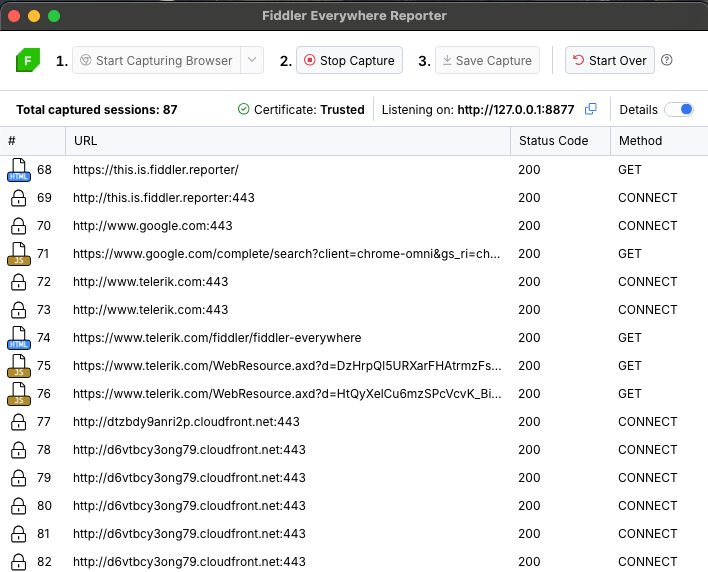
Step-by-step guide
Download the Telerik Fiddler Everywhere Reporter and start the application.
Inside Fiddler Everywhere Reporter, choose the capturing mode that fits your needs best and click the Start Capturing button.

Once you’ve captured the required traffic, click the Stop Capturе button.
Click the Save Capture button, set a password, and choose a location to store your SAZ file.
Open the generated SAZ with Fiddler Everywhere to continue the debugging or email the saved file to your debugging buddy.

That’s it, you are all set! You have now captured, saved, exported and probably shared the web traffic as a Fiddler archive (SAZ). Cheers!
Fiddler Everywhere
A modern, easy-to-use web debugging proxy for macOS, Windows, and Linux.
More about Test Studio
Automated functional, load, and
performance testing.
More Free Trials
All free trials for Telerik products
and services.