Create custom survey experiences
Give people a personalized survey experience that stays true to your brand.

Send beautiful surveys that people can’t wait to answer
Whether you want to add in small personalized touches or create custom surveys that get noticed for all the right reasons, we can meet your needs.
1. Pick a theme
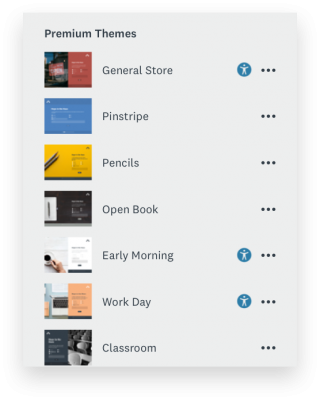
Choose from dozens of professional-looking themes, and adjust the layout as needed.
2. Customize your look
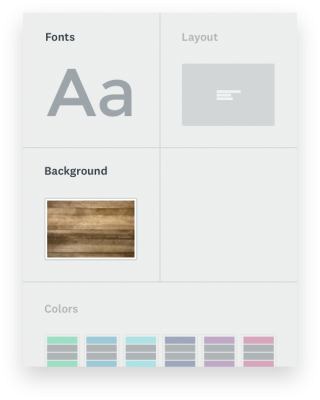
Easily change colors and fonts, add your own images, or access stock photos.
3. Brand your surveys
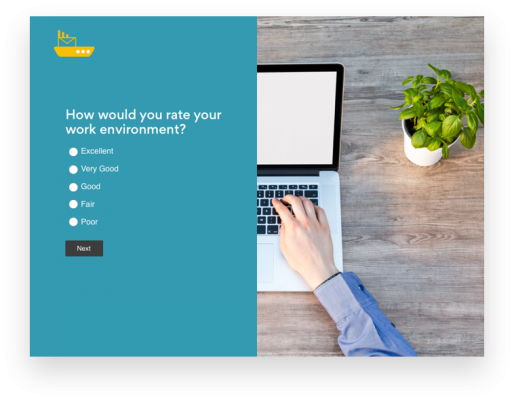
Add your logo or only show your brand from start to finish with white-label features.
Try paid features—without paying!
With a free account, you can see how a customization feature works before you buy it.
Put your brand into your survey experience
Whether you’re talking to customers, prospects, or even employees, use surveys like any other brand touchpoint.
Bring in brand basics
With paid plans, you can add your logo or other branded images. Customize thank you pages to show people on-brand messaging after they complete your survey.
Meet your brand guidelines
With prebuilt themes, you can alter the layout, place photos where you want them, and customize colors and fonts, making it easier to conform to your brand’s style guide.
Only show your brand
Don’t like sharing the spotlight? With white-label features you can remove SurveyMonkey branding, use the research.net domain, and redirect people to your website or other places online after they complete your survey.
White-label features are only available with some paid plans. See pricing for details.
Create eye-catching survey invites
Worried about crowded inboxes? With custom HTML invitations, you can add images and embed videos.
Add personality into your surveys
Entice more people into starting and finishing surveys by making them memorable.

Use images to tell your story
Upload full-screen photos to add extra character to your survey experience. With access to thousands of free images and over a dozen templates, it’s easy to create beautiful and bespoke survey experiences.
Create a unique experience
Even small touches can delight the people taking your survey. Need ideas? Customize your survey’s URL ending to match your topic or brand. Create a personalized survey from the start by including first names in your email invites. Whether your survey experience is playful, professional, or something in between, small details help set the mood and tone.
Want to make sure your surveys are accessible to everyone? See how we help you comply with 508 and WCAG2 standards or read more about themes and creating accessible surveys.
Browse our survey templates by category
Whether it’s a market research survey, customer satisfaction questionnaire, a political poll—or anything else—our survey templates will help you get started.

