
Updated on: January 7, 2025
Short on time? Here’s the final verdict:
- 🥇 1Password — Winner in Basic Features, Apps & Browser Extensions, and Ease of Use. 1Password is my favorite password manager in 2025. It’s secure, it excels at basic password management, it’s very intuitive, and it offers some of the most affordable plans on the market for both individuals and families.
Dashlane and 1Password are two of the most secure password managers on the market. They both offer excellent password protection, convenient and intuitive interfaces, and a variety of unique features that help them to stand out from the dozens of competing password managers on the market, including:
- 256-bit AES encryption.
- Syncing across mobile and desktop devices.
- Two-factor authentication (2FA).
- Secure password sharing.
- Password auditing.
However, there are also a number of differences between the two. For example, Dashlane has a number of additional features that 1Password lacks, such as a virtual private network (VPN) and live dark web monitoring. On the other hand, 1Password includes a more robust family vault sharing feature, masked emails, a travel mode for international travelers, and virtual payment cards for US users.
After extensive testing and comparison, I picked 1Password as the winner — but it wasn’t easy! Both of these products provide excellent security and functionality, and they both offer advantages for different users (which is why they’re our top-ranked password managers in 2025). Read on to see my in-depth analysis of each product’s pros and cons, so you can decide for yourself which password manager is right for you in 2025.
Dashlane vs. 1Password — Quick Overview
Security & Data Privacy — Neither Brand’s Security Has Ever Been Compromised
Dashlane and 1Password both include essential security features such as:
- Zero-knowledge protocols — Even Dashlane and 1Password employees can’t access your account or see any of your stored information.
- AES 256-bit encryption — All user data is hidden behind unbreakable end-to-end encryption.
- Two-factor authentication (2FA) — Enhanced login security with a second form of verification, such as biometric scanning, temporary one-time passwords (TOTP), or USB security keys.
These features mean that your data is 100% securely encrypted with both Dashlane and 1Password. Plus, neither company has ever been implicated in a data breach or privacy leak. However, there are some minor differences between Dashlane and 1Password’s security architecture.
Dashlane provides 2FA as another level of login security. With 2FA enabled, you can’t log into your Dashlane vault without both a master password and TOTP authentication (apps like Google Authenticator, Duo, and Authy). When you turn on 2FA for the first time, Dashlane will offer a set of disposable backup codes for you to store somewhere safe outside of the device you use for authentication. If you can’t access your second form of 2FA verification (e.g. if you lose the device with your authenticator app), these codes mean you can temporarily bypass it. They are unique to your account and can only be used once. Dashlane is one of only a few password managers that allows you to bypass 2FA using a unique code.

1Password provides a wider variety of 2FA options than Dashlane — you can strengthen your master password using TOTP apps but also USB keys. 1Password is compatible with a range of TOTP apps, such as Microsoft Authenticator and Authy. It’s also compatible with U2F security keys like YubiKey and Titan. However, unlike Dashlane, 1Password doesn’t provide any backup codes, so you’ll need to plan ahead to ensure you’ll still be able to access your account if you lose access to your 2FA method(s).
Dashlane offers an Account Recovery Key to help users regain access to their accounts in case they forget their Master Password. This 28-character key, combined with an identity verification step, offers a secure way to reset your account without losing data. On the other hand, 1Password employs a 34-character “Secret Key,” but its function is distinct from Dashlane’s recovery feature. It serves as an additional layer of encryption, working alongside the user’s account password to enhance data security.

Finally, both brands are SOC2 certified and have passed numerous independent security audits over the years. (Service Organization Control 2 is an auditing procedure that ensures a service provider securely manages data and maintains adequate privacy and security controls.)
Winner (Security & Data Privacy): It’s a tie!
Both Dashlane and 1Password have excellent security features, making it impossible to pick a winner. They both use AES 256-bit encryption for secure zero-knowledge password syncing, and neither company has ever been the victim of a data breach attack. Dashlane supports more TOTP apps than 1Password does, but it no longer offers support for U2F logins. If you’re looking for a password manager with the most advanced security on the market, then both Dashlane and 1Password are excellent options.
Basic Features — 1Password’s Password Generator Is Superior
Dashlane and 1Password both have a great range of basic features and are compatible with the most popular operating systems and a wide range of browsers. However, there are some important differences that set them apart.
1Password’s auto-save function worked well during all my tests — there’s a large pop-up notification that lands in the middle of the screen, so there’s no chance to miss it. This password manager can auto-fill passwords with just a few clicks.

Dashlane’s auto-save and auto-fill functionalities also worked well in my testing. Dashlane even offers a zero-click login option, auto-filling password details for saved sites the moment they load — this rapid and convenient feature is a real time saver!
Dashlane’s password generator is really simple to use. Any time you’re creating a new login, Dashlane will automatically ask if you want to generate a password, and you can do so with one click. You can use the browser extension to adjust the detail of the passwords you generate: they can be 4–40 characters in length and include letters, numbers, symbols, and similar characters.

1Password’s password generator gives you more options when generating a password than Dashlane, such as:
- Smart password — Suggests a password that matches a website’s specific requirements.
- Random password — Generates a password using random characters and symbols between 8 and 100 characters.
- Memorable password — Generates an easy-to-remember passphrase.
- PIN code — Generates a PIN code between 3 and 10 characters.
I particularly like 1Password’s smart password generator. It looks at the password requirements of each website and creates a suitable password. I tested it by creating a new Gmail account that requires a password of 8 or more characters with a mix of letters, numbers, and symbols. The smart password generator fulfilled Gmail’s criteria to the letter.
Winner (Basic Features): 1Password
1Password’s smart password generator makes it the more convenient password manager of the two. That said, I also really like Dashlane’s automatic password filling, which is a huge time saver.
Advanced Features — Both Brands Offer Valuable Extras
Dashlane and 1Password both provide some pretty good additional features that increase security and functionality, such as password auditing, password sharing, and encrypted file storage. However, they each offer a number of other additional features that set the two products apart from one another.
Dashlane is the only password manager on the market in 2025 to include a VPN, and it’s a pretty good one! It has unbreakable 256-bit AES encryption, provides a kill switch on Windows and Android, maintains good speeds across all servers, and comes with unlimited data. It’s also a good choice for streaming, but there are better VPNs for watching Netflix out there — if you’re willing to invest in a standalone VPN, I recommend ExpressVPN.

Dashlane is also one of the few password managers that supports passkeys — a new form of passwordless authentication. Passkey technology allows you to create a secure login to a site or app without using any password at all. Instead, Dashlane creates a secure key, and it acts as an authenticator to confirm your identity every time you log in. It’s highly secure and very convenient, but it’s limited to the few sites and apps that currently support passkeys.
1Password now also supports passkeys — providing passkey authentication directly from its browser extension (compatible with Chrome, Firefox, Edge, Brave, and Safari). Unlike Dashlane, 1Password also alerts you when a saved site adds passkey support, which is great! Additionally, you can manage and use your passkeys through any of 1Password’s apps on Mac, Windows, and Linux. Full passkey support is limited to Android 14 and iOS 17, but you can still manage and share passkeys on earlier versions of Android.
You’ll get 1 GB of encrypted file storage with both Dashlane and 1Password, and you can store passwords, secure notes, personal information, payment information, and IDs in their vaults. One of the biggest advantages of 1Password is that it allows you to create multiple customizable vaults, meaning that sorting and organizing your data is easier than ever.
Both Dashlane and 1Password make it easy to securely share passwords and notes by clicking Share and entering the recipient’s email address. Dashlane will prompt you to choose the permission level, depending on which the recipient will only be able to use the password (limited rights) or have equal control as you (full rights). 1Password will allow you to choose for how long you want to share the password for (items can even be shared with people without a 1Password account, similar to Sticky Password and Password Boss).
Dashlane’s password health checker highlights all of the weak passwords saved in your vault, any repeated passwords, and any of your logins that have been leaked in a data breach, so you can easily see what needs fixing.
Dashlane also provides excellent dark web monitoring for up to 5 of your chosen email addresses and instantly alerts you of any breaches. Other competitors (including 1Password) offer data breach monitoring, but those tools are connected to the “Have I Been Pwned” publicly available database — whereas Dashlane uses a proprietary database and live agents to track the latest data breaches.
Both Dashlane and 1Password offer solid mechanisms for anti-phishing protection. Dashlane’s anti-phishing protection proactively warns users when they’re about to input their credentials on a suspicious website. Conversely, 1Password has a built-in safety measure that fills passwords solely on websites where they were initially registered, effectively thwarting phishing attempts from mimic websites. Both strategies provide users with a strong defense against the ever-evolving landscape of phishing threats.
1Password’s Watchtower feature uses public databases to monitor your accounts and passwords and alert you to any data breaches. It flags any weak, reused, or vulnerable passwords. On top of this, it will also notify you when your credit cards are expiring, if you have logins saved on an unsecured website, or if there’s a newly available opportunity to use passkeys for more secure authentication.

With 1Password, you can also create virtual payment cards. These cards have new credentials that are linked to your actual credit card, which disguises your actual card details when shopping online. However, this feature is currently only offered to US customers.
1Password also offers masked emails, which allow you to create unlimited virtual email addresses linked to a Fastmail inbox. That way, you won’t have to provide your actual email address when subscribing to a service, and you can keep your online identities separate.
1Password’s Travel Mode lets you hide certain password vaults when you cross borders. This means your most sensitive data is protected from any unwarranted searches, including from border officials, while you are traveling.
Winner (Advanced Features): It’s a tie
Both Dashlane and 1Password offer excellent extra features: Dashlane is one of the few password managers that come with a VPN, it supports passkeys, and it also offers comprehensive dark web monitoring. On the other hand, 1Password comes with some unique extras, such as Travel Mode, masked emails, and virtual cards, and it also supports passkeys. What’s more, 1Password is also one of the only password managers on the market that lets you share passwords with anyone (not just with other 1Password users).
Apps & Browser Extensions — Unlike Dashlane, 1Password Has a Desktop App
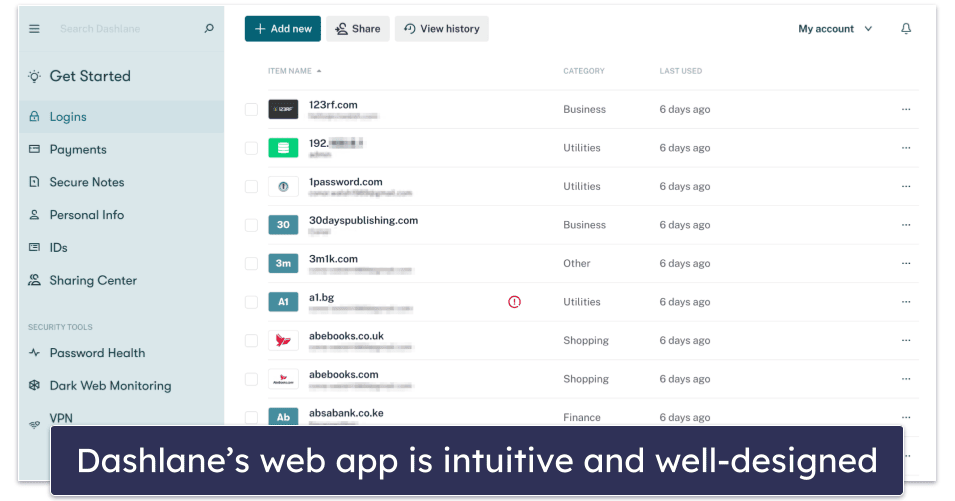
Dashlane has a web app for desktop users — and no desktop app. While Dashlane’s decision to discontinue its Windows and Mac apps caused quite a stir, the move to web-only has actually improved Dashlane’s functionality. I rather liked using its lightweight web app, it’s well-designed and intuitive, but some users might prefer a good old-fashioned desktop app.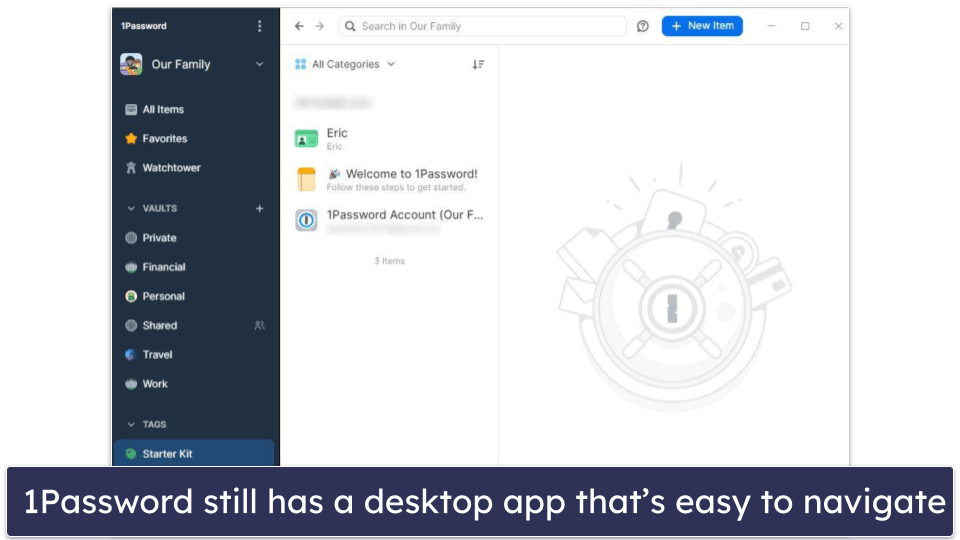
1Password has a desktop app for Windows, macOS, and Linux. It also has a command-line tool that lets advanced users integrate 1Password into scripts and workflows.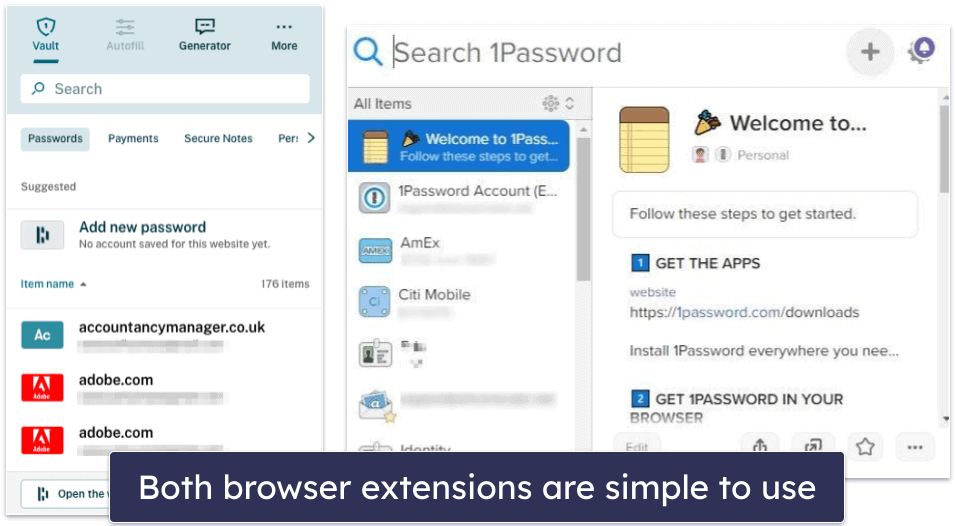
Both password managers have a range of excellent browser extensions, the main difference between them being that Dashlane also supports Opera, while 1Password doesn’t. 1Password’s browser extension is called 1Password X, and it offers efficient keyboard navigation, smart search for quick access to specific logins, perfect memory to recall your last action, one-time password filling for two-factor authentication codes (the same way it auto-fills your passwords and usernames), and the ability to fill old-school HTTP authentication dialogs.
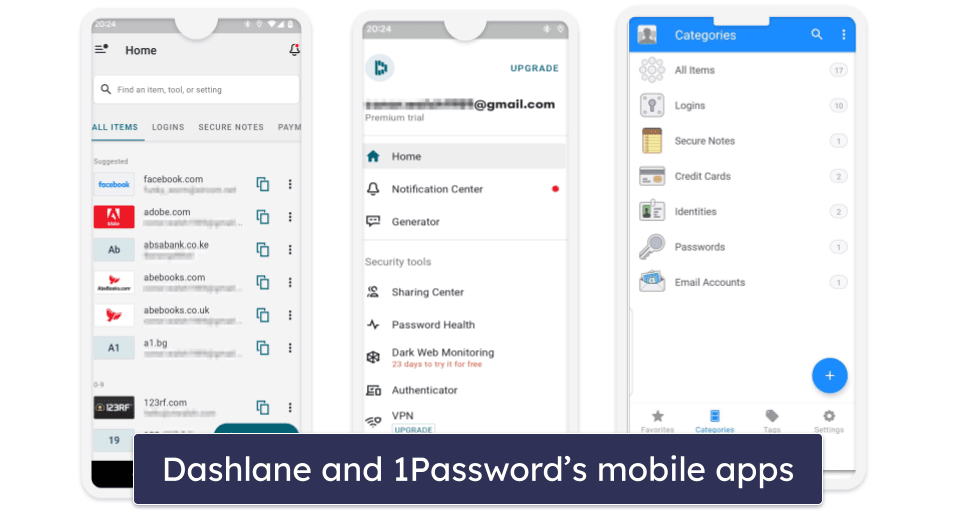
Both Dashlane and 1Password have mobile apps for iOS and Android. Dashlane’s mobile apps will give you easy access to all the web app features, including the password generator, autofill, autosave, and digital wallet features, as well as the VPN. 1Password’s iOS and Android apps, like Dashlane’s, come with practically all the features of the desktop app. They all worked seamlessly during my tests, which is why 1Password is ranked as the #1 password manager for Android and iOS.
Winner (Apps & Browser Extensions): 1Password
1Password emerges as the winner due to its desktop apps and superior browser extension. While Dashlane relies on a (highly functional) web app, 1Password offers desktop apps for Windows, macOS, and Linux, catering to users who prefer traditional desktop applications. 1Password’s browser extension, 1Password X, is also very advanced yet easy to use across all platforms.
Ease of Use — 1Password Is Slightly More Beginner-Friendly
Dashlane is pretty easy to set up and use, but there’s an initial learning curve. You might find it a bit challenging to figure out what all of its features do at first, but once you get used to it, navigating becomes easy, and you can access most features in a single click. The auto-fill and auto-save functions also work seamlessly, and the password generator pops up automatically when needed.

Likewise, I had a really easy time setting up 1Password. It took very little time to download, and once I’d set a master password, I was automatically given a security key and Emergency Kit (a PDF file with all the information needed to access my 1Password account in an emergency) for safe offline storage.
Importing passwords with Dashlane is easy, as is adding new entries. For importing passwords, you can use CSV files, and Dashlane provides clear and detailed instructions for migrating data from other password managers.

Importing passwords to 1Password is similarly quick and straightforward. Like Dashlane, it’s based on exporting CSV files from your browser or another password manager and importing them to 1Password. The procedure for each browser/password manager is explained in detail on the 1Password blog. I really like how 1Password makes it so easy to organize all of your passwords, and if you have 1Password Families, you can easily control who has access to which vaults.
Winner (Ease of Use): 1Password
Overall, 1Password is a little bit easier to use, especially for beginners, while Dashlane has a slight learning curve. Both password managers allow easy importing of passwords, but 1Password outshines Dashlane in its organization. Additionally, 1Password Families makes it simple to control access to specific vaults for different users.
Plans & Pricing — Dashlane Provides More Options
Both Dashlane and 1Password come packed with features and have reasonably priced plans. Dashlane also has a free plan, but it comes with some limitations (though it’s still one of the best free password managers on the market).
Dashlane has 3 personal plans: Free, Premium, and Family. Dashlane Free comes with more features than most free password managers, including password storage for 25 passwords on 1 device, auto-save and auto-fill capabilities, password generator, password sharing with an unlimited number of Dashlane users, data breach alerts, 1 GB of file storage, 2FA, and a free 30-day trial of Premium. Dashlane Premium (CA$4.80 / month) adds to this multi-device sync, dark web monitoring, and a VPN, while Dashlane Family (CA$7.19 / month) comes with all of the features of the Premium plan for 10 users, including the VPN for 1 user (the administrator).
Dashlane offers a 30-day free trial, and all of Dashlane’s plans come with a 30-day money-back guarantee.

1Password only has 2 personal plans: Individual and Families, and no free plan. 1Password Individual (CA$4.31 / month) includes unlimited password storage, auto-save and auto-fill, syncing across unlimited devices, 1 GB secure file storage, Travel Mode, 2FA, and secure password sharing. 1Password Families (CA$7.19 / month) includes all of the above, plus coverage for 5 users, shared vaults between family members, support for 5 guest accounts, permission controls, and family account recovery.
One of my favorite things about 1Password’s Families plan is that you can add more users (beyond the initial 5) for a small fee each — with Dashlane, there’s no option for adding more than the maximum 10 users to your plan (1Password is the only password manager that allows you to add as many users as you need to the family plan, which is why it’s our top password manager for families).
All 1Password plans include a 14-day free trial, but unfortunately, there’s no money-back guarantee.

Winner (Plans & Pricing): Dashlane
Dashlane’s family plan is more affordable per user than 1Password’s, while offering similar features. Dashlane also offers a free plan that includes more features than most free password managers, but it limits you to 25 passwords on 1 device. Furthermore, Dashlane provides a 30-day money-back guarantee and a longer free trial than 1Password (30 days vs. 14 days offered by 1Password), making Dashlane the better value option overall.
Customer Support — Dashlane Offers Live Chat Support
Dashlane and 1Password both provide several support channels, including email support and comprehensive online knowledge bases with FAQs, blog articles, and tutorials. Dashlane also has a live chat function, which 1Password doesn’t. Neither company offers phone support, although this isn’t unusual for a password manager.
Dashlane’s customer support is excellent. It provides an in-depth knowledge base with step-by-step tutorials that make it very easy to troubleshoot problems. Dashlane offers both email and live chat support in English, French, and German. English email support is handled 7 days a week, with the other languages being handled during standard business hours only. The live chat isn’t available 24/7 — it only operates during US East Coast business hours, but it only ever took me less than a minute to connect with a live chat support agent. There’s also a really active community on Reddit. While Dashlane doesn’t have official support forums, like the one set up by 1Password, the developers often comment on Reddit threads, so you can easily find help within a few hours.

Overall, I was really happy with Dashlane’s support options. Though email support can sometimes be slow, the live chat and comprehensive knowledge base provide all the help you’re likely to need.
1Password has responsive email support, and help is also available via its knowledge base, Twitter account, and support forum. When I emailed support, I received a response in about 3 hours, which is better than Dashlane’s email support. Posting on the support forum and Twitter took me about the same amount of time, and all of 1Password’s representatives were helpful and knowledgeable. I was also really impressed with 1Password’s knowledge base. It’s filled with informative and useful guides, and it includes a regularly updated YouTube channel with videos on how to use 1Password’s various features.

It’s a shame there is no immediate support option such as live chat, but overall, 1Password’s customer service is pretty good. It never took me long to find the answers to my questions.
Winner (Customer Support): Dashlane
Dashlane emerges as the winner primarily thanks to the live chat, which 1Password lacks. Although Dashlane’s email support can be slower than 1Password’s, its live chat and extensive knowledge base compensate for this. Dashlane also provides support in multiple languages, and its developers are actively engaged in the Reddit community, making it easier to find help within a few hours, contributing to an overall superior support experience.
Dashlane vs. 1Password: Overall Winner
Dashlane offers a comprehensive password security solution with convenient and precise auto-filling, along with an intuitive interface and unique additional features. Its VPN and live dark web monitoring capabilities are especially valuable, making Dashlane stand out as an exceptional password manager.
1Password provides excellent password security, time-saving auto-filling functions, a user-friendly layout, and several helpful additional features. It serves both tech-savvy and novice users effectively, and it’s my first choice for families since it’s the only brand permitting unlimited users under one family plan. Its offerings, including the Watchtower for password checks, the family vault sharing device, and vault personalization, facilitate password administration and make it easy to organize all your data.
I really like both Dashlane and 1Password, but I lean slightly more towards 1Password as it has better basic features, apps and browser extensions that are more user-friendly than Dashlane’s, and better options for families.
Frequently Asked Questions
Is Dashlane better than 1Password?
In my opinion, 1Password is the better of the two: it has better basic features, superior apps and browser extensions, and it’s easier to use. That said, both Dashlane and 1Password are excellent password managers, and whichever one you choose, you can’t really go wrong.
Do Dashlane and 1Password have free plans?
Dashlane offers a free version of its password manager, which is very secure and feature-rich, but it limits you to 1 device. To test its premium features, you can make use of its 30-day free trial. 1Password doesn’t have a free plan, but it does have a 14-day free trial, which gives you enough time to test it out and see if it’s right for you.
Which one is safer: Dashlane or 1Password?
Both Dashlane and 1Password offer high-level security, including AES 256-bit encryption and multi-factor authentication, and both use zero-knowledge architecture. While I slightly prefer 1Password, you really can’t go wrong with either password manager (they’re both among the best password managers on the market and have never been breached).
Do Dashlane and 1Password work on Linux?
Yes, both Dashlane and 1Password work on Linux. In addition to its easy-to-use Linux app, 1Password has excellent browser extensions for Chrome, Firefox, Edge, and Brave, mobile apps for iOS and Android, and desktop apps for Windows and Mac. Dashlane is a fully web-based password manager with browser extensions for Chrome, Firefox, Edge, Safari, Brave, and Opera, as well as mobile apps for iOS and Android.