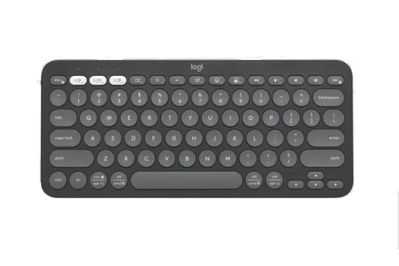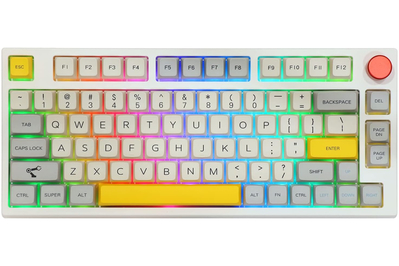Kimber Streams is a writer who has been covering laptops and other tech at Wirecutter for more than a decade. They once built a fort out of keyboards.
A great keyboard should be comfortable and satisfying to type on all day long, but which one you should buy depends on a number of your preferences. We’ve spent thousands of hours typing on keyboards of all kinds to help you narrow down your search, whether you want a wireless keyboard to minimize clutter, a compact keyboard to save desk space, or an ergonomic keyboard to mitigate or prevent discomfort. We also have advice for deciding which type to get if you’re not sure where to start.
How to shop for a keyboard
There’s no such thing as one perfect keyboard for everyone. The kind of keyboard you should get depends on what you’ll use it for, your aesthetic preference, your computer or device, and your own anatomy. Here are a few important factors to consider when choosing a keyboard:

Size: Keyboard sizes fall into four main layouts: compact (60%, 68%, 75%), tenkeyless (80%), full-size, and ergonomic. The term “compact keyboard” encompasses a range of slightly different layouts, but all of them pack the keys tightly together like a laptop keyboard does. We love them because they take up less space on a desk and allow you to position your mouse closer to your keyboard, which can reduce strain on your body. Tenkeyless (TKL) layouts lack a number pad but have all of the other keys of a full-size keyboard. And full-size keyboards include everything—all of the letters, numbers, modifiers, function keys, and arrow keys, as well as a built-in number pad.

Ergonomic keyboards come in all sizes but have a partial or full split down the middle so you can hold your hands, wrists, arms, and shoulders at a more natural angle than you would on a traditional flat keyboard. You probably don’t need an ergonomic keyboard unless you already experience pain or discomfort while typing.
Wired/wireless: Wireless keyboards are more portable and versatile than wired keyboards, and they reduce clutter on a desk. If you travel with your keyboard or use it with mobile devices such as tablets or phones, a wireless keyboard is the more convenient option. But wireless models are limited by their battery life. They’re also less ideal for gaming than wired keyboards because their wireless connections can introduce input delays, and they can struggle to register simultaneous keystrokes.
Operating system and device: All keyboards work with both Windows and Mac computers, but not all of them come with specific layouts for both. Consult the Mac section below for our picks with Mac-specific layouts that omit the Windows key and include an Option key. For any of our picks that lack a Mac layout, you can always swap the key functions in macOS.
The best wireless keyboards

If you want to reduce the number of wires snaking across your workspace, a wireless keyboard may be the best option. They also tend to be smaller and easier to travel with than wired keyboards. But wireless keyboards are limited by their battery life—when your keyboard’s battery dies, you’ll need to either plug it in to recharge or have a fresh set of batteries on hand to keep typing.
The Logitech Pebble Keys 2 K380s is our pick because it’s enjoyable to type on, versatile, and inexpensive. If you need a full-size wireless keyboard with a number pad, we recommend the Logitech MX Keys S. And if you prefer a wireless mechanical keyboard that offers a more satisfying typing experience, the Epomaker TH80 Pro, Keychron V3 Max, Keychron V5 Max, and Keychron V6 Max are the best options.
Top pick
The Logitech K380s is comfortable to type on, compact, and delivers long battery life. Plus, it can pair with and switch between three Bluetooth devices.
The MX Keys S offers the best typing experience of the full-size wireless keyboards we’ve tested, and it can connect via Bluetooth or USB dongle.
The Epomaker TH80 Pro provides the best typing experience and the most extra features—RGB, hot-swap, wireless, a knob, Windows and Mac keycaps, and programmability—for a surprisingly reasonable price.
An enjoyable typing experience and the most features—RGB, hot-swap, wireless, programmability, and a fun knob—for a reasonable price.
The V5 Max offers all the quality and features of the V3 Max, and it provides all the keys of a full-size keyboard in a significantly more compact layout.
The V6 Max feels just as wonderful to type on and has all the same extra features, and its full-size layout includes a number pad. But it takes up much more desk space.
Buying Options
The best keyboards for Windows PCs

If you’re shopping for a keyboard to use with Windows, we’ve gathered our best picks from our Bluetooth, mechanical, and compact mechanical keyboard guides that come with Windows keycaps and layouts in this section. But you can use any of our recommended keyboards with any operating system for any task, from typing to coding to gaming.
The Logitech Pebble Keys 2 K380s and the Logitech MX Keys S are our favorite Bluetooth keyboards with Windows layouts. If you prefer a mechanical keyboard, we recommend the wireless Epomaker TH80 Pro, Keychron V3 Max, Keychron V5 Max, and Keychron V6 Max.
Top pick
The Logitech K380s is comfortable to type on, compact, and delivers long battery life. Plus, it can pair with and switch between three Bluetooth devices.
The MX Keys S offers the best typing experience of the full-size wireless keyboards we’ve tested, and it can connect via Bluetooth or USB dongle.
The Epomaker TH80 Pro provides the best typing experience and the most extra features—RGB, hot-swap, wireless, a knob, Windows and Mac keycaps, and programmability—for a surprisingly reasonable price.
An enjoyable typing experience and the most features—RGB, hot-swap, wireless, programmability, and a fun knob—for a reasonable price.
The V5 Max offers all the quality and features of the V3 Max, and it provides all the keys of a full-size keyboard in a significantly more compact layout.
The V6 Max feels just as wonderful to type on and has all the same extra features, and its full-size layout includes a number pad. But it takes up much more desk space.
Buying Options
The best keyboards for Mac

All keyboards work across operating systems, but not every keyboard has Mac-specific keycaps or an easy way to swap the modifier keys in the bottom row to a Mac layout. We’ve gathered some of our picks that come with Mac keycaps and Mac layouts here—and we recommend them all over Apple’s own expensive Magic Keyboards. But if a keyboard in another section catches your eye, don’t fret: You can always swap the key functions in macOS.
The Logitech Pebble Keys 2 K380s and the Logitech MX Keys S are our favorite Bluetooth keyboards for Mac. If you prefer a mechanical keyboard, we recommend the wireless Epomaker TH80 Pro, Keychron V3 Max, Keychron V5 Max, and Keychron V6 Max, which come with Mac keycaps and can easily swap to a Mac layout.
Top pick
The Logitech K380s is comfortable to type on, compact, and delivers long battery life. Plus, it can pair with and switch between three Bluetooth devices.
The MX Keys S offers the best typing experience of the full-size wireless keyboards we’ve tested, and it can connect via Bluetooth or USB dongle.
The Epomaker TH80 Pro provides the best typing experience and the most extra features—RGB, hot-swap, wireless, a knob, Windows and Mac keycaps, and programmability—for a surprisingly reasonable price.
An enjoyable typing experience and the most features—RGB, hot-swap, wireless, programmability, and a fun knob—for a reasonable price.
The V5 Max offers all the quality and features of the V3 Max, and it provides all the keys of a full-size keyboard in a significantly more compact layout.
The V6 Max feels just as wonderful to type on and has all the same extra features, and its full-size layout includes a number pad. But it takes up much more desk space.
Buying Options
The best budget keyboards

Many inexpensive keyboards feel downright unpleasant to type on, with cheap textured keycaps, rattly stabilizers beneath the spacebar and other large keys, and switches that feel gritty when you press the keys. If you’re looking for the best value—the most affordable keyboards that don’t suck—we’ve collected the best inexpensive wireless and mechanical keyboards from our years spent testing hundreds of them.
The Logitech Pebble Keys 2 K380s is our favorite Bluetooth keyboard. The Keychron C3 Pro is the best entry-level mechanical keyboard.
Top pick
The Logitech K380s is comfortable to type on, compact, and delivers long battery life. Plus, it can pair with and switch between three Bluetooth devices.
Budget pick
A satisfying typing experience and full programmability in VIA for less than $50. But it lacks hot-swap, its keycaps feel cheaper and will wear out sooner, and its backlight is red only.
Buying Options
The best keyboards by size and layout

Choosing the perfect-size keyboard that has all your most frequently used keys—and no unused extras taking up valuable desk space—can make your workspace more pleasant and comfortable. And having all the keys you need for your everyday tasks can make you more productive, too.
The best compact keyboards
Compact keyboards come the closest to a laptop keyboard, and they take up the least space on a desk. Ergonomic experts also recommend them over wider keyboard layouts because they allow your mouse arm to sit in a more neutral position. However, compact keyboards typically sacrifice a number pad and the navigation keys. The Logitech Pebble Keys 2 K380s is the best non-mechanical compact option, and the Epomaker TH80 is the best compact mechanical keyboard we’ve found in our testing.
Top pick
The Logitech K380s is comfortable to type on, compact, and delivers long battery life. Plus, it can pair with and switch between three Bluetooth devices.
The Epomaker TH80 Pro provides the best typing experience and the most extra features—RGB, hot-swap, wireless, a knob, Windows and Mac keycaps, and programmability—for a surprisingly reasonable price.
The best tenkeyless keyboards
Tenkeyless (TKL) layouts have all the keys of a standard keyboard minus the number pad; they’re wider than compact keyboards, but they still take up less desk space than a full-size keyboard. You can also use a tenkeyless or compact keyboard with a standalone number pad that you can stash away when you’re not using it. The Keychron V3 Max is the best tenkeyless mechanical keyboard we’ve tested so far, and the Keychron C3 Pro is an excellent budget option.
Top pick
An enjoyable typing experience and the most features—RGB, hot-swap, wireless, programmability, and a fun knob—for a reasonable price.
Budget pick
A satisfying typing experience and full programmability in VIA for less than $50. But it lacks hot-swap, its keycaps feel cheaper and will wear out sooner, and its backlight is red only.
Buying Options
The best full-size keyboards
Full-size keyboards include all of the letters and numbers, function keys, media keys, and navigation keys, as well as a number pad and arrows. They take up the most space on a desk and can force your mouse into a less-ideal ergonomic position than smaller keyboards do. But if you use a number pad frequently or simply enjoy having a full-size layout, the Logitech MX Keys is the best Bluetooth option, and the Keychron V6 Max is the best full-size mechanical keyboard.
Top pick
The MX Keys S offers the best typing experience of the full-size wireless keyboards we’ve tested, and it can connect via Bluetooth or USB dongle.
The V6 Max feels just as wonderful to type on and has all the same extra features, and its full-size layout includes a number pad. But it takes up much more desk space.
Buying Options
The best ergonomic keyboards

If you use a keyboard for more than 10 hours a week and have concerns about your posture, or if you struggle with arm, wrist, or shoulder pain, an ergonomic keyboard may be suitable for you. Ergonomic keyboards are designed to help you position your body more properly than you can with standard keyboards, which may force you to hold your wrists and arms at angles that can cause discomfort or pain. If you don’t already experience discomfort while typing, you probably don’t need to upgrade to an ergonomic keyboard.
In our guide to ergonomic keyboards, we have recommendations for traditional non-split keyboards, as well as partially split and fully split options. Partially split keyboards have a small gap down the middle but are connected at the bottom, and they’re a bit easier to get used to. Fully split keyboards impose a bigger learning curve but are more flexible and adjustable, so you can angle each half of the board to match your needs. We recommend those to people who are willing to invest the time to relearn how to type for a good chance of a better ergonomic fit. We think the Logitech Wave Keys is the best option for those who want some ergonomic support, but don’t have the time or inclination to relearn typing.
Top pick
The keys on this keyboard are made to resemble a swelling wave that more naturally fits your hands, and it has a comfortable wrist rest. We think the Wave Keys offers good ergonomic support without the inconveniences found in many other ergonomic keyboards.
The latest version of this article was edited by Caitlin McGarry and Arthur Gies.
Further reading
Why I Love Compact Mechanical Keyboards and You Will Too
by Nathan Edwards
A compact mechanical keyboard combines the layout of a laptop keyboard with the comfort of a mechanical keyboard.
The Best Ergonomic Keyboard
by Dave Gershgorn and Melanie Pinola
Ergonomic keyboards can make typing more comfortable. The Logitech Wave Keys is the best one you can buy.
The Best Gaming Keyboards
by Haley Perry
With features such as game-specific settings and higher sensitivity, plus programmable RGB lighting, gaming keyboards can help elevate your gaming experience.
These Cute Frogs Taught Me That Mechanical Keyboards Don’t Have to Be Terrifying
by Ivy Liscomb
The best mechanical keyboard might just be the one that appeals to you the most.