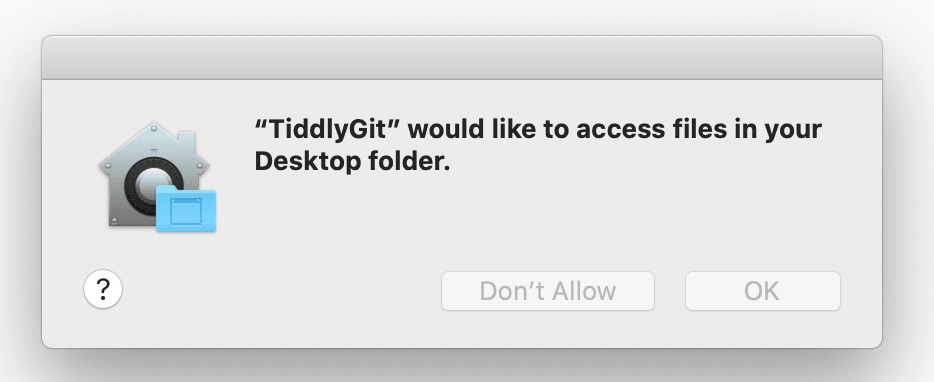| macOS | Linux | Windows |
|---|---|---|
TiddlyGit - Customizable personal knowledge-base with Github as unlimited storage and blogging platform.
注意,正在重构成 TS,版本一段时间内不会更新,新版会修复很多问题。refactor TS
Attention, It is in a process refactoring to ts, there won't be an update for a while. New version will fix various of things. refactor TS
For windows users (I'm personally using MacOS), I'm recently lacking time to fully test the Windows build, so there may be some bug in it, if you can help test and find some bug, please contact me github issue.
For mac users, since I haven't buy Apple developer key yet, so you have to entrust App to open it ◀
Click "Cancel" ↓
Click "Open" ↓
Click "OK" ↓
TiddlyGit is a cross-platform Note Taking & GTD & Fragment Knowledge Management desktop app powered by nodejs-TiddlyWiki and Github, it ship with a lot of tiddlywiki plugins from the TiddlyWiki community.
You can call it TG-Note, it is totally free and you own all your data. Code by the people, build for the people.
Because Github is one of the best free civil level BaaS:
- Its storage is basically free, allow us to store unlimited images and pdf files, which can have permanent URIs for public download
- It has GraphQL API that allow us programmatically update our wiki
- It has free CI to automatically deploy our TiddlyWiki blog
- It provides unlimited repository, public and private, which enables us to store private content into our TiddlyWiki
Why not TiddlyDesktop?
Main reasons:
- NodeJS version of TiddlyWiki have seamless auto-save experience, which is taking the advantage of SyncAdaptor instead of Saver, TG have better support for NodeJS wiki
- Using NodeJS wiki, We can have separated tiddler files, which can be modified by hand, or by other programs (e.g. VSCode with VSCode-TW5-Syntax)
- Though TiddlyDesktop can load wiki folder generated by nodejs-TiddlyWiki, it can't backup that folder to the Github easily like TG does
- With the electron as a shell, I can use
fs,gitand many other nodejs things within TiddlyWiki, which greatly extend the hackability, which is the reason why I choose TiddlyWiki as my daily KM tool
Just download it from Github Release Free Download
You can also find changelog in the Release.
Development plan of TiddlyGit-Desktop is listed in these Kanban.
Explanation of our code can be found in the Wiki.
To contribute, fork this repo, then clone it and setup development environment
# First, clone the project:
git clone https://github.com/YOUR_ACCOUNT/TiddlyGit-Desktop.git
cd TiddlyGit-Desktop
# Or maybe you are just using Github Desktop
# or GitKraken to clone this repo,
# and open it in your favorite code editor and terminal app
# install the dependencies
npm i
# Run development mode
# You can see webpack error messages in http://localhost:9000/
npm start
# Build for production
npm run packageAdd a tag like vx.x.x to a commit, and push it to the origin, Github will start building App for all three platforms.
After Github Action completed, you can open Releases to see the Draft release created by Github, add some comment and publish it.
The desktop app shell is based on https://github.com/atomery/singlebox and atomery/webcatalog, they provide lots of utils around website-generated-app, much powerful than generating app from website simply using Chrome. Also the independent developer @quanglam2807 behind these great tools helps me a lot when I develop TiddlyGit.
Current Icon is download from iconsdb under Creative Commons Attribution-NoDerivs 3.0 , if you are a designer, please feel free to contribute your ICON if you have a better idea.