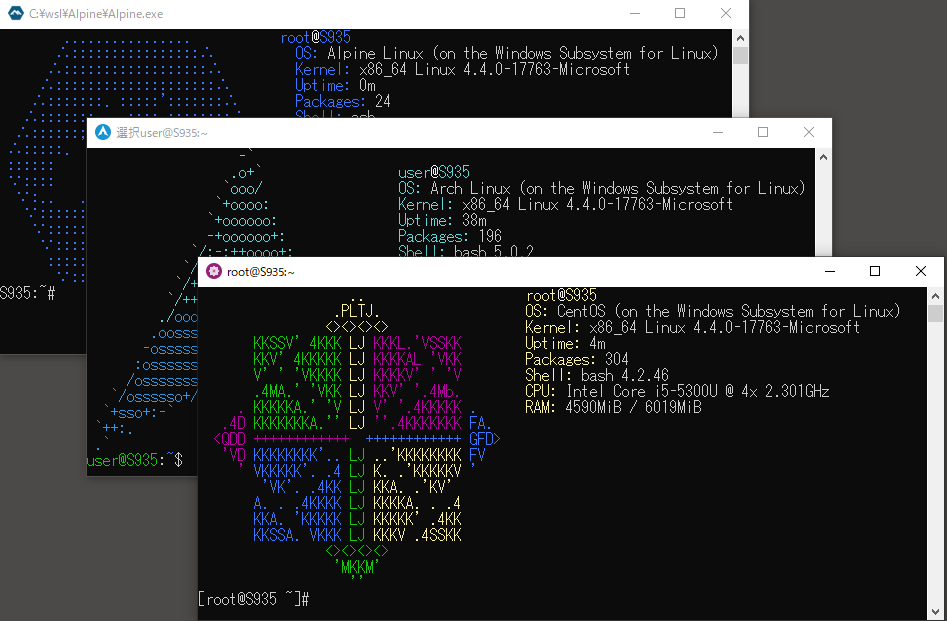CentOS on WSL (Windows 10 FCU or later) based on wsldl
- Windows 10 Fall Creators Update x64 or later.
- Windows Subsystem for Linux feature is enabled.
1. Download installer zip
Exe filename is using to the instance name to register. If you rename it you can register with a diffrent name and have multiple installs.
Usage :
<no args>
- Open a new shell with your default settings.
run <command line>
- Run the given command line in that distro. Inherit current directory.
runp <command line (includes windows path)>
- Run the path translated command line in that distro.
config [setting [value]]
- `--default-user <user>`: Set the default user for this distro to <user>
- `--default-uid <uid>`: Set the default user uid for this distro to <uid>
- `--append-path <on|off>`: Switch of Append Windows PATH to $PATH
- `--mount-drive <on|off>`: Switch of Mount drives
get [setting]
- `--default-uid`: Get the default user uid in this distro
- `--append-path`: Get on/off status of Append Windows PATH to $PATH
- `--mount-drive`: Get on/off status of Mount drives
- `--lxguid`: Get WSL GUID key for this distro
backup [contents]
- `--tgz`: Output backup.tar.gz to the current directory using tar command
- `--reg`: Output settings registry file to the current directory
clean
- Uninstall the distro.
help
- Print this usage message.
useradd -m -g wheel -s /bin/bash {USERNAME}CentOS.exe config --default-user {USERNAME}
>CentOS.exe clean