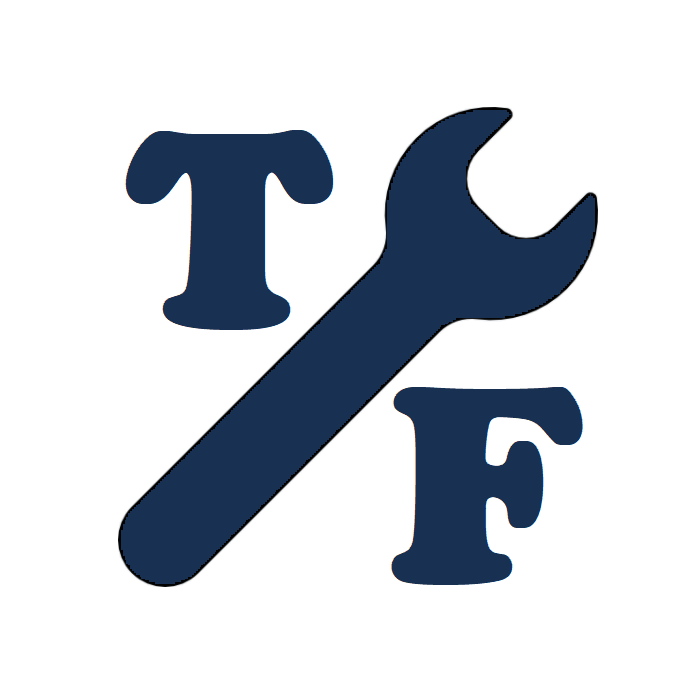
Extracted from Burningwave Core 8, fully refactored and with an extensible architecture the JVM Driver allows a deep interaction with the JVM without any restrictions.
To include ToolFactory JVM Driver in your projects simply use with Apache Maven:
<dependency>
<groupId>io.github.toolfactory</groupId>
<artifactId>jvm-driver</artifactId>
<version>9.4.3</version>
</dependency> To use ToolFactory JMV Driver as a Java module, add the following to your module-info.java:
//Mandatory if you use the dynamic, hybrid or native driver
requires io.github.toolfactory.narcissus;
//Mandatory if you use the default, dynamic or hybrid driver
requires jdk.unsupported;
requires io.github.toolfactory.jvm;There are four kinds of driver:
- the default driver completely based on Java api
- the dynamic driver that extends the default driver and uses a JNI function only if a Java based function offered by the default driver cannot be initialized
- the hybrid driver that extends the default driver and uses some JNI functions only when run on JVM 17 and later
- the native driver that extends the hybrid driver and uses JNI functions more consistently regardless of the Java version it is running on
All JNI methods used by the dynamic, hybrid and native driver are supplied by Narcissus that works on the following system configurations:
- Windows (x86, x64)
- Linux (x86, x64)
- MacOs (x64)
To create a driver instance you should use this code:
io.github.toolfactory.jvm.Driver driver = io.github.toolfactory.jvm.Driver.getNew();The driver type returned by the method io.github.toolfactory.jvm.Driver.Factory.getNew() is the first driver that can be initialized among the default, hybrid and native drivers respectively.
If you need to create a specific driver type you should use:
- this code to create a default driver instance:
io.github.toolfactory.jvm.Driver driver = io.github.toolfactory.jvm.Driver.Factory.getNewDefault();- this code to create a dynamic driver instance:
io.github.toolfactory.jvm.Driver driver = io.github.toolfactory.jvm.Driver.Factory.getNewDynamic();- this code to create an hybrid driver instance:
io.github.toolfactory.jvm.Driver driver = io.github.toolfactory.jvm.Driver.Factory.getNewHybrid();- this code to create a native driver instance:
io.github.toolfactory.jvm.Driver driver = io.github.toolfactory.jvm.Driver.Factory.getNewNative();Each functionality offered by the driver is initialized in deferred way at the first call if the driver is not obtained through the method io.github.toolfactory.jvm.Driver.getNew(). However, it is possible to initialize all of the functionalities at once by calling the method Driver.init().
The methods exposed by the Driver interface are the following:
public <D extends Driver> D init();
public <T> T allocateInstance(Class<?> cls);
// Return a ClassLoaderDelegate or the input itself if the input is a
// BuiltinClassLoader or null if the JVM version is less than 9
public ClassLoader convertToBuiltinClassLoader(ClassLoader classLoader);
public Class<?> defineHookClass(Class<?> clientClass, byte[] byteCode);
public Class<?> getBuiltinClassLoaderClass();
public Class<?> getClassLoaderDelegateClass();
public Class<?> getClassByName(String className, Boolean initialize, ClassLoader classLoader, Class<?> caller);
public MethodHandles.Lookup getConsulter(Class<?> cls);
public <T> Constructor<T>[] getDeclaredConstructors(Class<T> cls);
public Field[] getDeclaredFields(Class<?> cls);
public Method[] getDeclaredMethods(Class<?> cls);
public <T> T getFieldValue(Object target, Field field);
public Package getPackage(ClassLoader classLoader, String packageName);
public Collection<URL> getResources(String resourceRelativePath, boolean findFirst, ClassLoader... classLoaders);
public Collection<URL> getResources(String resourceRelativePath, boolean findFirst, Collection<ClassLoader> classLoaders);
public <T> T invoke(Object target, Method method, Object[] params);
public boolean isBuiltinClassLoader(ClassLoader classLoader);
public boolean isClassLoaderDelegate(ClassLoader classLoader);
public <T> T newInstance(Constructor<T> ctor, Object[] params);
public CleanableSupplier<Collection<Class<?>>> getLoadedClassesRetriever(ClassLoader classLoader);
public Map<String, ?> retrieveLoadedPackages(ClassLoader classLoader);
public void setAccessible(AccessibleObject object, boolean flag);
public void setFieldValue(Object target, Field field, Object value);
public void stop(Thread thread);
public <T> T throwException(String message, Object... placeHolderReplacements);
public <T> T throwException(Throwable exception);In the test folder is also present a little utility class named io.github.toolfactory.util.Reflection that can be copied into your project and that can be instantiated through the factory methods exposed by the inner static class io.github.toolfactory.util.Reflection.Factory:
public static Reflection getNew();
public static Reflection getNewWithDefaultDriver();
public static Reflection getNewWithDynamicDriver();
public static Reflection getNewWithHybridDriver();
public static Reflection getNewWithNativeDriver();
public static Reflection getNewWith(Driver driver);The methods exposed by the io.github.toolfactory.util.Reflection component are the following:
public Driver getDriver();
public Collection<Method> getDeclaredMethods(Class<?> cls);
public Collection<Method> getAllMethods(Class<?> cls);
public <T> T getFieldValue(Object target, Field field);
public void setFieldValue(Object target, Field field, Object value);
public Field getDeclaredField(Class<?> cls, String name);
public Collection<Field> getDeclaredFields(Class<?> cls);
public Collection<Field> getAllFields(Class<?> cls);
public Collection<Constructor<?>> getDeclaredConstructors(Class<?> cls);
public Collection<Constructor<?>> getAllConstructors(Class<?> cls);A JDK version 9 or higher is required to compile the project.
For assistance you can:
- open a discussion here on GitHub
- report a bug here on GitHub
- ask on Stack Overflow