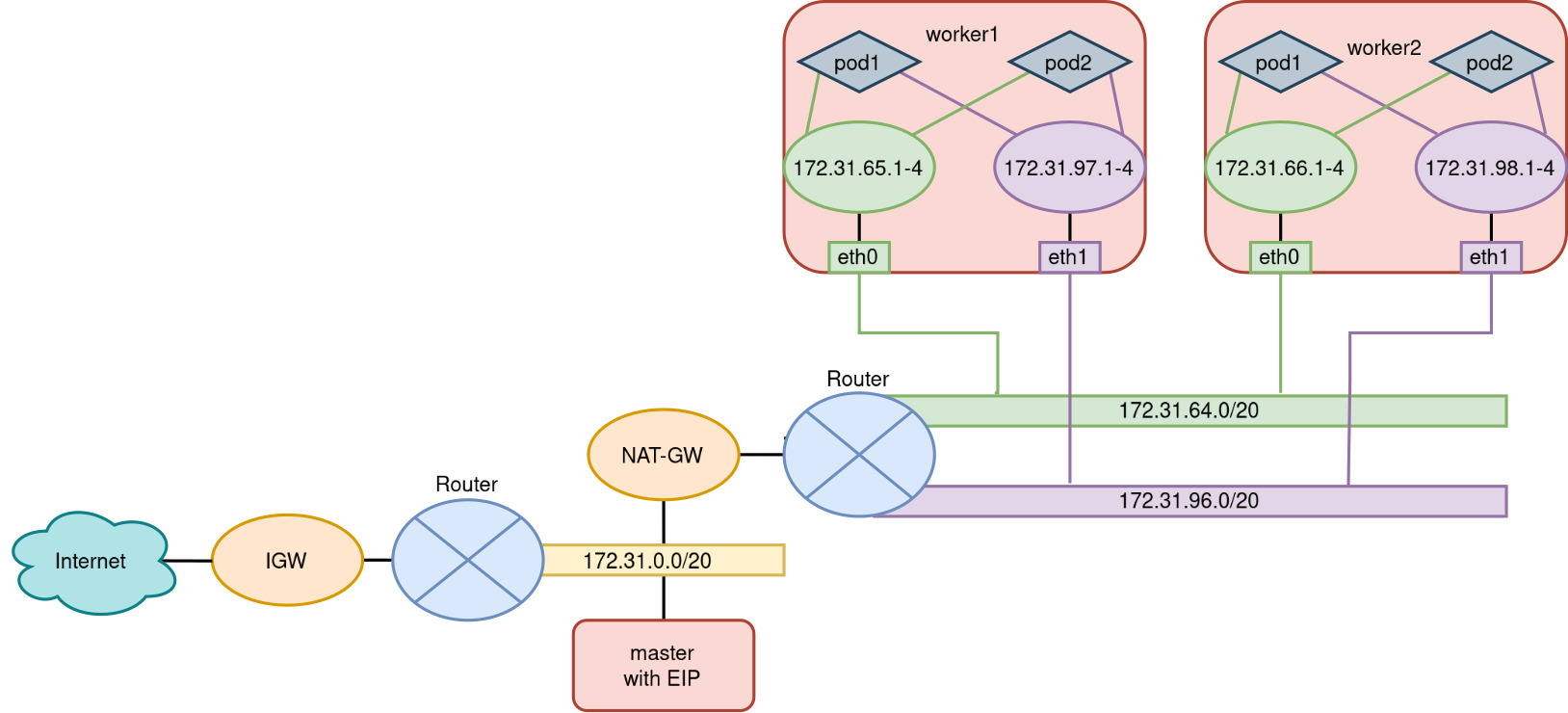The Spiderpool project aims to manage IP addresses in a Kubernetes cluster using Spiderpool and Multus CNI plugin. This project utilizes Terraform and Ansible to provision AWS EC2 instances and deploy k8s with spiderpool on them.
- AWS account with necessary permissions and credentials stored in
~/.aws/credentials. terraform(v0.12 or later).ansible(v2.9 or later).sshpublic key in~/.ssh/id_ed25519.pub.helm.kubectl.
ansible-galaxy collection install kubernetes.core
pip install "Jinja2<3.1"
pip install kubernetes
git clone https://github.com/pczarnik/spiderpool-k8s-aws.git
cd spiderpool-k8s-aws
./provision_and_deploy.sh
This script will execute the necessary Terraform and Ansible commands to set up the environment, deploy Kubernetes, Spiderpool, and the applications.
It's possible to add new worker in the variables.tf file.
Ensure that SpiderIPPool.yaml file correctly defines new network configurations and IP pools.
Access the Kubernetes cluster via kubectl and verify node and pod status. Check if nodes were correctly initalized, pods were created and spiderpool had correctly assigned IPs to them from the previously defined pools.
$ export KUBECONFIG="./kubeconfig"
$ kubectl get nodes
NAME STATUS ROLES AGE VERSION
master Ready control-plane 3m v1.30.2
worker1 Ready <none> 1m v1.30.2
worker2 Ready <none> 1m v1.30.2
worker3 Ready <none> 1m v1.30.2
worker4 Ready <none> 1m v1.30.2
$ kubectl get spidermultusconfigs.spiderpool.spidernet.io -n kube-system
NAME AGE
ipvlan-eth0 22m
ipvlan-eth1 22m
$ kubectl get spiderippools
NAME VERSION SUBNET ALLOCATED-IP-COUNT TOTAL-IP-COUNT
172-31-64-0 4 172.31.64.0/20 0 16
172-31-96-0 4 172.31.96.0/20 0 16
$ kubectl get pods -owide
NAME READY STATUS AGE IP NODE
busybox-5dc5cb4bf6-6kv5d 1/1 Running 24m 172.31.65.3 worker1
busybox-5dc5cb4bf6-9hxxb 1/1 Running 24m 172.31.66.2 worker2
busybox-5dc5cb4bf6-9jsts 1/1 Running 24m 172.31.68.1 worker4
busybox-5dc5cb4bf6-9ml79 1/1 Running 24m 172.31.67.4 worker3
$ kubectl exec -it busybox-5dc5cb4bf6-6kv5d -- ip -4 addr show scope global
2: eth0@eth0: <BROADCAST,MULTICAST,UP,LOWER_UP> mtu 9001 qdisc noqueue
inet 172.31.65.3/20 brd 172.31.79.255 scope global eth0
valid_lft forever preferred_lft forever
4: net1@veth0: <BROADCAST,MULTICAST,UP,LOWER_UP> mtu 9001 qdisc noqueue
inet 172.31.97.3/20 brd 172.31.111.255 scope global net1
valid_lft forever preferred_lft forever