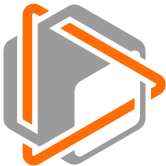The open-source tool for building high-quality datasets and computer vision models
Website • Docs • Try it Now • Tutorials • Examples • Blog • Community
Nothing hinders the success of machine learning systems more than poor quality data. And without the right tools, improving a model can be time-consuming and inefficient.
FiftyOne supercharges your machine learning workflows by enabling you to visualize datasets and interpret models faster and more effectively.
Use FiftyOne to get hands-on with your data, including visualizing complex labels, evaluating your models, exploring scenarios of interest, identifying failure modes, finding annotation mistakes, and much more!
You can get involved by joining our Slack community, reading our blog on Medium, and following us on social media:
You can install the latest stable version of FiftyOne via pip:
pip install fiftyoneConsult the installation guide for troubleshooting and other information about getting up-and-running with FiftyOne.
Dive right into FiftyOne by opening a Python shell and running the snippet below, which downloads a small dataset and launches the FiftyOne App so you can explore it:
import fiftyone as fo
import fiftyone.zoo as foz
dataset = foz.load_zoo_dataset("quickstart")
session = fo.launch_app(dataset)Then check out this Colab notebook to see some common workflows on the quickstart dataset.
Note that if you are running the above code in a script, you must include
session.wait() to block execution until you close the App. See
this page
for more information.
Full documentation for FiftyOne is available at fiftyone.ai. In particular, see these resources:
Check out the fiftyone-examples repository for open source and community-contributed examples of using FiftyOne.
FiftyOne is open source and community contributions are welcome!
Check out the contribution guide to learn how to get involved.
The instructions below are for macOS and Linux systems. Windows users may need to make adjustments. If you are working in Google Colab, skip to here.
You will need:
- Python (3.6 or newer)
- Node.js - on Linux, we recommend using nvm to install an up-to-date version.
- Yarn - once Node.js is installed, you can install
Yarn via
npm install -g yarn - On Linux, you will need at least the
opensslandlibcurlpackages. On Debian-based distributions, you will need to installlibcurl4orlibcurl3instead oflibcurl, depending on the age of your distribution. For example:
# Ubuntu
sudo apt install libcurl4 openssl
# Fedora
sudo dnf install libcurl opensslWe strongly recommend that you install FiftyOne in a virtual environment to maintain a clean workspace. The install script is only supported in POSIX-based systems (e.g. Mac and Linux).
First, clone the repository:
git clone https://github.com/voxel51/fiftyone
cd fiftyoneThen run the install script:
bash install.bashNOTE: The install script adds to your nvm settings in your ~/.bashrc or
~/.bash_profile, which is needed for installing and building the App
NOTE: When you pull in new changes to the App, you will need to rebuild it,
which you can do either by rerunning the install script or just running
yarn build in the ./app directory.
To upgrade an existing source installation to the bleeding edge, simply pull
the latest develop branch and rerun the install script:
git checkout develop
git pull
bash install.bashIf you would like to
contribute to FiftyOne,
you should perform a developer installation using the -d flag of the install
script:
bash install.bash -dYou can install from source in Google Colab by running the following in a cell and then restarting the runtime:
%%shell
git clone --depth 1 https://github.com/voxel51/fiftyone.git
cd fiftyone
bash install.bashSee the docs guide for information on building and contributing to the documentation.
Follow the instructions below to build and run a Docker image containing a source build of FiftyOne.
First, clone the repository:
git clone https://github.com/voxel51/fiftyone
cd fiftyoneThen build a FiftyOne wheel:
make pythonand then build the image:
docker build -t voxel51/fiftyone .The default image uses Ubuntu 20.04 and Python 3.8, but you can customize these via optional build arguments:
docker build \
--build-arg BASE_IMAGE=ubuntu:18.04 \
--build-arg PYTHON_VERSION=3.9 \
-t voxel51/fiftyone .Refer to the Dockerfile itself for additional Python packages that you may
wish to include in your build.
The image is designed to persist all data in a single /fityone directory with
the following organization:
/fiftyone/
db/ # FIFTYONE_DATABASE_DIR
default/ # FIFTYONE_DEFAULT_DATASET_DIR
zoo/
datasets/ # FIFTYONE_DATASET_ZOO_DIR
models/ # FIFTYONE_MODEL_ZOO_DIR
Therefore, to run a container, you should mount /fiftyone as a local volume
via --mount or -v, as shown below:
SHARED_DIR=/path/to/shared/dir
docker run -v ${SHARED_DIR}:/fiftyone -p 5151:5151 -it voxel51/fiftyoneThe -p 5151:5151 option is required so that when you
launch the App
from within the container you can connect to it at http://localhost:5151 in
your browser.
You can also include the -e or --env-file options if you need to further
configure FiftyOne.
By default, running the image launches an IPython shell, which you can use as normal:
import fiftyone as fo
import fiftyone.zoo as foz
dataset = foz.load_zoo_dataset("quickstart")
session = fo.launch_app(dataset)Note that any datasets you create inside the Docker image must refer to media
files within SHARED_DIR or another mounted volume if you intend to work with
datasets between sessions.
If you are using a
self-managed database
that you ordinarily connect to via a URI like mongodb://localhost, then you
will need to tweak this slightly when working in Docker. See
this question for details.
On Linux, include --network="host" in your docker run command and use
mongodb://127.0.0.1 for your URI.
On Mac or Windows, use mongodb://host.docker.internal for your URI.
You can uninstall FiftyOne as follows:
pip uninstall fiftyone fiftyone-brain fiftyone-db fiftyone-desktopIf you use FiftyOne in your research, feel free to cite the project (but only if you love it 😊):
@article{moore2020fiftyone,
title={FiftyOne},
author={Moore, B. E. and Corso, J. J.},
journal={GitHub. Note: https://github.com/voxel51/fiftyone},
year={2020}
}