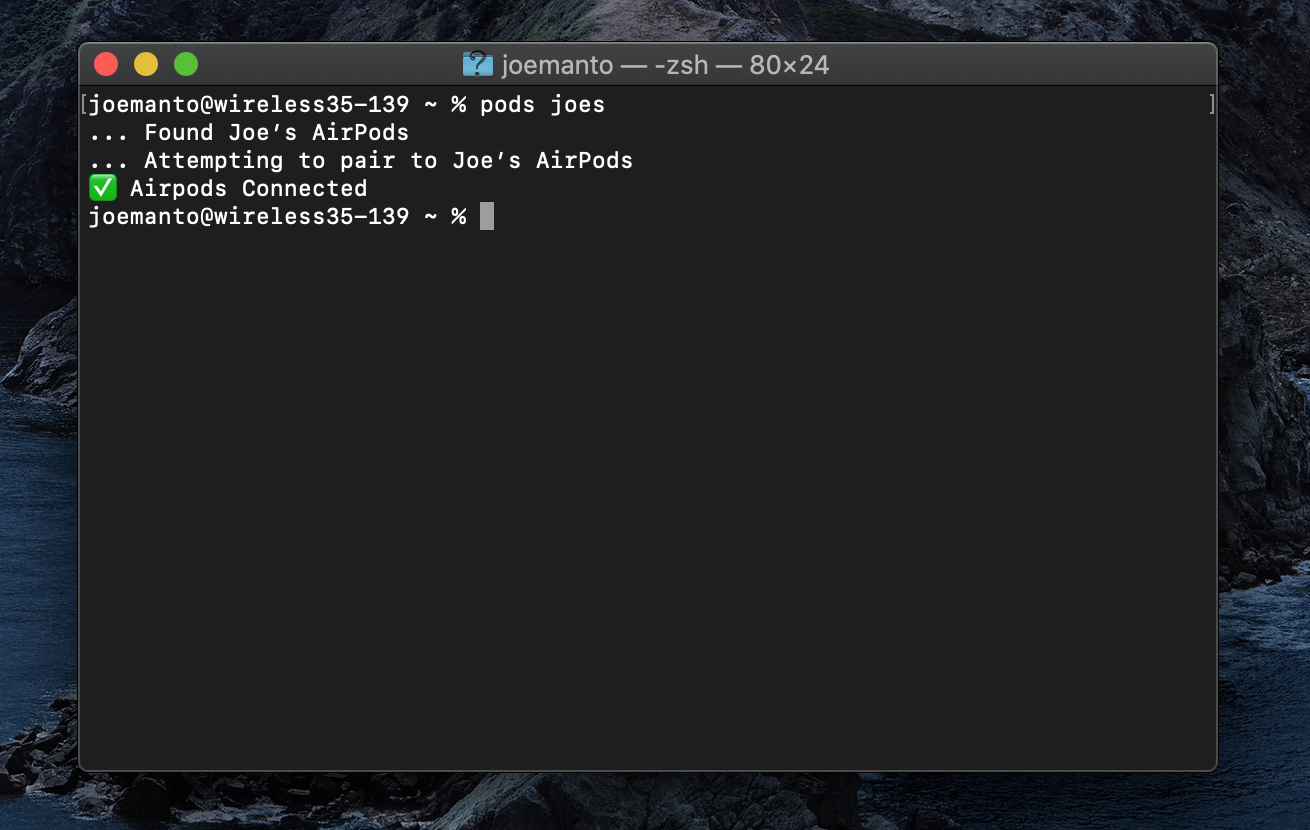Executable that can be used in the terminal or in automation tasks that will attempt to make a bluetooth connection to your AirPods or really any device :)
AirPods automatically connect to their last connected device. For me that is 9/10 always my iPhone, so this project finds its use cases as an executable for automated tasks or as a nice convenience if you find your self with a terminal open more often than not.
$ pods
Pods will connect to last device that has been paired. Pods uses UserDefaults to save the last known device display name that has been paired successfully in the past.
$ pods <substring of device display name>
ex. $ pods joes
This will manually flush the last saved device. This also can be accomplished by over writing the last saved device by providing a display name as an argument.
pods -f or pods xm4
This will list the display name for any active device that as been successfully paired to the system.
- Can be used inside Automator
- Automatically connect your airpods when Spotify is opened
- Can be used in AppleScript
clone the project and place the pods executable in /usr/local/bin and your off 🚀
Notice: The Pods executable will be moved to your local/bin and the cloned repo will be deleted
git clone https://github.com/JoeManto/AirPodsPair.git && sudo cp AirPodsPair/pods /usr/local/bin && sudo rm -r AirPodsPair