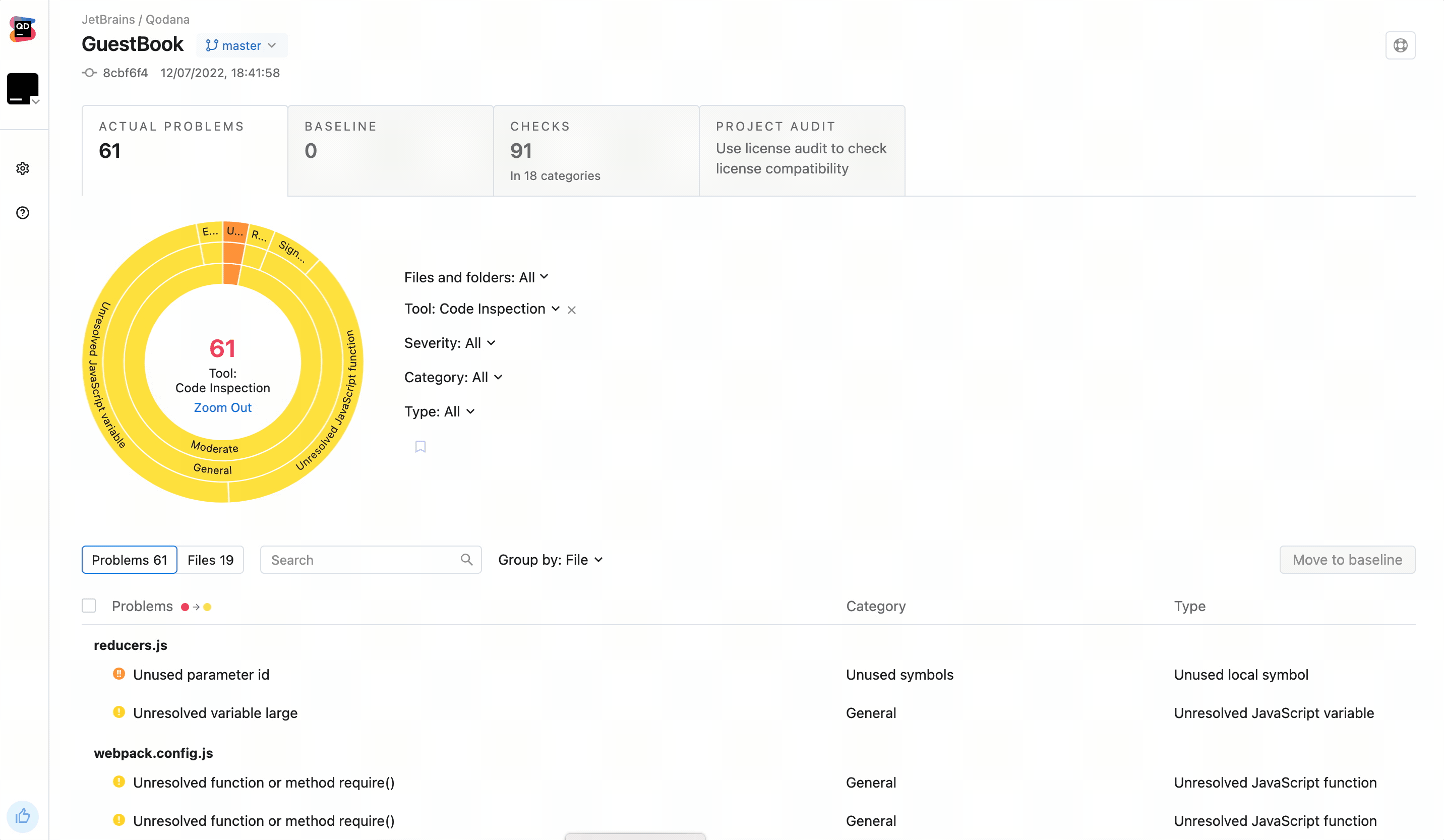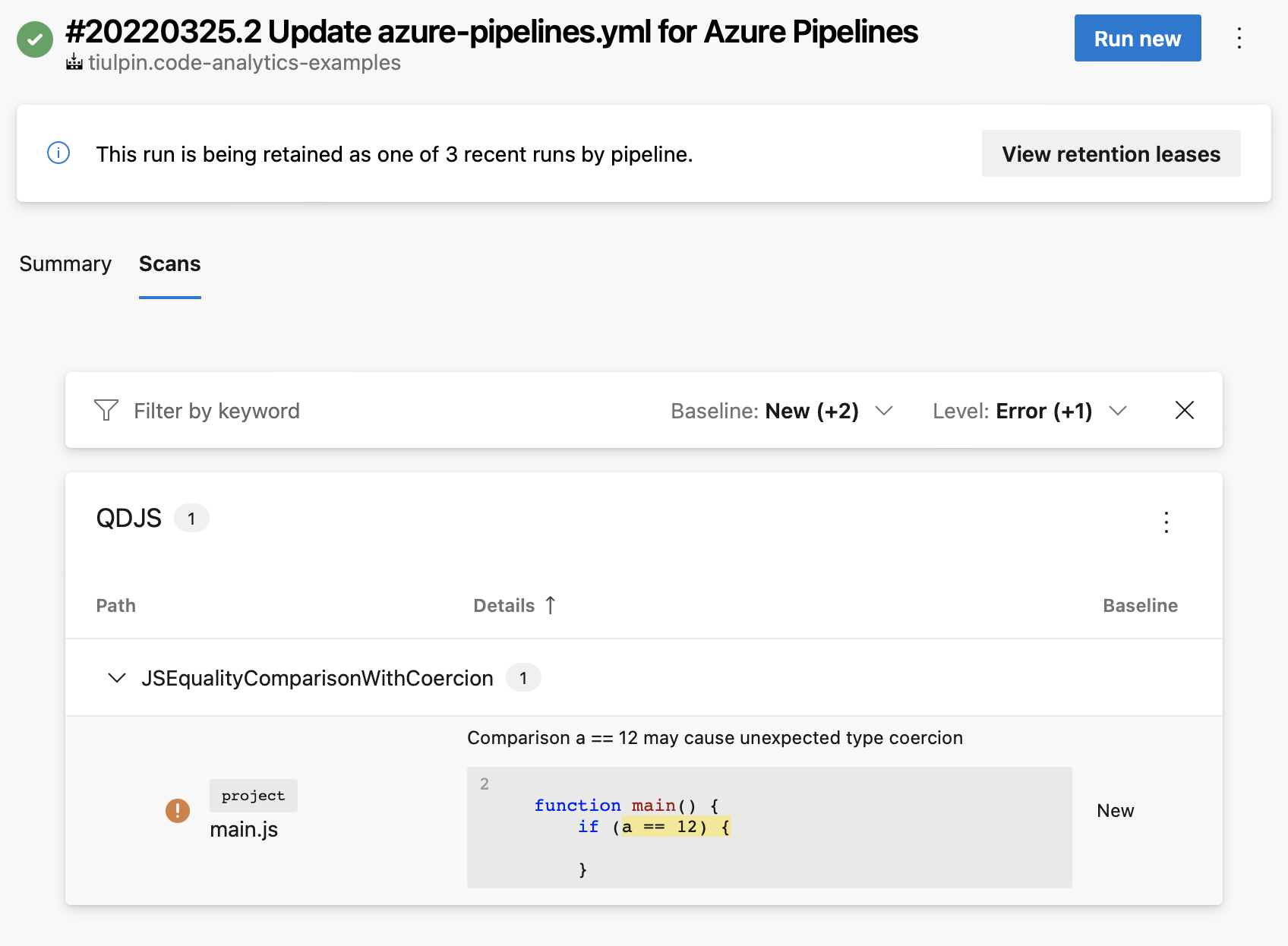Qodana is a code quality monitoring tool that identifies and suggests fixes for bugs, security vulnerabilities, duplications, and imperfections.
Table of Contents
- Qodana Scan
Qodana Scan is an Azure Pipelines task packed inside the Qodana Azure Pipelines extension to scan your code with Qodana.
After you've installed Qodana Azure Pipelines extension to your organization, to configure the Qodana Scan task, edit your azure-pipelines.yml file:
# Start with a minimal pipeline that you can customize to build and deploy your code.
# Add steps that build, run tests, deploy, and more:
# https://aka.ms/yaml
trigger:
- main
pool:
vmImage: ubuntu-latest
steps:
- task: Cache@2 # Not required, but Qodana will open projects with cache faster.
inputs:
key: '"$(Build.Repository.Name)" | "$(Build.SourceBranchName)" | "$(Build.SourceVersion)"'
path: '$(Agent.TempDirectory)/qodana/cache'
restoreKeys: |
"$(Build.Repository.Name)" | "$(Build.SourceBranchName)"
"$(Build.Repository.Name)"
- task: QodanaScan@2024Triggering this job depends on what type of repository you are using in Azure Pipelines.
The task can be run on any OS and x86_64/arm64 CPUs, but it requires the agent to have Docker installed. And since most of the Qodana Docker images are Linux-based, the docker daemon must be able to run Linux containers.
To make Qodana automatically fix found issues and push the changes to your repository, you need to
-
Choose what kind of fixes to apply
- Specify
fixesStrategyin theqodana.yamlfile in your repository root - Or set the task
argsproperty with the quick-fix strategy to use:--apply-fixesor--cleanup
- Specify
-
Set
pushFixesproperty topull-request: create a new branch with fixes and create a pull request to the original branch- or
branch: push fixes to the original branch
-
Set the correct permissions for the job. Go to
Repositories→Manage repositories→Security. ChooseQodana for Azure Pipelines Build Serviceuser. Allow:ContributeBypass policies when pushing. Without this, the analysis will be performed twiceCreate branchif you usepull-requestvalue
Also, set
persistCredentialsproperty totrue. This is needed for pushing changes to the repository
Example configuration:
steps:
- checkout: self
fetchDepth: 0
persistCredentials: true
- task: QodanaScan@2024
env:
QODANA_TOKEN: $(QODANA_TOKEN)
inputs:
pushFixes: "branch"
args: "--apply-fixes"Note Qodana could automatically modify not only the code, but also the configuration in
.idea: if you do not wish to push these changes, add.ideato your.gitignorefile.
To send the results to Qodana Cloud, all you need to do is to specify the QODANA_TOKEN environment variable in the build configuration.
- In the Azure Pipelines UI, create the
QODANA_TOKENsecret variable and save the project token as its value. - In the Azure pipeline file,
add
QODANA_TOKENvariable to theenvsection of theQodanaScantask:
- task: QodanaScan@2024
env:
QODANA_TOKEN: $(QODANA_TOKEN)After the token is set for analysis, all Qodana Scan job results will be uploaded to your Qodana Cloud project.
To display Qodana report summary in Azure DevOps UI in 'Scans' tab, install Microsoft DevLabs’ SARIF SAST Scans Tab extension.
You probably won't need other options than args: all other options can be helpful if you are configuring multiple Qodana Scan jobs in one workflow.
| Name | Description | Default Value |
|---|---|---|
args |
Additional Qodana CLI scan command arguments, split the arguments with commas (,), for example -i,frontend. Optional. |
|
resultsDir |
Directory to store the analysis results. Optional. | $(Agent.TempDirectory)/qodana/results |
uploadResult |
Upload Qodana results as an artifact to the job. Optional. | false |
uploadSarif |
For SARIF SAST Scans Tab extension. Upload qodana.sarif.json as an qodana.sarif artifact to the job. Optional. | true |
artifactName |
Specify Qodana results artifact name, used for results uploading. Optional. | qodana-report |
cacheDir |
Directory to store Qodana caches. Optional. | $(Agent.TempDirectory)/qodana/cache |
prMode |
Analyze ONLY changed files in a pull request. Optional. | true |
postPrComment |
Post a comment with the Qodana results summary to the pull request. Needs Contribute to pull request permission and SYSTEM_ACCESSTOKEN or persistCredentials set to true during checkout step. Optional. |
false |
pushFixes |
Push Qodana fixes to the repository, can be none, branch to the current branch, or pull-request. Optional. |
none |
All the issues, feature requests, and support related to the Qodana Azure Pipelines extension are handled on YouTrack.
If you'd like to file a new issue, please use the link YouTrack | New Issue.