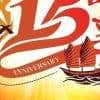C# GUI Application Modifications
$30-100 USD
Paid on delivery
We have an existing standalone application (EXE) written in C# that needs minor modifications. Here are the high level details of these modifications:
1. A drop down? list box needs to be added to allow a user to select from a list of predefined tables. The needed information is contained in a Microsoft Access database.
2. Once the above? list box item is selected, another drop down list box on the same form is populated with the fields in the table that was selected above. This information is also contained in a Microsoft Access database.
3.? When the user clicks the "Save to XML" button on the same form, the routine called by this button writes out XML to a buffer which can be displayed on the tab labeled "XML" inside the application. This functionality already exists in the application. It needs to be modified so that when the XML? is generated, the value of? the selected table is inserted into the generated XML and enclosed with quotes.
## Deliverables
We have an existing standalone application (EXE) written in C# that needs minor modifications. Here are the high level details of these modifications:
1. A drop down list box needs to be added to allow a user to select from a list of predefined tables. This information is contained in a Microsoft Access database and can be retrieved with a simple SQL query. The list box will contain the values from the column TableDesc in the table tTables. The application needs to maintain information that maps a given table name to a table id (column name TableID in the tTables table), so that when a table is selected using it's text description from the list box the application can utilize the TableID column for internal processing later. Example:
**TableDesc**? ? ? ? ? ? ? ? ? ? ? ? ? ? ? ? **TableID**
Access Control? ? ? ? ? ? ? ? ? ? ? ? ? ? ? 30
Firewall Accounting? ? ? ? ? ? ? ? 12
The resulting list box should show the following items:
Access Control
Firewall Accounting
If the user selects Access Control from the list box, the application needs to "remember" (or be able to look up) the TableID associated with it, which in this case is 30.
2. Once the above list box item is selected, another drop down list box on the same form is populated with the fields in the table that was selected above. The list of fields for a given table are stored in a Microsoft Access database, and can also be accessed with a SQL query. This information is also stored in the tTables table. The user should be able to see information from the FieldDesc column in the list box, but when the information is used later in the application the corresponding FieldName column is used. Example:
**TableDesc**? ? ? ? ? ? ? ? ? **TableID**? ? ? ? ? ? ? **FieldDesc**? ? ? ? ? ? ? ? ? ? ? **FieldName**
Access Control? ? ? ? ? ? ? 30? ? ? ? ? ? ? ? ? ? ? ? Message? ? ? ? ? ? ? ? ? ? ? ? ? ? ? ? ? msg
Access Control? ? ? ? ? ? ? 30? ? ? ? ? ? ? ? ? ? ? ? SourceAddress? ? ? ? ? ? ? ? saddr
Access Control? ? ? ? ? ? ? 30? ? ? ? ? ? ? ? ? ? ? ? Date/Time? ? ? ? ? ? ? ? ? ? ? ? ? ? ? stamp
The resulting list box should show the following items, assuming the user selected Access Control from the first list box:
Message
SourceAddress
Date/Time
If the user selects SourceAddress from the list box, the application needs to "remember" (or be able to look up) the FieldName associated with it, which in this case is saddr.
It is important to note that if a user selects a different table in the first list box, that the contents of the second (field list) list box needs to be updated immediately in the GUI.
3. When the user clicks the "Save to XML" button on the same form, the routine called by this button writes out XML to a buffer which can be displayed on the tab labeled "XML" inside the application. This functionality already exists in the application. It needs to be modified so that when the XML attribute tableid is generated, the value of the selected table is inserted into the generated XML and enclosed with quotes. Example:
If the user selects the Access Control table from the list box, then clicks "Save to XML", the tableid XML attribute for the <Message> tag should read as follows:
tableid="30"
Project ID: #3917784