Chatea con Ava - Tu consultor de negocios IA
¡Hola, soy Ava, tu guía de IA para potenciar tu negocio!
Ya sea que dirijas una empresa o sueñes con iniciar una, estoy aquí para hacer realidad tu visión gracias a los freelancers que usan IA. Comparte los objetivos de tu negocio y juntos crearemos un proyecto en los que nuestros talentosos freelancers puedan ofertar. ¡Hagamos realidad tu visión!
Tengo un negocio
Estoy comenzando un negocio
Algo salió mal al enviar la conversación a tu correo electrónico. Por favor, intenta de nuevo más tarde.
Solo puedes guardar tu conversación una vez por hora. Por favor, intenta de nuevo más tarde.
Tu conversación es demasiado corta. Sigue chateando con Ava para poder guardar.
How to get more reviews for your mobile app
If you want more people to download your app you need great reviews. Follow our guide to learn what you should do to beef up your mobile app rating.
10 oct 2019 • Lectura de 6 minutos
Actualizado el 3 dic 2020 por Product Knowledge T.

Product Knowledge Specialist at Freelancer.com
Falló el copiado al portapapeles. Intenta de nuevo después de ajustar tus permisos.
Copiado al portapapeles.

The 6 best pieces of advice for getting reviews for your mobile app
So you've built an app you're proud of. You want to get it in front of more users. There are a lot of steps you can take to market your mobile app , but one of the most important factors in getting your app in front of users is getting good reviews.
Why are reviews so important? Let's take a look at the numbers.
Why are mobile app reviews important?
A recent survey by Apptentive illustrates the impact of mobile app reviews. The survey found that 77% of people read at least one review before deciding to download an app. It also found that people are eight times more likely to download a highly rated app from a brand they don't know than a poorly rated app from a brand they're familiar with.
Reviews play a huge role in users' decision to download an app. In fact, 42% of survey respondents said they found mobile app reviews equally or more trustworthy than a personal recommendation, and 75% said ratings were a key driver in deciding whether or not to download an app.
Freelance Mobile App Development Experts
Unfortunately, getting those ratings is no easy feat. The survey found that two-thirds of all mobile apps have never been rated, and only 36% of the people surveyed have left a review in the past 12 months.
The bad news is, you're facing a difficult task to get reviews for your mobile app. However, here are some steps you can take to get reviews flowing in.
Don't believe the people telling you to incentivize reviews
Let's start off with one thing you absolutely don't want to do: do NOT offer incentives in return for reviews.
There are plenty of shady services out there that offer to generate reviews for your app in exchange for a fee. The reviews these generate are not real users, and can lead to your app being banned from the App Store or the Google Play Store (or both).
It might seem like common sense to stay away from paying for reviews. But what about less obvious incentives? What about incentives that actually do garner reviews from real users?
When you search for tips on how to get reviews for your mobile app, you'll find article after article telling you to offer in-app incentives or to run contests in exchange for reviews. This is VERY bad advice. Any kind of incentive offered in exchange for a review violates the terms of service of both the Apple App Store and the Google Play Store. They're a fast-tracked to, at the very least, having your reviews erased and — at worst — getting your app banned.
There's plenty of room for philosophical debate about whether or not it's fair to prohibit incentives for actual, honest user reviews. But Apple and Google have made themselves very clear on the issue.
Make it simple
OK, so if incentivizing reviews is out, what strategies are left? The best step you can take is to remove the barriers between your users and leaving a review. Most users, unless they've had a bad experience, are unlikely to go to the trouble of hunting down your app in an app store, signing in and then leaving a review. You have to remove the cognitive overhead for them.
Fortunately, there are plugins that can make this simple. Tools like Appirater and iRate add pop-up windows to your app asking users to leave a review. They can select a star rating without even leaving your app, and then will be automatically redirected to your app store page to leave a more detailed review.
You can also build a button into your UI to allow users to rate your app. It should be obvious but unobtrusive.
Customize your messaging
Tools like iRate and Appirater allow you to customize the messaging that appears on your pop-up. Rather than using default text, change the text to fit the tone of your app. Express your appreciation for your users' loyalty, and ask them for a review in simple, conversational language.
You can also use this customization to let your users know the benefit they receive from leaving you a review. Don't mistake our intention here: we're DEFINITELY not advocating for offering review incentives. But, do more reviews and more downloads allow you to keep your app free? Tell your users. Do you need more app store visibility and downloads to continue to add new features and updates? Make it known. Show users that a positive review will ultimately deliver a better app experience for them.
Featured Work in Mobile App Development
One more note here: Don't ask for a 5-star review. Simply ask for a review. By asking for a review without qualifying that it has to be positive, you come across as more authentic to your users. By contrast, being prescriptive about the type of review you want makes you seem pushy and needy.
Only go after your most engaged users
You shouldn't blanket all users with requests for reviews and ratings. Not only will you be soliciting rookie users who don't yet have enough experience with your app to rate it fairly, you'll also be inviting disgruntled or disengaged users to leave you negative reviews.
Customize your review pop-up to only show for your most engaged users. You can set it to display after a user has opened your app a certain number of days in a row, or a certain number of total sessions.
Users who engage with your app on a regular basis obviously see value in it. You've already won their loyalty. By targeting only your most loyal users with review requests, you're narrowing the chances of receiving a negative or uninformed review.
Timing is everything
If you use a pop-up to ask for reviews, it's always going to be somewhat obtrusive. The trick to getting engagement is not necessarily to find the best time, but to find the least worst time.
You don't want to ask for a review too soon. Just like you want to avoid asking rookie users for a review right away, you don't want to ask even experienced users to review your app immediately upon launch.
You also don't want to interrupt a user's experience with a pop-up asking for a review. You should time your request to pop up at natural intervals between actions. For instance, you can ask after a user has completed a certain task in your app.
Another good time to ask for a review is when informing users that a new version of your app is available. If a user is engaged with your app and already has to go to the app store to update, you've overcome some of the hurdles to leaving a review.
Whenever you time your pop-up, just make sure it fits the natural cadence of your app's use. Asking for a review at a time that disrupts the use of your app is more likely to leave your users frustrated than it is to garner glowing reviews.
Turn bad reviews into good experiences
A bad review can be devastating for a mobile app. According to Apptentive, 46% of users surveyed said they wouldn't consider downloading an app with less than a 4-star rating, and only 12% would ever consider downloading an app with a 2-star rating. But a bad review can also be an opportunity.
Freelance Mobile App Development Experts
Both the Apple App Store and the Google Play Store allow app developers to respond to user reviews. If your app gets a bad review, use your response to address the user's feedback and find out what you can do to rectify their problem. It may be a simple case of the user running an outdated operating system or not using the app correctly. If you respond quickly, empathetically and take practical action to address their concerns, you can ask the user afterward if they'd consider changing their review.
An upgraded review can have a massive impact on your app's success. Apptentive found that a jump from a 2-star to 4-star average rating can increase App Store conversions by 570%.
Build a great app, dammit
This is the most important tip of all. If you want great reviews, build an app that deserves them. If you want to know how to do that, read our complete guide on mobile app development.
Historias relacionadas
Habla con uno de nuestros Copilotos técnicos para que te ayude con tu proyecto
Artículos recomendados solo para ti

Got a great idea for an app? Need a new way to grow your business? We tell you everything you need to know about building a mobile app in 2020.
16 min read

Want to get as many downloads as possible? Follow these development trends to ensure your mobile app gets noticed and receives a 5 star rating.
5 min read

Always dreamed of building your very own mobile game? We'll show you how to do it, what to keep in mind and how to make some sweet money from it.
7 min read
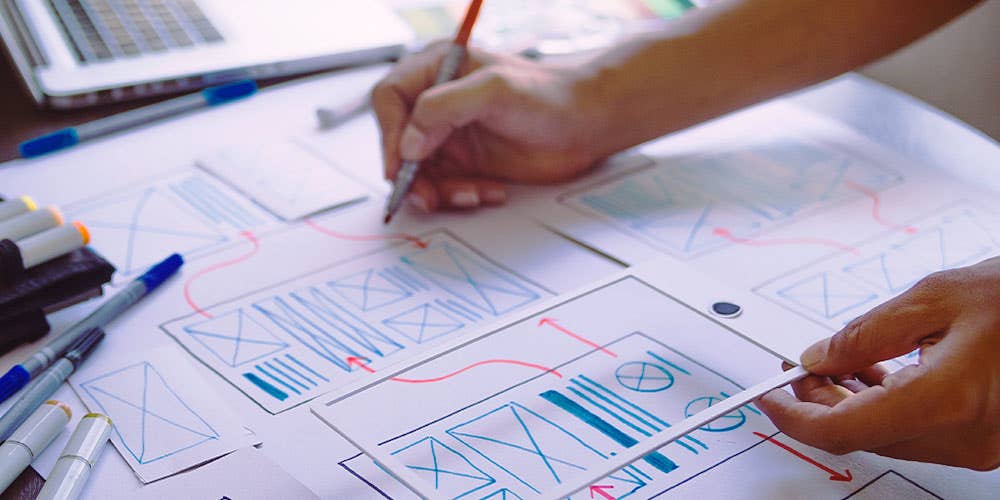
If you're planning on building a mobile app it must be profitable. We walk you through the different categories and the demand for each of them.
5 min read
¡Gracias! Te hemos enviado un enlace para reclamar tu crédito gratuito.
Algo salió mal al enviar tu correo electrónico. Por favor, intenta de nuevo.
Cargando visualización previa
Permiso concedido para Geolocalización.
Tu sesión de acceso ha expirado y has sido desconectado. Por favor, inica sesión nuevamente.







































