You have the power to grow your freelance business to its full potential. Put the spotlight on your business and take your earnings to the next level with the new Corporate Membership.
There are now two classifications of Freelancer accounts: Personal and Corporate. This new membership we’re introducing allows users to maximize all the benefits tied to a Corporate account.
This post will cover what Corporate Membership is about, its exclusive features, how to create a Corporate account, and how it can make your freelance business bigger than ever.
The Corporate Membership
Corporate Membership is designed for businesses. Improve your credibility and increase your earnings by highlighting all the amazing things your team can do.
When you go Corporate, you will enjoy the benefits of these exclusive features, which we’ll discuss further in this post:
- Corporate Bid Card with Instant Portfolio
- Corporate Page
- Customizable Portfolio Categories
- Featured Review
- Message Responsiveness
How to Create a Corporate Account
Go to the Freelancer Corporate page, and click Join Corporate Now to proceed to onboarding and create your account.
Onboarding
The onboarding process lets you complete your Corporate profile and account setup.
Complete Your Corporate Profile
Introduce your business to potential employers by putting in your company name, tagline, and description.
Corporate Account Setup
You can convert your current Freelancer account into a Corporate account. When you do this, you will be able to keep your existing projects, chats, and the reputation you have earned. Once you choose to convert, you will receive a new Personal account.
However, if you want to keep everything in your Personal account and build your Corporate account’s reputation from scratch, choose ‘New Corporate Account’.
Note: Clicking ‘Submit Application’ will lead you to these two:
Billing Agreement
You can use your existing financial account to pay for your Corporate Membership. Just click the payment method you wish to add.
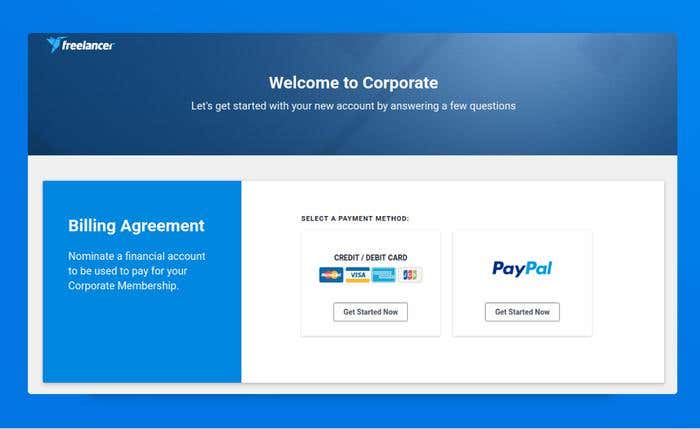
After adding your verified payment source, you will be directed to the Success page. Click ‘See Your Corporate Page Now’ to go to your brand new business page.
Corporate Page
As this is your business page on Freelancer, it should speak about your company: what you do, who you are, what your brand stands for.
Company Information
Company Name
Come up with a name that has recall and echoes your brand.
Company Tag Line
This summarizes what your business is all about. This short statement will be displayed on your bid card and profile page.
Company Logo
Make a good first impression to employers by having a logo that’s appropriate for your business. The recommended resolution is 280x280px and maximum file size upload is 2MB.
Custom Cover Image
Personalize your page with a cover image that gets your business message across.
Featured Review
Attract potential employers with the good words from a previous client. You can select a specific review and highlight it on the top section of your profile page.
Portfolio
The Corporate Portfolio allows you to organize your items by grouping them into different categories. The customizable portfolio categories make it easier for employers to find your sample projects related to the work they need to get done, which also increase your team’s chances of getting hired.
Message Responsiveness
Employers like working with freelancers who reply to messages quickly. This feature shows how active you are in communicating.
Corporate Bid Card
Stand out from the crowd by letting employers learn about your business and preview your portfolio when you bid on their projects. The Corporate Bid Card shows your business name, Corporate badge, company tagline, message responsiveness, and most importantly, your instant portfolio.
This instant portfolio is an array of icons that when hovered, employers will see a sample of your work on the related category. They’ll find out right there and then what you can do for them, giving you a huge advantage early on the bidding stage.
Unsubscription and Cancellation of Corporate Membership
If you wish to cancel your Corporate Membership, just contact us by going to this article. Scroll down the page to contact our Live Support or Submit a Ticket with your request so we can assist you.
If you’re part of a team of freelancers who have been using a personal account, it’s time to make the switch. Or if you’re just about to build your own A-team, this is the best time. Get your Corporate Membership today!