Chatea con Ava - Tu consultor de negocios IA
¡Hola, soy Ava, tu guía de IA para potenciar tu negocio!
Ya sea que dirijas una empresa o sueñes con iniciar una, estoy aquí para hacer realidad tu visión gracias a los freelancers que usan IA. Comparte los objetivos de tu negocio y juntos crearemos un proyecto en los que nuestros talentosos freelancers puedan ofertar. ¡Hagamos realidad tu visión!
Tengo un negocio
Estoy comenzando un negocio
Algo salió mal al enviar la conversación a tu correo electrónico. Por favor, intenta de nuevo más tarde.
Solo puedes guardar tu conversación una vez por hora. Por favor, intenta de nuevo más tarde.
Tu conversación es demasiado corta. Sigue chateando con Ava para poder guardar.
How to make a great logo in 2020
Not every graphic designer can pull off a great logo design. Follow these 6 tips to ensure your logo sparkles and clients keeps coming back for more.
29 abr 2019 • Lectura de 6 minutos
Actualizado el 4 ago 2020 por Adam S.

Content Manager at Freelancer.com
Falló el copiado al portapapeles. Intenta de nuevo después de ajustar tus permisos.
Copiado al portapapeles.
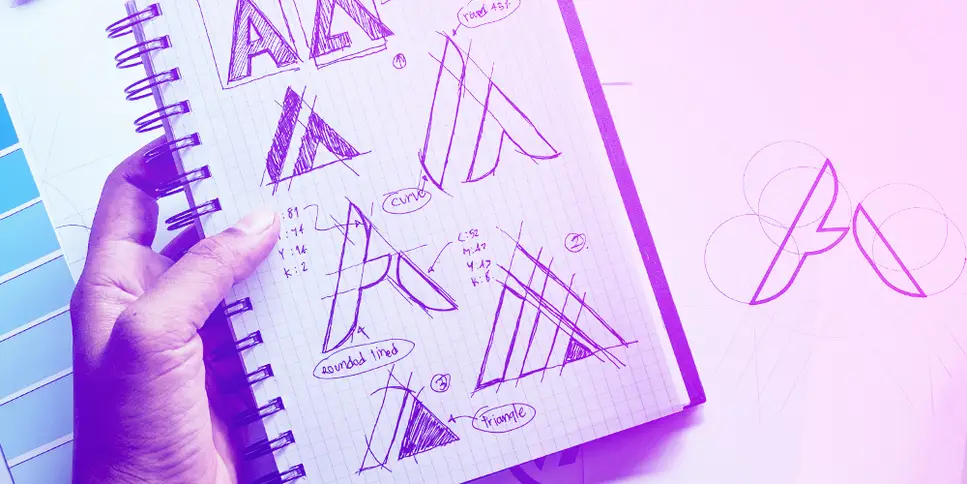
Designing a logo is easy. Designing a memorable, effective logo is exceedingly difficult.
Take a tip from somebody who was once untrained in the graphic arts but foolishly took on corporate identity commissions because “anybody can make a logo.” No. No they can't. Unless you're some sort of phenom, the average person's first attempt at “slick and impressive” is more often than not, “sloppy and embarrassing.”
So many things have to be factored in to pull off a killer design. Having a high school understanding of complementary colours and a natural aversion to Comic Sans and Times New Roman is certainly a good start, but that's not enough nous to keep you away from a few design pitfalls.
Join with us now as we lay out (quite literally) what works. Together we'll explore tips that make for a logo that's memorable while avoiding the no-nos that will make your logo meme-able. You know the abomination we're talking about here: the kind of design that'll make some signwriter somewhere scratch their head and wonder how this monstrosity was approved for a single business card, let alone a billboard.
Cheat with the easy route
Look, we promise that we're going to get to some decent, pro-level tips that middling to advanced designers can use. That said, let's send the basic users on their way early with the marvellous quick-fix solution that is templating.
If your client has just established a company and it needs to be up and running yesterday – or if you're a grifter desperate to make your next fly-by-night sham factory look legit quick – we have some websites that can help (and we're not here to judge).
You'd do well to stop by Free-Logo-Design.net as their offerings are handily categorised by theme, they also come in multiple colour/style variations and you can export the end product as a PDF or AI file. If none of their cookie-cutter solutions grab you, widen the net with a visit to Freepik and Canva .
Before we move on, let's identify the obvious downsides with this approach. Uniqueness goes right out the window, and there's always some shame to feel when a customer busts you for going the cheap route. Also, coughing out a logo that has the potential to look like hundreds of thousands of others could be a copyright/trademark minefield down the track.
When in chroma...
Now that we're left with those of you who are more serious about making their own logo from scratch, let's get into some more complex techniques. Color is the very first thing to consider, even before font choice, fancy scribbles or that subliminal pagan symbol you plan to hide in there because it's imbued with the magic to make people buy things. Ask any self-respecting scientician out there: chroma can stir up certain emotions in humans. Colors provide intent to the viewer before their eyeball has time to read even one of your words.
That said, you might be wrongfully assuming you have free rein to mess with people's minds when in fact you don't. Does your client have a set of existing company colors? Will the spectrum you choose need to complement a website design or physical storefront/building/vehicle fleet that has a preset palette? What is the context of the business and the first impression we want to communicate here?
Featured Work in Graphic Design
Just as important as locking down color is preparing for the absence of it. Forget CMYK for a second. Will the logo need to function as a monochromatic version? Also, is it reasonably legible in grayscale format for cheap photocopying jobs, or the almost-Amish company who insists on using faxes? Trust me, they still exist in 2019. Look at the broader ecosystem of a company before you go nuts with the crayons.
Simplified is sexy
Even before you start going nuts with colors, know that no palette can save a bad design. Ideally, you should be aiming for something streamlined and simple. These are the forms that the human mind recognizes at a glance. Uncomplicated isn't just to save on ink supplies. You're here to cleverly capture the essence of a brand into the shape and color that’s most likely to endure.
Sketchpad. Iterate. Walk away from your design for 10 minutes and come back to it fresh. Sleep on it when you think you've nailed a final version. Don't excitedly fire it over to the client as time and distance can work wonders in spotting and removing rough edges and artifice from a logo.
Record your rationale for why you made the marks you did, or even why you didn't. What may be obvious to you as a designer probably isn't the case for a layman client. Even a kickass logo may need a bit of explanation to sell it.
Avoid fonts, go custom type
The internet is awash in fonts of every style and size imaginable. That said, if you or your client are shooting for something unique, there's very little chance you're going to find something that can't be easily replicated. Heck, there are tons of online community boards dedicated to deducing which specific font a company has used for a logo in order to reverse engineer it in five minutes flat.
By all means, go trawling to find a typeface you find aesthetically pleasing, but use it as a base only. Convert that TTF into vector and do the legwork in Illustrator to massage it into something less than standard. A warp here, a nudge there. Anything to better mold it to a clever visual metaphor or to gel with any other shapes that make up the logo. Basically, don't be half-assed and don't be afraid to break free and tweak a typeface beyond italics or bold.
Symbols aren't always essential
Not every logo needs to be purely pictorial. Just like all logos don't need to be a combination of a symbol placed alongside text. Rolling on from our previous point about custom type, a clever designer can achieve what they want purely by using a bespoke wordmark. Provided the company name is short and unique enough to differentiate itself, you might only need to accent a letter or a number of letters in a clever way.
A quick, somewhat cliched example: any business related to real estate or property development could have an "h" subtly tweaked to become a simplified representation of a pitched roof. You might not even need to go that far, either, as perhaps a clever use of highlighted (and possibly heightened) single letters in a certain color will achieve the goal. Experiment away.
The only real rule with mixing symbols and text is that you can't go too complex. A fancy cubist shuffling of letters may look great after a two-minute viewing, but it's useless in a situation where legibility, intent and brand recognition needs to occur in an instant.
Freelance Graphic Design Experts
Use negative space
If you can pull it off, this technique separates an OK designer from a great one. For those of you new to the term, negative space is the background space around and between the subject of an image. For example, in a picture of a tree against the sky, the sky and the space between the branches and leaves is the negative space. The shape of the tree is the positive space. If you use a two-tone logo, you can make a picture that hides clever double meanings. For example, Google the FedEx logo and slap your forehead when you realise that it had a white arrow pointing rightwards in it all along.
Successfully fusing two concepts together in this manner isn't easy for most people. You'll need to know how to engage the perceptual right hemisphere of your brain to assess negative spaces while your analytical left hemisphere deals with the base object. Also be aware that if you pull it off you may need to point out what you've done in your brief to the client. Like the FedEx example, some things are so well done they go right over the heads of people. Side benefit: there's almost always a sense of delight when the client does see it. Depending on what subliminal message you've hidden in there.
Historias relacionadas
Habla con uno de nuestros Copilotos técnicos para que te ayude con tu proyecto
Artículos recomendados solo para ti

Struggling to come up with the best idea? Our exhaustive guide runs through the idea generation process to help you tap into your inner Steve Jobs.
10 min read

Learn the complete end-to-end process of building a successful website for your business in our comprehensive guide
19 min read

If your creativity needs a jump start follow Dr Christyl Johnson's tips to get back on track fast
4 min read

The secret to a winning website design is a winning brand identity. We show you how to create one
9 min read
¡Gracias! Te hemos enviado un enlace para reclamar tu crédito gratuito.
Algo salió mal al enviar tu correo electrónico. Por favor, intenta de nuevo.
Cargando visualización previa
Permiso concedido para Geolocalización.
Tu sesión de acceso ha expirado y has sido desconectado. Por favor, inica sesión nuevamente.
































