Chat with Ava - Your AI Business Consultant
Hi I'm Ava, your AI guide to supercharging your business!
Whether you're already running a business or dreaming of starting one, I'm here to help turn your vision into reality using AI powered freelancers. Share your business goals, and together, we'll create a project that our talented freelancers can bid on. Let's make your vision a reality!
I have a business
I'm starting a business
Something went wrong while sending the conversation to your email. Please try again later.
You can only save your conversation once per hour. Please try again later.
Your conversation is too short. Keep chatting with Ava to enable saving.
Top tips for stress-free for C++ programming
C++ is one of the most versatile software development languages. But let's face it, it not the most zen activity. Learn how to make it work for you.
Jun 28, 2019 • 4 minute read
Updated on Feb 7, 2020 by Adam S.

Content Manager at Freelancer.com
Copy to clipboard failed, please try again after adjusting your permissions.
Copied to clipboard.
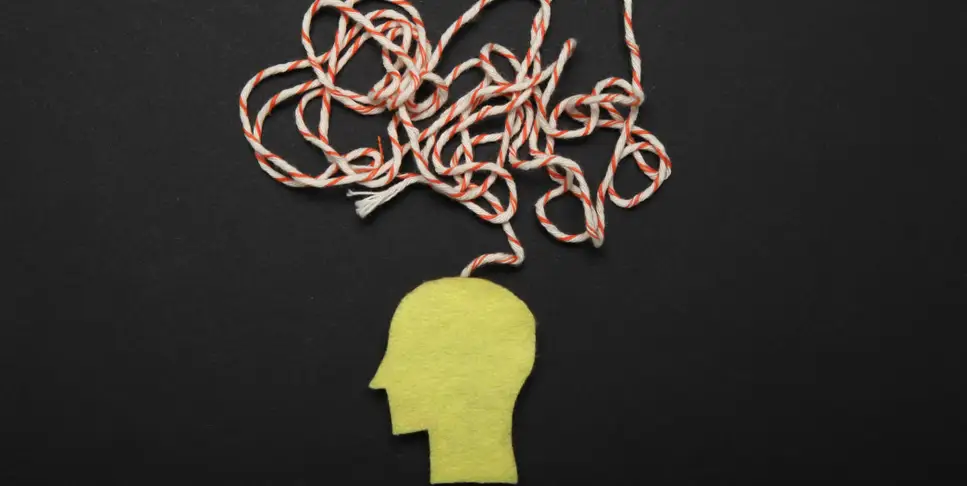
Learn how to use this powerful and versatile programming language
Modern web and software development mean that we’re are always looking for something convenient, quick, and sleek for work. C++ programming gets more comfortable if you can gather together the right tools to keep your stress levels minimized, and your productivity optimized.
C++ can be a lot of fun to use because it’s flexible and offers much scope to creative programmers. It forms the basis of several popular programming languages – Java and Python being just a couple of these.
C++ has been around for a long, long time for good reasons. It’s powerful, and it’s secure. If you’re not yet a C++ expert, or even if you’re something of a guru, getting a great system in place will improve your capabilities and make your life a whole lot easier.
An engineer with a good set of tools is a happy engineer. The demands of modern day programming mean that the more ordered and balanced your setup is, the more productive you’re going to be every day. Creating an environment that aids a smooth workflow is where you’ll save valuable time and find your C++ Zen. Personal programming enlightenment may be just an inspired IDE or serene text editor away.
So, take a break and adopt the lotus position. We’re going to take a spiritual journey through the best C++ tools for truly transcendental programming experiences.
Featured Work in Programming
Text editors and IDEs
Text editors and IDEs are going to be the first stop for anyone trying to create a productive and smooth C++ working environment. Let’s look at a few options which suit different levels of experience.
Eclipse
The Eclipse IDE is a versatile tool because it offers usability and the features to stretch your creative self, no matter what your level of experience. This is a great asset for people who are newer to C++ because Eclipse gives you a tool you can use to start exploring the language, that you can stick with as your skills develop.
Having to switch from one text editor or IDE as you become more experienced can be disruptive, and programmers often find themselves persevering with a setup for longer than is optimal because of this. Starting your C++ journey with an IDE that provides the scope to move through the gears, without having to change to an unfamiliar interface down the line, means that Eclipse will be an excellent choice for many programmers who are new to C++.
Eclipse is open-source, and you can use it on Windows, Linux, and the Mac.
GNAT Programming Studio
The GNAT offering has some seriously convenient features and an interface that promises to make programming fun again. This IDE is technically very capable and advanced. The beauty of GNAT Programming Studio is in its ergonomic interface. This IDE is simplicity itself, and you’ll find yourself enjoying exploring and playing around with ideas.
GNAT Programming Studio has a really lovely drag-and-drop function, and the build makes source navigation a breeze. Although it’s probably for more advanced users, the GNAT IDE covers you for compiling, profiling, and debugging – you’re going to look far and wide before you find something as fluid and easy to move around than this great tool.
Visual Studio Code
The thing with Visual Studio Code is that it’s an open-source text editor. In terms of opening up C++ to new users, this is the sort of tool that offers the chance to novices to get up and running quickly. When you’re trying out a new language, it’s essential to have a tool which allows you to do that, without having to commit large sums of money. As a means to figure our if C++ is for you, Visual Studio Code fits the bill.
The advantages with this text editor aren’t limited to it being open-source. It also works across Linux, Windows, and the Mac. What stands out with Visual Studio Code is how extendable it is. You can easily plug in tools for debugging, committing and publishing – meaning you’ll be able to use this text editor for longer.
Courses and tutorials
For programmers who are just getting started with C++, tutorials are a great way to grasp the basics of the language. Tutorials offer more experienced programmers a refresher, and it’s always a great idea to brush up on your skills. You’ll also find a course here which will help you to bridge the gap between C programming and C++.
C Programming at LearnVern
This course is for the newbies and takes you through exactly what you’ll need to know to get going with C language. LearnVern offer courses in Hindi. You’ll start with the very basics of C programming, but you’ll get a full look at all of the capabilities of the language and learn about its advanced features too. If you’re starting and want something that will take you from zero to hero, this is the tutorial route for you.
C++ for C programmers - Coursera
Coursera offers a range of courses which provide an ideal route for programmers used to working with the C language who want to cross over into C++. It not only serves to make the differences between the two languages clear as day, but it also teaches you methods which will enhance how you use C++ and maximize its potential.
C++ for complete beginners - Udemy
If you’re completely new to programming but can find your way around a computer, C++ is a great language to learn. Many programmers have based a solid career on a good knowledge of C++, and this course from Udemy will definitely start you off on the right foot. Try this course if you’re a complete novice and you want to get moving with C++.
Remember to have fun with C++
Programming can be an immersive task, and stresses can build up over time. One of the best tools for promoting productivity can be taking an occasional break. A happy programmer is a fruitful programmer, so I hope that these tips will help you create a more fulfilling and tranquil work environment.
Freelance Programming Experts
Related Stories
Talk to one of our Technical Co-Pilots to help with your project
Recommended Articles Just for You

Brush up your entrepreneurial skill set with these free digital marketing courses
4 min read

Will your startup survive the AI revolution? We spoke to Greg Cross from Soul Machines to lean how to stay prepared.
4 min read

Learn the complete end-to-end process of building a successful website for your business in our comprehensive guide
19 min read

Great graphic design will solidify your brand identity and drive revenue. Find out how to hire a great designer and what you should expect to pay.
9 min read
Thanks! We’ve emailed you a link to claim your free credit.
Something went wrong while sending your email. Please try again.
Loading preview
Permission granted for Geolocation.
Your login session has expired and you have been logged out. Please log in again.

































