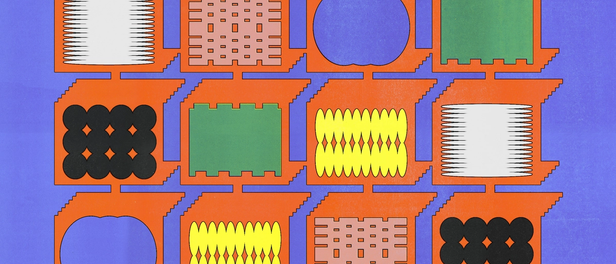Introducing AI to FigJam


Our new AI features help bring the power of visual collaboration in FigJam to even more people.




At Figma, we believe AI should be more than a novelty—it should offer solutions to actual problems. With this in mind, we’ve integrated AI into FigJam to make it as useful as possible. Our mission? To help you instantly visualize ideas and plans, suggest best practices, and, of course, automate tedious tasks, so you can focus on the bigger picture.
Meet the new FigJam, now with AI features designed to help you transition from a blank page to a personalized FigJam in seconds. Generate templates for weekly team syncs, brainstorms, and reviews, or plunge into planning mode with visual timelines and organizational charts—all from a simple prompt. Built on best practices and inspired by everyday use cases, these customizable prompts are designed to meet you wherever you’re at in your workflow.
Read on to learn how our product team leveraged their own experience using FigJam to help solve real user problems, and why using generative AI in a dynamic space can make the technology more useful and accessible to more people.
Use FigJam’s AI-powered features to...


Noah, how do these new AI features in FigJam help “lower the floor and raise the ceiling” when it comes to design and visual collaboration?

Noah speaks about AI and the future of design at Config 2023, our annual conference.
At Figma, when we talk about lowering the floor and raising the ceiling, we mean creating products that are more accessible but also expand what’s possible. For instance, let’s say you need a meeting with four people. With these new features, you just say, “Hey, I need a meeting with four people,” and FigJam will generate an initial template for that meeting. This is how we lower the floor. You can express your intention in plain language, which most of us are used to doing via similar dialogues and texting. So, anyone can jump right in and feel comfortable.
We also noticed that people sometimes freeze when faced with a new file—what we’ve been calling the “blank canvas problem.” We wanted to change that and make FigJam an intuitive brainstorming partner that helps you get to next steps faster. Whether it’s summarizing a complex meeting, or synthesizing ideas into buckets, which can often take up to an hour to do manually—AI can do that. You can let computers do that work for you, so you can focus more on the conversation.
At Figma, when we talk about lowering the floor and raising the ceiling, we mean creating products that are more accessible but also expand what’s possible.
A visual space can do wonders for all kinds of collaboration. It can help clarify concepts, align the team, and facilitate more effective communication. However, we also recognize that not everyone is fluent in design software. This is where FigJam with AI can make a real difference—it significantly lowers the barrier, making these tools accessible and useful to people across all disciplines, not just those with design backgrounds.
Curious about how Shopify is shaking up brainstorming and planning with FigJam templates? Discover their creative approach to problem-solving and how it's driving customer-focused solutions.

How did you go about bringing the power of generative AI into high-quality visual outputs in FigJam?

For template generation, we turned to our own experts. Yuhki Yamashita, Figma’s Chief Product Officer, asked us to imagine if Jenny Wen and Emily Lin, two of our exceptional product and design managers, were tasked with creating a FigJam board. What would that look like? This question guided our approach. We focused on defining the elements of a good FigJam board, such as meaningful content arranged logically, the effective use of widgets, and the use of stickers to add a visual dimension. The challenge was to package these outcomes into core principles that could apply to a wide range of user needs. This continues to be a critical aspect of working with AI, and our ultimate goal is to ensure that the output is as useful and intuitive as possible.
The challenge was to package these outcomes into core principles that could apply to a wide range of user needs.

Jambot, which started as an idea at a recent AI hackathon, helps users ideate, summarize, and riff within a multiplayer canvas environment.
Our engineering journey with AI has been a gradual buildup over the past year. Engineering Manager Dan Mejia has been a champion within our team, advocating for the potential of AI to solve our “blank canvas problem” despite not knowing what was feasible with the technology. The work on Jambot, a project that brought the generative power of ChatGPT to FigJam, also paved the way for what we’re doing with FigJam now.
Find out how the Patagonia team revolutionizing their e-commerce experience using FigJam, leading to a boost in site conversions.
To define what is “good,” we worked closely with Kaitie Chambers, a design advocate on FigJam, and Albert Song, our product manager. Both have spent a lot of time creating templates and facilitating meetings in FigJam, so they were key for vetting outputs and giving feedback. We also brought in our UX writers to help us home in on the essence of a “FigJam writing style.” What is a concise paragraph? A good summary?



What about these new features feels like a uniquely Figma approach to AI?

We wanted even someone who hasn’t interacted with AI previously to immediately understand how this tool works. For a visual tool like FigJam, that meant designing reliable and discoverable entry points, while carving out creation paths that will lead users to good outputs. We came up with the concept of gradually building prompts through recommendations. Like Noah mentioned, if you type that you’re setting up a meeting, FigJam might suggest an icebreaker or an agenda and a brainstorming activity.

What potential do you see for AI in the future of design and collaboration tools?
Stripe's team reinvented their remote design sprints in FigJam, which led to some new product improvements.

As we continue to build up our machine learning platform team, I’m excited about where we’re headed. Many existing LLMs are largely text-oriented with a bias towards code. I’m interested in how we can start to utilize models that think visually, which is what Figma is really good at.

These AI features represent a paradigm shift. We’re meeting non-visual communicators where they are with a text-based tool that they’re familiar with, but enabling them to create something beautiful and useful in seconds.

In the Figma way, we wanted to make AI multiplayer. Collaboration has always been at the heart of everything we do. Our approach to AI is no exception—it’s all about accelerating what teams can build together. These tools empower the entire team to turn those concepts into collective action.
Collaboration has always been at the heart of everything we do. Our approach to AI is no exception—it’s all about accelerating what teams can build together.
With FigJam’s new AI features, your meetings can be more than just a time slot in your calendar. They can become a moment for the team to come together and make things happen. Give these new features a try in your next meeting, and let us know what you think.