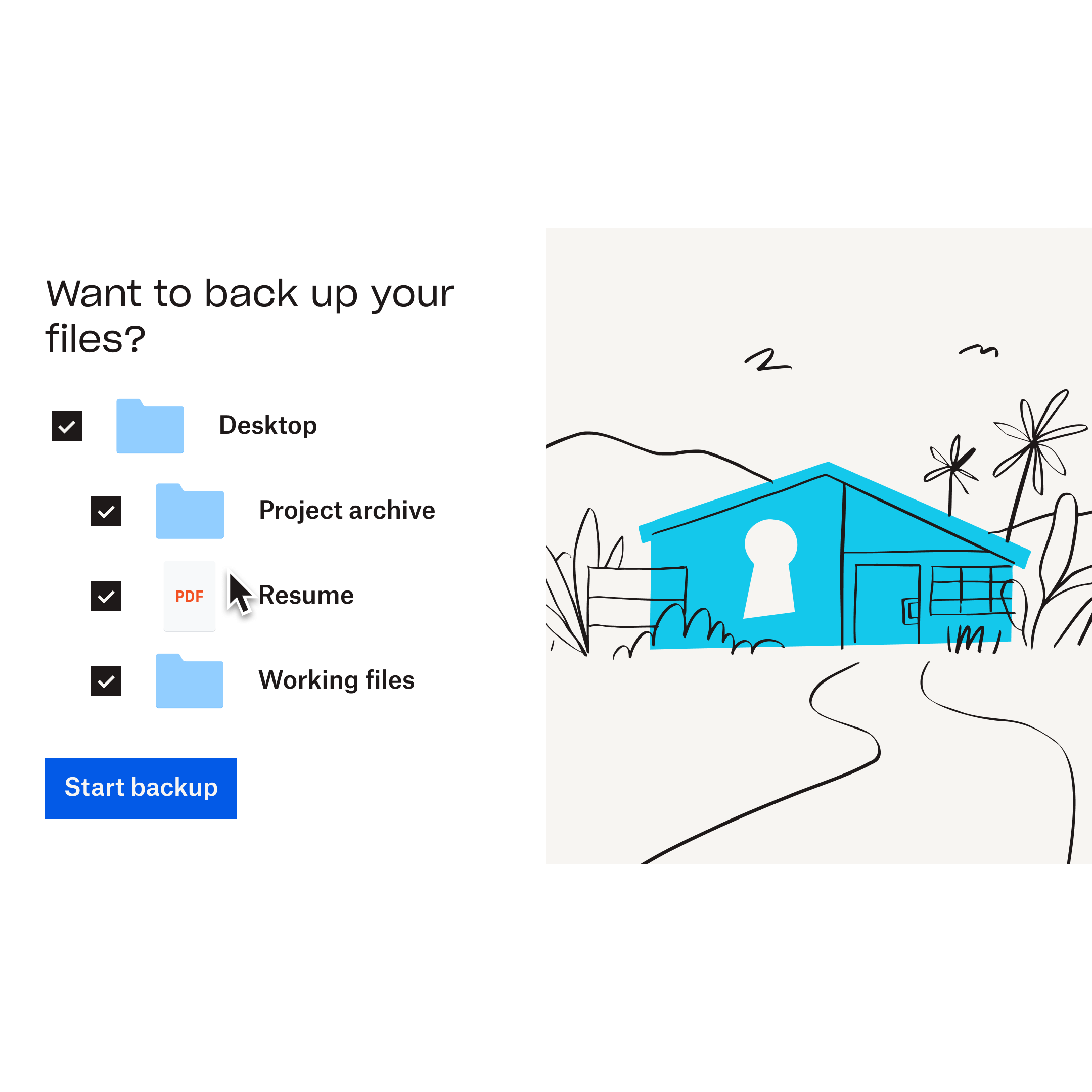Choose your Dropbox plan
Get Backup, plus a robust set of organization and collaboration tools, with any Dropbox plan.
For companies
- 3+ users
- Starts at 15 TB for the team
- Transfer files up to 250 GB
- 1 year to restore deleted files
- Track file engagement
- Unlimited signature requests
- PDF editing
- Record, review, and edit video
- Set up tiered admin roles
- Suspicious activity alerts
- Compliance tracking
Easy to use. Secure. Fast.
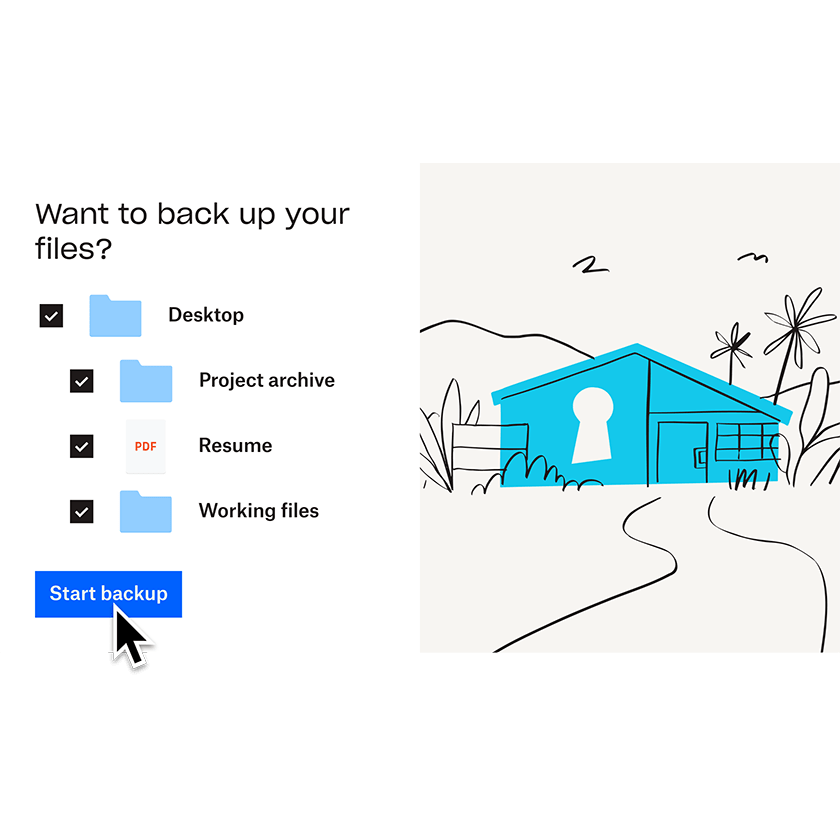
Backup made simple
In just a few clicks, you can choose the files and folders you want Backup to keep safe, and we’ll take it from there.
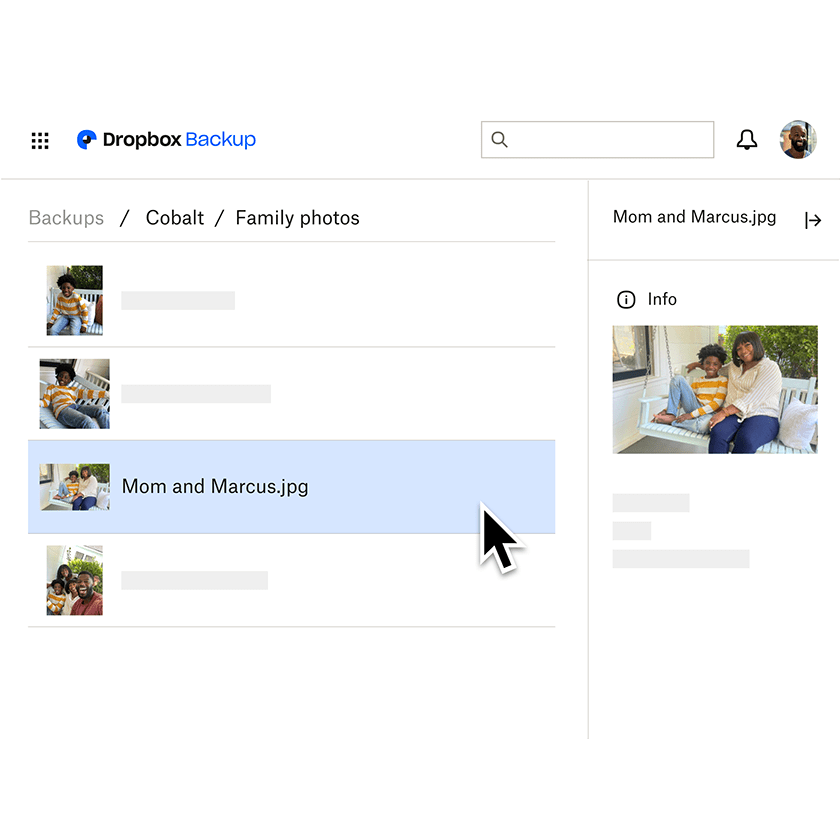
An automated safety net
Automatic, always-on cloud backup saves you from accidental deletions, drive failures, and ransomware attacks.
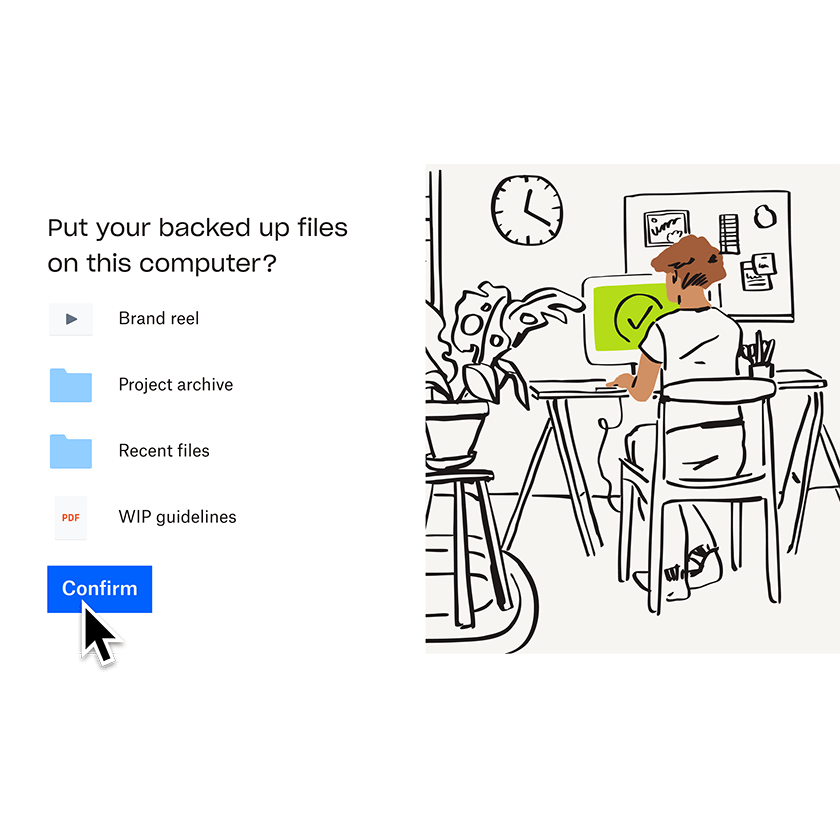
Fast file recovery
Restore files quickly, and they’ll show up right back where you had them—no need to reorganize.
Automatic backup means quick recovery for your most important files
You can restore your files to a new computer to get your shiny new laptop up and running with ease—no complicated or slow manual connections from computer to computer.
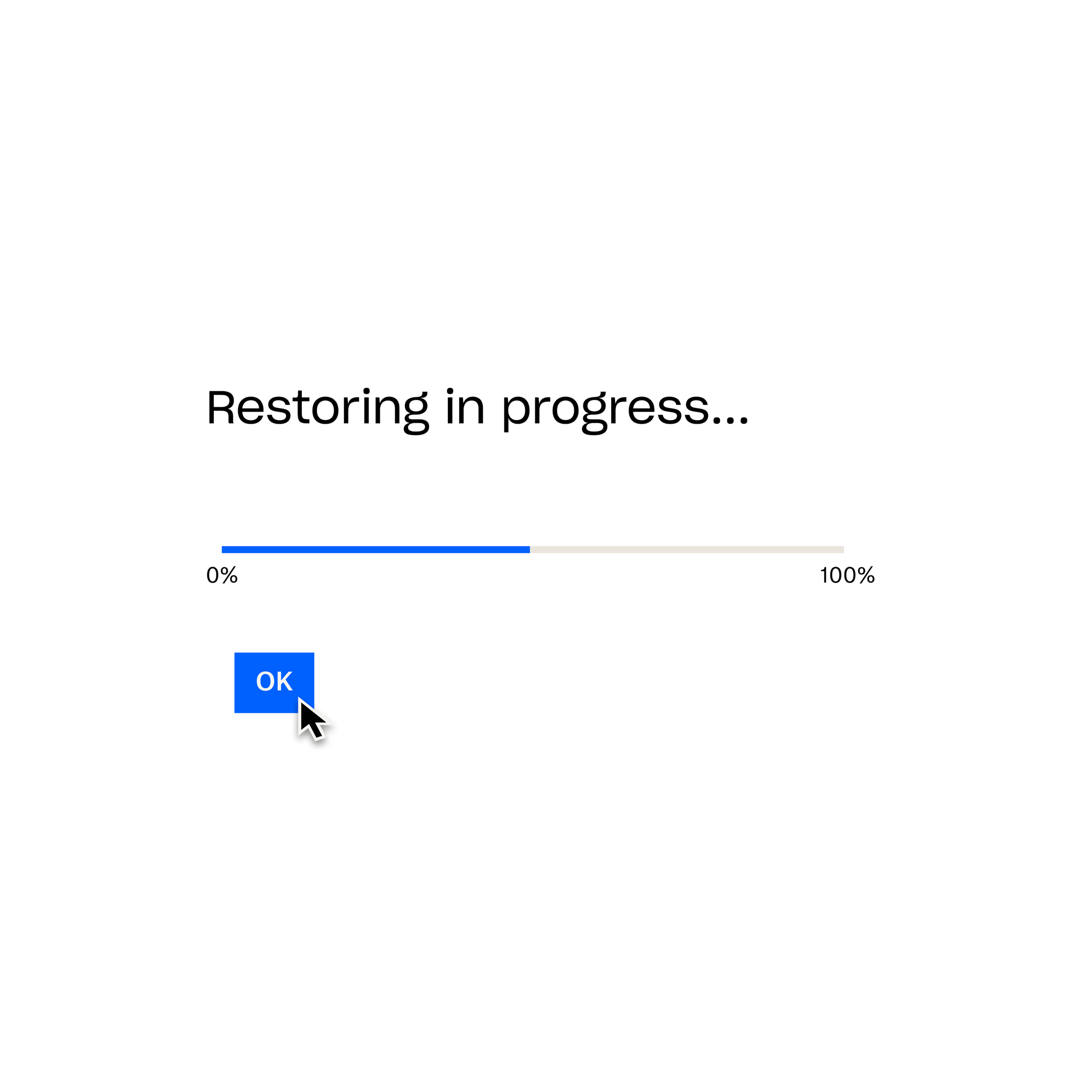
Getting back up and running works just the way it should—quickly and easily. Start recovery with just a few clicks, and your files will be automatically restored from cloud backup to their original locations.
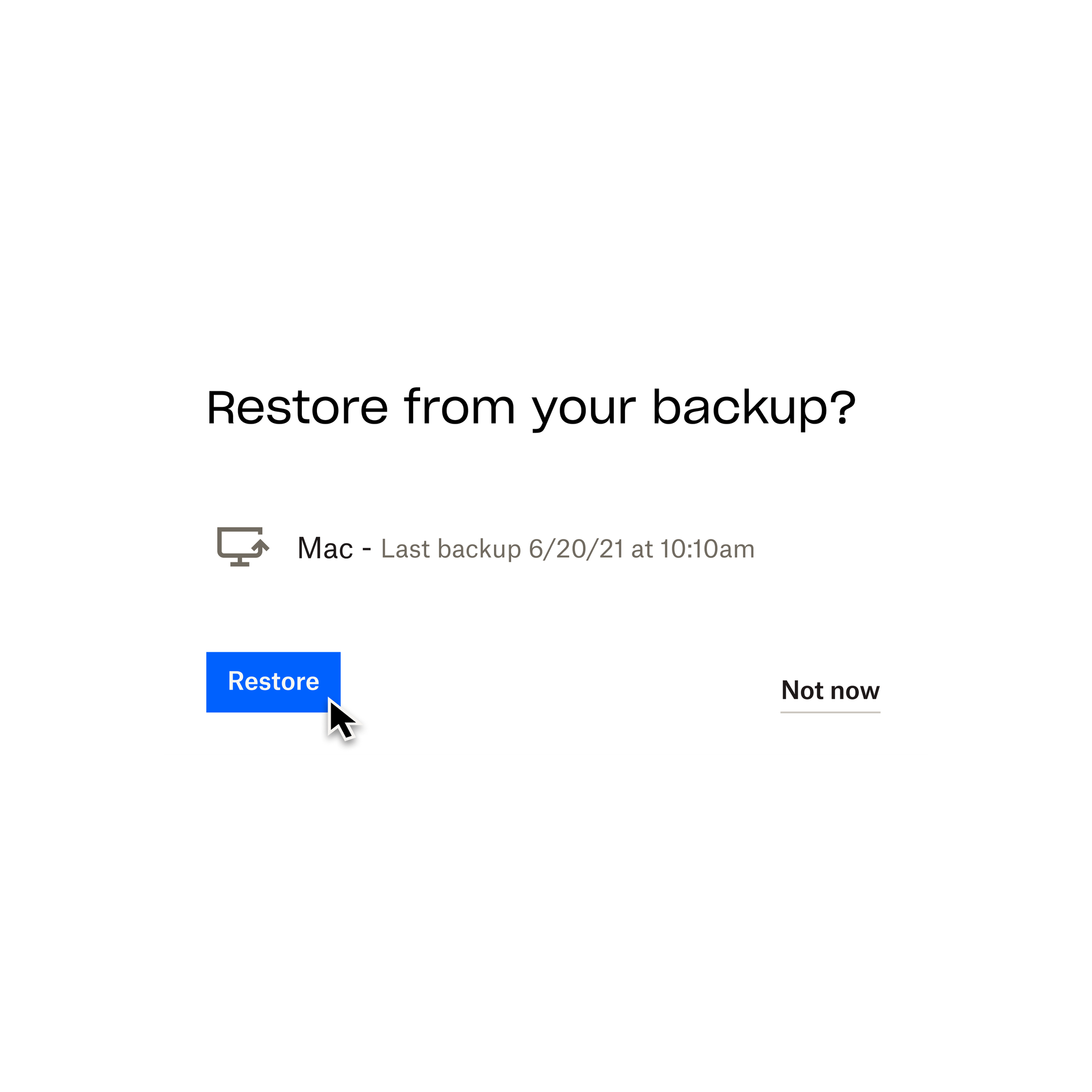
Backup is included in all Dropbox plans, giving you cloud backup and all the tools you need to collaborate and stay organized—all in a single subscription.
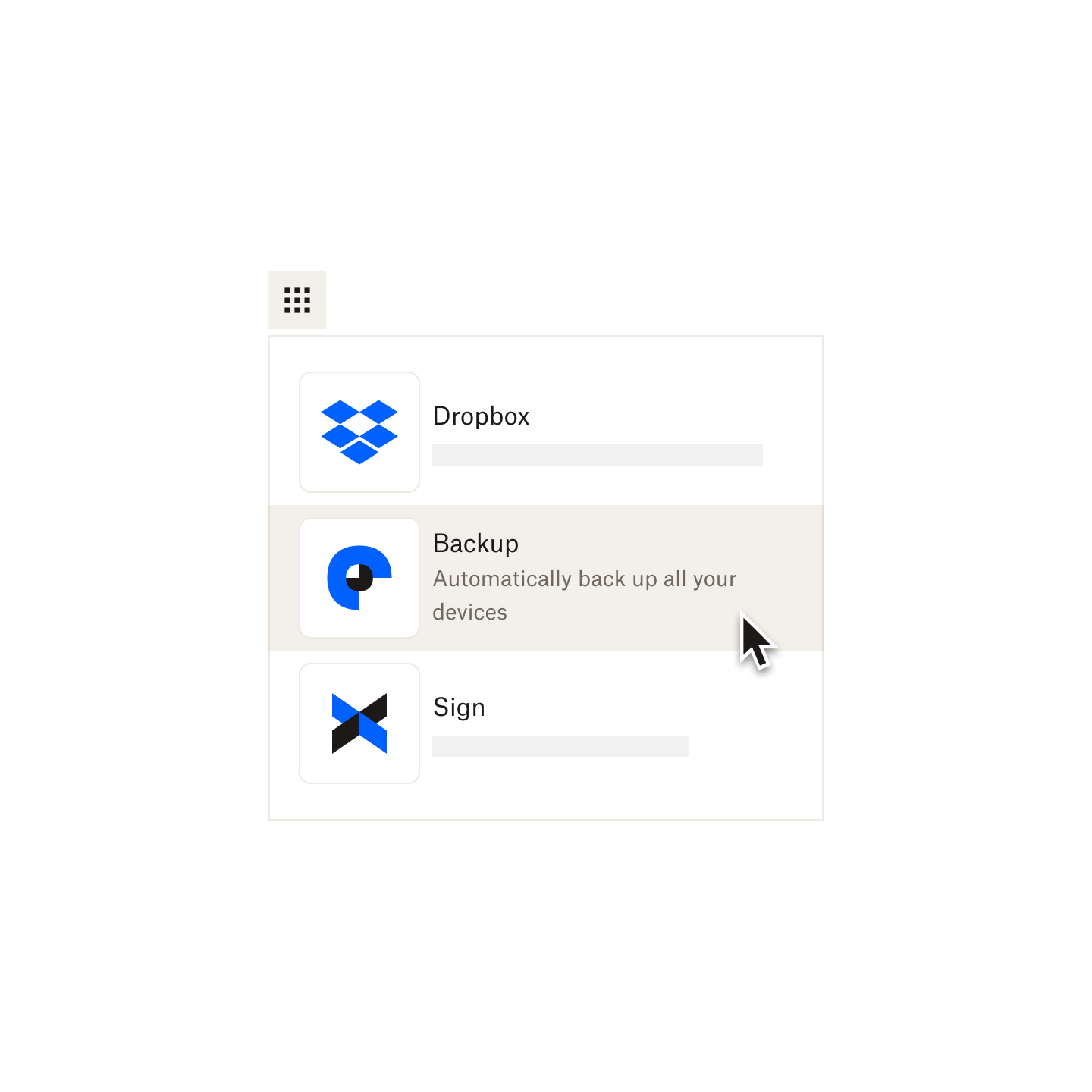
Built on a secure and reliable network trusted by 700 million users worldwide, your files are safe with Dropbox.
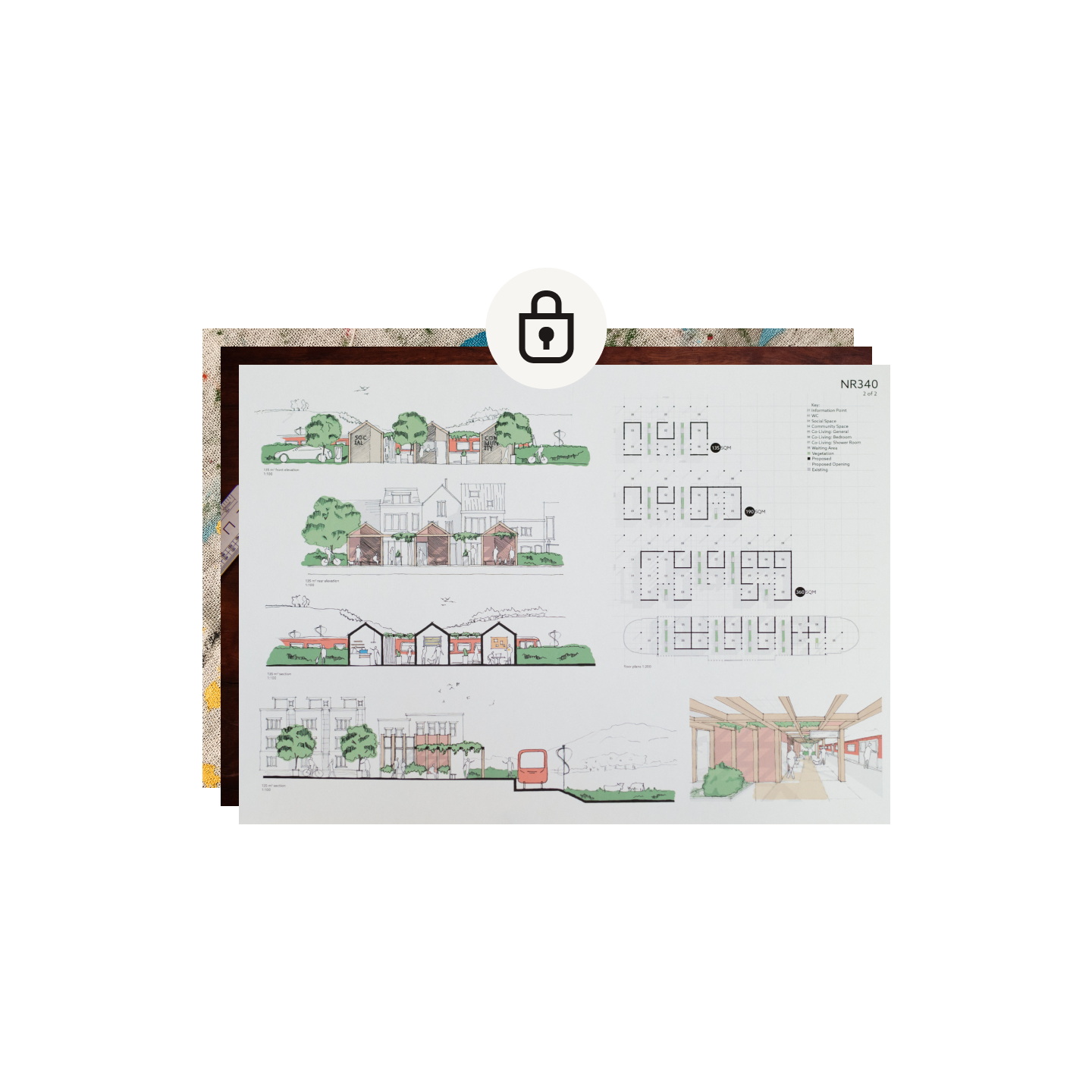
Dropbox Backup stores your files separate from your shared files, so you won’t have to worry about overwriting your emergency backups.
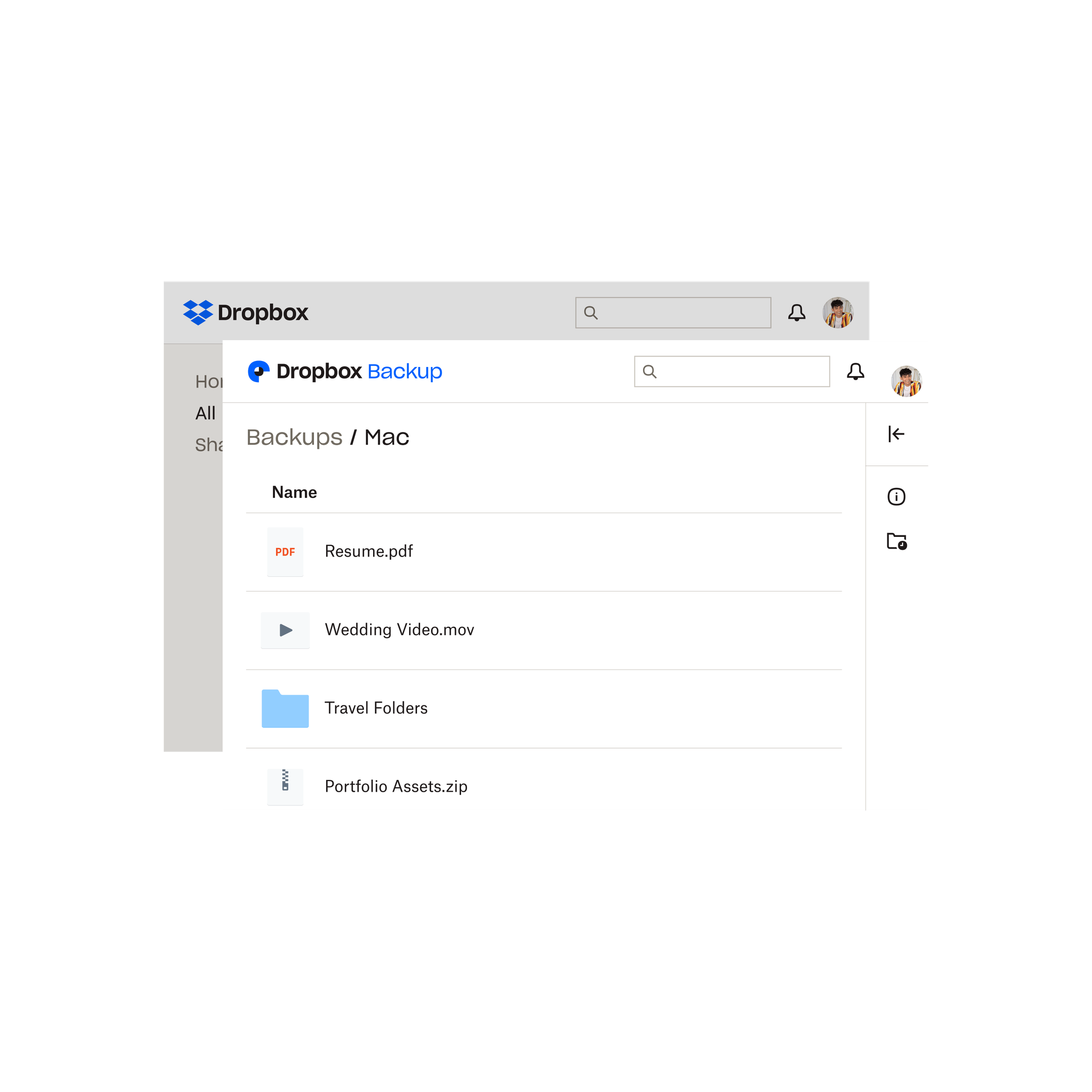
One-time setup keeps files stored across devices—like your computer and external drive—safe in one place.
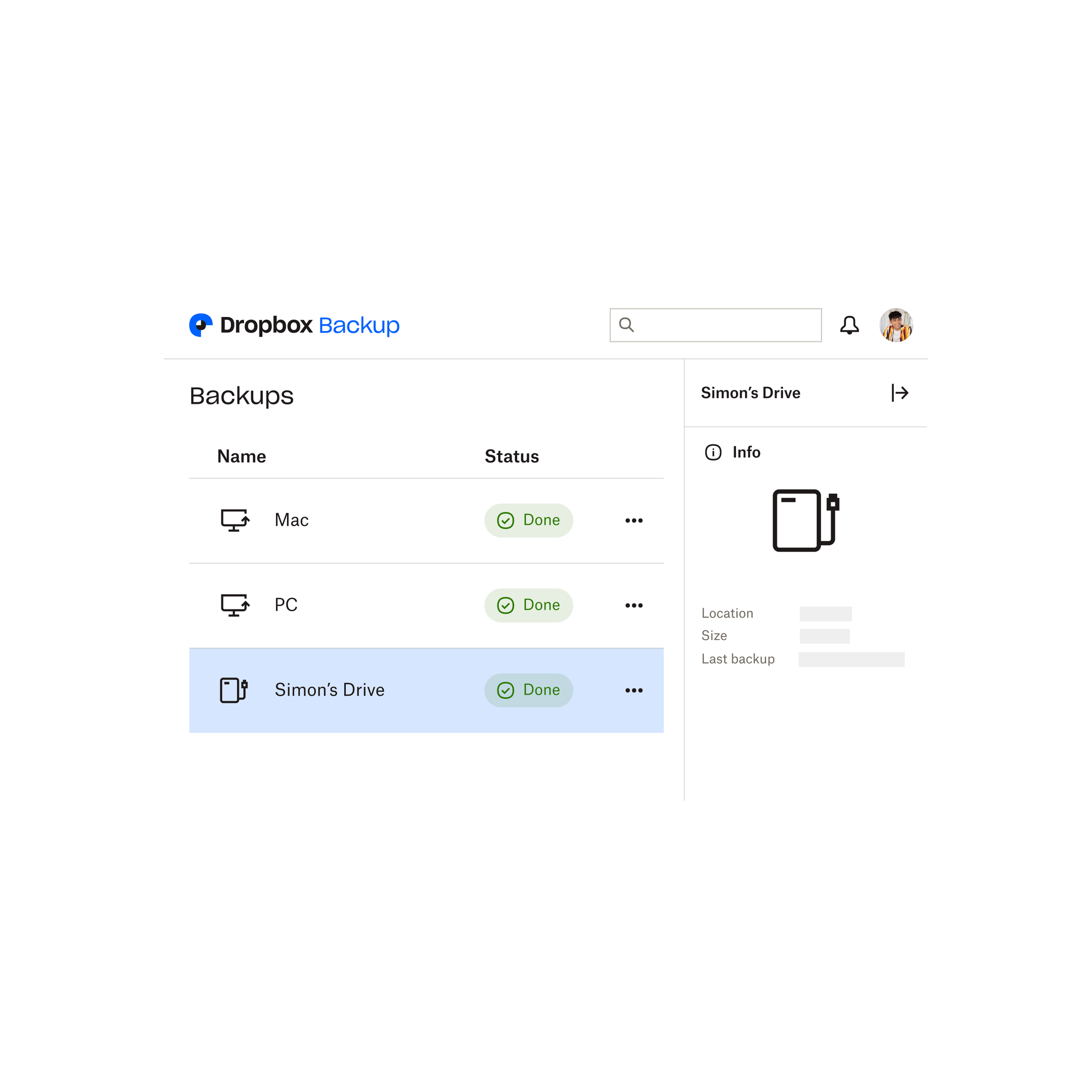
Just as you’d expect from Dropbox, you can easily get to your backed up files any time, anywhere—from your computer, through our mobile app, or on the web.
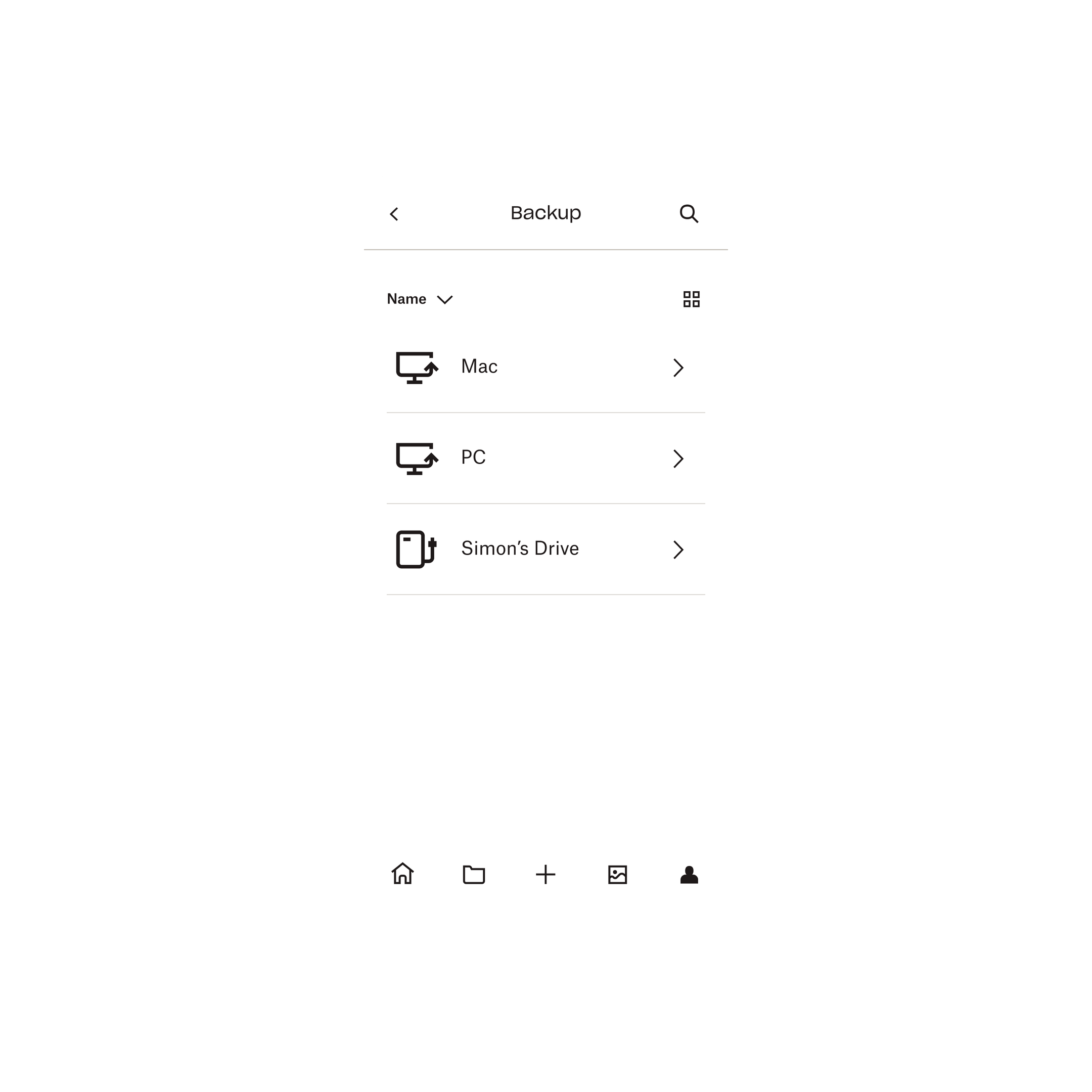
Easier than the competition
Dropbox Backup users ranked Dropbox Backup as more intuitive and easier to use than Backblaze and Carbonite in a recent study comparing top backup solutions.*
*Based on a 2021 Dropbox research survey of registered Dropbox users who have used Dropbox Backup
What Backup customers are saying

“Dropbox Backup calms my anxiety a bit. I've been using my work computer for a year now, but since it is from 2012 I know there's a possibility that it will freeze, fail, or die soon. But everything is backed up. That's a huge relief.”
Gina Olson, United States