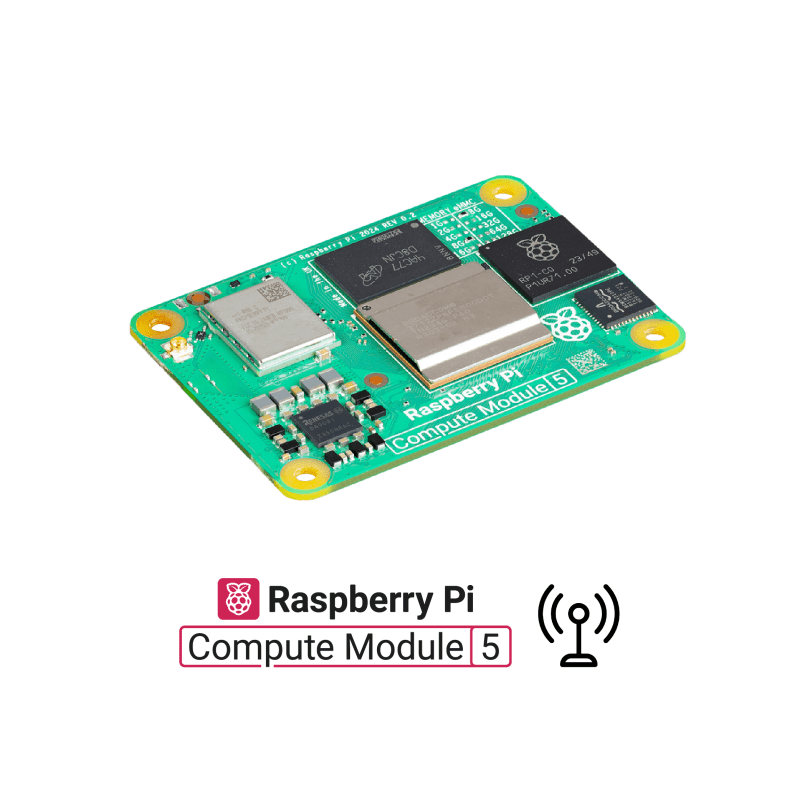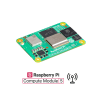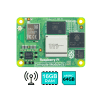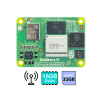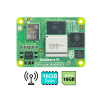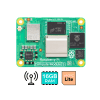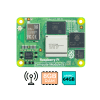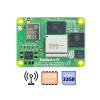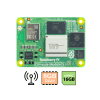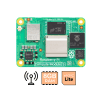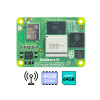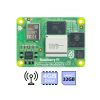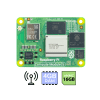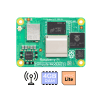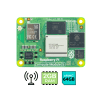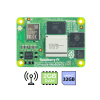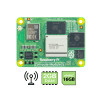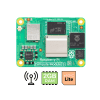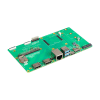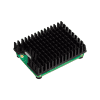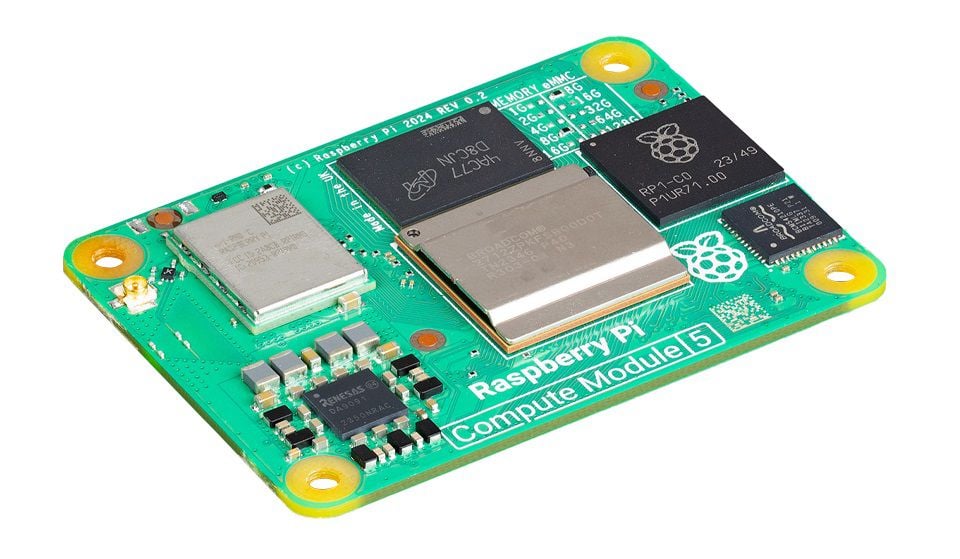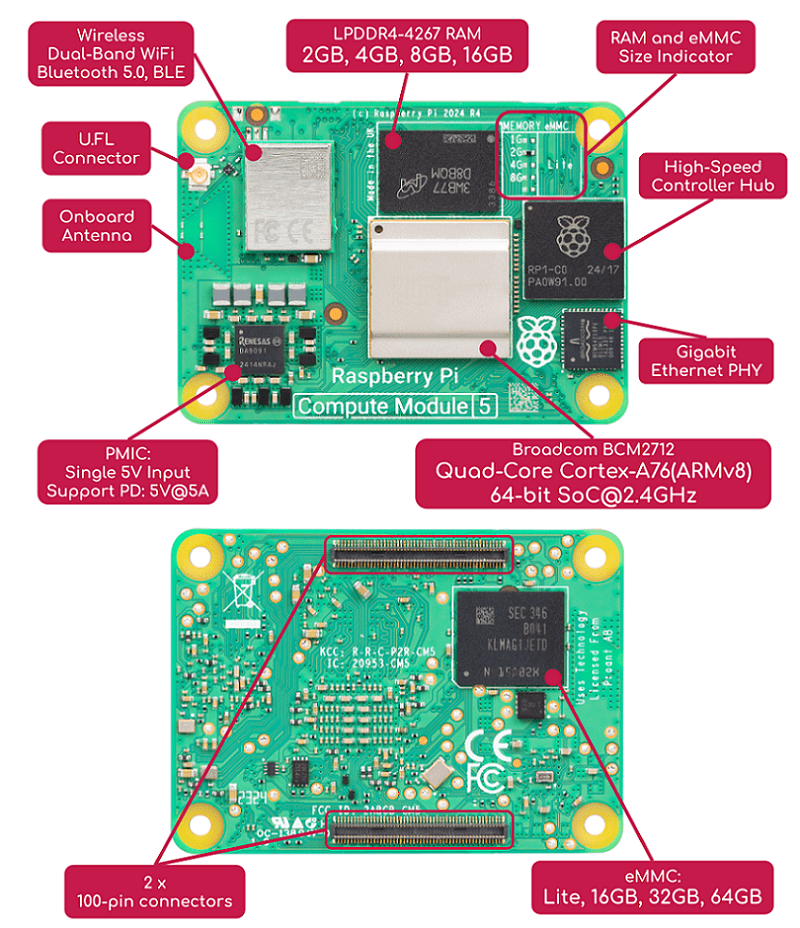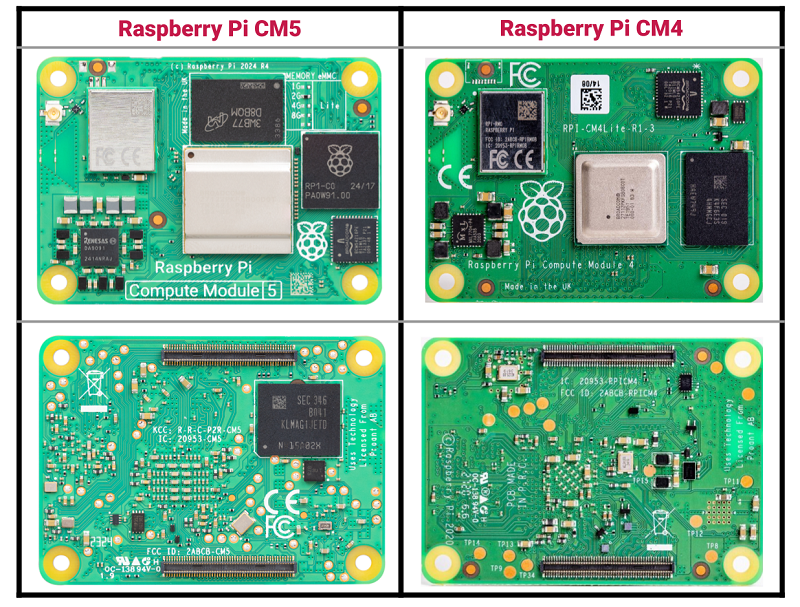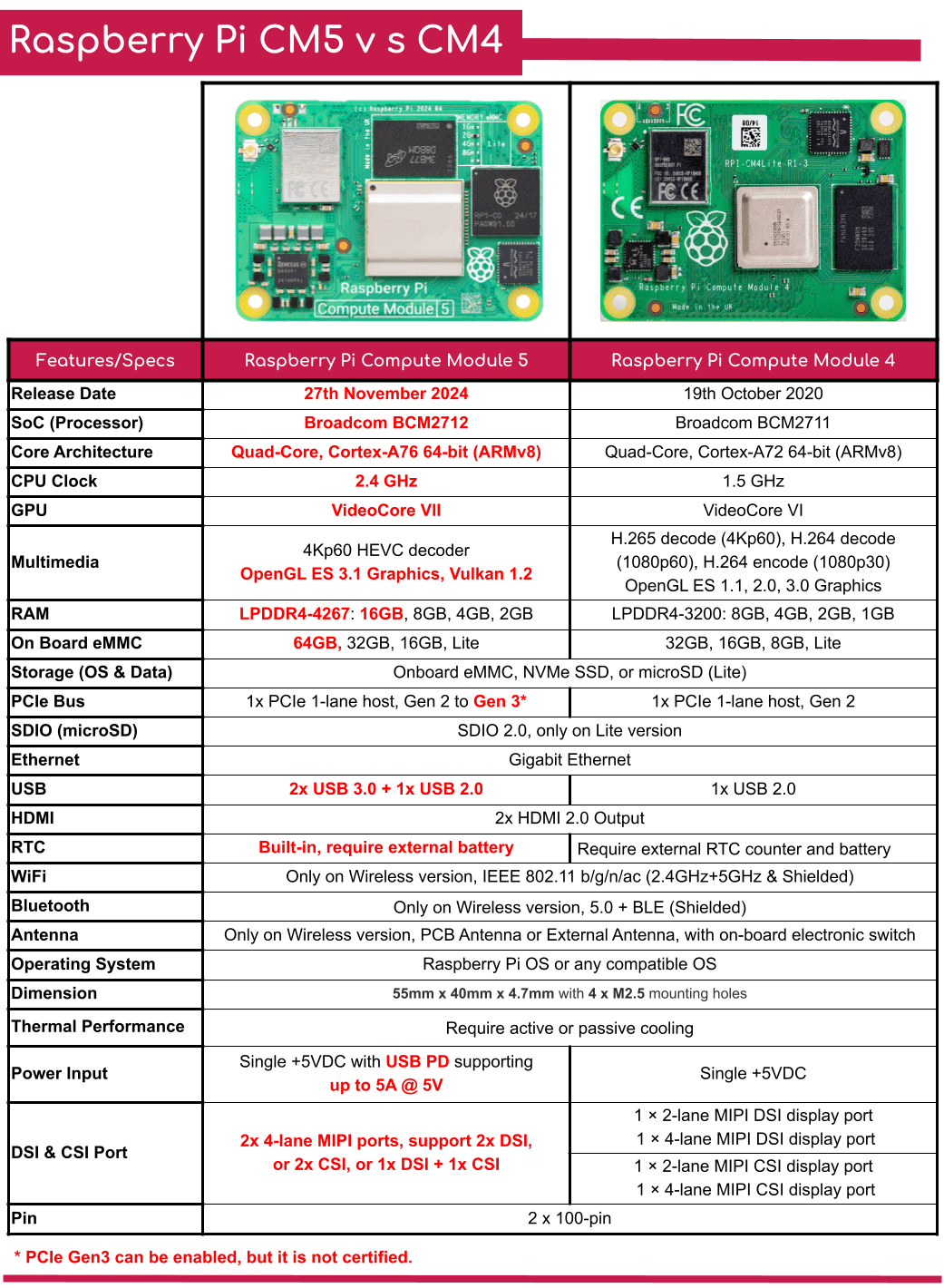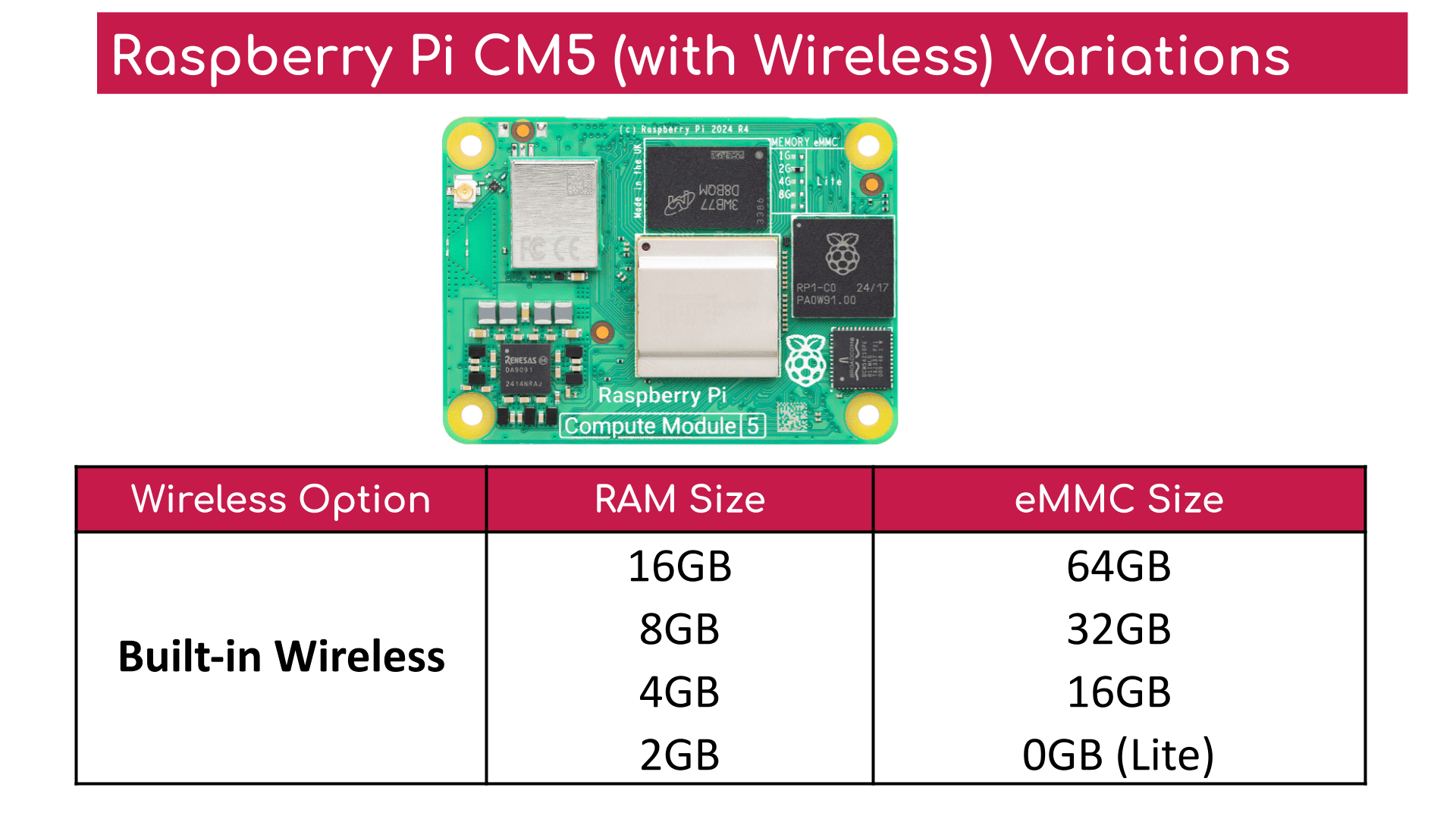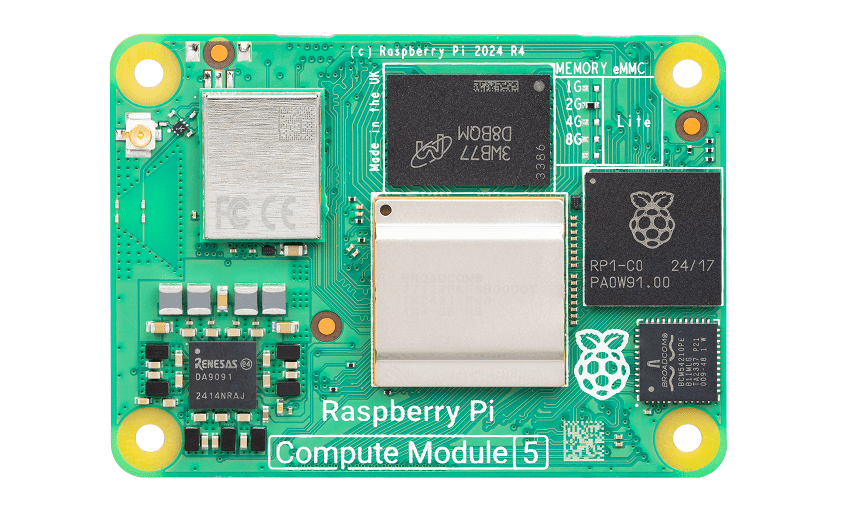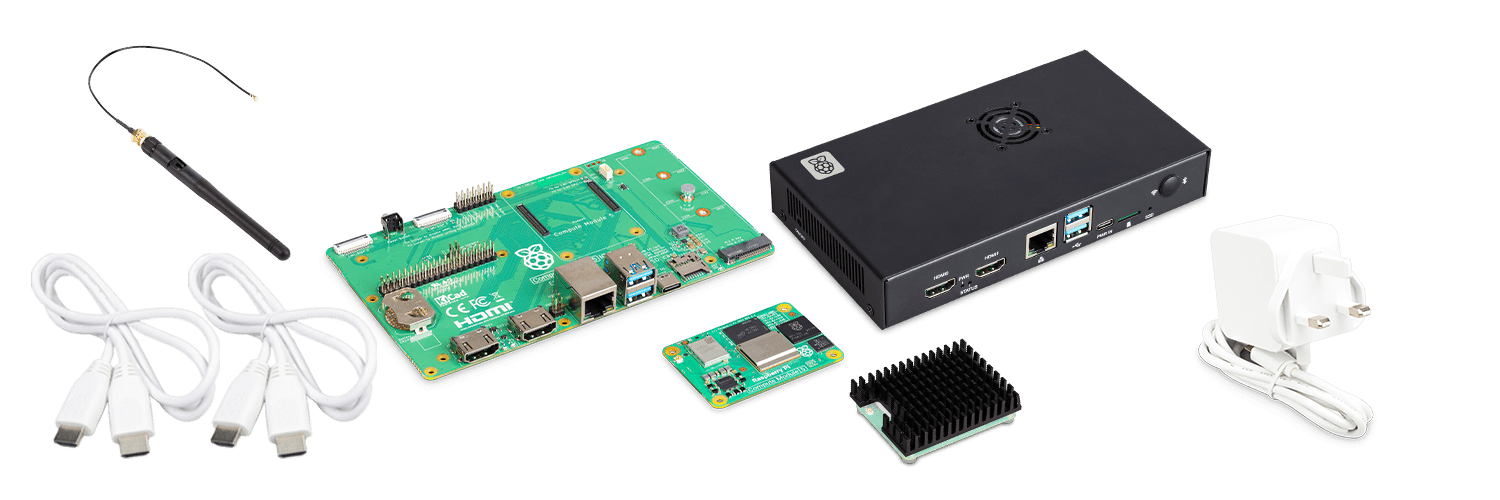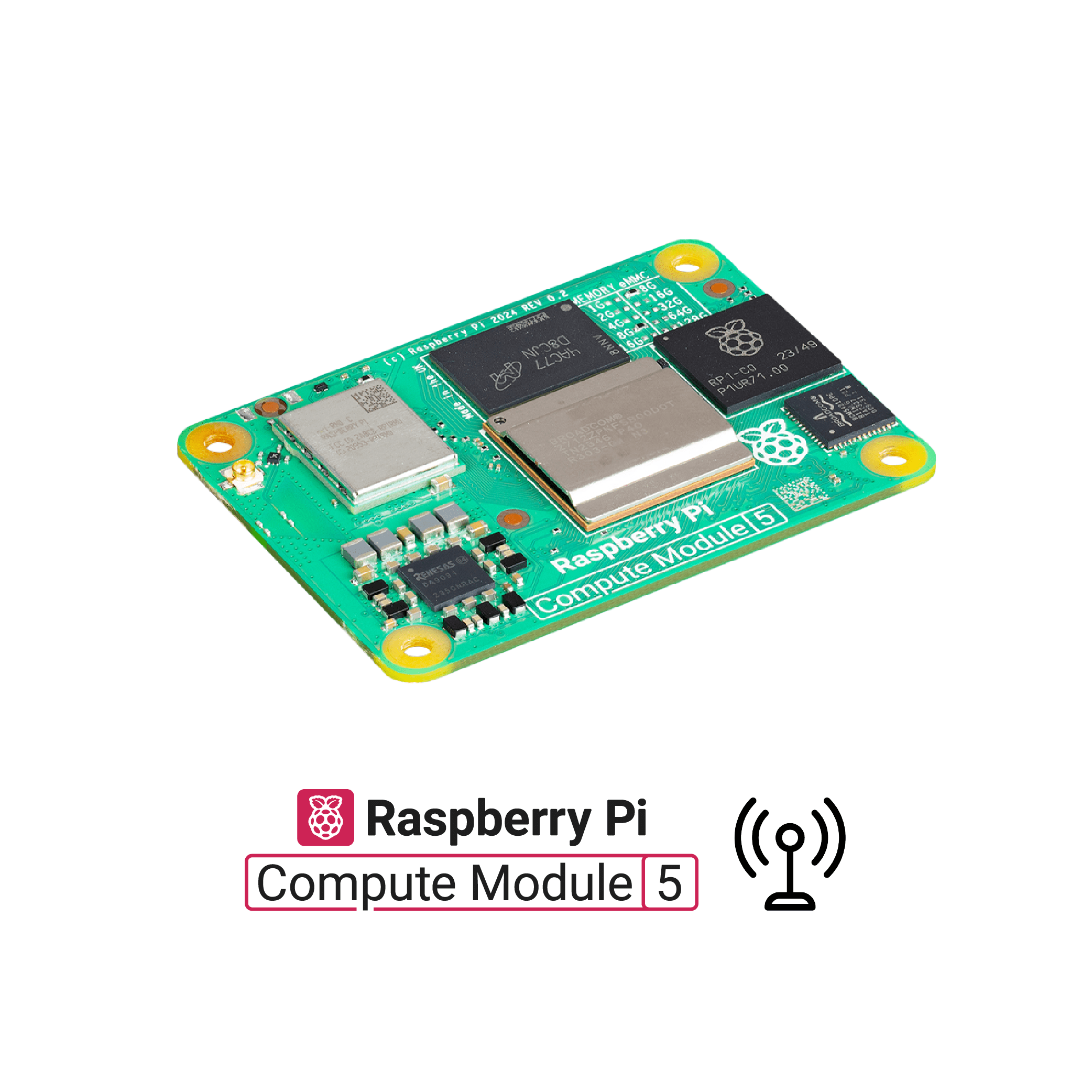Note: These are the variants of Compute Module 5 WITH built-in Wireless (WiFi and Bluetooth), please choose the RAM and eMMC size you prefer.
Note: There are another 16 variants of Compute Module 5 without Wireless, check it out on another page.
Note: The Compute Module is meant for industrial applications, it is NOT beginner-friendly. Please check Raspberry Pi 5 for the same powerful processor and comes with easy-to-get-started features.

With the launch of Raspberry Pi 5 last year (2023), everyone has been asking for the Compute Module 5. Now, the waiting is over.
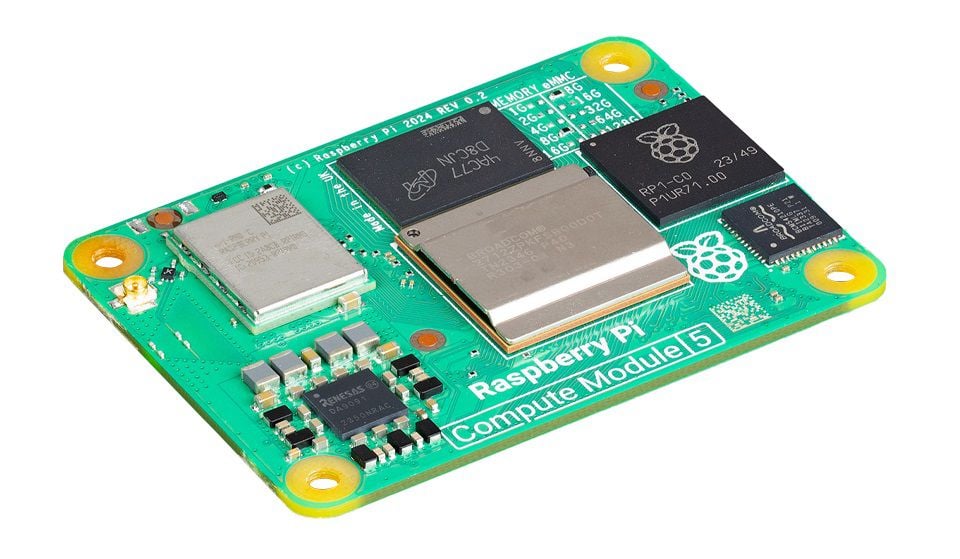
The Raspberry Pi Compute Module 5 (CM5) is a powerful, versatile, and compact computing platform. Ideal for industrial applications, IoT projects, and embedded systems, the CM5 offers significant performance improvements over its predecessor, the CM4. So far, there are 32 variants of the module to choose from. This page lists the 16 x CM5 variants with built-in Wi-Fi and Bluetooth. For CM5 models without wireless, please visit another page: Raspberry Pi CM5 without Wireless - Pick RAM and eMMC.
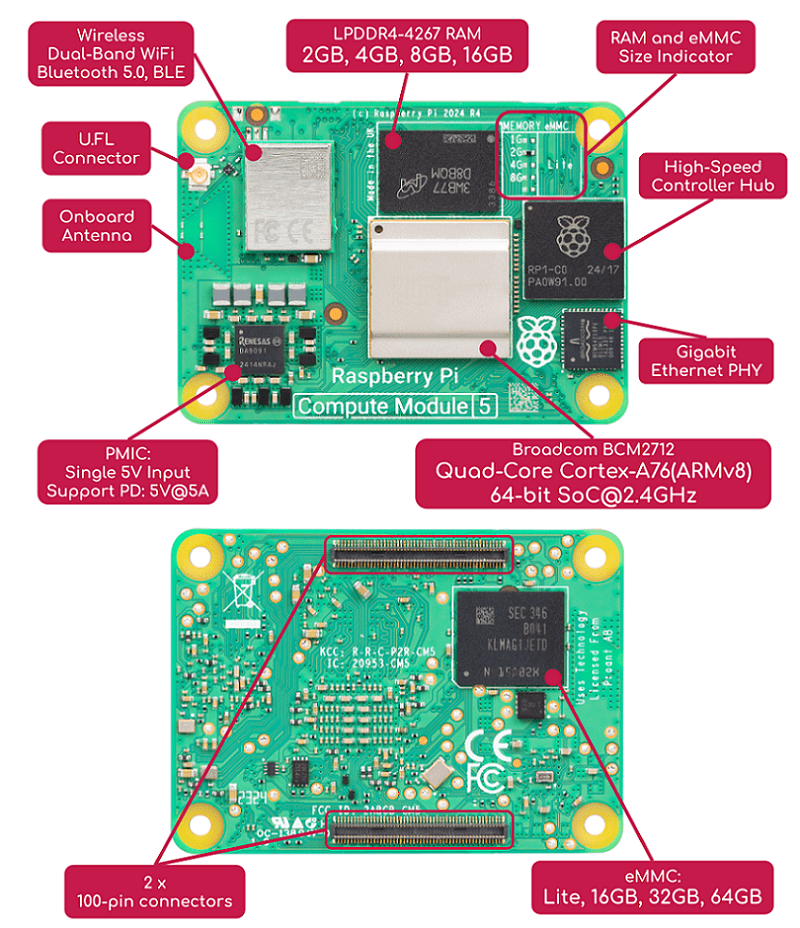
The Raspberry Pi Compute Module 5 (CM5) is an industrial and compact version of Raspberry Pi 5. CM5 comes with the same:
- SoC: Broadcom BCM2712
- CPU: Quad-core ARM Cortex-A76 (ARMv8) 64-bit SoC @ 2.4GHz
- SDRAM: LPDDR4-4267:
- Variants of: 2GB, 4GB, 8GB, 16GB
- High-speed IO Controller: RP1
- Wireless module:
- 2.4GHz & 5.0GHz IEEE 802.11 b/g/n/ac WiFi
- Bluetooth 5.0, BLE
- Gigabit Ethernet PHY, IEEE 1588
- PMIC:
- Single +5V Power Input
- Support USB PD up to 5A @ 5V
Similar to the CM4, the CM5 has an option for cost-sensitive applications to be supplied without the eMMC fitted; this version is called the CM5 Lite. The form factor of the new CM5 and CM5 Lite is compatible with CM4. CM5 has the same board dimension, 4 x mounting hole, and 2x 100-pin high-density connector at the bottom.
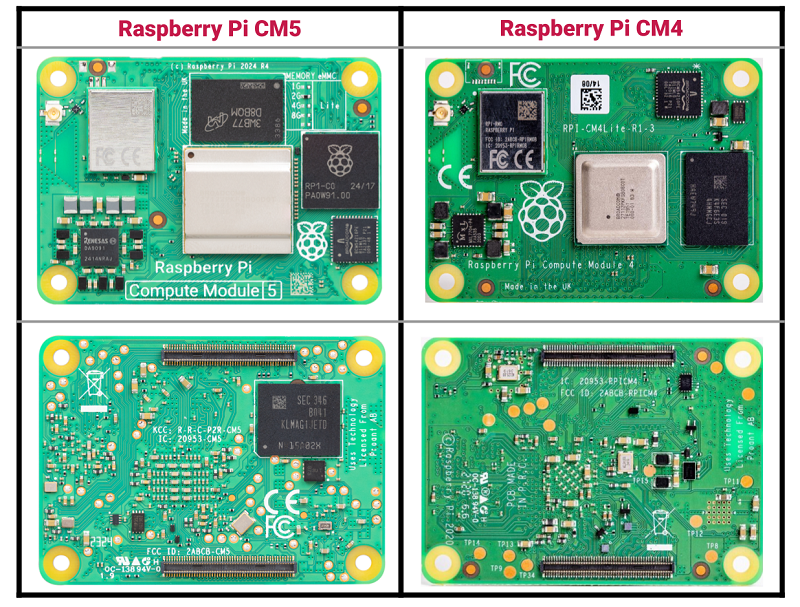
The left is CM5 (Top and Bottom view), Right is CM4 (Top and Bottom view)
Here is a comparison table of the new Raspberry Pi CM5 vs CM4:
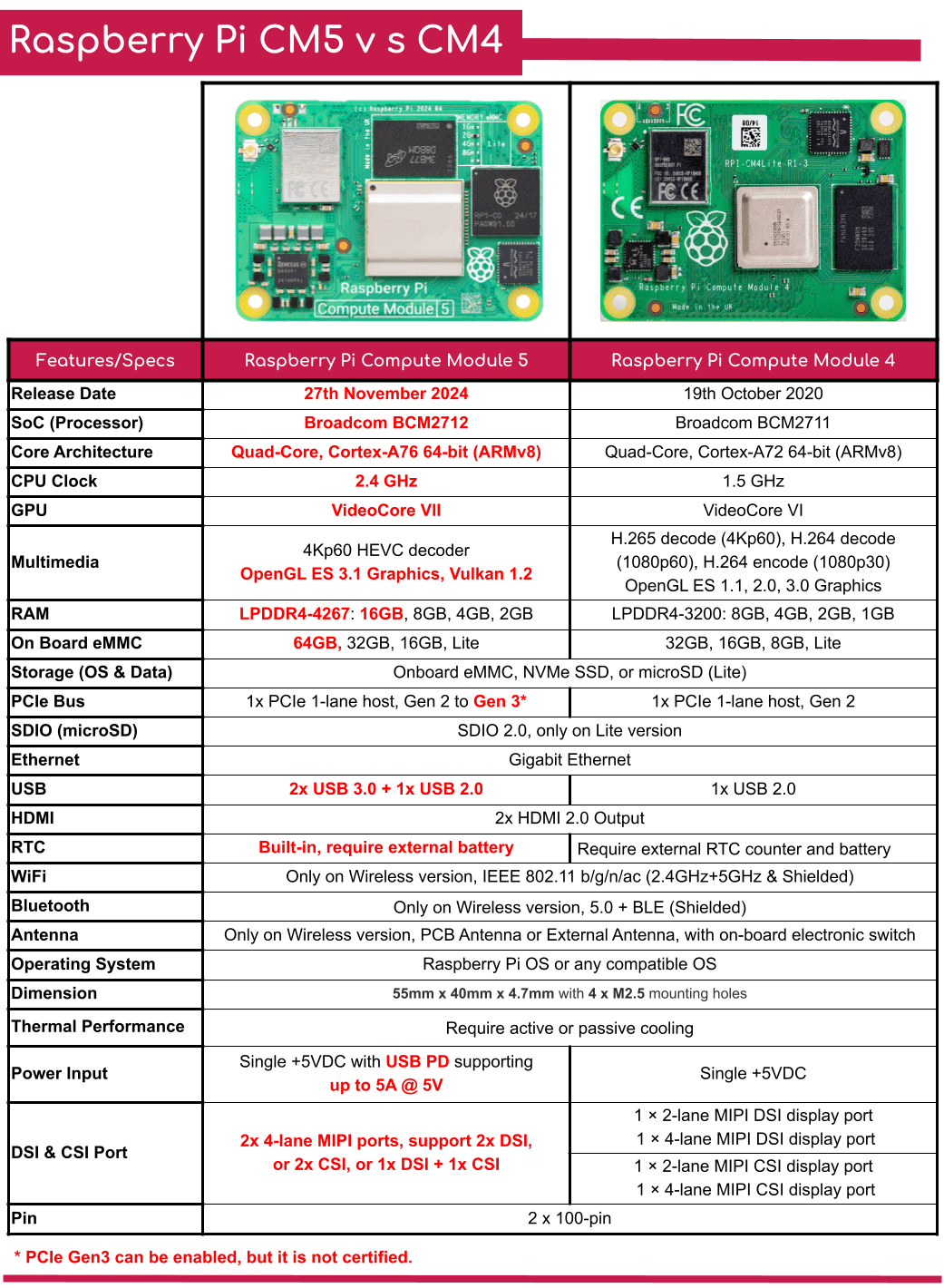
The available variants: (with Wireless), choose your preferred model from under the "Available Options":
- 16GB RAM 64GB eMMC = CM5 with Wireless, 16GB of RAM, 64GB of eMMC
- 16GB RAM 32GB eMMC = CM5 with Wireless, 16GB of RAM, 32GB of eMMC
- 16GB RAM 16GB eMMC = CM5 with Wireless, 16GB of RAM, 16GB of eMMC
- 16GB RAM No eMMC = CM5 with Wireless, 16GB of RAM, No eMMC (Lite), will require microSD or SSD for the Operating System
- 8GB RAM 64GB eMMC = CM5 with Wireless, 8GB of RAM, 64GB of eMMC
- 8GB RAM 32GB eMMC = CM5 with Wireless, 8GB of RAM, 32GB of eMMC
- 8GB RAM 16GB eMMC = CM5 with Wireless, 8GB of RAM, 16GB of eMMC
- 8GB RAM No eMMC = CM5 with Wireless, 8GB of RAM, No eMMC (Lite), will require microSD or SSD for the Operating System
- 4GB RAM 64GB eMMC = CM5 with Wireless, 4GB of RAM, 64GB of eMMC
- 4GB RAM 32GB eMMC = CM5 with Wireless, 4GB of RAM, 32GB of eMMC
- 4GB RAM 16GB eMMC = CM5 with Wireless, 4GB of RAM, 16GB of eMMC
- 4GB RAM No eMMC = CM5 with Wireless, 4GB of RAM, No eMMC (Lite), will require microSD or SSD for the Operating System
- 2GB RAM 64GB eMMC = CM5 with Wireless, 2GB of RAM, 64GB of eMMC
- 2GB RAM 32GB eMMC = CM5 with Wireless, 2GB of RAM, 32GB of eMMC
- 2GB RAM 16GB eMMC = CM5 with Wireless, 2GB of RAM, 16GB of eMMC
- 2GB RAM No eMMC = CM5 with Wireless, 2GB of RAM, No eMMC (Lite), will require microSD or SSD for the Operating System
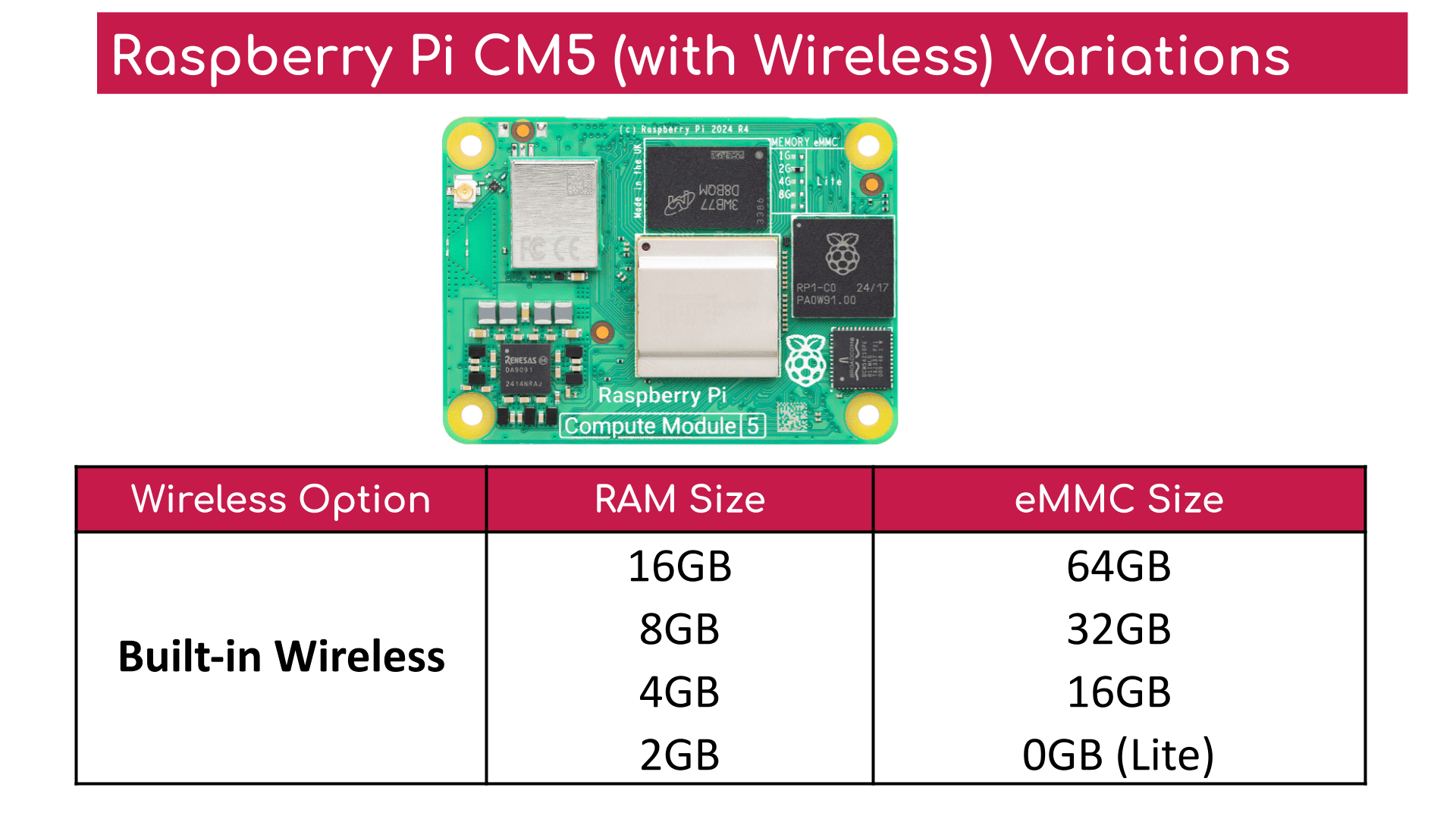
If you choose CM5 Lite, there is no onboard eMMC, so you will need an external microSD card or NVMe SSD to boot, do take note of that.
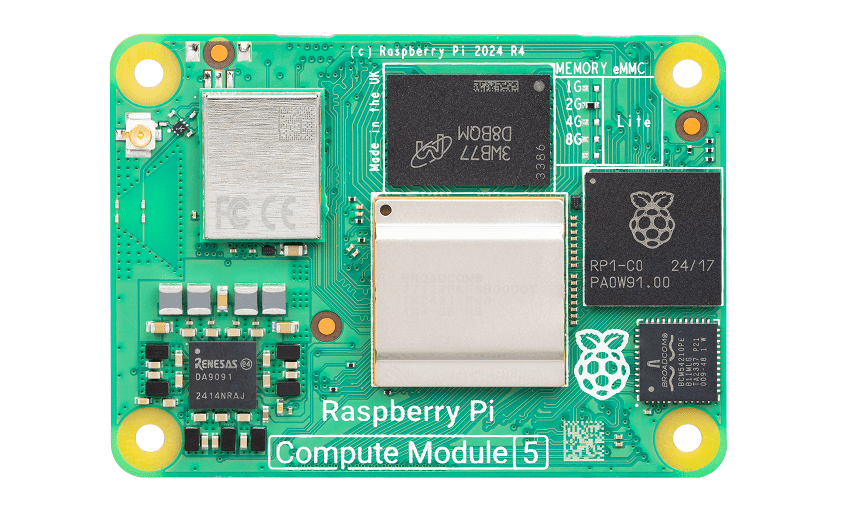
CM5 Lite, notice the eMMC indicator (Right Top Corner) showing "Lite"
Raspberry Pi has also launched an evaluation board for the CM5 - Raspberry Pi CM5 IO Board:

You can also get the Raspberry Pi CM5 Development Kit - UK Plug:
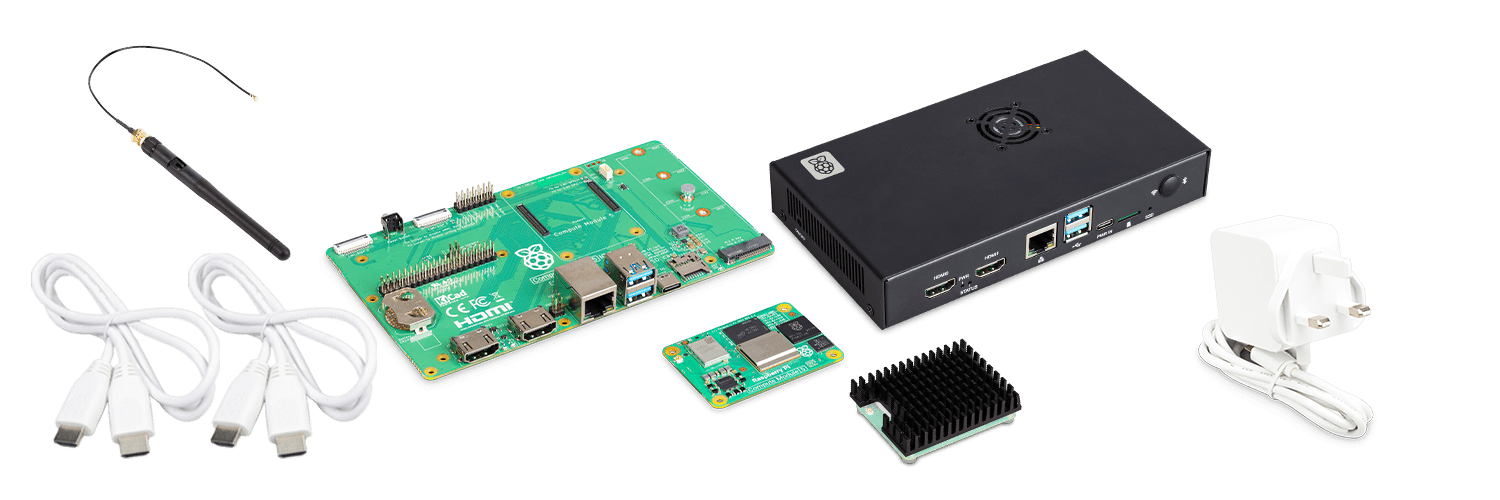
Similarly to CM4 with built-in Wireless, there is a U.FL connector for the external antenna (software switchable to use PCB antenna or external antenna), you might want to check out this Antenna kit or Compatible dual-band Antenna for CM5 too, which supports dual-band WiFi:

What Will You Need to Get Started?
- Of course, you can always get the official Raspberry Pi CM5 Development Kit with UK Plug PSU. The kit comes with a CM5 with wireless, 4GB RAM and 32GB eMMC, a CM5 IO Board, a Metal case, an external antenna, a CM5 passive cooler, two full-size HDMI cables, a 27W USB-C PD PSU with UK Plug and a USB-C to USB-A cable for OS image loading.
- If you want to gather the kit yourself, 1st, please get the Compute Module 5 of your choice, the System on Module (SoM) in compact form factor and comes with more variations. This page for CM5 comes with onboard Wireless (Dual-band WiFi and Bluetooth), yet, you still need to choose one.
- CM5 IO Board, the IO board with all the necessary ports extended out is designed for CM5 from Raspberry Pi, including USB-C as power input and image loading, 2x USB 3.0 port, 2x Full-size HDMI port for multimedia output, 1x M.2 socket for M.2 module such as NVMe SSD.
- Since this is the Compute Module 5 with onboard wireless, you might want to get an external antenna.
- Not to forget the Passive Cooler for CM5 too as more heat will be generated because of a more powerful processor by the CM5.
- As the CM5 requires a single +5VDC with USB PD supporting 5A@5V, and the CM5 IO board comes with a USB-C port, you can utilize the Raspberry Pi 27W PD USB-C PSU or Cytron 27W PD USB-C PSU.
- If you are getting the built-in eMMC version of CM5, you need a USB-C to USB-A cable to load the Operating System Image into the eMMC for booting up. To enable the CM5 into bootloader mode, you need a mini jumper to short a couple of headers on the IO board.
- If you are getting the Lite version of CM5, with no built-in eMMC. You will need a microSD card or NVMe SSD with Raspberry Pi OS pre-load to at least boot it up. You can get:
- With dual full-size HDMI ports on the CM5 IO board, You can grab :
- You might need the keyboard and mouse to navigate and work on the CM5 once it boots into the Operating System.

Warranty Period: 12 months
 International
International Singapore
Singapore Malaysia
Malaysia Thailand
Thailand Vietnam
Vietnam