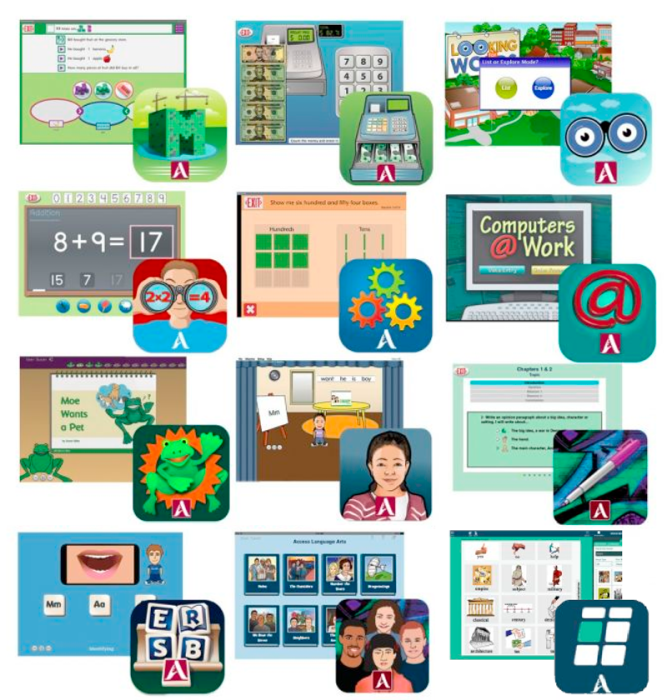Attainment’s All Access Software Solution provides an easy solution for either classroom or virtual instruction with online content for English language arts, math, and life skills. Available as a 1-year or 3-year subscription, this Solution addresses fundamental a variety of key concepts, creating access to later instruction.
In the Early Literacy Skills Builder (ELSB) Software, students progress through 7 levels covering sight words, fluency, comprehension, and phonics. Teacher scripts are read with appropriate inflections and pace, allowing you to focus solely on student behavior and learning. Using the same scope and sequence as ELSB Software, the ELSB for Older Students Software was specifically designed to give older students who have not been exposed to foundational reading skills, age-appropriate activities to learn them. Seven levels present skills in 14 objectives including the conventions of print, phonemic awareness, letter-sound correspondence, listening comprehension, vocabulary, and writing. The Early Reading Skills Builder (ERSB) Software is the next step for students who have acquired early literacy skills, including graduates of Attainment’s ELSB, taking students who mastered these early literacy skills to a 2nd grade reading level. The Access Language Arts Software covers eight pieces of literature that are based on the Teaching to Standards: ELA Curriculum. Lessons follow a five-step sequence: Vocabulary instruction, preview and prediction, read the adapted book, quiz on vocabulary, followed by comprehension questions including a sequencing activity. A companion product to Access Language Arts Software for reading, the Access Language Arts: WRITE supports students in constructing grade-aligned opinion paragraphs step-by-step about the fiction and nonfiction pieces of literature.
For math, students can start with our Show Me Math Software, which links computation with actual objects by showing an animated movie for each math problem. It covers addition, subtraction, multiplication, and division with no number greater than 20. To learn different problem-solving strategies in real-world math, students can work through the Math Skills Builder Software with over 500 story problems that are theme-based (e.g., math in the grocery store). Problems were written by teachers to represent a variety of students’ interests, preferences, and community contexts. The eight units teach students to solve addition (sums to 10) and subtraction story problems (differences to 9) use three problem-solving strategies: Group, Change, and Compare. Number Sense Software also provides dozens of activities in nine key mathematical skill areas, each with learning scaffolds and customizable settings. Skill areas include Counting, Sequencing, Math Facts, Money, Fractions, Time, and more. The software is age neutral and covers skills that are indicative of later math success. Lastly, to integrate functional activities into your math curriculum, the Dollars and Cents Software features three progressive programs: Counting Coins, Spending Money, and Making Change. All feature clear, realistic graphics and an easy-to-navigate interface. Personalize each program: select activities, determine which coins and bills are presented, choose U.S. or Canadian currency, and set scanning options. Counting Coins has four activities: Naming, Matching, Sorting, and Vending Machine. In Spending Money, students shop for items and pay for them with computer cash, using the exact amount or the next-dollar approach. In Making Change, the most advanced program, students function as store clerks, entering purchases and giving back change.
Both our Looking for Words and Computers at Work Software titles address relevant life skills topics and themes for students in transition. Looking for Words teaches hundreds of words in home, school, and community settings. Students select any object in 24 carefully illustrated scenes for speech and text identification. Ideal for functional vocabulary development. Computers at Work Software focuses on actual computer skills that prepare users for office jobs. The software includes Order Processing and Data Entry, which challenge students to work independently for an hour or more while learning real office procedures. Ultimately, this All Access Software Solution provides online instruction anytime, anywhere in the areas of English language arts, math, and life skills.
Lastly, use GoTalk DESIGN to create overlays for Attainment's GoTalk devices, standalone communication boards, or personal planning documents like calendars, daily planners, and lists
| Platform | Web-Based |
|---|---|
| Compatibility | Web version runs on Windows, Mac with minimum browser versions: Chrome v75, Safari v12.1, Microsoft Edge v18, Firefox v67, and Chromebooks. |