View traffic around you
To enhance safety, Airmate is able to display some of the traffic around your aircraft, and may raise an alert if a conflicting traffic is detected.
There are two ways of getting traffic around:
- use an onboard hardware traffic receiver that will receive directly radio signals from other aircrafts. This is the recommended method. Many hardware receivers are available, most of them receive ADS-B signals, but some of them may also receive FLARM and other protocols.
- rely on the mobile network to receive traffic consolidated from Airmate Traffic Hub when connectivity is available. Even if this method is free as no hardware purchase is needed, it is unreliable and inaccurate, and should not be too much relied upon.
Those two methods are explained in more details below. Both are provided fully free in Airmate, you have nothing to pay to either connect to an hardware ADS-B receiver or receive traffic from network.
Airmate is NOT a traffic alerting system nor an anticollision device, it only provides additional traffic awareness information. The pilot-in-command is sole responsible for collision avoidance that should mainly rely on see-and-avoid.
If you wish, you can choose to share your aircraft position and flight parameters with other pilots during your flight. Airmate Traffic Hub will relay those parameters to other Airmate users, even if you don't have any other traffic broadcasting equipment. This will improve traffic awareness, but you should be aware of the limitations of this traffic sharing over the mobile network, explained below. By default, the broadcasting of your parameters is disabled for privacy reasons. Airmate users may enable/disable the data broadcasting either permanently using Airmate Settings or anytime during a flight using Map Layers button.
There are other apps broadcasting traffic to the network, all those apps including Airmate share their traffic with global hubs such Glidernet, so those apps should display Airmate traffic and Airmate users should be able to view traffic broadcasted from those apps. You don't need to install any additional app to view traffic from network.
Traffic alerts
When traffic is received, Airmate iOS scans all traffic updates to detect potential conflicts. Only aircrafts near the aircraft and at a similar altitude (within 2,000 feet) will be taken into account for traffic alerting. If a conflict is detected, Airmate will raise an alarm and display a traffic window providing at a glance the position of conflicting traffic.
Airmate is not a traffic collision avoidance system and will not provide any resolution advisory. The responsibility of seeing and avoiding the traffic relies entirely on the pilot-in-command.
If no hardware receiver is used and only network based traffic is received, be aware the traffic position may be widely offset as even a few seconds delay in data relaying may cause a position offset of several hundreds of meters. Delays of several seconds are often encountered for mobile network relayed traffic, so the indicated aircraft position, altitude and other parameters may be widely inaccurate.
This is the reason why Airmate strongly recommends you to install and use an hardware ADS-B receiver. Those receivers will detect ADS-B (and sometimes FLARM) traffic around with minimal latency. The free version of Airmate iOS connects to those receivers, you don't need any paying option for ADS-B in support (soon available in free Android version too).
Which hardware receiver to use?
Airmate has tested and validated many hardware receivers, they are listed in Airmate Pilot Manual. The connectivity with hardware ADS-B receivers is fully included in the free Airmate app (no paying option needed).
Please note that some hardware receivers cannot be used with Airmate (and most other aviation apps) as they are locked to a specific supplier, we strongly warn against their purchase:
- Sentry is locked and can only be used with Foreflight. Even if you are using Foreflight, we recommend you to purchase an unlocked receiver that you will be able to use with other flight apps if the need arise in the future.
- most Garmin traffic receivers only work with Garmin apps and avionics or Foreflight. We have been unable to obtain data from Garmin to support them.
ADS-B hardware devices receive ADS-B data transmitted by aircraft equipped with ADS-B out. In the United States, they are often also able to receive UAT traffic retransmitted by ground towers, as well as in-flight weather and NOTAM information.
Some receivers support additional protocols, for example in Europe the uAvionix Sky Echo 2 can also receive FLARM.
Stratux-type and other receivers may also embed an accurate GPS and often accelerators allowing to provide AHRS data to Airmate, so Airmate can display an EFIS-like view with attitude indicator, including Synthetic Vision (and scenery in some countries).
Before choosing your hardware receiver, check the following:
- Make sure the receiver is unlocked and broadcasting standard GDL-90 data to any aviation app, over either a Wi-Fi or Bluetooth interface.
- Check if it embeds its own GPS receiver. Using the GPS data from the receiver is very convenient, as this will lower the battery drain on your phone or tablet and the accuracy of the signal will be much better as the device is usually ideally located in the cockpit for data reception.
- If you intend to use AHRS, check the device embeds accelerometers and will provide AHRS data.
- In Europe, you may be interested to check if the device is able to receive FLARM data. Take into account that FLARM is a proprietary protocol, so a yearly license (cost around 50 €, available on Airmate Shop) is required for accurate decoding of FLARM data.
Most common hardware receivers will be detected automatically by Airmate iOS, provided that the tablet is connected to their embedded Wi-Fi networks (a few receivers are using Bluetooth connectivity). If the receiver is not detected, it could be configured easily using Airmate iOS Settings/Advanced/ADS-B Receiver.
Working and drawbacks of mobile network safety traffic
Several applications receiving and sharing traffic over the mobile network are available in the app stores. They can display the traffic themselves or retransmit internally the received traffic to other aviation apps using a standardized protocol called GDL-90.
Airmate supports GDL-90 and can receive the traffic from those apps, but they are not required, as Airmate receives directly similar safety traffic over the mobile network from our own Airmate Traffic Hub.
Airmate Traffic Hub consolidates traffic received from many sources and retransmits it to Airmate users over the mobile network. If wished, Airmate pilots can accept to share their flight parameters with Airmate Traffic Hub, so other pilots will be able to view them on the map. As those positions can be shared with other traffic hubs such as Glidernet, Airmate users will be able to view aircrafs using other traffic apps, and the owners of those apps will also view Airmate traffic. By default, Airmate user positions are not shared to respect user privacy.
This method entails no hardware purchase cost but suffers from many drawbacks:
- Mobile network is very unreliable while flying, especially above 5,000 feet. Even when network seems available, huge delays may affect data transmission.
- the traffic position may be widely offset as even one second delay in data relaying may cause a position offset of 100 meters or more. Delays of several seconds are often encountered for mobile network relayed traffic, so the indicated aircraft position, altitude and other parameters may be widely inaccurate.
For all those reasons, Airmate strongly recommends you to install and use an hardware ADS-B receiver. Network received traffic may be used as an additional source when network coverage is available.
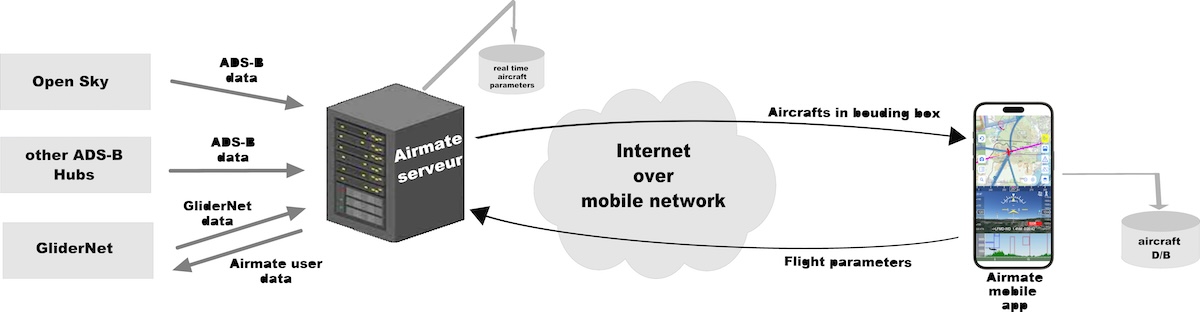
Beware of undetected traffic!
As explained, traffic received may be incomplete and inaccurate, especially if only safety traffic is received from mobile network.
But even when an hardware receiver is used, many traffic may be missing.
- Many small ultralight aircrafts or paragliders don't have any broadcasting equipment on board (in this case, Airmate can be used to share aircraft position with the pilot community).
- Some pilots are not confortable broadcasting their location and therefore turn off their transponder or traffic reporting device when their use is not mandatory.
- Many transponder-equipped aircraft have no ADS-B out capability and will not be detected.
- Only a few ADS-B receivers are able to detect FLARM traffic that is widely used in Europe. They will also not detect aircrafts equipped with Glidernet transmitters or with the many other proprietary protocols around. Those traffic may be added to the map from mobile network relaying but will not be very accurate.
Pilots-in-command should therefore be aware of the limitations of the traffic detection and alerting capabilities of their aviation apps. Airmate and those apps cannot be considered as providing "anticollision" features, but only an additional traffic awareness for some traffic only. Pilot-in-command remains the sole responsible for collision avoidance that should be assured using a continuous see-and-avoid visual scan.
All Airmate team wish you safe and happy flying!
More Technical Information
