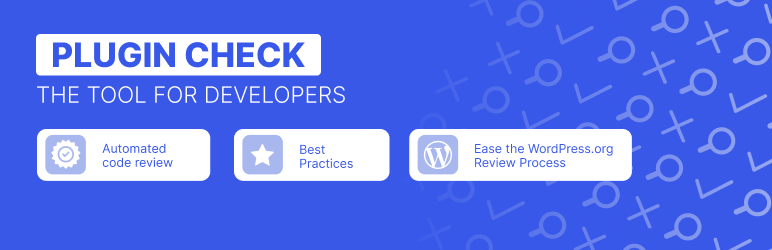Description
Plugin Check is a tool for testing whether your plugin meets the required standards for the WordPress.org plugin directory. With this plugin you will be able to run most of the checks used for new submissions, and check if your plugin meets the requirements.
Additionally, the tool flags violations or concerns around plugin development best practices, from basic requirements like correct usage of internationalization functions to accessibility, performance, and security best practices.
The checks can be run either using the WP Admin user interface or WP-CLI:
- To check a plugin using WP Admin, please navigate to the Tools > Plugin Check menu. You need to be able to manage plugins on your site in order to access that screen.
- To check a plugin using WP-CLI, please use the
wp plugin checkcommand. For example, to check the “Hello Dolly” plugin:wp plugin check hello.php- Note that by default when using WP-CLI, only static checks can be executed. In order to also include runtime checks, a workaround is currently necessary using the
--requireargument of WP-CLI, to manually load thecli.phpfile within the plugin checker directory before WordPress is loaded. For example:wp plugin check hello.php --require=./wp-content/plugins/plugin-check/cli.php - You could use arbitrary path or URL to check a plugin. For example, to check a plugin from a URL:
wp plugin check https://example.com/plugin.zipor to check a plugin from a path:wp plugin check /path/to/plugin
- Note that by default when using WP-CLI, only static checks can be executed. In order to also include runtime checks, a workaround is currently necessary using the
The checks are grouped into several categories, so that you can customize which kinds of checks you would like to run on a plugin.
Keep in mind that this plugin is not a replacement for the manual review process, but it will help you speed up the process of getting your plugin approved for the WordPress.org plugin repository, and it will also help you avoid some common mistakes.
Even if you do not intend to host your plugin in the WordPress.org directory, you are encouraged to use Plugin Check so that your plugin follows the base requirements and best practices for WordPress plugins.
Installation
Installation from within WordPress
- Visit Plugins > Add New.
- Search for Plugin Check.
- Install and activate the Plugin Check plugin.
Manual installation
- Upload the entire
plugin-checkfolder to the/wp-content/plugins/directory. - Visit Plugins.
- Activate the Plugin Check plugin.
FAQ
-
Where can I contribute to the plugin?
-
All development for this plugin is handled via GitHub any issues or pull requests should be posted there.
-
What if the plugin reports something that’s correct as an “error” or “warning”?
-
We strive to write a plugin in a way that minimizes false positives but if you find one, please report it in the GitHub repo. For certain false positives, such as those detected by PHPCodeSniffer, you may be able to annotate the code to ignore the specific problem for a specific line.
-
Why does it flag something as bad?
-
It’s not flagging “bad” things, as such. Plugin Check is designed to be a non-perfect way to test for compliance with the Plugin Review guidelines, as well as additional plugin development best practices in accessibility, performance, security and other areas. Not all plugins must adhere to these guidelines. The purpose of the checking tool is to ensure that plugins uploaded to the central WordPress.org plugin repository meet the latest standards of WordPress plugin and will work on a wide variety of sites.
Many sites use custom plugins, and that’s perfectly okay. But plugins that are intended for use on many different kinds of sites by the public need to have a certain minimum level of capabilities, in order to ensure proper functioning in many different environments. The Plugin Review guidelines are created with that goal in mind.
This plugin checker is not perfect, and never will be. It is only a tool to help plugin authors, or anybody else who wants to make their plugin more capable. All plugins submitted to WordPress.org are hand-reviewed by a team of experts. The automated plugin checker is meant to be a useful tool only, not an absolute system of measurement.
-
Does a plugin need to pass all checks to be approved in the WordPress.org plugin directory?
-
To be approved in the WordPress.org plugin directory, a plugin must typically pass all checks in the “Plugin repo” category. Other checks are additional and may not be required to pass.
In any case, passing the checks in this tool likely helps to achieve a smooth plugin review process, but is no guarantee that a plugin will be approved in the WordPress.org plugin directory.
Reviews
Contributors & Developers
“Plugin Check (PCP)” is open source software. The following people have contributed to this plugin.
Contributors“Plugin Check (PCP)” has been translated into 12 locales. Thank you to the translators for their contributions.
Translate “Plugin Check (PCP)” into your language.
Interested in development?
Browse the code, check out the SVN repository, or subscribe to the development log by RSS.
Changelog
1.3.1
- Enhancement – Add version utilities.
- Fix – Escape error messages.
- Fix – Renamed error type to ERROR_LOW_SEVERITY and WARNING_LOW_SEVERITY.
- Fix – Fix PHPCS checks on unwritable filesystems.
1.3.0
- Enhancement – Update disallowed domains for Plugin URI check.
- Enhancement – Added new checks for Plugin Header fields: missing plugin description, missing plugin version and invalid plugin version.
- Enhancement – New check for validation of donate link in the readme file.
- Enhancement – Increased severity for wrong Plugin Requires.
- Enhancement – Added check Restrict parse_str() without second argument.
- Enhancement – New check for Disallow usage of HEREDOC and NOWDOC.
- Enhancement – Added acronyms allowed in Trademark checks.
- Enhancement – Added option in CLI to add low severity errors and warnings.
- Enhancement – Change error type for License check error codes.
- Enhancement – Always use prefixed tables during runtime check requests.
- Enhancement – Created a new class for checking licenses.
- Enhancement – Added support for MPL-2.0 license.
- Enhancement – Implement gherkin linter in GH action.
- Enhancement – Update check for Contributors in markdown readme files.
- Enhancement – CLI: Fix confusing runtime environment setup order.
- Enhancement – Allow custom checks to provide installed_paths.
- Enhancement – Improved the use of localhost URLs in the Plugin.
- Enhancement – Documented checks in the plugin.
- Enhancement – Increased severity for Code obfuscation checks.
- Enhancement – Diffentiate between no existent readme and default readme file.
- Enhancement – Encourage developers to use native functions for loading images in templates.
- Enhancement – Added a check for not allowing include libraries already in WordPress core.
- Enhancement – Warning for usage of query_posts() in favor of WP_Query.
- Fix – Fix for the local environment is set up before testing.
- Fix – Fix addon checks not being executed when running runtime checks.
- Fix – Allow
defaultas a text domain in the text domain check. - Fix – Allow GitHub URLs in the Plugin URI field.
- Fix – Don’t flag Apache license. It’s allowed in the WordPress.org plugin repository.
- Fix – Removes the path before the plugin, so it won’t affect to badly named files.
1.2.0
- Enhancement – Added a check for badly used names in files.
- Enhancement – Increased severity for
BacktickOperator,DisallowShortOpenTag,DisallowAlternativePHPTags,RestrictedClasses, andRestrictedFunctions. - Enhancement – Added security checks to the Plugin repository category.
- Enhancement – Allowed
runtime-setin code sniffer checks. - Enhancement – Changed warnings to errors in plugin header checks.
- Enhancement – Detect forbidden plugin headers such as repository URIs in the Directory.
- Enhancement – Added a new check for development functions that are not allowed in final plugins.
- Enhancement – Created new images and icons for the plugin.
- Enhancement – Introduced a slug argument in the CLI.
- Enhancement – Added a check for discouraged PHP functions.
- Enhancement – Added validation for Contributors in the readme file.
- Enhancement – Added a warning for mismatched plugin names in the plugin header and readme file.
- Enhancement – Checked for validation of Plugin Header fields: Name, Plugin URI, Description, Author URI, Requires at least, Requires PHP, and Requires Plugins.
- Enhancement – Added a warning if the “Tested up to” value in the readme file exceeds the released version of WordPress.
- Fix – Display a success message if no errors or warnings are found.
- Fix – Made table results responsive.
- Fix – Prevent proceeding to the next check if the Stable Tag value is set to
trunk. - Fix – Allow runtime initialization even when only add-on checks are requested.
- Fix – Fixed an SPDX warning for the
GPL version 3license. - Fix – Prevent runtime checks in the CLI context when they cannot be used.
1.1.0
- Feature – New
Non_Blocking_Scripts_Check(non_blocking_scripts) runtime check to warn about enqueued scripts that use neitherdefernorasync. - Enhancement – Changed the namespace of included checks.
- Enhancement – Introduced severity levels for all errors and warnings.
- Enhancement – CLI: Support checking a plugin from a path or URL.
- Enhancement – Added short descriptions and URLs for each check.
- Enhancement – Improved messaging in check results.
- Enhancement – Updated code obfuscation check with more accurate results.
- Enhancement – Updated plugin review check to flag missing input sanitization (
WordPress.Security.ValidatedSanitizedInput). - Fix – Improve readme checks to exclude invalid files.
- Fix – Only show edit link if files are actually editable.
1.0.2
- Feature – New
Enqueued_Scripts_Scope_Check(enqueued_scripts_scope),Enqueued_Styles_Size_Check(enqueued_styles_size) andEnqueued_Resources_Check(enqueued_resources) performance checks. - Enhancement – Improved readme check and added a new
wp_plugin_check_ignored_readme_warningsfilter. - Enhancement – New
wp_plugin_check_default_categoriesfilter to change the categories which are selected by default. - Enhancement – New
wp_plugin_check_ignore_filesfilter to allow ignoring specific files. - Fix – Correct detection of readme files in Windows by normalizing file paths.
1.0.1
- Fix – Add missing
test-contentfolder needed for runtime checks. - Fix – Do not send emails when setting up test environment.
- Fix – Prevent PHP warning when the
argvvariable isn’t set.
1.0.0
- Feature – Complete overhaul of the plugin, its architecture, and all checks.
- Feature – Added new WP-CLI commands for running checks and listing available options.
- Enhancement – Added option to only run checks for a specific category.
0.2.3
- Tweak – Use version 3.8.0 of the PHP_CodeSniffer library, moving away from
squizlabs/PHP_CodeSnifferto usePHPCSStandards/PHP_CodeSniffer. - Fix – Ensure the plugin works as expected on the WP playground environment to enable reviewers to use PCP. Props @tellyworth.
- Fix – Undefined array key “argv” when running the plugin check in certain environments. Props @afragen. #340
0.2.2
- Enhancement – Include support for Windows Servers.
- Enhancement – Avoid using PHP CLI directly, which enables plugin developers to use PCP in a variety of new environments.
- Fix – Remove dependency on
shell_execandexecfunctions, which enables plugin developers to use PCP in a variety of new environments. - Fix – Prevent problems with Readme parser warning related to
contributor_ignoredfor when running the check outside WP.org. Props @dev4press. #276 - Fix – Remove extra period on the end of the sentence for Phar warning. Props @pixolin. #275
0.2.1
- Added – ‘View in code editor’ link beneath each PHPCS error or warning. Props @EvanHerman, @westonruter, @felixarntz, @mukeshpanchal27 #262
- Fix – Ensure
readme.txthas priority overreadme.mdwhen both are present. Props @bordoni, @afragen #258 - Fix – Ensure that the PHPCS check runs even when the PHPCS binary is not executable. Props @bordoni, @shawn-digitalpoint, @mrfoxtalbot #254
- Fix – Readme changes and typos. Props @aaronjorbin. #261
- Fix – Long lines of code with PHPCS check no longer expand over the size of the notice. Props @bordoni, @felixarntz. #263
- Fix – Ensure that we have PHP 7.2 compatibility remove trailing comma. Props @bordoni, @leoloso. #265
- Fix – Include all strings that were missed in the previous release. Props @bordoni, @pixolin. #270
0.2.0
- Feature – Enable modification of the PHP Binary path used by the plugin with
PLUGIN_CHECK_PHP_BINconstant. - Feature – Include a check for the usage of
ALLOW_UNFILTERED_UPLOADSon any PHP files – Props EvanHerman at #45 - Feature – Include a check for the presence of the application files (
.a,.bin,.bpk,.deploy,.dist,.distz,.dmg,.dms,.DS_Store,.dump,.elc,.exe,.iso,.lha,.lrf,.lzh,.o,.obj,.phar,.pkg,.sh, ‘.so`) – Props EvanHerman at #43 - Feature – Include a check for the presence of the readme.txt or readme.md file – Props EvanHerman at #42
- Fix – Ensure that Readme parsing is included properly when a readme.md or readme.txt file is present. Props Bordoni #52
- Tweak – Disallow functions
move_uploaded_file,passthru,proc_open– Props alexsanford at #50 - Tweak – Change the message type for using functions WordPress already includes from Warning to Error. Props davidperezgar at #18
- Tweak – Change the message type for incorrect usage of Stable tag from Notice/Warning to Error. Props davidperezgar at #3
[0.1] 2011-09-04
Original version of the plugin check tool, not a released version of the plugin, this changelog is here for historical purposes only.