Invalid license code
Go back
Link: https://winmail.help/t/lo-version
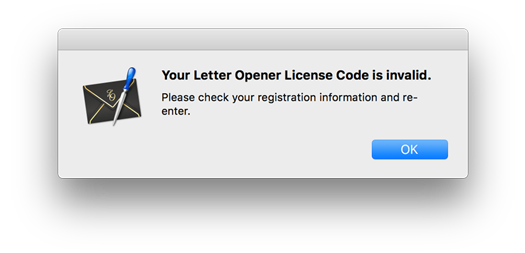
Check which of the two versions you purchased
There are two different versions of Letter Opener:
 Letter Opener for macOS
Letter Opener for macOS
Is downloaded on the Mac App Store![]() and let’s you open winmail.dat attachments by double-clicking the file or dragging it into the application window.
and let’s you open winmail.dat attachments by double-clicking the file or dragging it into the application window.
It’s free for 14 days, after that it offers in-app purchases.
NOTE: Letter Opener for macOS does not require a license code!
 Letter Opener for macOS Mail
Letter Opener for macOS Mail
Is a plug-in for macOS Mail![]() and can display winmail.dat attachments directly in Apples own mail application. It can only be purchased from our store
and can display winmail.dat attachments directly in Apples own mail application. It can only be purchased from our store![]() .
.
NOTE: If you purchased Letter Opener for macOS Mail you should have received an email with the subject “Your Letter Opener for macOS Mail License” from the sender “mailer@fastspring.com.”
Both versions installed
If you installed both versions on your system, decide which one you want to use and uninstall the other one.
Uninstall Letter Opener for macOS | Uninstall Letter Opener for macOS Mail
Need help?
Is there anything we can do to help? Contact support@winmail.help