Akiflow
Verified Vendor
This vendor supports Tool Finder with a premium listing. This makes this page ad-free for an optimal reading experience.
Akiflow is a daily planner app for busy professionals for task & calendar management.
Last Updated:





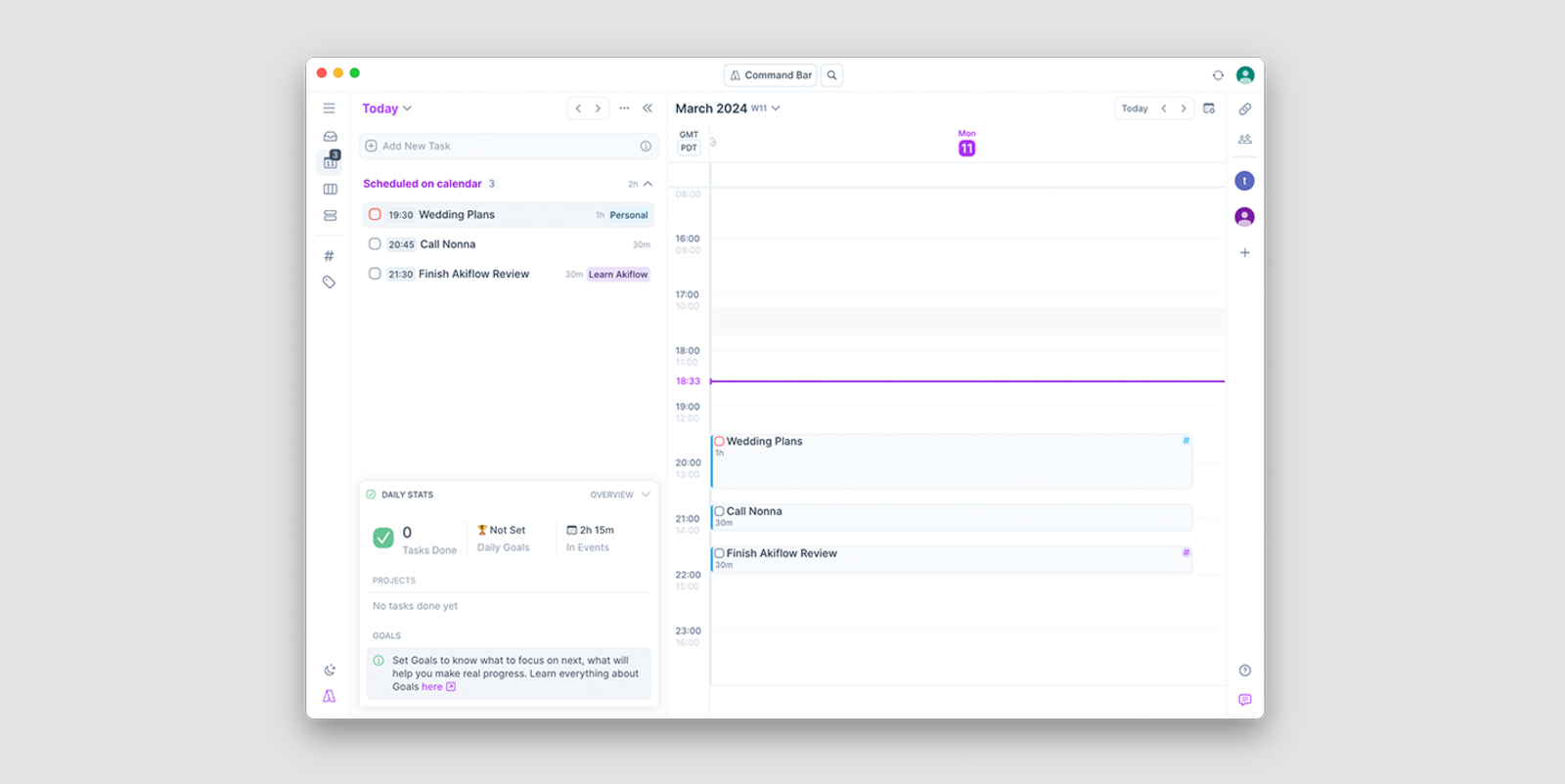
Akiflow Review
Top Features, Pros, Cons & User Reviews
Akiflow has taken the daily planner application market by storm, as many people are looking for better ways to bring everything into one location, including tasks, calendars, and other such tasks from apps that you may be using across your workday.
In an effort to do this, Akiflow has made something that will help busy professionals and freelancers build out their daily productivity, using time blocking, calendar management, meeting scheduling, and task consolidation, which has become incredibly popular over the last few years as a way to enhance the experience of managing your day-to-day productivity.
It wants to be your base for all tasks, but it also considers how you manage your calendar every day. Let’s explore it in this review.
What is Akiflow?
Akiflow is task management software combining tasks, calendars, and task consolidation by bringing tasks from apps like ClickUp, Notion, and Gmail. It is available on macOS, Windows, iOS, and Android. Akiflow is also known as a daily planner application.
Akiflow is used by freelancers, busy professionals, and those who want more than task management apps. It is well-known for managing tasks and calendars in one and comes in a similar market to apps like Motion & Sunsama.
Who is Akiflow best for?
Akiflow is best used for freelancers and busy professionals at organizations that use a wide range of tools. Akiflow has gained its popularity for its task consolidation feature, which many people or organizations like to use to reduce their overwhelm and bring all of their tasks into a task dashboard, which Akiflow provides alongside their meetings and the ability to book future meetings.
This is becoming incredibly popular, especially with freelancers who are working with clients who use multiple platforms to manage their projects, and you’re forced to use this along the way. So many people have considered it a really good option for freelancers, too.
We’d highly recommend it for busy professionals with a budget and want to utilize something like Akiflow as a base for managing their tasks much more effectively than some of the other task management applications. It goes a long way toward helping with that.
How does Akiflow work?
Akiflow works by helping you capture your tasks and calendar in one location. It is designed around a system aimed at reducing context switching between applications, providing what they believe is a centralized dashboard for task management.
The tool integrates with applications like Gmail, ClickUp, Notion, Trello, and many more, allowing task import and real-time syncing—something many freelancers and busy professionals will appreciate, as they often require multiple apps throughout their workday.
Akiflow Upcoming Tasks
Akiflow functions by funneling tasks into your inbox for processing and organization within your productivity system. This minimizes the need to switch between apps and enables instant time blocking.
The calendar elements in Akiflow allow you to drag tasks—whether imported through task consolidation or created within Akiflow—directly into your calendar. This is known as time blocking, which is widely regarded as an effective method for organizing your day. Akiflow also integrates with Google Calendar and Microsoft Outlook, enabling you to manage your meetings alongside tasks.
You can edit meeting details and use Akiflow’s "availability" feature, which allows you to suggest meeting dates or create a recurring booking page for others to book directly with you. This feature is similar to those found in well-known apps like Cal.com and Calendly, which streamline meeting scheduling.
Other apps, like Motion, have introduced similar features to reduce app switching and allow users to view upcoming meetings and allocate time for them. This avoids double bookings and keeps calendar-based activities organized with tasks in one place
Akiflow Inbox
Akiflow also offers features for more mindful planning. For instance, the "Rituals" feature provides guided planning that helps users focus on the upcoming days.
This planning methodology offers a step-by-step guide for planning your next day and wrapping up what you've accomplished. It's particularly effective because it incorporates a daily review process, helping users realign and finish their day more productively—something many users appreciate.
While Akiflow works well across various devices, the mobile versions are not as robust as the desktop versions, which offer a more complete experience.
Akiflow Features
Let's take a peek at the abilities that Akiflow has for managing your tasks in one location:
Task Management (B+)
Task management in Akiflow works very well. You can create a task and drag it into your calendar instantly. There are also additional views for upcoming tasks and a system called time slot blocking, which allows you to add a series of tasks to each of your blocks for more effective time management.
The overall management of your tasks is solid and allows you to add a good amount of detail like deadlines, priority, and other attributes. There's even a focus mode for you to zoom in and concentrate on the task, as well as adding notes for later.
However, it's not as comprehensive in terms of features as other apps like Todoist, but it still provides a great experience for handling tasks easily. Adding tasks can also be done through natural language input, which is very helpful, and tasks can be organized into projects as well. Some of the features are buried in the modals in task management, so you can do things like add labels and recurring items, which is something typically seen in many task management software tools.
Task Consolidation (A+)
Task consolidation is Akiflow's bread and butter, in our opinion.
It allows you to drag tasks into your system from other applications, organizing them in your inbox for better planning. One of the key features is the ability to start time-blocking these tasks right away. If you ever need to refer to the original task, you can simply click the link to access it in its native platform.
This is especially useful if you need more context or want to step back for a moment.
The primary goal here is to reduce context switching, which is one of Akiflow's standout features. It works exceptionally well as a tool for consolidating tasks, similar to what apps like Sunsama do, helping you manage all your tasks in one place more effectively.
Calendar Management (B-)
Akiflow allows you to connect with multiple Google Calendar and Outlook Calendar accounts, bringing all of your most important calendar items into Akiflow. It also lets you create events directly from Akiflow without needing to switch to those applications. This is perfect for saving time and also integrates with Microsoft Teams and Zoom, allowing you to book video conferences directly from Akiflow.
The calendar functionality doesn’t stop there, but we’ll cover more in a moment.
Overall, managing calendars is easy, and Akiflow’s calendar mode offers a detailed view of each item. For instance, you can adjust the settings to view your calendar in different formats, such as seeing weekends, setting a specific number of days, or displaying only certain calendars. This is especially useful if you have both personal and work calendars connected, which Akiflow supports.
While the calendar management is good, it doesn’t quite match the capabilities of a fully-fledged calendar app. However, it allows you to view your calendar and tasks side by side without any issues.
Meeting Booking & Scheduling (B)
Scheduling meetings in Akiflow is really easy and can be done with a simple press of the "A" key, which allows you not only to drag recommended time slots into your calendar to share with others but also create a recurring link that can be shared at any time. This link is a URL generated by Akiflow, making it simple for others to book a meeting with you.
The link can be shared directly or attached to your inbox, and it includes meeting dates, details, and the recommended conferencing tool.
The true power lies in the settings. You can access more options to customize details such as the meeting location (in-person, online, or no details), event title, and other information to help you appear more professional when scheduling.
Additional features include choosing which calendar to attach, setting buffer times to avoid back-to-back meetings, and defining scheduling conditions, like requiring invitees to book a certain amount of time in advance and preventing last-minute, unprepared meetings. You can also set date ranges to avoid booking meetings over holidays or unavailable times.
The ability to save, copy, and share these settings with others is convenient.
You can even share and connect your availability, specifying your working hours, so people can easily book within those times without requiring further back-and-forth. This feature is useful and can replace the need for apps like Cal.com, though it's not as fully developed as some dedicated scheduling tools. Nevertheless, it works well for managing and booking meetings effectively.
Guided Planning (B)
Akiflow has a feature called Daily Planning, effectively called Guided Planning, a fairly new concept that people can use to zoom out of their day. You can review the day you’ve just had or plan ahead, seeing what tasks you’ve completed and what you missed, including overdue tasks. You can then review the upcoming day.
This gives you a view of inbox items that might need attention, tasks planned for today, and what you need to focus on. It also allows you to see your calendar to start time blocking the day effectively.
Inside this feature, you can also see goals, tasks, how much time you’ve spent on certain types of tasks, and events that provide insight into what you need to work on for the day or in general. Overall, the system is well-designed. You can also share your plan with others at the end of the day, giving them insight into your focus, which is very helpful.
Many people find that Guided Planning can be a bit hit or miss. Some love it because it helps them zoom out and manage their day more effectively, while others prefer to plan without this type of system. For many, it’s a mindful activity that allows them to think more effectively about their priorities, and it’s a feature seen in apps like Sunsama.
Should I get Akiflow?
Akiflow can sometimes be a tricky recommendation for the right person due to its relatively high cost. When compared to other applications like Todoist and TickTick, which are more task management-based systems with calendar functionalities, Akiflow's pricing is three to four times higher.
However, Akiflow offers a more comprehensive solution for consolidating and organizing your daily routine. For some, the ability to time block and integrate tasks from other apps is a game changer. If you're overwhelmed by managing multiple systems like task management tools, Slack, or Gmail, and you're looking to centralize everything, Akiflow could be a solution to that problem.
Akiflow also offers more comprehensive calendar management than its competitors, along with powerful guided planning features that take it a step further. While the cost is something to consider, Akiflow is an effective system that rivals other apps like Motion and Sunsama in helping you plan your day more efficiently.
We would likely recommend it to freelancers, busy professionals, or productivity enthusiasts who are struggling with burnout and want to consolidate their task management systems into one place, reducing the need for constant context switching.
In the past year, many people have transitioned to Akiflow, partly because it regularly adds new features, something that Todoist doesn’t do as frequently. Akiflow has also started incorporating AI-driven features, such as project and time allocation, as part of its task management system.
This trend will likely continue as Akiflow invests more into its subscription offering, making it a compelling choice for those looking for the latest and most advanced task management software, even at a higher price point. While it's not for everyone, we highly recommend it for those who need a more robust, all-in-one productivity tool.
Who is Akiflow best suited for?
These are the types of people that will benefit from Akiflow:
Those who like time-blocking or visual planning methods
A busy professional or freelancer who context switches between apps
Someone who wants to combine tasks, tasks from other apps, calendars, & meeting booking systems in one location, a more centralized workflow.
Smaller teams are looking to plan their schedule using a time-blocking system.
Who isn't Akiflow best suited for?
These are the types of people that won't benefit from Akiflow:
For budget-conscious people, Akiflow is 2-3x more expensive than the average task management system.
People who aren't calendar-centric in their planning.
Amit Puri
16 Jan 2025
Productivity Potion Maker
10 out of 10 stars
My Control Panel
- Tasks, lists, todos, checklists, meeting notes - 4 calendars - Both timezones - Option+Space = Create Task on the fly - Next meeting in 7 mins - Next meeting starts in 2 mins - Todo list on the fly - Someday list - Convert emails into tasks - Start day planner - My asana, jira and other high priority tasks! Things I use everyday, basically all of their core features I use e-v-e-r-y-d-a-y!
Jonathan Savage
28 Nov 2024
Procrastination Punisher
9.2 out of 10 stars
Excellent app but...
It is exactly what I was looking for until I connected Jira account to it and receive a load of entries into inbox without being able to remove them. I decided to clean Jira first and then retry Akiflow later. However, having emails, calendars and tasks in the same app is pretty crever and practical.
Elise B
11 Jan 2025
Inbox Invincible
9.0 out of 10 stars
Great for ADHD Management
This is the only app that has helped me effectively manage asks as someone with severe ADHD. Quite expensive but worth it!
Mr Tasker
28 Feb 2024
Task Tamer
8.8 out of 10 stars
Akiflow is my productivity command station
I have used and seen Akiflow grow from a small app to the powerhouse app it is today and I have to say the reason it is successful now, are their willingness to adapt and grow in this "productivity" space. I am not joking when I say it's my command station, Akiflow consolidates everything I need to focus on, and it does it so seamlessly. Akiflow has a large set of integrations that other competitors simply don't have. One of the main integrations you won't see with other competitors(so far only one other compt has it) is JIRA. Akiflow can automatically pull assigned JIRAs, I can then move them onto my calendar, and now my protected time is communicated with those at work when they look at my calendar. I also do this time blocking with Todoist, certain emails, and Linear(using zapier). The desktop app is robust, while their iOS app can randomly have small microlags if you're doing a lot in it. Overall, Akiflow is an amazing tool if you don't want to go to your other 4 apps to see tasks or projects. Let Akiflow be your source of truth to get things done.
Ty Thomas
20 Nov 2024
ADHD Strong | PhD Student
8.6 out of 10 stars
Power-User Calendar
Bottom line, Akiflow can be as complex or simple as you need it to be to streamline your day and get things done! As a PhD student with ADHD, Akiflow has been a game changer to say the least. I am able to stay on track with my writing, teaching, and exams by: (1) strategically prioritizing what is important through through deadlines, tags, filters, projects, and priority levels, (2) scheduling my day with powerful time-blocking features, (3) collecting my tasks and ideas with quick capture and app integrations, and (4) easily finding meeting times using their scheduling link options.
Unlock Discount
Sign-up for free today!
Akiflow integrations
See all IntegrationsAkiflow Features
This page remains ad-free as Akiflow has secured its status as a verified vendor.