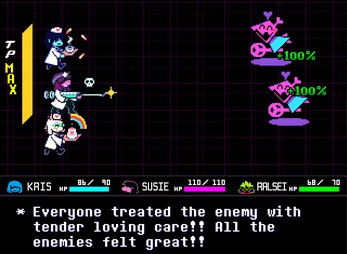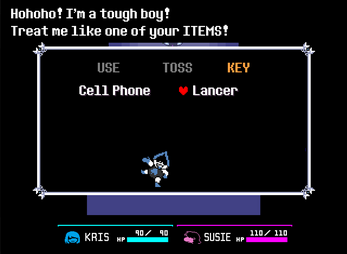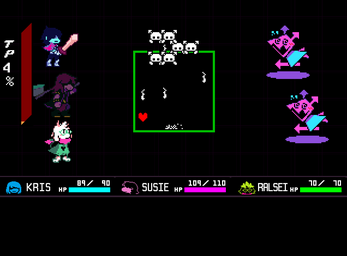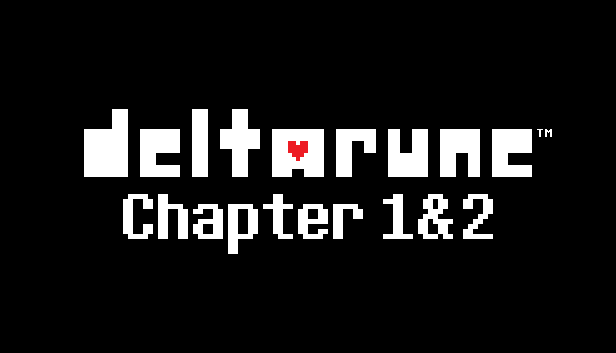
DELTARUNE
A downloadable game
Here to download the game? Download Chapter 1 & 2 for free now using the orange "Download" button at the bottom.
Chapter 1&2をダウンロードしたい方は、このページの下にあるオレンジ色の「Download」ボタンをクリックして下さい。
OK, now onto the description...
The next adventure in the UNDERTALE series has appeared!
Fight (or spare) alongside new characters in UNDERTALE's parallel story, DELTARUNE...!
Featuring
- A massive soundtrack and story written by Toby Fox!
- Meet new and endearing main characters, as well as familiar faces like Toriel, Sans, as more. Huh? Papyrus? No, he's busy. Sorry
- Smooth and expressive pixel-animation by Temmie. She also has a new hat (in-game)
- A linear, chapter-based system that you can pick up from anywhere.
- Creative bullet-dodging based battles inspired by games like Touhou and Chrono Trigger.
- Jevilishly difficult hidden bosses.
- And...
- ...
- ... only 1 ending...?
Chapters 3-5 are now in development and will someday be available as a paid release. Follow the official twitter for extremely sparse up to date info!
Want to support the game? Buy the soundtrack!
| Status | In development |
| Rating | Rated 4.9 out of 5 stars (2,001 total ratings) |
| Author | tobyfox |
| Genre | Role Playing |
| Tags | Bullet Hell, Dogs, GameMaker, JRPG, Music, Singleplayer |
| Mentions | Games of the Week: Free JRPGs and Avian... |
Download
Install instructions
DOWNLOAD INSTRUCTIONS ---
Click the orange button that says "Download" for your OS.
Windows --
Save the file to the location you want. After that, right click and choose "extract all." In the folder you extracted the file to, double click on "DELTARUNE Chapter 1&2".
Note: A blue poppup may come up saying the program will harm your computer. Press "More info" on the left then choose "Run anyway." Have fun!
Note: You need DirectX installed for the game to work.
OSX --
Drag and drop the app into your "Applications" folder before running it.
If that doesn't work, try downloading it on Steam.
ダウンロードの手順
お使いのOS向けのオレンジ色の「Download Now」のボタンをクリックして下さい。
Windowsの場合---
お好みのフォルダにファイルを保存。ダウンロードが完了したら、ファイルを右クリックして「すべて展開」を選択。展開したフォルダの中のファイルのうち、「DELTARUNE Chapter 1&2」をダブルクリックして下さい。
注意:青いポップアップウィンドウが現れて「WindowsによってPCが保護されました」「このアプリを実行すると、PCに問題が起こる可能性があります。」と表示されるかもしれません。その時は左側の「詳細情報」をクリックしてから「実行」を選んでください。どうぞお楽しみください!
注意:ゲームを動かすには、DirectXがインストールされている必要があります。
OSXの場合 ---
アプリケーションフォルダにダウンロードして下さい。そのあとで、ZIPを解凍してアプリケーション(DELTARUNEという名称の、アイコンがハートマークのアプリ)を実行して下さい。
うまく行かない場合は、Steamからダウンロードを試してみて下さい。
--
Need support?Questions? Check this out:https://deltarune.com/help/