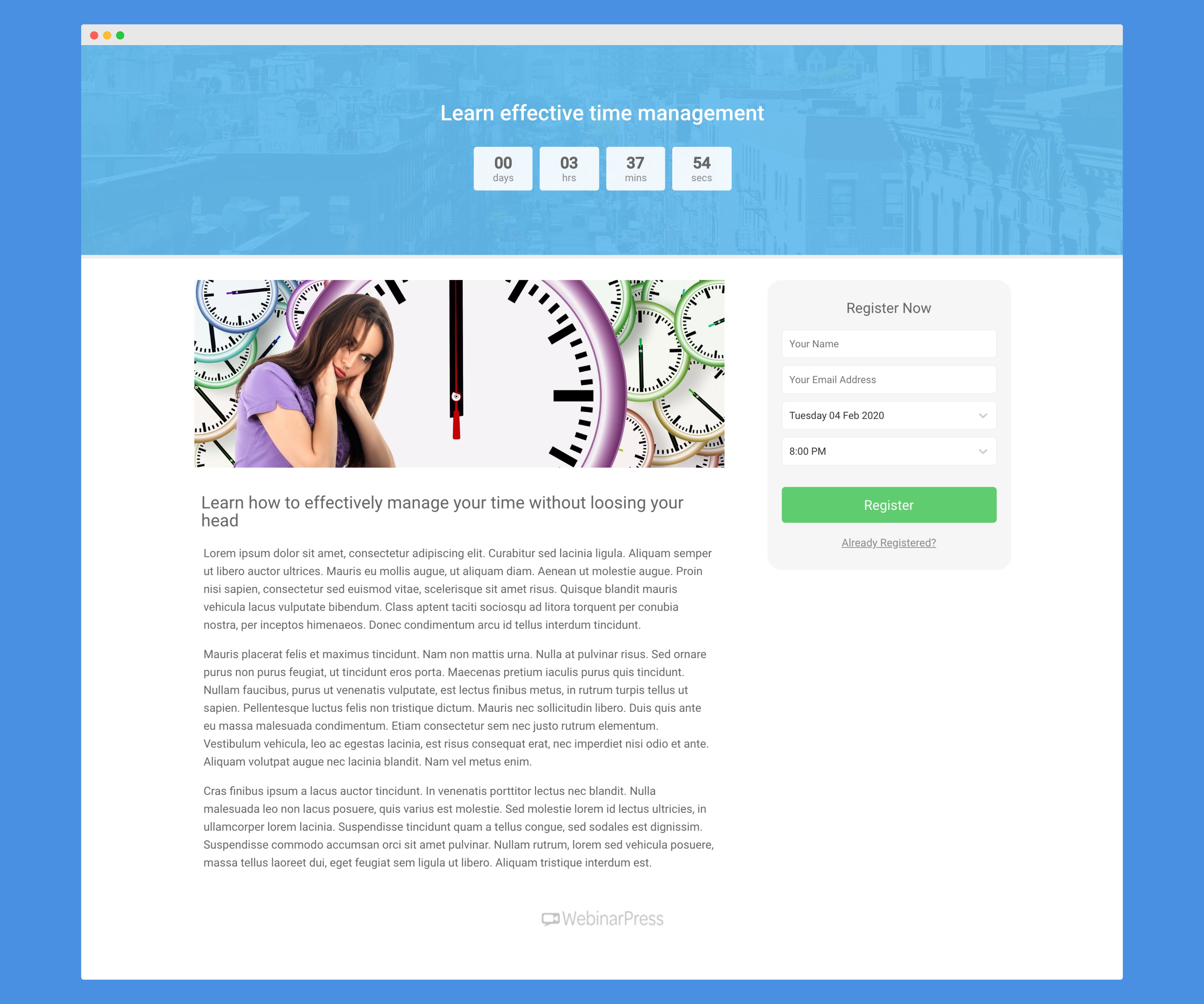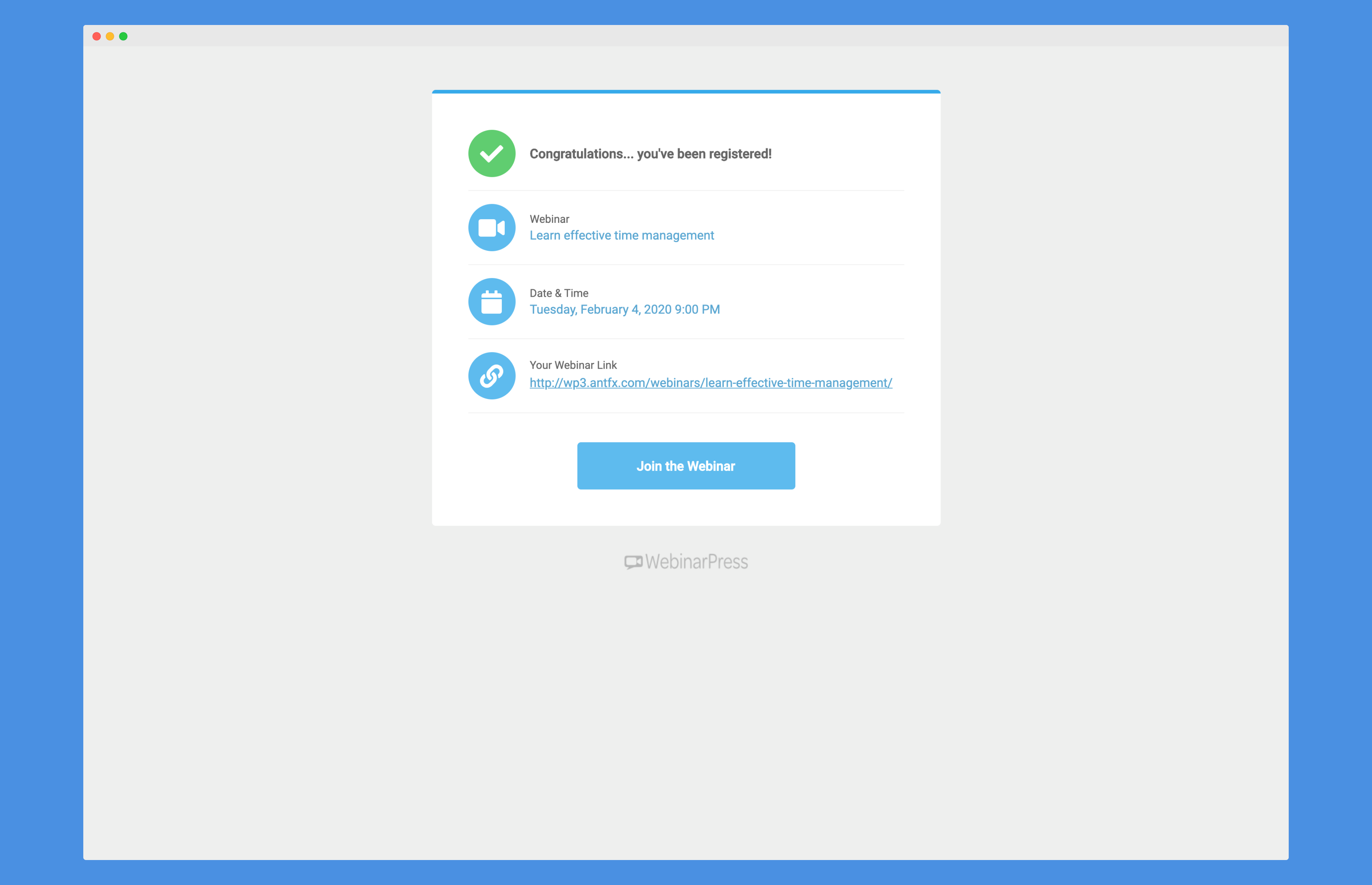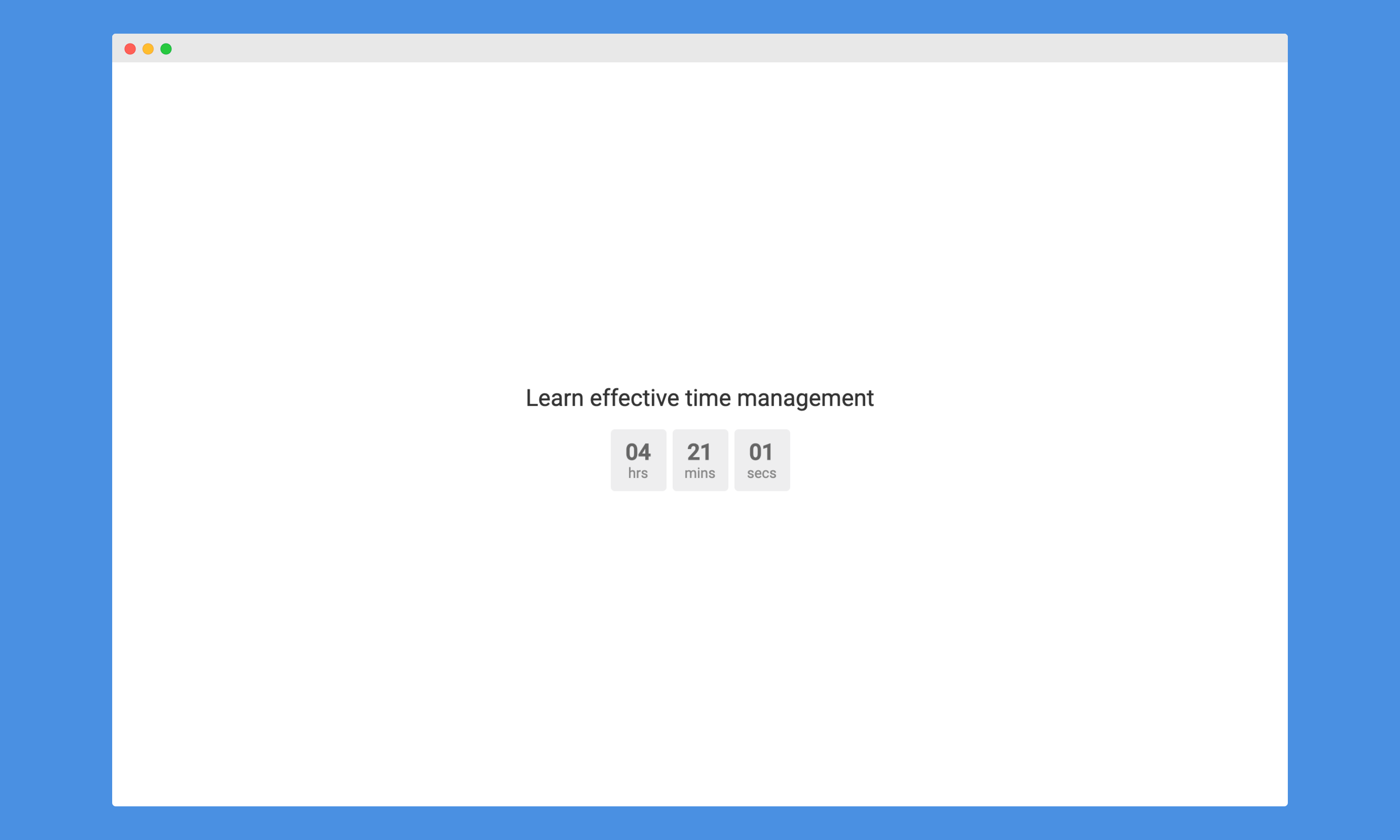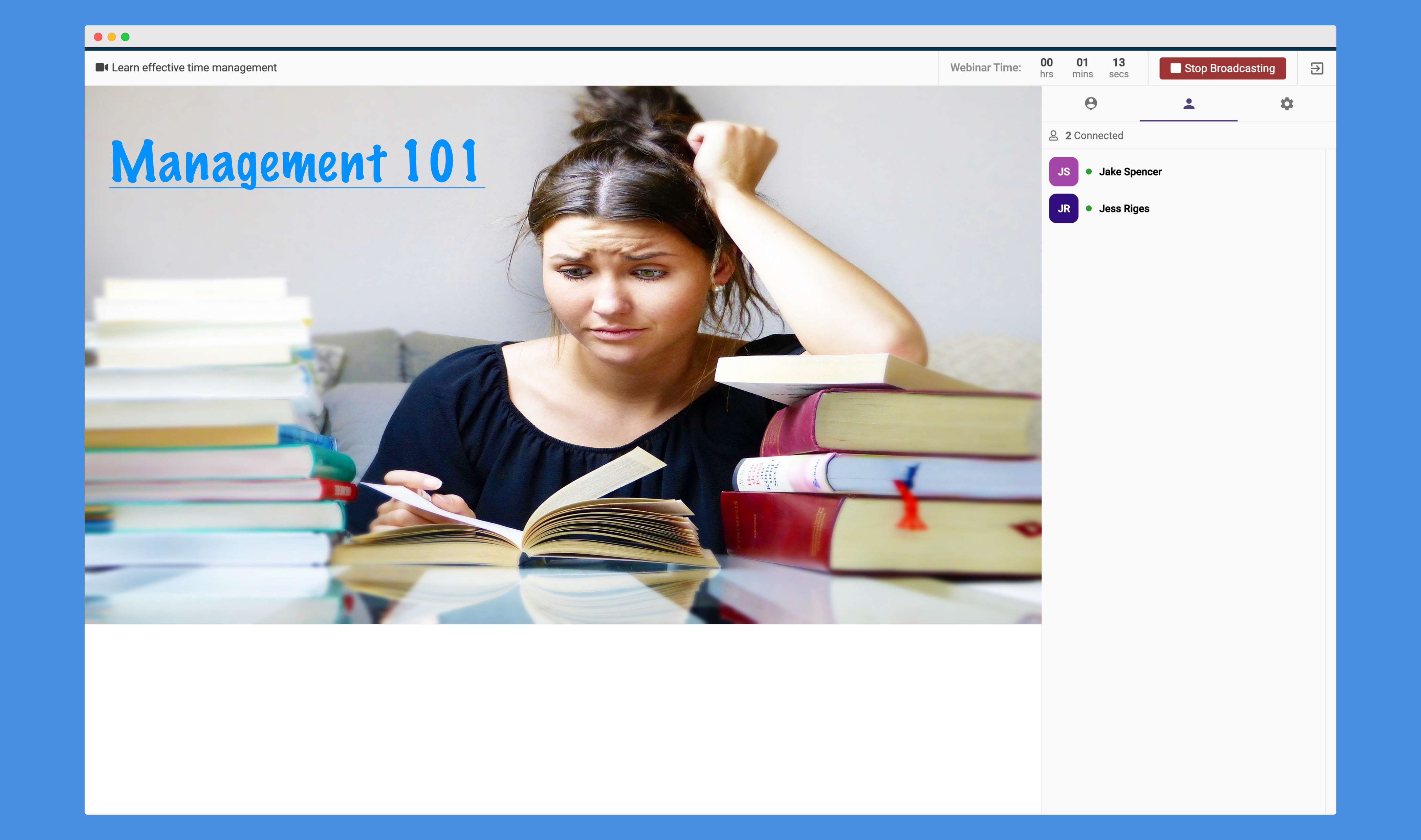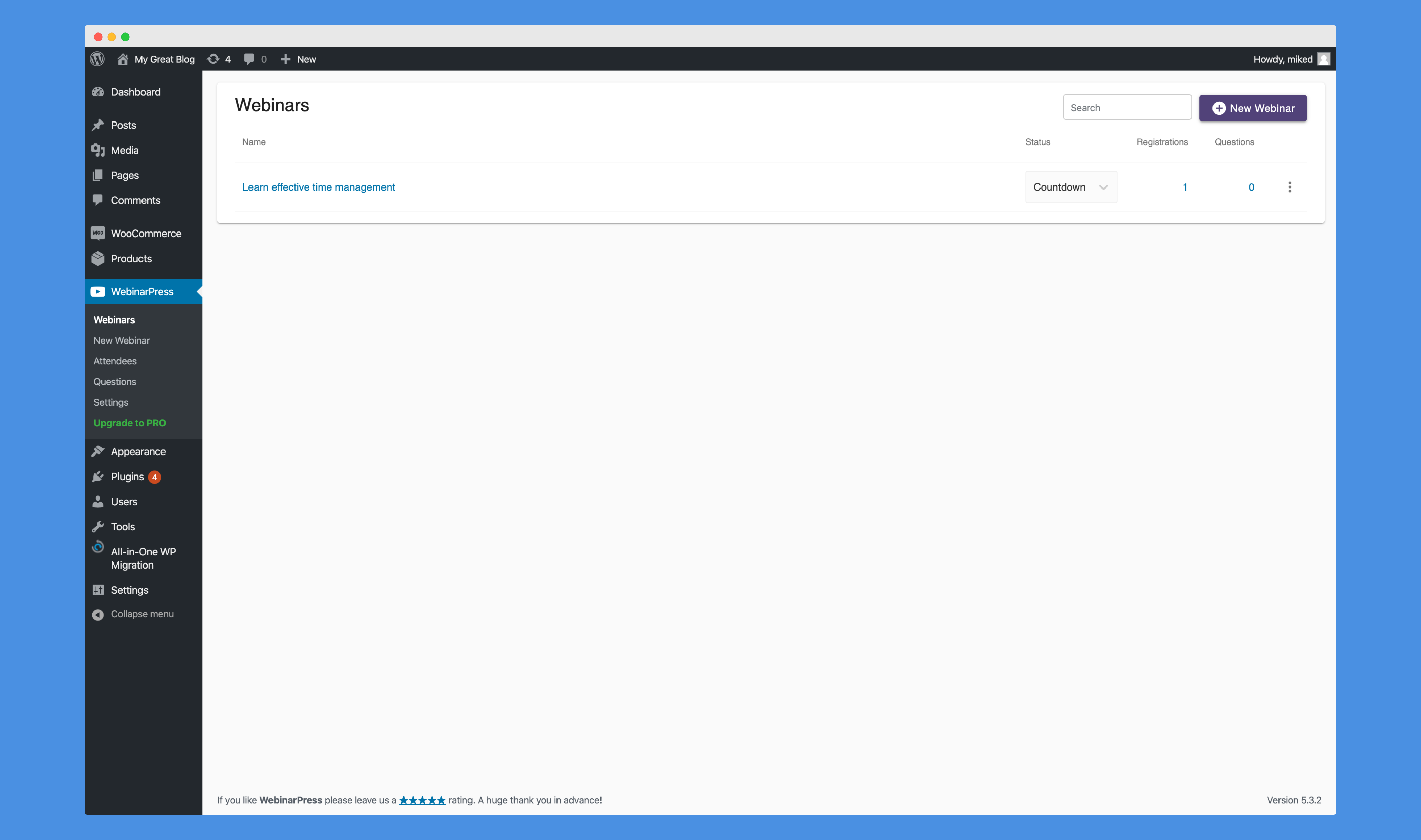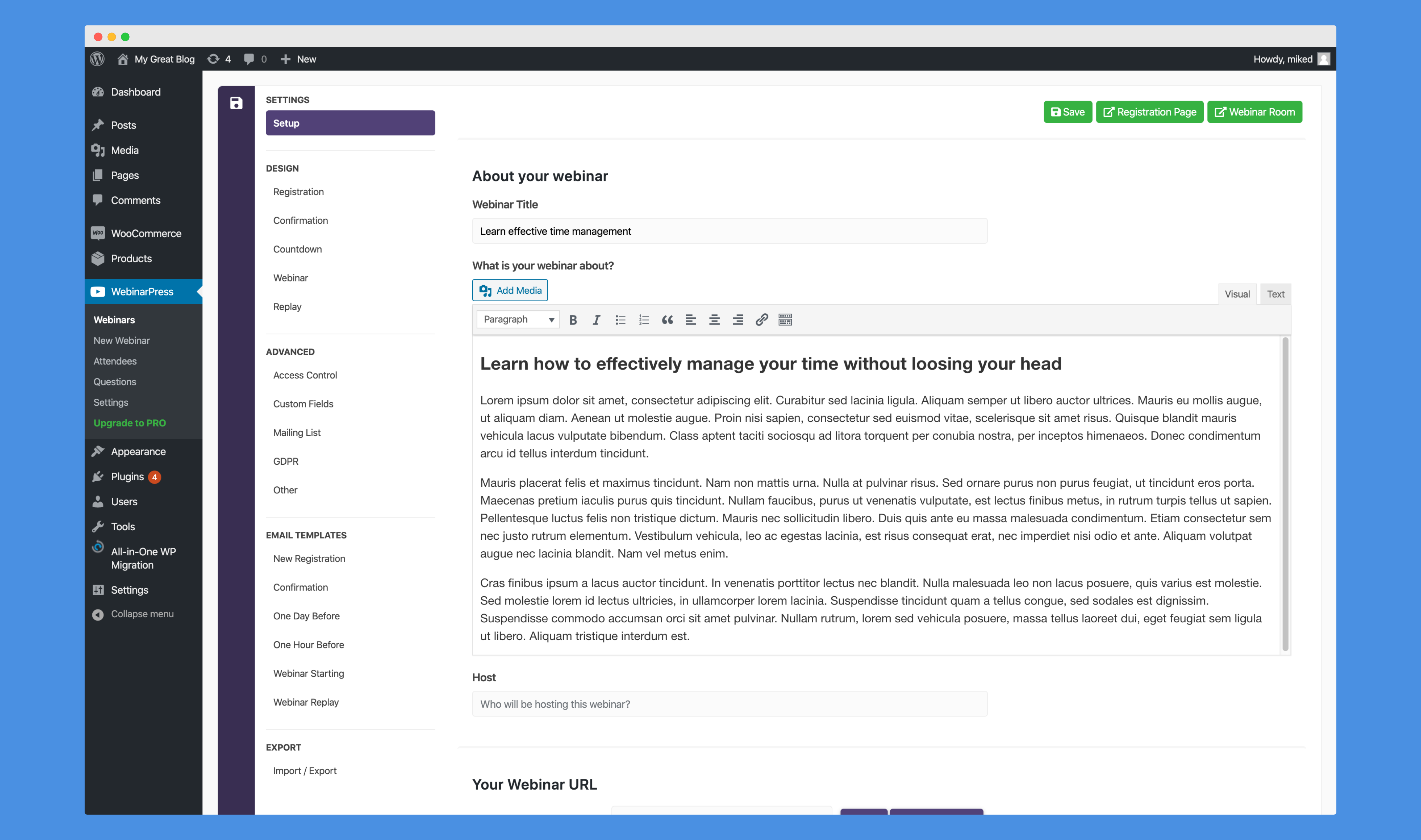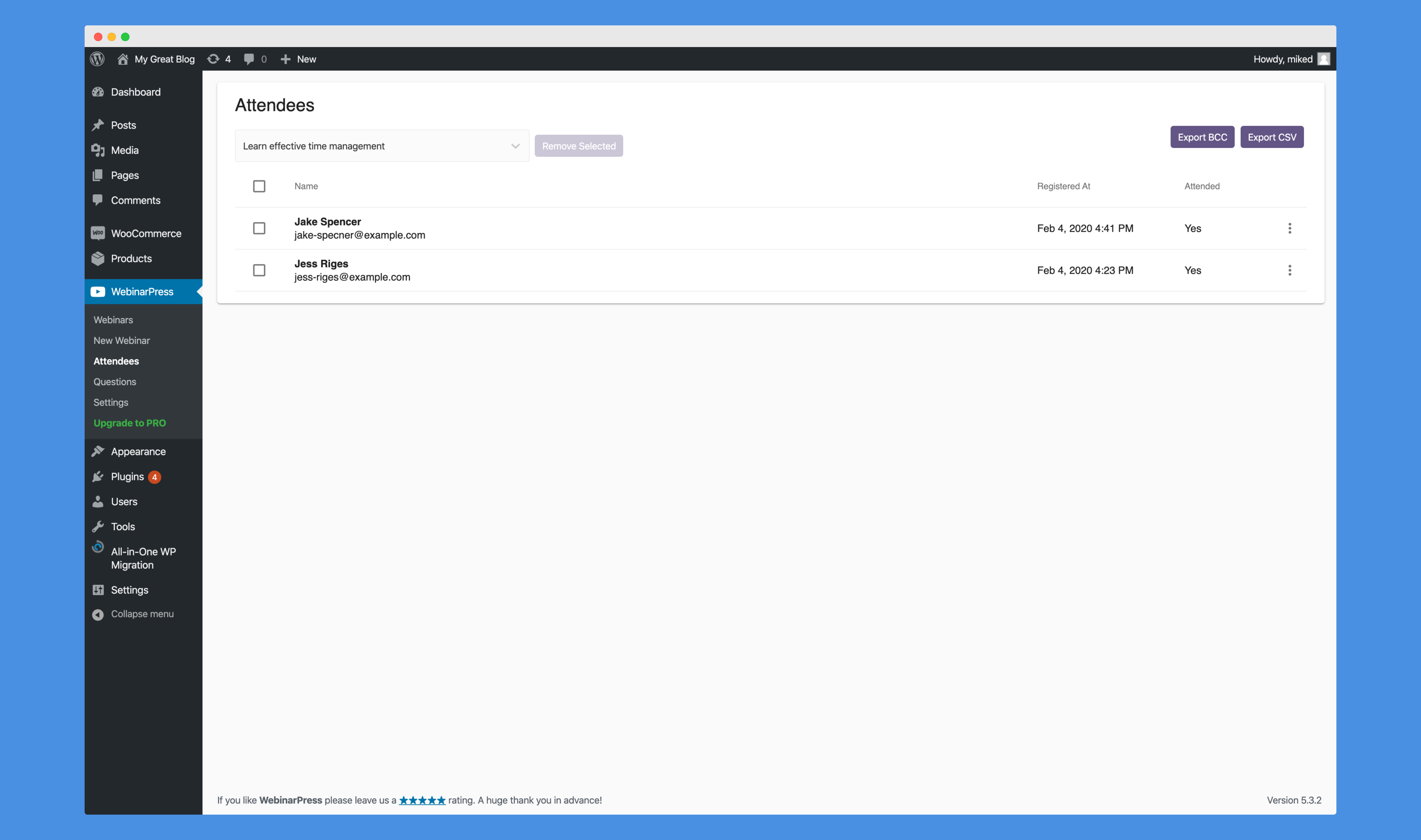Description
Webinarpress is the ultimate webinar solution designed exclusively for WordPress, rich with beginner-friendly features you can use to host free webinars that serve as a powerful tool for generating leads and sales.
Designed with simplicity in mind, our WordPress plugin empowers you to effortlessly host live webinars, automate pre-recorded sessions, and even offer on-demand replays, ensuring maximum reach and flexibility for your audience.
- Interact with your attendees by letting them ask questions and answer them during the webinar either in your video or with a question and answer feature.
- Fully responsive pages so visitors can attend a webinar from every mobile device or tablet.
- Collect attendees’ name and email address and import them into your third party email provider.
- Fully customizable email reminders so your attendees so they don’t miss the webinar.
- Optional replays so attendees who missed the timeslot get a second chance.
Host Free Webinars on WordPress with WebinarPress
WebinarPress is available in two versions, the free WebinarPress Lite and the premium WebinarPress Pro.
Both are packed with all the essential features needed to create engaging webinars that serve as one of your most valuable marketing assets.
These features include:
Effortless Webinar Setup
Create and launch successful webinars in just a few quick clicks without ever leaving the WordPress environment.
Add a title, select a webinar type, and you’ll be ready to launch in just a few seconds.
Automated Webinars (Available in Pro)
Pre-record your sessions and schedule automatic replays, transforming your webinar into a lead-generating machine that keeps running around the clock.
Customizable Registration Forms
As a unique brand with unique goals, boilerplate form templates don’t always allow you to capture attendee information that’s most pertinent to your strategy.
WebinarPress’s conversion-optimized attendee registration forms are fully customizable, with the ability to add custom fields to capture the data that matters most to you.
Interactive Chat Functionality (Available in Pro)
One of the biggest advantages of live webinars over other types of marketing is that it allows you to engage with your audience in real time, creating a sense of community and building personal relationships with your audience that can lead to better conversions.
WebinarPress Pro offers a seamlessly integrated live chat experience that you can use to encourage questions, address concerns, and engage your attendees just as you would if they were there with you in person.
In-Screen Calls to Action
Drive immediate action from your attendees by creating eye-catching action buttons and offers within your webinar.
Giving your audience the ability to take action without leaving the webinar interface reduces the friction points within your sales process, resulting in more qualified leads.
Limit Available Places (Available in Pro)
Limit the number of available places for your webinar, creating a sense of urgency and exclusivity to boost registrations.
Engage Your Audience with Polls(Available in Pro)
Create interactive Polls that allow you to gather different kinds of data from your webinar attendees. These Poll fields include MCQs, Open ended question, Checkbox, Date, and NPS.
Certificate of Attendence(Available in Pro)
Enhance your webinars with the Certificate of Attendance feature by WebinarPress. Recognize attendee commitment effortlessly with professionally designed certificates seamlessly integrated into your webinar process.
Tags Mapping for Integration(Available in Pro)
It allows webinar hosts to create tags in their mailing list platforms and map them to our webinar plugin. This integration enables seamless and automated tag management, ensuring that your mailing lists stay up-to-date with the latest webinar attendee data.
How Can WebinarPress Help Your Business?
Whether your goal is to generate leads for your marketing company, sell a course, or boost sign-ups to your SaaS (Software as a Service) platform, WebinarPress Lite and WebinarPress Pro offer a host of benefits for businesses of every type and every size.
Engage Your Audience
Few things are more challenging than remembering the name of all your attendees while simultaneously staying on track with your perfectly-prepared presentation.
WebinarPress Pro makes life easier by displaying the name of your attendees alongside their video feed or profile picture, meaning you can start making personal connections right from the get-go.
Combine that with the integrated live chat and the Attendee Raise Hand feature that ensures no one gets overlooked, and you’re ready to seize upon the unique audience-engagement opportunities that webinars offer.
Generate More Leads and Sales
At its core, WebinarPress is a lead-generation tool designed to get your sales appointment calendar chock-full of qualified leads.
The valuable attendee information captured via your customized registration form can be synced with a number of top email marketing and CRM (Customer Relationship Management) platforms to help you nurture leads effectively.
Meanwhile, using active offers and attractive Call to Action prompts helps generate more sales, encouraging your audience to take immediate action.
Make Webinar Management Easier
From easy webinar creation to automated scheduling, attendee management, and post-webinar analytics, our webinar WordPress plugin streamlines every aspect of your webinar workflow, saving you time and effort.
Create Paid Webinars (Available in Pro)
WebinarPress integrates with WooCommerce to help you transform your expertise into a profitable venture.
Once activated, you can set a price for your webinar and WooCommerce will automatically generate a product page where attendees can sign-up, pay the fee, and receive a welcome email with a secure link to login.
Simulated Chat(Available in Pro)
Use simulated chat messages to give your automated and on demand webinar an even more interactive feel.
A Free Webinar Service That Works With Your Favorite Marketing Tools
The plugin is designed as an all-in-one solution, meaning every stage of the process attendee signup to post-webinar follow up emails can be handled from within your WordPress.
However, that doesn’t mean that you can use your favorite marketing tools right alongside it.
WebinarPress integrates with a host of world-class platforms including:
- ActiveCampaign
- Aweber
- ConvertKit
- Drip
- EmailOctopus
- Enormail
- FluentCRM
- GetResponse
- MailChimp
- Brevo
- MailerLite
- MailPoet
- Mailrelay
- Mautic
- Zapier
- WooCommerce.
Through these integrations, you’ll have no trouble connecting your webinar registration forms directly to your email marketing tool of choice, effortlessly building your subscriber list and automating your email campaigns for greater efficiency.
Elsewhere, the plugin works well with popular CRM solut ions for more effective lead management, as well as top analytics tools, giving you valuable insights into the vital metrics that matter most to you so that you can measure the success of your webinars.
Take Full Control With Advanced Customization Options
Webinarpress offers a plethora of customization options, allowing you to tailor your webinars in a way that aligns with your brand and delivers an unforgettable experience for your attendees.
Branding Customization
Maintain consistency with your brand identity by customizing the look and feel of your webinars. Adjust colors, fonts, and styles to match your brand guidelines, ensuring a cohesive and professional presentation.
Personalized Registration Forms
Capture essential attendee information and create personalized registration forms that reflect your branding. Customize form fields, add your logo, and tailor the form layout to gather the data you need from your attendees.
Customizable Email Templates
Craft engaging and on-brand email communications with customizable email templates. From registration confirmations to reminder emails and follow-up messages, personalize the content, design, and branding to leave a lasting impression on your attendees.
Visually Appealing Webinar Landing Pages
Create stunning webinar landing pages that captivate your audience from the moment they arrive. With Webinarpress’s intuitive drag-and-drop builder, you can easily arrange elements, add compelling visuals, incorporate multimedia, and design attention-grabbing calls-to-action to drive conversions.
Extensive Support and Documentation Available
WebinarPress is designed to be as simple as possible, but if you do run into trouble, don’t worry, you’ll have an extensive array of support options at your disposal:
Detailed, Plain-English Documentation
Our comprehensive documentation talks you through every aspect of the plugin’s features, settings, and functionality, arming you with all the knowledge you need to truly make the most of your webinars.
Video Tutorials
Prefer to be shown what to do rather than just read about it?
We’ve got you covered there too with a library of videos detailing the step-by-step process for key tasks such as setting up your webinar, customizing your pages with drag-and-drop, and integrating with third-party tools.
Checkout Our Youtube channel for Tutorial
Dedicated Customer Support
If none of the above options gave you the answers you were looking for, you can always contact us.
Open up a support ticket and a member of the team will reach out within 24 hours and stop at nothing to get you the resolution you’re looking for.
What Others Say About WebinarPress
“WebinarPress is everything I was looking for and more. I am eager to see its next features and evolution.”
User @Geotraveler
“WebinarPress… is a powerful and user-friendly plugin that allows you to create, host, and promote your own webinars efficiently.” –
WPLift
“Exactly what I needed. I’ve been using this plugin for several months now. It’s easy to use and I’ve got some great technical support”
User @Gagamboy
Ready to harness the power of webinars to grow your business?
Download our free WordPress webinar plugin today and discover how easy it is to build your audience and generate more leads and sales with one of the most effective forms of marketing there is.
Complete Feature List
- Organize live webinars with Hangouts on Air, Youtube or Vimeo (MP4 video files, iframes and RTMP streams are also available in the Pro version)
- Customize the styling of every webinar page
- Use shortcodes to place a registration or login form anywhere in your website
- Responsive / mobile friendly webinar pages
- Collect attendees name and email when they sign up
- Send automatic reminders and customize them to your needs
- Confirmation pages after signing up
- Countdown page to show before the event starts
- See how many people are online during your webinar
- Export attendees to text or CSV file
- Let attendees ask questions during the live event and keep a log of it
- Give away an incentive during your live webinar or replay
- Have a replay available for registrants that missed out on the webinar
- Works with almost any theme
Pro Features
- Automated recorded webinars (Pro version)
- Recurring, evergreen, ‘just in time’ and ‘on demand’ webinars (Pro version)
- Custom registration fields (Pro version)
- Paid webinars (Pro version)
- Member webinars (Pro version)
- Certificate of Attendence (Pro version)
- Tags Mapping for Integration (Pro version)
- See the names of attendees during your webinar (Pro version)
- Live chat during webinars (Pro version)
- Let attendees raise their hand (Pro version)
- Show Call to Action elements during webinar (Pro version)
- Widgets with past and upcoming webinars (Pro version)
- Per webinar emails (Pro version)
- Custom registration pages (Pro version)
- Custom confirmation pages (Pro version)
- Automated replays (Pro version)
- Integration with WooCommerce (Pro version)
- Integration with WooCommerce Memberships (Pro version)
- Integration with Mailchimp (Pro version)
- Integration with Brevo (Pro version)
- Integration with Aweber (Pro version)
- Integration with ActiveCampaign (Pro version)
- Integration with Mailpoet 2 & 3(Pro version)
- Integration with Drip (Pro version)
- Integration with GetResponse (Pro version)
- Integration with Enormail (Pro version)
- Integration with Zapier (Pro version)
- Integration with FluentCRM (Pro version)
- Import & Export your webinar settings (Pro version)
-
Let attendees import the webinar to their Outlook or Google calendar (Pro version)
-
Simulated Chat (Pro version)
& more functionalities and integrations are on its way!
You can find more information on the Pro version on our website: webinarpress.com
For more guides, information & documentation please go to our website: webinarpress.com
(Formerly WP WebinarSystem)
Screenshots
Installation
- Upload the entire unzipped folder to the
/wp-content/plugins/directory. - Activate the plugin through the ‘Plugins’ menu in WordPress admin panel.
You will find the ‘WebinarPress’ menu in your WordPress admin panel.
For basic usage, please have a look at the website.
For more guides, information & documentation please go to our website: webinarpress.com
FAQ
-
How many attendees can the plugin support for a webinar?
-
There are no limits to the number of attendees you can have at your webinar, even with the free version of our plugin.
This means that you never have to upgrade or switch to another tool no matter how much your audience grows.
-
Can I customize the registration form and attendee fields?
-
Yes, absolutely. WebinarPress includes registration form templates that can be easily customized with beginner-friendly drag-and-drop tools.
-
Does the plugin provide any training or documentation to help me get started?
-
Of course! Our extensive documentation covers everything you could possibly need to do with WebinarPress with easy-to-follow, step-by-step instructions.
For one-to-one or group training, please contact us.
-
Does the plugin offer features like automated email reminders to attendees?
-
Yes it does. WebinarPress features built-in automated email reminders, but you can also connect your favorite email marketing tools to streamline your sales and marketing processes.
-
What kind of video source can I use to present to webinar participants?
-
WebinarPress sports live streaming through YouTube Live, Twitch, Zoom, Vimeo Live Streaming, Jitsi, and Mixer.
See our guide to webinar streaming sources for more details.
-
Can I collect payments from attendees for paid webinars through the plugin?
-
WebinarPress integrates with WooCommerce so that you can charge for your expertise and process payments directly within WordPress.
-
Can I export attendee data for follow-up or integration with other tools?
-
Certainly. The plugin makes it easy to import and export data at the click of a button.
-
Does the plugin offer any additional features or integrations that might enhance my webinar experience?
-
It sure does. WebinarPress is fully compatible with a host of industry-leading email marketing tools such as Aweber, ConvertKit, MailChimp and more.
If there’s a platform you want to use that doesn’t have an official integration, you can always use web hooks and our internal API to create your own.
Didn’t find the answer you were looking for? Check out our FAQ page for more.
- Please find our FAQ section on the website of WebinarPress.
- Read out documentation on our documentation site.
Reviews
Contributors & Developers
“WordPress Webinar Plugin – WebinarPress” is open source software. The following people have contributed to this plugin.
ContributorsTranslate “WordPress Webinar Plugin – WebinarPress” into your language.
Interested in development?
Browse the code, check out the SVN repository, or subscribe to the development log by RSS.
Changelog
= 1.33.27 – 2025-01-09
– Zoom SDK update
= 1.33.26 – 2025-01-03
– Security vulnerabilities update
– Updated text domain to wp-webinarsystem and revised localization files
= 1.33.24 – 2024-10-01
– Update Readme file
= 1.33.23 – 2024-10-01
– Added an informational notice to remind users to update their browser to the latest version if they experience any UI issues.
= 1.33.22 – 2024-09-06
– Zoom SDK update
= 1.33.21 – 2024-08-08
– Security vulnerabilities update
– German language translations issue fixed
– Resolved an issue where webinars did not autoplay on iOS devices
– Content update for HubSpot
= 1.33.20 – 2024-06-26
– German language translations issue fixed
= 1.33.19 – 2024-05-29
– Update Readme file
= 1.33.18 – 2024-05-14
– Pro features content update
= 1.33.17 – 2024-04-17
– Jitsi Meeting JaaS service library included.
– Translations Language issue fixed
= 1.33.16 – 2024-04-15
– Pro features content update
= 1.33.15 – 2024-04-05
– Security vulnerabilities update
– Update Readme and Indexing
= 1.33.14 – 2024-03-27
– Updatation of Readme and Indexing
= 1.33.13 – 2024-03-27
– Security vulnerabilities update
= 1.33.12 – 2024-03-14
– Security vulnerabilities update
– Webinar Source mixer, Hangouts on Air and JWPlayer are Discontinued
= 1.33.11 – 2024-03-08
– Security vulnerabilities update
= 1.33.10 – 2024-03-07
– Security vulnerabilities update
= 1.33.9 – 2024-02-07
– Pro Features content changed
– Updatation of Readme and Indexing
1.33.8 – 2023-10-05
Updatation of Readme and Indexing
1.33.7 – 2023-10-05
Minor Fixes
= 1.33.6 – 2023-09-15
– Bug Fixes
= 1.33.5 – 2023-09-12
– Zoom SDK update
= 1.33.4 – 2023-07-27
– Bug Fixes
= 1.33.3 – 2023-07-21
– Vimeo Issue Fixes
= 1.33.2 – 2023-07-14
– Mailchimp Library Update
= 1.33.1 – 2023-07-21
– Vimeo Fixes
= 1.33 – 2023-07-13
– General Fixes
= 1.32.7 – 2022-11-18
– Fix padding on registration page body
– General fixes and improvements
1.32.6 – 2022-11-04
- Move DB migration function to admin_init instead of init
- WordPress 6.1 support
- Handle unicode characters in tag replacement for emails
- Support for PHP 8.x
1.32.5 – 2022-09-01
- General fixes and improvements
1.32.4 – 2022-09-01
- General fixes and improvements
1.32.3 – 2022-07-26
- Fix build issue causing errors on settings page
1.32.2 – 2022-07-20
- Fix registration page maximum width
- Fix registration widget layout issue
1.32.1 – 2022-07-16
- Updated look and feal
- General fixes and improvements
1.31.2 – 2022-05-6
- WordPress 6.0 support
1.31.1 – 2022-03-01
- Update dependencies
- Update build system
- Update node compiler version 17
- PHP 8.0 support
1.30.18 – 2022-02-17
- Fix redirect issue with double optin registrations
- Fix compatibility issue with PHP 8.x
- Better handling of iOS devices
1.30.17 – 2021-10-13
- Disable start/stop on Android
- Correctly handle timezones on webinar replays
- Fix non-latin characters in date
- Allow overriding the cache folder
- Don’t load backend translations on front end pages
- Team members can approve questions before making them public
1.30.16 – 2021-06-01
- Add option to resend email confirmation in attendees view
- Added support for an end of webinar image
- Constant filename for output JavaScript file
- Support multiple webinar logins in the same browser
- Fix issue with full screen IFRAME
- Fix issue in featured images
- Fix issue resending confirmation emails
- Fix bug where the video restarted at the end of the webinar
1.30.15 – 2021-02-22
- Add Joined at field to attendees
- Handle & in the webinar name and email subject
- Fix issue in required select fields
- Fix issue in the calendar
- General fixes and improvements
1.30.14 – 2020-11-12
- Support special characters in email subject
- Add support for older versions of Safari
- Add option to redirect to WooCommerce product after adding to the cart
- Add support for LSCACHE_IS_ESI calls
- Add custom redirect after ‘required consent’ attendees sign up
- Don’t let multiple cron jobs run at the same time
- Fix spelling typo
- Fix end date issue in add to calendar (Yahoo + Outlook)
1.30.13 – 2020-09-16
- Added global error handler to report issues
- Disable re-registration of attendees for the same session
- Reduce email field column size to support index + unicode
- Start Twitch videos un-muted
- Added Slovak date format to the registration page
- Added an internal API for developers
- Allow full video url for Vimeo
- Added sessions to display option for WooCommerce product pages
- Added maximum height to logos displayed in emails
- Fix issue in select on iOS
- Fix height issue when registration widgets are included in pages
- Fix display issue on paid webinars
- Fix IE 11 display issue
- Fix alignment issue in webinar editor
- Fix Vimeo issue when pausing videos
- Fix iOS click issue
- Fix issue with mp4 playback on simulated recurring webinars
1.30.12 – 2020-05-25
- Added maximum height to logos displayed in emails
- Add Turkish date locale to registration page and registration widgets
- Fix compatibility issue with DZS Video Gallery Plugin
- Fix language loading issue
1.30.11 – 2020-04-30
- Change background image mode in registration header to stop repeating
- Add check for invalid webinar source type
- Improve email unsubscribes
- Fix Twitch display on mobile devices
- Fix compatibility issue with DZS Video Gallery Plugin
- Fix language loading issue
1.30.10 – 2020-04-23
- Update MediaElement to 4.2.16
- Handle TinyMCE not being available in webinar editor
- Correctly calculate webinar start time in simulated webinar content
- Disable login on register page if registration is disabled for the webinar
- Improve video controls
- Added option to set WordPress featured image
- Added autostart option on mp4 video source
- Fix issue with iPad on iOS > 13
- Fix WP 4.9 compatibility issue
- Fix AutoPlay on mobile devices
- Fix issue in email reminder webinar time
- Fix confirmation page editor date/time display
- Fix & display issue on webinar page
- Fix date/time formatting in emails when English is not selected
- Fix display issue of & on countdown page
- Fix Twitch display on mobile devices
1.30.9 – 2020-04-01
- Fix bug that removed file/mp4 media type
1.30.8 – 2020-03-28
- Twitch live streaming support
- Mixer live streaming support
- Add option to control the number of sessions shown on the registration page
- Remove WebinarPress logo from footer
- Fix display issue of & on countdown page
- Added optional logo to the webinar page
- Added autostart option on mp4 video source
- Compatibility with MySQL 5.5.x
1.30.7 – 2020-03-23
- Fix issues with session selector on register page
- Improve registration page designer
- Fix display issue with certain languages
1.30.6 – 2020-03-16
- Improve registration page designer
- Fix issue adding multiple items to the cart in WooCommerce
- Fix issue with shortcode formatting when WPML is enabled
- Fix issue when registering with Registration Widgets
1.30.5 – 2020-03-06
- Fix formatting issues when rendering HTML blocks
- Load pages using POST to avoid page caching plugins and page caching at the host level
- Add auto-login checking from registration page in case the site cache is blocking server based auto-login
- Fix issues with auto-play on iOS
1.30.4 – 2020-02-20
- Fix issue with videos playing in Studio mode on replay
- Improve Vimeo ID description
- Define DONOTCACHEPAGE to disable WP Super Cache and W3 Total Cache for webinar pages
1.30.3 – 2020-02-01
- Fixes and enhancements
1.30.2 – 2020-02-01
- Fix issue with image paths
1.30.1 – 2020-02-01
- New layouts
- Real-time registration page editor
- Real-time confirmation page editor
- Real-time webinar page editor
- Real-time countdown page editor
- Improved email format/layouts
- Disable cache on webinar pages for LightSpeed Cache
- WordPress 5.3 support
- General fixes and improvements
1.20 – 2019-05-08
- WordPress 5.2 support
- Fixed Greek language support
- General fixes and improvements
1.19 – 2019-03-04
- WordPress 5.1 support
- Fixed issue sending preview emails to non-admin email
- General fixes and improvements
1.18 – 2019-01-21
- General fixes and improvements
1.17 – 2019-01-19
- Changed name to WebinarPress
- WordPress 5.0.3 support
- General fixes and improvements
1.16 – 2018-12-10
- WordPress 5.0 support
1.15 – 2018-10-30
- General fixes and improvements
1.14 – 2018-10-10
- General fixes and improvements
1.13 – 2018-09-24
- Update German translation
- General fixes and improvements
1.12 – 2018-07-25
- Added email course suggestion
- Added getting started video
- Added language localization to the countdown timer
- Fixed incorrect warning message for MariaDB
1.11 – 2018-05-22
- Added GDPR compliance elements
- Added MySQL and PHP version check and notice
- Fixed webinar type section alignment
1.10.2 – 2018-04-28
- Fix save webinar settings capability when role is other then admin
1.10.1 – 2018-02-20
- Add validation for webinar date and time before saving webinar
- Fix create webinar capability for webinar moderator
1.10 – 2018-01-22
- Add new role called webinar moderator
- Add manage questions in roles and permissions tab
- Improved redirect to thank you page if webinar url is placed in registration shortcode
- Improved login shortcode by removing url parameter which was there with no purpose
1.9.1 – 2017-11-24
- Adjusted URL from HOA button on live and replay page settings
1.9 – 2017-11-09
- Add new button to start HOA broadcast from Youtube site on webinarpages
- Add switch to hide login tab/form on registration page
- Add switch to hide registration tab/form on registration page
- Improved webinar source labels and descriptions
- Fixed allowing previewing pages for other (assigned) user roles then administrator
- Removed HOA start button from webinarpages
1.8.1 – 2017-10-11
- Fix add to calendar button
- Improved 1 login per email address session for PHP 7.1
1.8 – 2017-08-14
- Added feature to disable, enable and adjust new registration email notification
- Added feature to disable, enable and adjust registration confirmation email notification
- Add attendees link in webinar overview quick menu
- Improved preview page url’s only visible for webinar host
- Improved Dutch translation
1.7 – 2017-07-28
- Added timezone in reminder emails
- Added 1 login per email address. When logged in with an email that is already logged in, the first device will be automatically logged out from the webinar.
- Added border color settings for incentive box
- Added border color settings for question box
- Added border color settings for host & description box
- Fixed content text color incentive box
- Small bug fixes
1.6.12 – 2017-06-20
- Added other add to calendar buttons on thank you page
- Added tooltips on live webinar page
1.6.11 – 2017-05-18
- Added notice in attendee list
- Fixed conflict with LearnPress
1.6.10 – 2017-04-13
- Added Webinar dashboard with stats of last 5 webinars
- Improved RTL support
- Improved system status report
- Improved allowing cross origin resource sharing
1.6.9 – 2017-02-10
- Added switch on settings page to use or disable the styles of the current theme (to prevent conflicting)
- Added Valentine special
1.6.8 – 2017-01-30
- Improved call to cronjob from ‘every 1 minute’ to ‘every 5 minutes’
- Fixed showing private question box in countdown status
1.6.7 – 2017-01-15
- Added classes to form output registration shortcode
- Added classes to form output login shortcode
1.6.6 – 2016-12-29
- Improved performance under the hood, thanks Henrik!
- Fixed icon in menu
1.6.5 – 2016-12-16
- Updated Dutch translation
- Tested with WordPress 4.7
1.6.4 – 2016-11-24
- Added webinar link to calendar items
- Updated French translation, thanks Julia Galindo!
- Fixed conflict with Divi 3 icons
- Fixed issue with IT Consultant theme
1.6.3 – 2016-10-21
- Fixed background color of the thankyou page which wasn’t working
- Fixed issue with Zerif Lite theme
- Fixed issue with Monarch plugin
1.6.2 – 2016-10-07
- Added functionality to hide the social share box on the thankyou page
- Fixed issue with Ultra theme
1.6.1 – 2016-09-21
- Added Norwegian translation (Contributed by Bjørn Handeland, thanks!)
- Added Estonian translation (Contributed by Peeter Jürgenson, thanks!)
- Added Japanese translation (Contributed by Takashi Inohara, thanks!)
- Introducing the access tab which let Pro users configure which users/members have access to the webinar
- Fixed issue with Lastpoint theme
1.6 – 2016-08-30
- Added URL redirect to a custom thank you page in the registration shortcode
- Added custom button text parameter in registration and login shortcodes
- Added tooltips for the control bar for better UX
- Added Finnish translation (Contributed by Eeva Määttänen, thanks!)
- Added Portuguese Brazil translation (Contributed by Wanderlei Bonifácio, thanks!)
- Improved duplicating webinars won’t copy the existing amount of views anymore
- Fixed issue with access press anonymous post plugin
- Fixed conflict with Customizr theme
- Fixed linkedin share button which wasn’t working correctly
- Improved performance
- Improved by disabling the archive page for webinars post type, so you can create a page with permalink ‘webinars’
- Minor bugfixes
- Tested with WordPress 4.6
1.5.1 – 2016-06-30
- Added Czech translation
- Improved system report with PHP memory limit value
- Improved system report with server timezone value
- Improved error when no webinar date or time is set. Error is hidden on frontend, and there is a admin notice on the backend about the webinar in particular.
- Fixed error which showed on backend after hiding the content or description box on the registration page
- Fixed issue with height of video content in certain WP environments
- Fixed issue with the preview email functionality
1.5 – 2016-05-13
- Added shortcode for registration form
- Added shortcode for login form
- Added switch to hide description box on registration page
- Added switch to hide content box on registration page
- Added functionality to align registration and login form to left/center/right of the registration page, when content box is hidden.
- Added Server time and Server Timezone to the system report.
- Added Hebrew (עִבְרִית) translation (Contributed by Avi Paz, thanks!)
- Added Bulgarian (Български) translation (Contributed by Radoslav Raychev, thanks!)
- Added Danish (Dansk) translation (Contributed by Christian Dahlgaard, thanks!)
- Improved button on the Thank you page, which is now shown in every webinar status.
- Fixed error on countdown page
- Fixed asking a question in Firefox won’t reload the page during a webinar anymore
- Fixed line breaks in the description box
- Stability fixes
1.4.2 – 2016-03-29
- Adjusted plugin name to WP WebinarSystem Lite
- Added option to show/hide the video controls
- Added quotation marks around webinar title on countdown page and calendar events.
- Added ability to show or hide the webinar title on the live and replay page
- Improved code structure
- Improved RTL support
- Improved responsive issues on live page
- Improved amount of webinars shown in dropdown list of questions page.
- Improved alignment on countdown page
- Bugfixes
1.4.1 – 2016-02-12
- Added support for different timezones, so your webinar can run in a certain timezone while your website default is in another.
- Improved amount of webinars shown in attendee list doesn’t have a limit anymore.
- Bugfixes
1.4 – 2016-02-06
- Fixed charset in mail so special characters will be shown now
- Fixed html email issues
- Fixed conflicting styling issues with other plugins
- Fixed Default text on webinar login button
- Improved login process for webinar host which is automatically redirected now to the webinar page when logged in
- Improved Styling options for the replay page
- Improved Styling options for the live page
- Improved Styling and margin on the thank you page
- Improved and cleaned the code
- Added Hangouts on Air button for faster Livestream creation
- Added message center for the webinar host to view private messages in the control bar on the webinar page
- Added functionality to activate/deactivate the question box in realtime as a webinar host
- Added Russian translation (Contributed by Oleksandr Terèkhôv, thanks!)
- Added Ukrainian translation (Contributed by Oleksandr Terèkhôv, thanks!)
- Added Persian translation (Contributed by Reza Maleki, thanks!)
- Added Spanish (Spain) translation (Contributed by Cecilio de Leevel, thanks!)
- Added Spanish (Argentina) translation (Contributed by Reuben Castrol, thanks!)
- Added Swedish translation (Contributed by Per Sparf, thanks!)
- Added French translation (Contributed by Florent Souyris, thanks!)
1.3.1 – 2016-01-05
- Fixed issue with webinar URL not showing on webinar settings page
- Added styling for registration box when registration for webinar is disabled
- Lots of bugfixes
1.3 – 2015-11-27
- Fixed issue with Google Calendar button
- Fixed content issue in description box that prevented using HTML in it.
- Fixed content issue in the incentive box
- Improved questions page so it’s possible to select and delete questions
- Improved system report
- Improved question form, the fields are now pre-populated with the details of the attendee
- Added functionality to style the ‘ask question’ button on the webinar page
- Added functionality to export all questions as a text file
- Added Greek translation (Contributed by Ivana Simic from WP WebinarSystem, thanks!)
- Added Italian translation (Contributed by Gabriele Lo Cicero, thanks!)
- Added Polish translation (Contributed by Marek Rusak, thanks!)
- Added Portuguese translation (Contributed by Sofia Morgado, thanks!)
- Added Romanian translation (Contributed by Corneliu Nicoara, thanks!)
- Added Serbian translation (Contributed by Ivana Simic from WP WebinarSystem, thanks!)
- Added Slovak translation (Contributed by Tomáš Bielik, thanks!)
1.2.1 – 2015-10-25
- Bugfix
1.2 – 2015-10-24
- Improved Vimeo content type. –> Using Vimeo as a videosource? Adjust your Vimeo links! Use the Vimeo video ID from now on!
- Added new controlbar on live page for the website admin to see number of attendees etc
- Added a separate login form as tab to sign in to the webinar
- Improved checkboxes to switches for better user experience
- Added German translation (Contributed by Christian Zumbrunnen, thanks!)
- Improved the System Info report
- Fixed some issues with the “Go to webinar” button, which wouldn’t work on some environments
1.1 – 2015-09-15
- Fixed font conflicts with the WordPress theme
- Introducing the Permission Controller, allows you to control capabilities of the plugin for user roles
1.0 – 2015-08-13
- First release