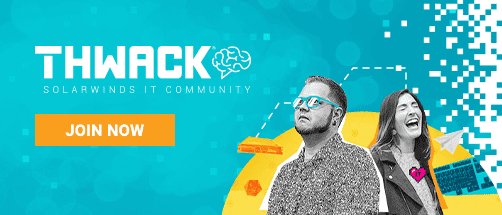- Centralized log collection and normalization
- Automated threat detection and response
- Integrated compliance reporting tools
- Intuitive dashboard and user interface
- Built-in file integrity monitoring
- Simple and affordable licensing

Contact Support
Get help with fault finding, troubleshooting, or other product-related issues
technicalsupport@solarwinds.comSolarWinds Academy Training and eLearning
Upgrade Tools and Information
- Upgrade Paths
Upgrade Paths for SEM
View the full table of upgrade paths from all prior SEM versions to the latest version. If you need an upgrade package for an earlier version of LEM or TriGeo SIM (no longer supported), open a Customer Support ticket.
- Upgrade Guide
Upgrade Guide for Security Event Manager
The Security Event Manager upgrade package upgrades SEM and its components: the SEM console, SEM agents, and SEM reports. l SEM 2020.2 and later versions of SEM can be directly updated to SEM 2021.4. l SEM 6.4 through SEM 2019.2 must first be upgraded to 2020.2 and then to SEM 2021.4. l To upgrade from pre-6.4 versions of SEM (LEM), see Upgrading from prior versions.
Upgrade Tools and Information
Upgrade Paths for SEM
View the full table of upgrade paths from all prior SEM versions to the latest version. If you need an upgrade package for an earlier version of LEM or TriGeo SIM (no longer supported), open a Customer Support ticket.
Renew your SolarWinds License and Maintenance Agreement
Check out the Renewal Budget Calculator or visit our Maintenance Page
We'd like to hear from you.
Your feedback is important to us.