Intro to compositing in Final Cut Pro for iPad
There are times when you need to combine two clips to create an image with bits of both. Compositing refers to combining parts of two or more video clips into a single image.
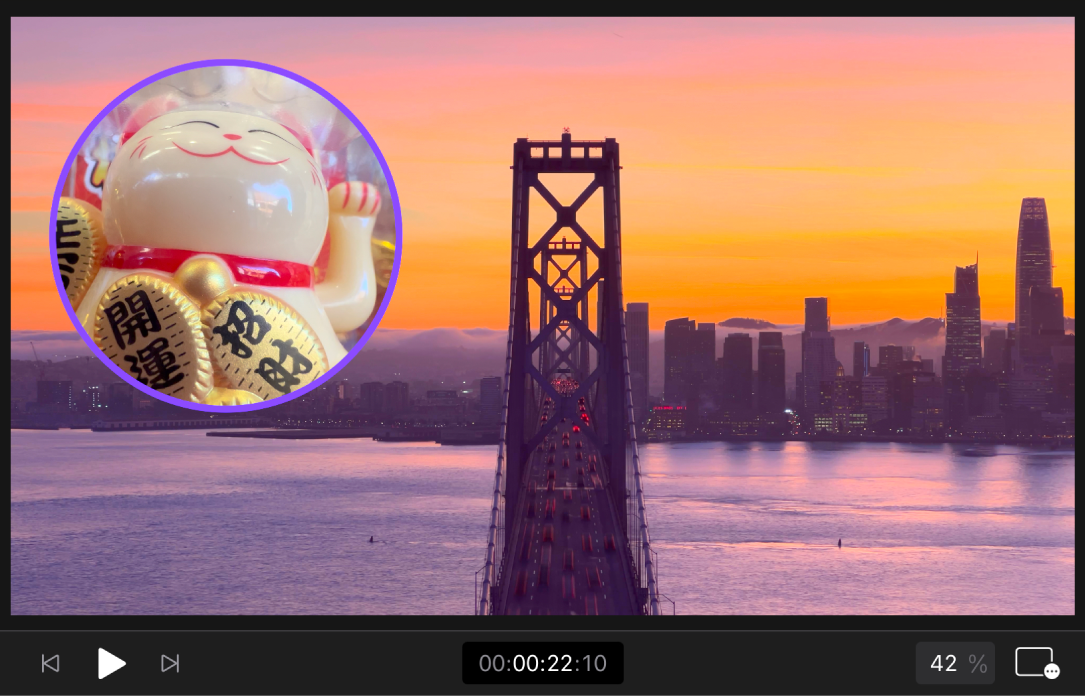
Many of the features built into Final Cut Pro for iPad use compositing to combine video images—including the transitions, effects, titles, and objects in the content browser. Additionally, the app offers special tools that let you combine two or more video clips into a single image:
The Scene Removal Mask detects objects in the foreground of a video clip and then automatically removes the background—without the need for a green screen. You can then replace the background with a different image or insert a title between the foreground and background.
The Green Screen Keyer analyzes video shot in front of a green or blue backdrop, and digitally removes that shade of green or blue from the video, allowing you to substitute a different background.
The Shape Mask, Corner Mask, and Vignette Mask create an area of transparency—an alpha channel—in a video clip, allowing you to replace the transparent area with an image from a different clip.
You build your composite in the timeline, by introducing transparency to areas of one clip and then stacking that clip above a second clip. During playback, the image from the lower clip is visible in the transparent areas of the upper clip, creating the illusion of a single image.