Alert icons in Final Cut Pro for iPad
When you see red frames and a yellow alert triangle in Final Cut Pro for iPad, it means that a file or an effect is missing.
Media files
Icon | Alert | Description |
|---|---|---|
 | Missing File | A file is not available. |
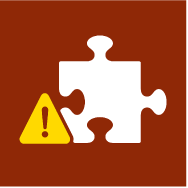 | Unsupported Media | The media file format or codec is not supported. |
Effects
Icon | Alert | Description |
|---|---|---|
 | Missing Effect | An effect in Final Cut Pro is missing. |
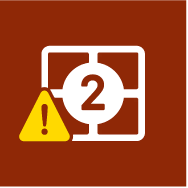 | Missing Background | A background in Final Cut Pro is missing. |
 | Missing Title | A title in Final Cut Pro is missing. |
 | Missing Transition | A transition in Final Cut Pro is missing. |
If a missing file alert appears, do any of the following:
Reimport the missing media files. See Import media.
Import a copy of the project that contains the missing media files. See Import Final Cut Pro for iPad projects.
If you encounter missing effects, transitions, titles, and other content, redownload the content. See Download included effects, transitions, music, and other content.