iPod touch User Guide
- Welcome
- What’s new in iOS 12
-
- Wake and unlock
- Learn basic gestures
- Explore the Home screen and apps
- Change the settings
- Take a screenshot
- Adjust the volume
- Change or turn off the sounds
- Search for content
- Use and customize Control Center
- View and organize Today View
- Access features from the Lock screen
- Travel with iPod touch
- Set screen time, allowances, and limits
- Sync iPod touch using iTunes
- Charge and monitor the battery
- Learn the meaning of the status icons
-
- Get started with accessibility features
- Accessibility shortcuts
-
-
- Turn on and practice VoiceOver
- Change your VoiceOver settings
- Learn VoiceOver gestures
- Operate iPod touch using VoiceOver gestures
- Control VoiceOver using the rotor
- Use the onscreen keyboard
- Write with your finger
- Control VoiceOver with Magic Keyboard
- Type onscreen braille using VoiceOver
- Use a braille display
- Use VoiceOver in apps
- Speak selection, speak screen, typing feedback
- Zoom in on the screen
- Magnifier
- Display settings
-
- Guided Access
- Copyright
Your iPod touch
This guide helps you get started using iPod touch (6th generation and later) and discover all the amazing things it can do on iOS 12.3.
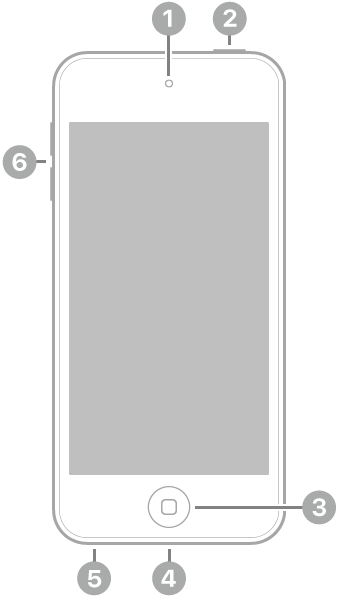 |
|
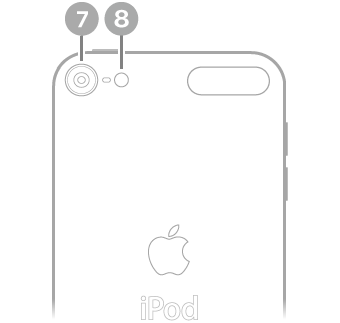 |
|
You can update to the latest iOS software if your model supports it. To see the model and iOS software version of your iPod touch, go to Settings ![]() > General > About. See Get information about your iPod touch.
> General > About. See Get information about your iPod touch.
Your features and apps may vary depending on your iPod touch model, region, and language. To find out which features are supported in your region, see the iOS Feature Availability website.
Дякуємо вам за відгук.