iPod touch User Guide
- Welcome
- What’s new in iOS 12
-
- Wake and unlock
- Learn basic gestures
- Explore the Home screen and apps
- Change the settings
- Take a screenshot
- Adjust the volume
- Change or turn off the sounds
- Search for content
- Use and customize Control Center
- View and organize Today View
- Access features from the Lock screen
- Travel with iPod touch
- Set screen time, allowances, and limits
- Sync iPod touch using iTunes
- Charge and monitor the battery
- Learn the meaning of the status icons
-
- Get started with accessibility features
- Accessibility shortcuts
-
-
- Turn on and practice VoiceOver
- Change your VoiceOver settings
- Learn VoiceOver gestures
- Operate iPod touch using VoiceOver gestures
- Control VoiceOver using the rotor
- Use the onscreen keyboard
- Write with your finger
- Control VoiceOver with Magic Keyboard
- Type onscreen braille using VoiceOver
- Use a braille display
- Use VoiceOver in apps
- Speak selection, speak screen, typing feedback
- Zoom in on the screen
- Magnifier
- Display settings
-
- Guided Access
- Copyright
Find podcasts on iPod touch
Use the Podcasts app ![]() to find and play free shows—similar to radio or TV shows—about science, news, politics, comedy, and more. If you subscribe to a show, iPod touch automatically downloads new episodes as they’re released.
to find and play free shows—similar to radio or TV shows—about science, news, politics, comedy, and more. If you subscribe to a show, iPod touch automatically downloads new episodes as they’re released.
Ask Siri. Say something like: “Find Serial podcast.” Learn how to ask Siri.
Find and subscribe to shows
Discover shows: Tap Browse to see Featured shows or Top Charts. You can also browse by categories or content providers.
Search by title or topic: Tap Search, then enter what you’re looking for.
Subscribe to a show: Tap the show, then tap Subscribe.
Listen to your subscribed shows
Tap Listen Now.
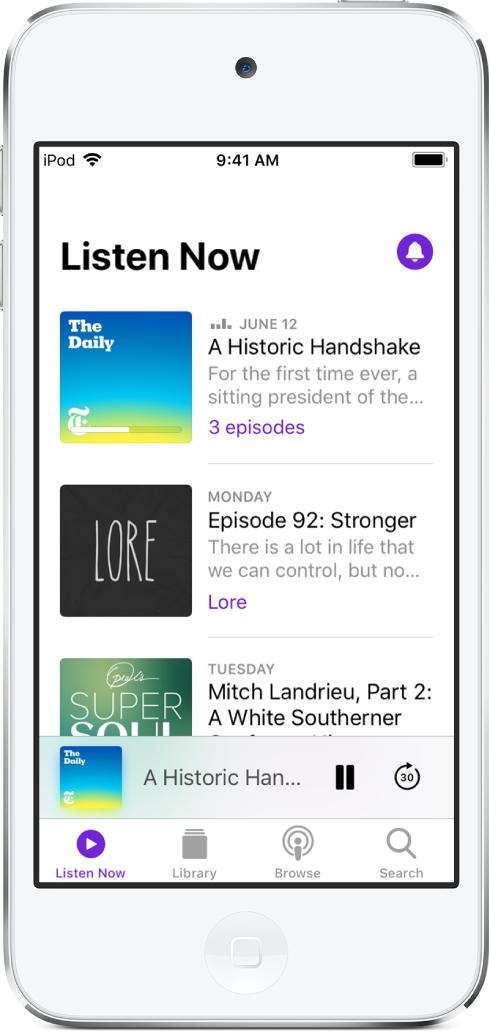
To download an episode for offline playing, tap
 . If you don’t see
. If you don’t see  , the episode is already downloaded.
, the episode is already downloaded.To get notifications whenever a new episode is available, tap
 .
.
Дякуємо вам за відгук.