
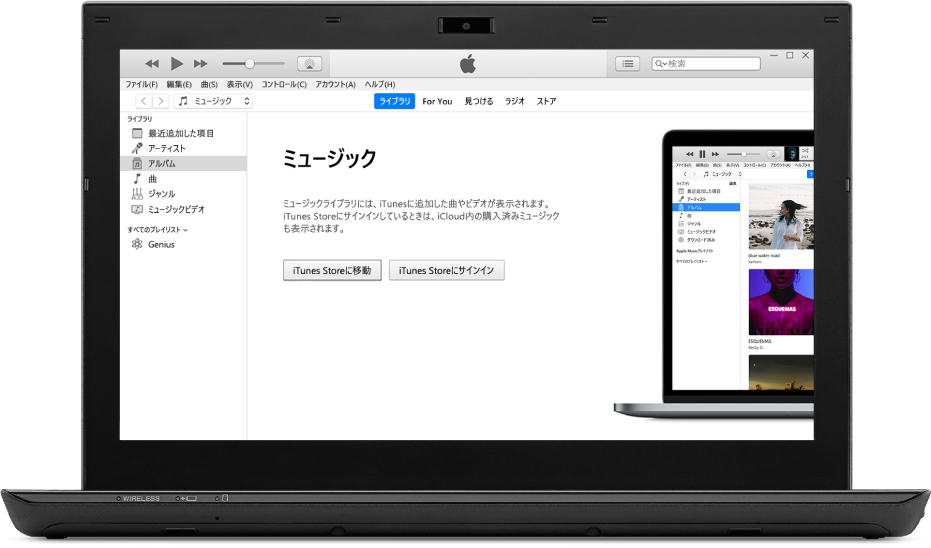
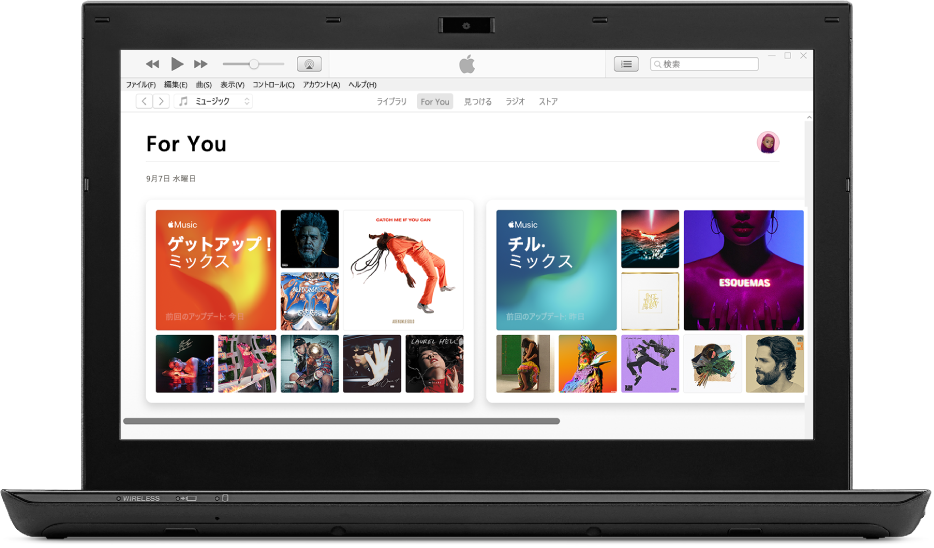
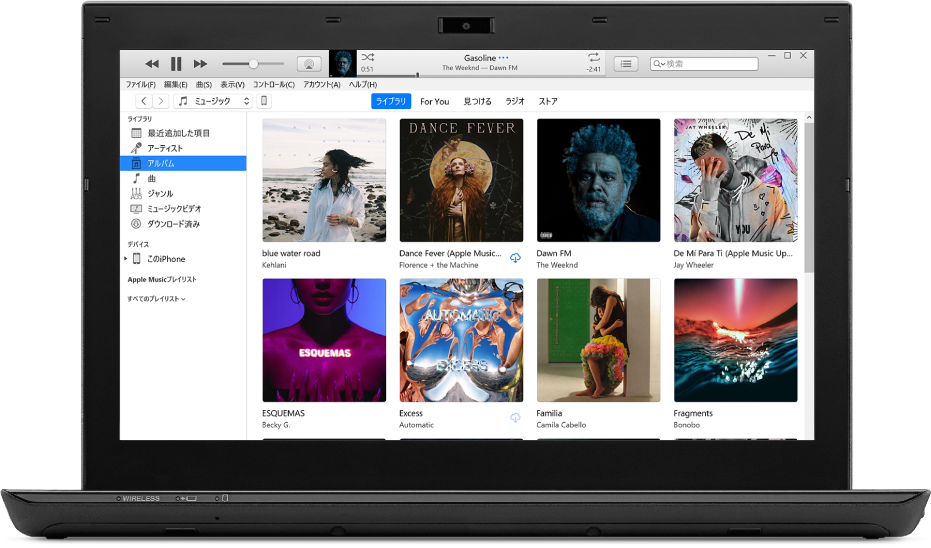

すべてのデバイスでiTunesライブラリにアクセスする
ライブラリには所有しているすべての曲とApple Musicがあるので、どのデバイスからもお気に入りを再生できます。
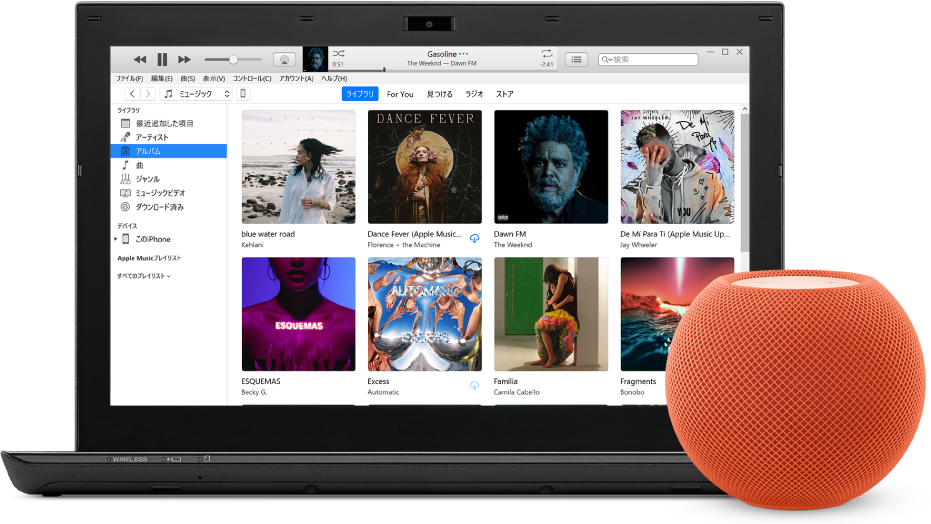
サウンドをブーストする
コンピュータに接続されているスピーカーや、AirPlay対応デバイス(HomePod miniなど)で音楽を再生して、みんなでiTunesを楽しみましょう。
「iTunesユーザガイド」をブラウズするには、ページ上部の目次をクリックするか、検索フィールドに単語や語句を入力してください。
ほかにサポートが必要な場合は、iTunesサポートのWebサイトを参照してください。
フィードバックありがとうございます。