
Request your first API in Shortcuts
To request your first API, you create the URL that points at the API “endpoint” that you want to talk to, and then pass that URL to the Get Contents of URL action. When the shortcut is run, this action makes the API request.
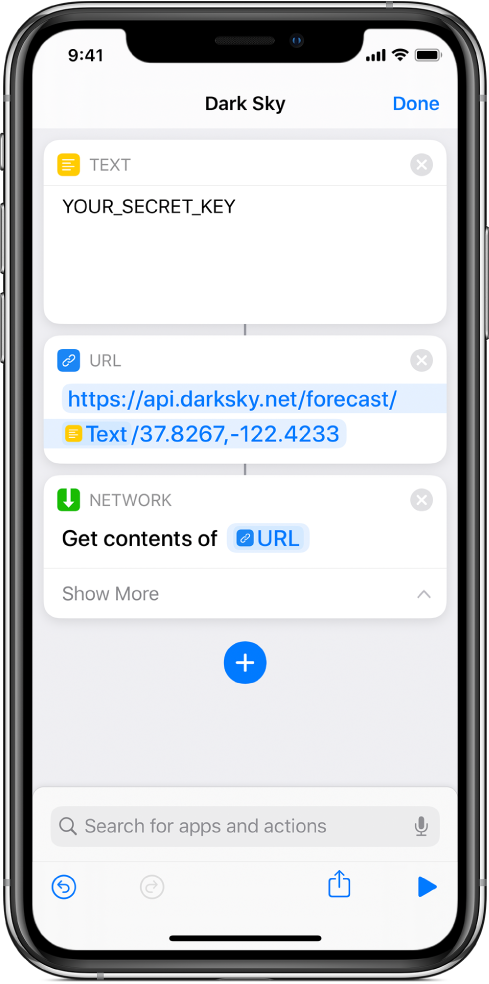
Az API-kérelem létrehozása
A Dark Sky’s Forecast végponthoz az URL-kérelmet a következőként kell formázni:
https://api.darksky.net/forecast/[TITKOS_KULCS]/[SZÉLESSÉG],[HOSSZÚSÁG]
A zárójelben lévő szöveg ki lesz töltve az API-kulccsal és azzal a hellyel, amelynek időjárását be szeretné olvasni.
A Parancsok alkalmazásban helyezze el a Dark Sky API-kulcsát az első Szöveg műveletben, amelyet változóként átad az URL-nek. The
LATandLONGvalues are already set to37.8267and-122.4233, which are the coordinates for Alcatraz Island in San Francisco. (Ezeket az értékeket átállíthatja másik helyre.)Try using the Get Current Location action and placing it as a Magic Variable set to Latitude and Longitude in the URL action to get local weather data whenever you run the shortcut.
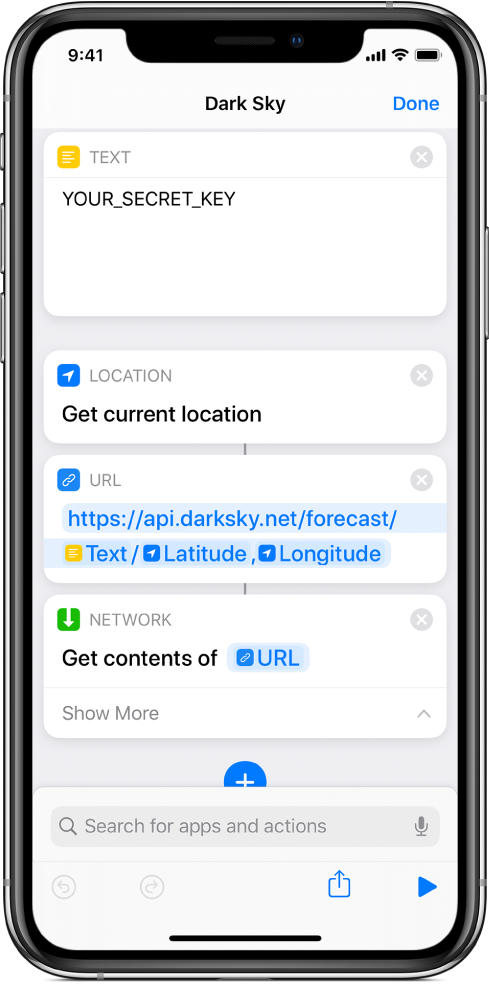
Perform the API request with the Get Contents of URL action
A Parancsok alkalmazás parancsszerkesztőjében állítsa be az URL tartalmának lekérése paramétert Speciális értékre.
The following options for the types of API requests you can make become available:
A
GETlehetővé teszi adatok lekérését.A
POSTlehetővé teszi új adatok létrehozását.A
PUTlehetővé teszi adatok frissítését lecserélésükkel.A
PATCHfuttatásával adatokat frissíthet azok módosításával.A
DELETElehetővé teszi az URL-kérelemben megadott objektum törlését.
Ehhez a példához használjon egy
GETkérelmet az adatok Dark Sky API-ból való beolvasásához.Now that the URL action has your request and the Get Contents of URL action is set up to
GETdata, you’re ready to make the API request.Megjegyzés: When the Get Contents of URL action is switched to
POST,PUT, orPATCH, a new parameter called Request Body is added. Request Body allows you to send JSON, a Form, or a File to the API as part of your request. This lets you enter new data manually or by using variables so you can send the data to the API for creating, replacing, or modifying an entry.Tap
 to test the shortcut (the Quick Look action in the shortcut allows you to preview the data that the API returns).
to test the shortcut (the Quick Look action in the shortcut allows you to preview the data that the API returns).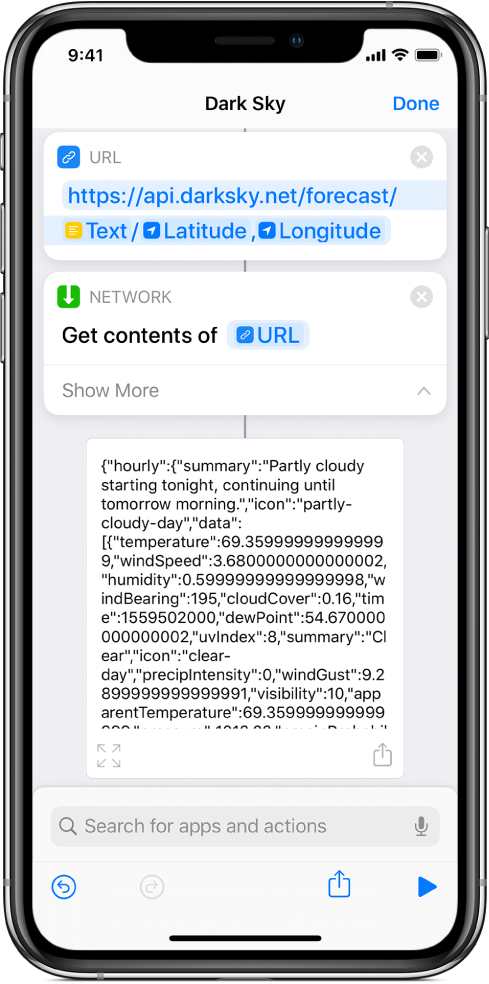
Első pillantásra úgy tűnik, hogy az API furcsa szöveget ad vissza. This weather data is encoded in JSON, which stands for JavaScript Object Notation.
To learn about working with JSON and to continue with the Dark Sky API example, see A JSON Parancsokban való használatának bemutatása.