A vezérlőelem módosítása esetén újratöltődik az oldal
Final Cut Pro User Guide for iPad
- Welcome
- What’s new
- Export or share
- Copyright
Replace clips in Final Cut Pro for iPad
You can replace a clip in the timeline with a clip or range from the browser. In contrast to overwrite edits, replacing works on whole timeline clips only and can change the duration of your timeline.
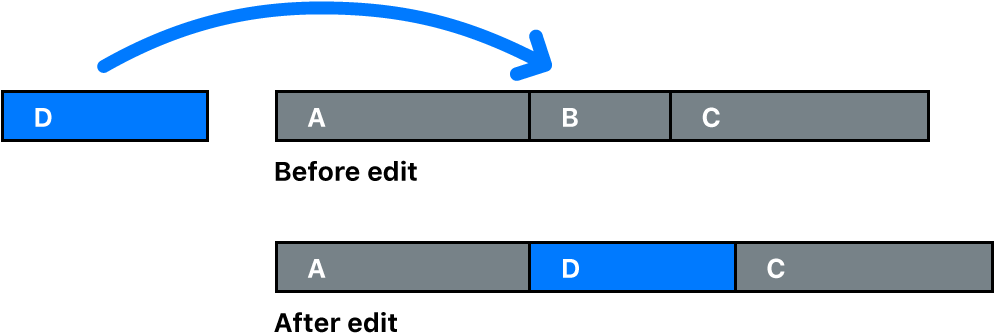
In Final Cut Pro for iPad, open a project.
Drag a clip or range selection from the browser over the clip in the timeline you want to replace; when the timeline clip becomes highlighted, release your finger.
The browser clip or range appears in the timeline in place of the original clip. If the browser selection is longer or shorter than the original clip, all subsequent clips move forward or backward in the timeline.
Köszönjük a visszajelzést!