

Introducing the Apple Studio Display
Learn about the features of your Studio Display.

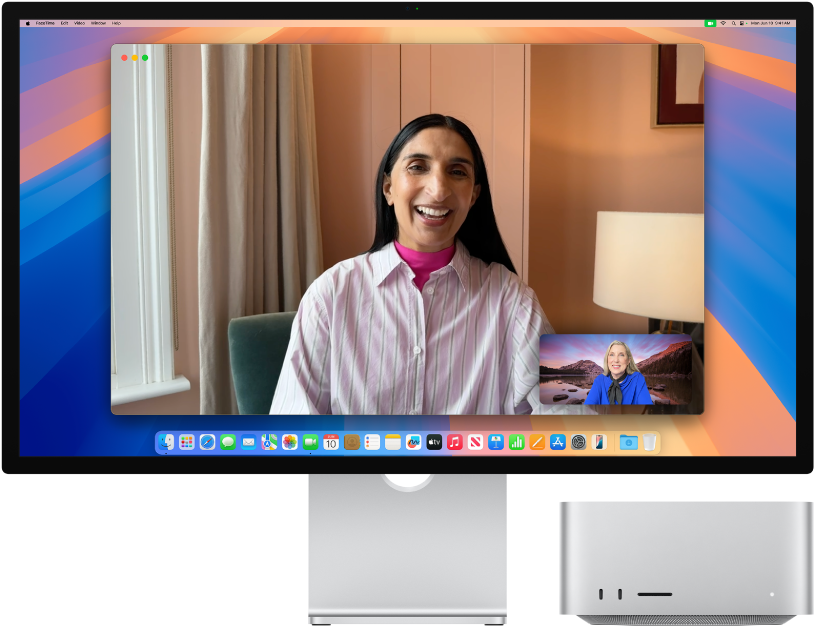

Adjust the stand of your Studio Display
Learn how to adjust the built-in stand on your Studio Display.
To explore Apple Studio Display Getting Started, click Table of Contents at the top of the page, or enter a word or phrase in the search field.
If you need more help, visit the Support website.