GarageBand User Guide
- Welcome
-
- Play a lesson
- Choose the input source for your guitar
- Customise the lesson window
- See how well you played a lesson
- Measure your progress over time
- Slow down a lesson
- Change the mix of a lesson
- View full-page music notation
- View glossary topics
- Practise guitar chords
- Tune your guitar in a lesson
- Open lessons in the GarageBand window
- Get additional Learn to Play lessons
- If your lesson doesn’t finish downloading
- Touch Bar shortcuts
- Glossary

Choose drummer presets in GarageBand on Mac
After choosing a genre and drummer, you can choose from a collection of drummer-specific presets in the Drummer Editor. Presets offer a quick way to browse predefined, region-based Drummer Editor settings, including kit piece pattern variations and fill settings.
Play the selected region using the current preset
In GarageBand on Mac, click the Play button in the ruler at the top of the editor.
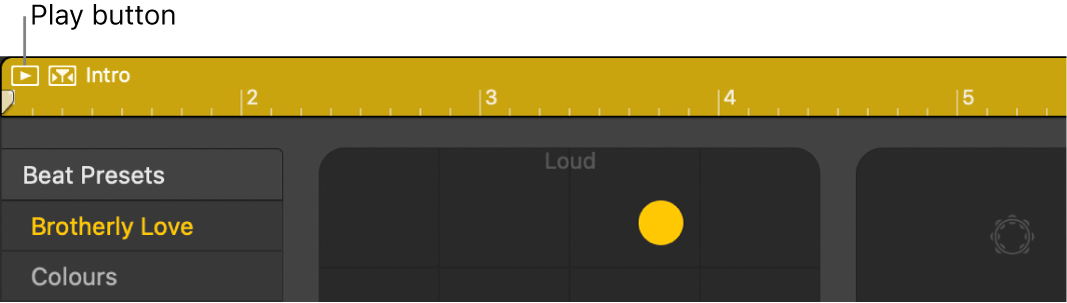
Show settings for the selected region under the playhead
The Drummer Editor shows the settings for the currently selected region. You can set the Drummer Editor to auto-select the Drummer region under the playhead, so that the Drummer Editor always displays the settings of the region currently playing.
In GarageBand on Mac, click the Auto-Select button in the upper-left corner of the region in the Drummer Editor.
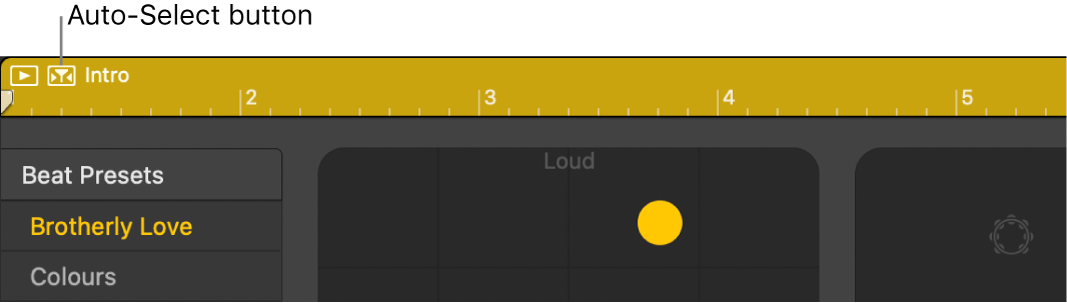
Choose a different preset
In GarageBand on Mac, click a preset on the left side of the editor.
The region settings on the right side of the editor update to reflect the chosen preset, and the selected region in the Tracks area is regenerated.