GarageBand User Guide
- Welcome
-
- Play a lesson
- Choose the input source for your guitar
- Customise the lesson window
- See how well you played a lesson
- Measure your progress over time
- Slow down a lesson
- Change the mix of a lesson
- View full-page music notation
- View glossary topics
- Practise guitar chords
- Tune your guitar in a lesson
- Open lessons in the GarageBand window
- Get additional Learn to Play lessons
- If your lesson doesn’t finish downloading
- Touch Bar shortcuts
- Glossary

Measure your progress in GarageBand on Mac
In addition to seeing how you play in real time, you can view your progress over time to measure your improvement and see what areas need additional practise. Each complete performance of a lesson appears in the Progress and High Scores windows, where you can compare and review them. In both windows, you can see your percentage for each complete performance, and click an individual performance to view detailed information about how you played.
You can also delete your performance history for a lesson, which deletes your previous scores and the recording of your previous performance.
View your overall progress
In GarageBand on Mac, click History in the lower-right corner of the lesson window.
In the Progress window, each complete “How Did I Play?” performance appears as a point on a graph.

Click a point on the graph to view information about an individual performance of the lesson.
To review an individual performance, click Review below the bar for the performance.
View your highest scores
In GarageBand on Mac, in the Progress window, click High Scores in the upper-right corner of the window.
In the High Scores window, your highest-scoring complete performances appear in rows, each showing error areas.
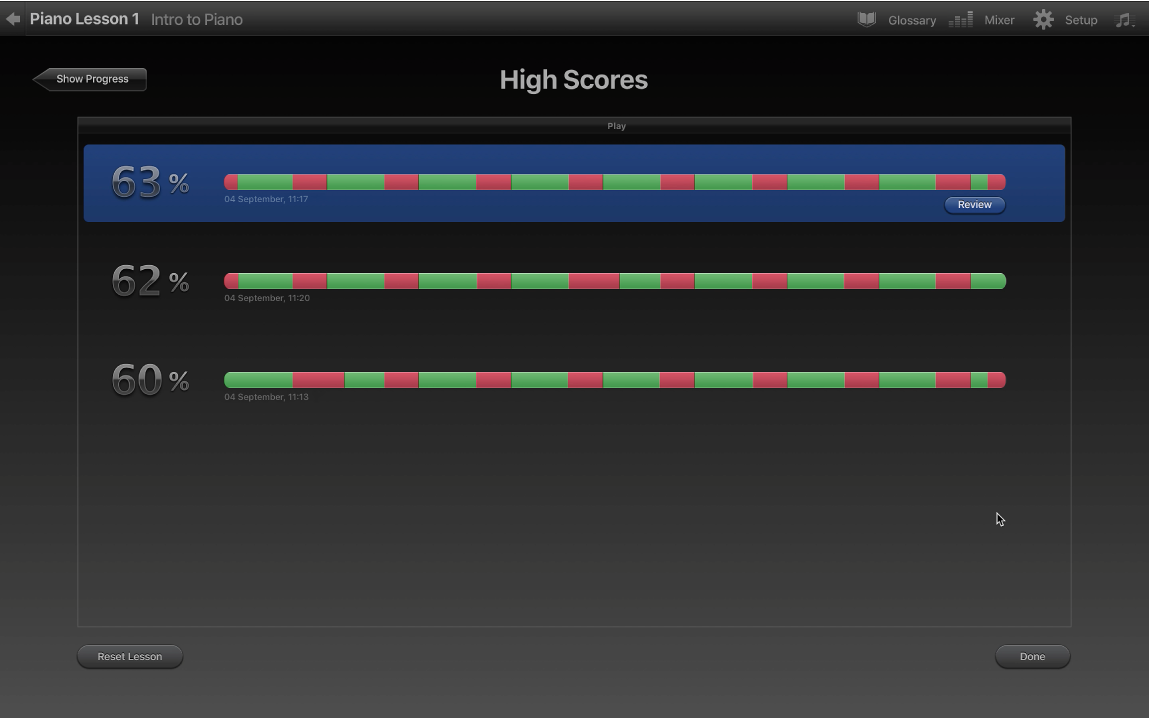
To review an individual performance, click Review below the bar for the performance.
Return to the current lesson
In GarageBand on Mac, click the left arrow in the upper-left corner of the window.

Delete your “How Did I Play?” history for a lesson
In GarageBand on Mac, click Reset Lesson in the lower-left corner of either the Progress or High Scores window.