

Introducing the Siri Remote
The Siri Remote (2nd generation) gives you unparalleled control with a touch-enabled clickpad.
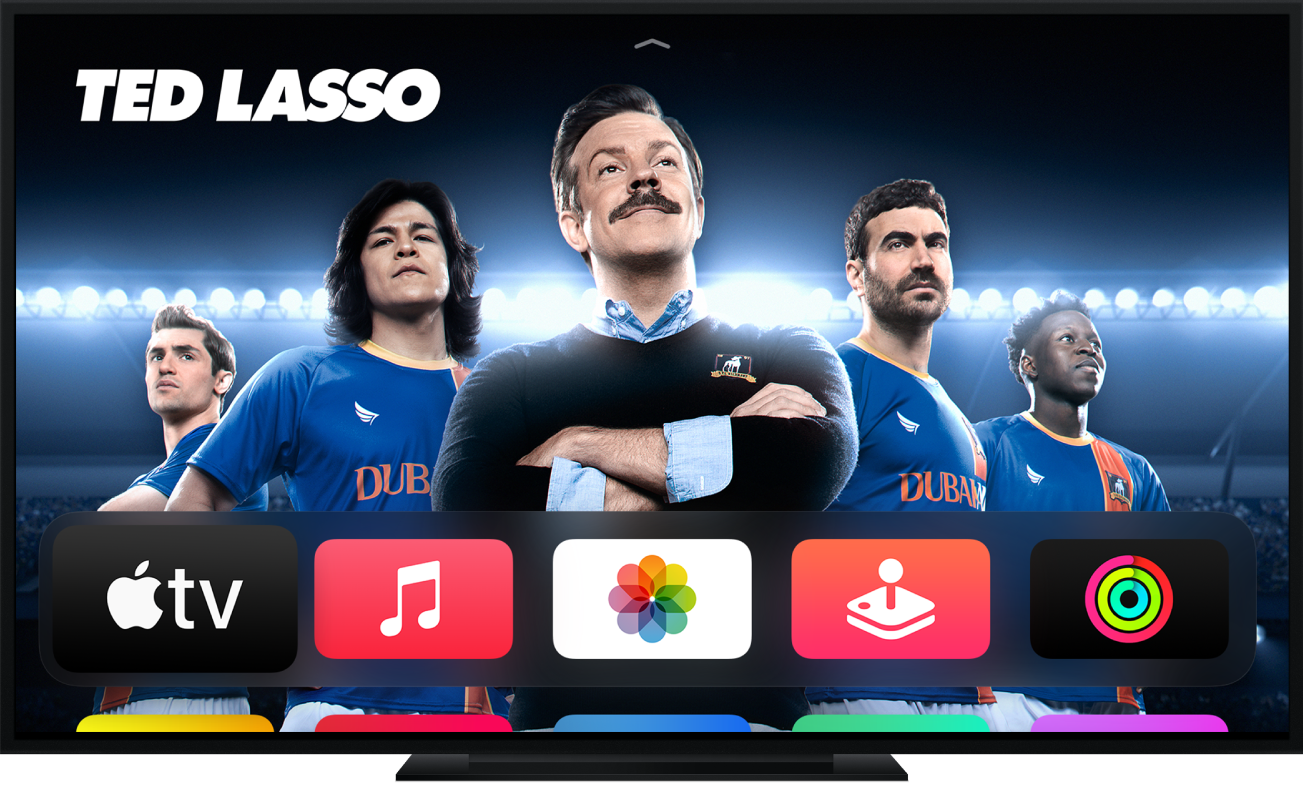
New to Apple TV?
Learn how to set up your Apple TV for the ultimate cinematic experience.

Watch together with SharePlay
Use SharePlay to watch movies or shows, as well as work out, in sync with anyone, using FaceTime on an iPhone, iPad or iPod touch.
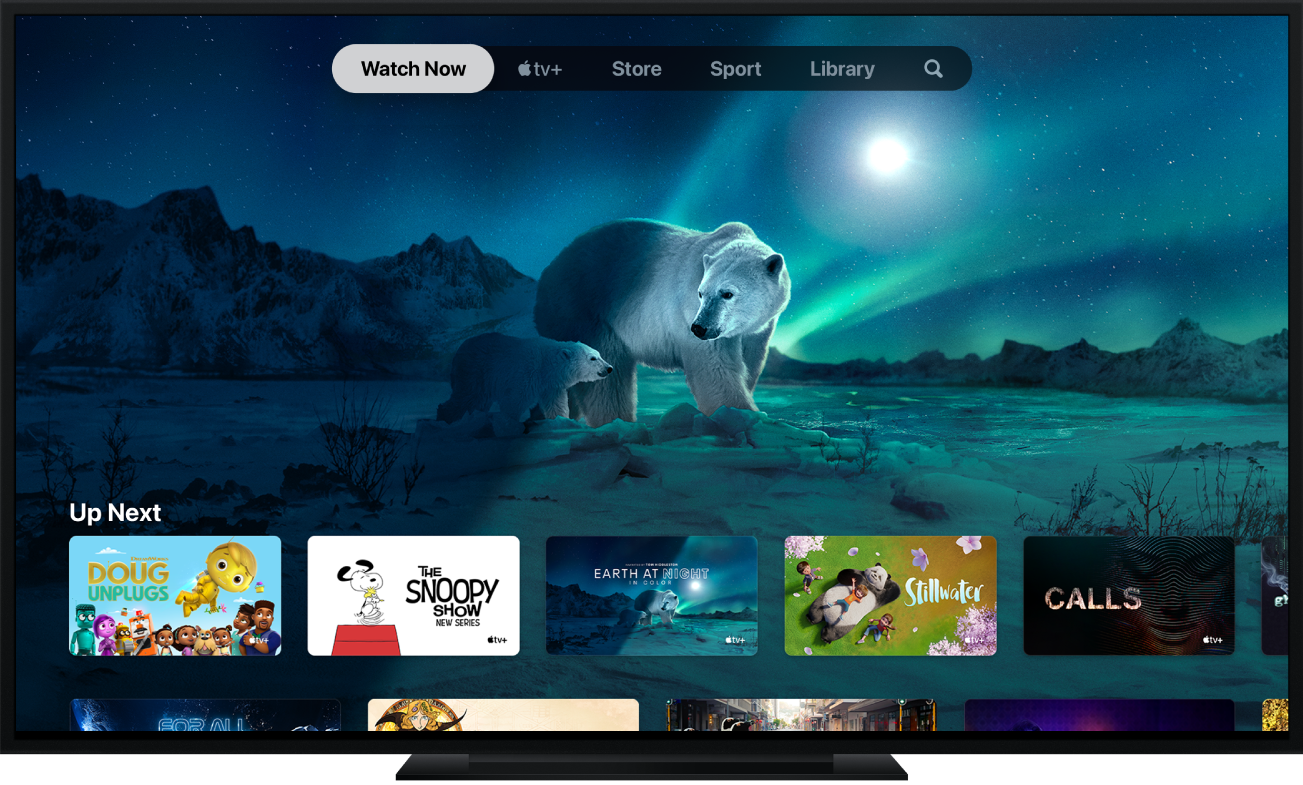
All your TV, all in one app
The Apple TV app is the ultimate way to watch TV, and it gets even better in tvOS 15.4. The Store screen is your all-in-one destination to browse, buy and rent the world's best movies and TV shows.
To explore the Apple TV User Guide, click Table of Contents at the top of the page or enter a word or phrase in the search field. You can also get the user guide from Apple Books (where available).
Apple TV User Guide
- Welcome
- What’s new in tvOS 15
- Use the Search app
-
- Restrict access to content
- Adjust privacy settings
- Manage storage
- Share Apple TV
- Family Sharing
- Adjust video and audio settings
- Connect Bluetooth devices
- Set notifications
- Set the TV button
- Use the iOS or iPadOS keyboard
- Control your TV and volume
- Use other remotes
- Use Apple TV as a conference room display
- Change network settings
- Change language or region
- Copyright
Thanks for your feedback.