Pages
Pages User Guide for iPhone
- Welcome
- What’s new
- Copyright
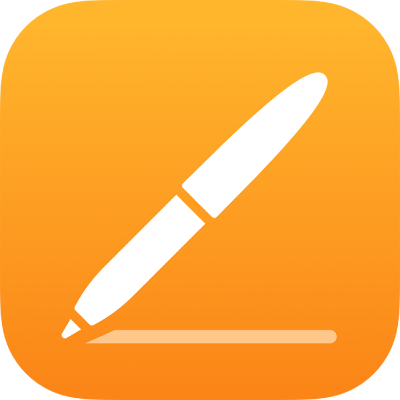
Edit video and audio in Pages on iPhone
You can change the playback of video and audio in Pages by adjusting the volume or by setting clips to loop.
Set video or audio looping
Go to the Pages app
 on your iPhone.
on your iPhone.Open a document with video or audio, then tap the video or audio to select it.
Tap
 , then tap Movie or Audio.
, then tap Movie or Audio.To set media to repeat, choose how you want it to play:
Play in a continuous loop: Tap Loop.
Play forwards and then backwards: Tap Loop Back and Forth.
Note: Audio recorded in Pages can’t loop back and forth.
Adjust recorded audio playback volume
You can adjust the playback volume of audio you record in Pages.
Go to the Pages app
 on your iPhone.
on your iPhone.Open a document with recorded audio, then tap the audio to select it.
Tap
 , then tap Audio.
, then tap Audio.Drag the Volume slider.
Thanks for your feedback.