macOS Big Sur 11.0
macOS User Guide
- Welcome
-
- Change System Preferences
- Change your desktop picture
- Add your email and other accounts
- Use a screen saver
- Change the picture for you or others in apps
- Set up other users on your Mac
- Set up Screen Time for yourself
- Change the system language
- Make it easier to see what’s on the screen
- Use accessibility features
- Run Windows on your Mac
-
- Use Continuity across your devices
- Stream audio and video with AirPlay
- Use your iPad as a second display
- Hand off between devices
- Insert photos and documents from iPhone or iPad
- Insert sketches from iPhone or iPad
- Copy and paste between devices
- Use Apple Watch to unlock your Mac
- Make and receive phone calls on your Mac
- Control accessories in your home
- Send files between devices with AirDrop
- Use AirPods with your Mac
-
- Manage cookies and other website data in Safari
- Use Private Browsing in Safari
- View privacy reports in Safari
- Understand passwords
- Reset your Mac login password
- Use keychains to store passwords
- Set up your Mac to be secure
- Guard your privacy
- Use Sign in with Apple for apps and websites
- Protect your Mac from malware
- Control access to your camera
- Find a missing device
- Resources for your Mac
- Resources for your Apple devices
- Copyright

More to discover on your Mac
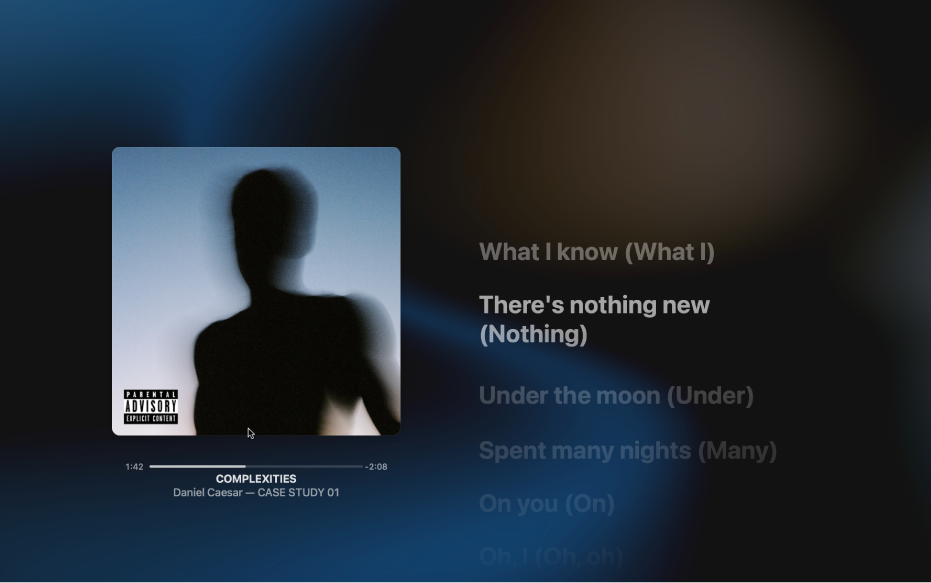
Sing along to your favorites
Host your own sing-along party with Apple Music. Just show song lyrics in the Music app, use AirPlay to stream it to your TV, and start singing.

Never miss a show or movie
Apple TV+ has new original shows every month that you can watch on your Mac or another device with the Apple TV app.
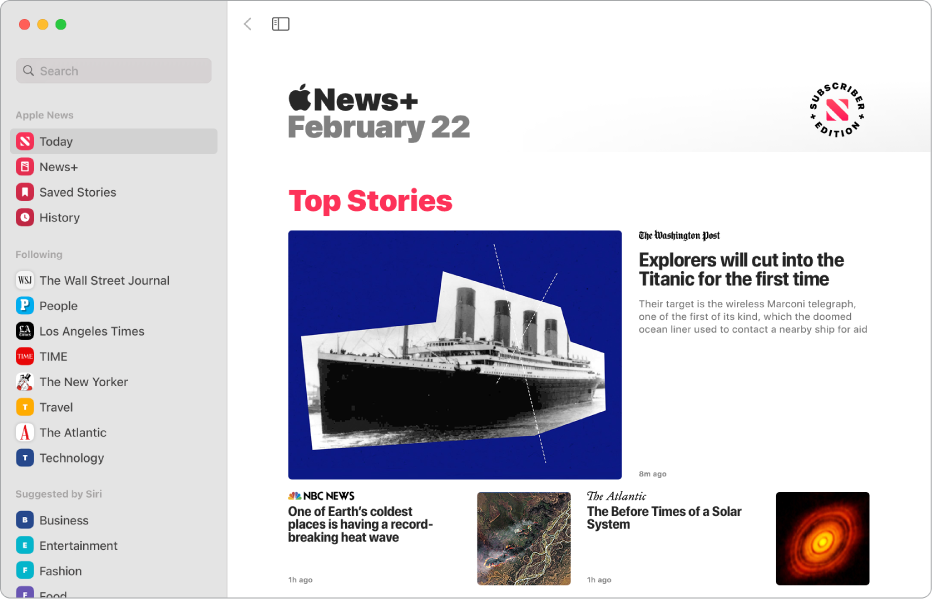
Stay up to date on the news
Stay informed about the news stories that matter the most with Apple News.
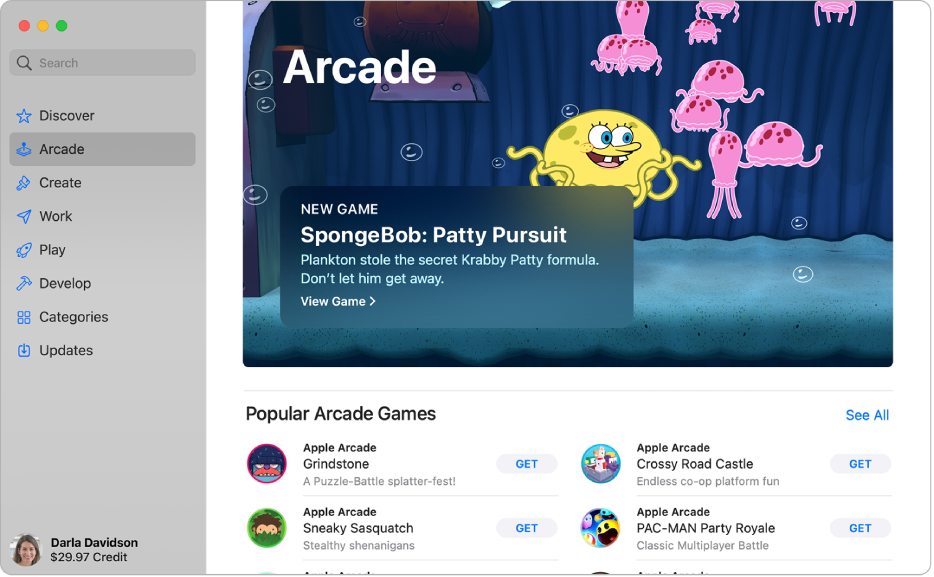
Play games wherever you are
With Apple Arcade, play new and groundbreaking games on your Mac—and jump seamlessly to iPhone, iPad, and Apple TV.
Thanks for your feedback.