
Connect and collaborate

Start collaborating right from Messages
Share notes, presentations, and more in a group conversation in Messages, and everyone in the group is automatically added to the shared project. As participants make changes to the document in the corresponding app, you see activity updates at the top of the conversation.
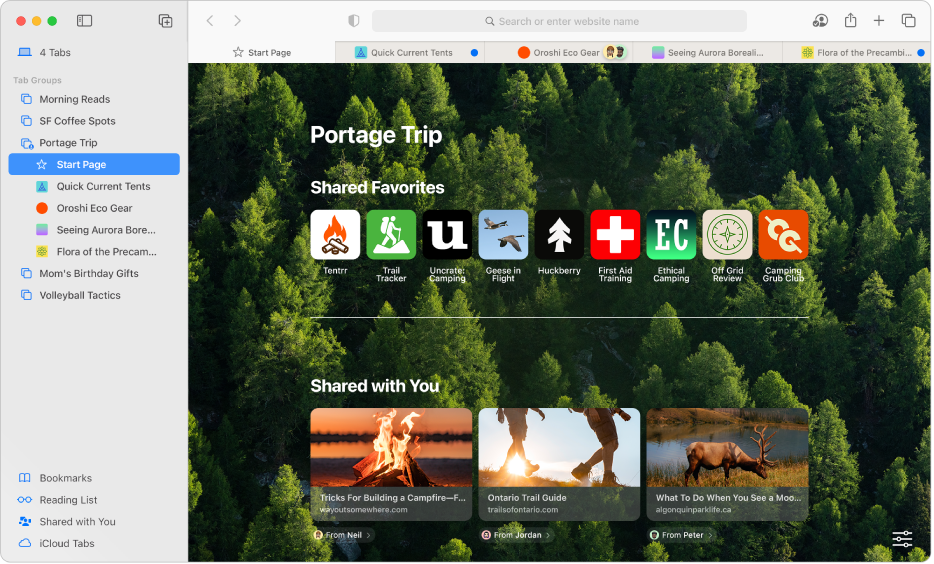
Browse together with shared Tab Groups
Share a set of tabs in Safari to easily plan that next vacation or complete a research project. Anyone can add tabs, and the Tab Group updates in real time as you work together.
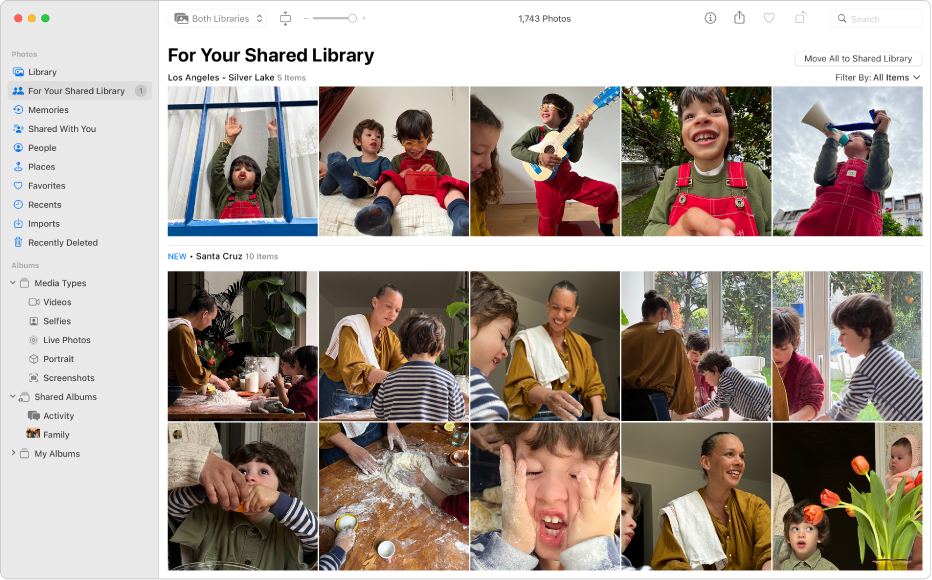
Collaborate on a family album
With iCloud Shared Photo Library, you can share a dedicated photo library with up to five other people, and collaborate to create more complete memories. Add photos manually, have them added instantly from your iPhone camera, or get Smart Suggestions for which photos to add.

Watch and listen together
With SharePlay, you and your friends can watch movies and TV shows or listen to music while you’re on a FaceTime call. Playback is synced, so everyone can enjoy the moment together.
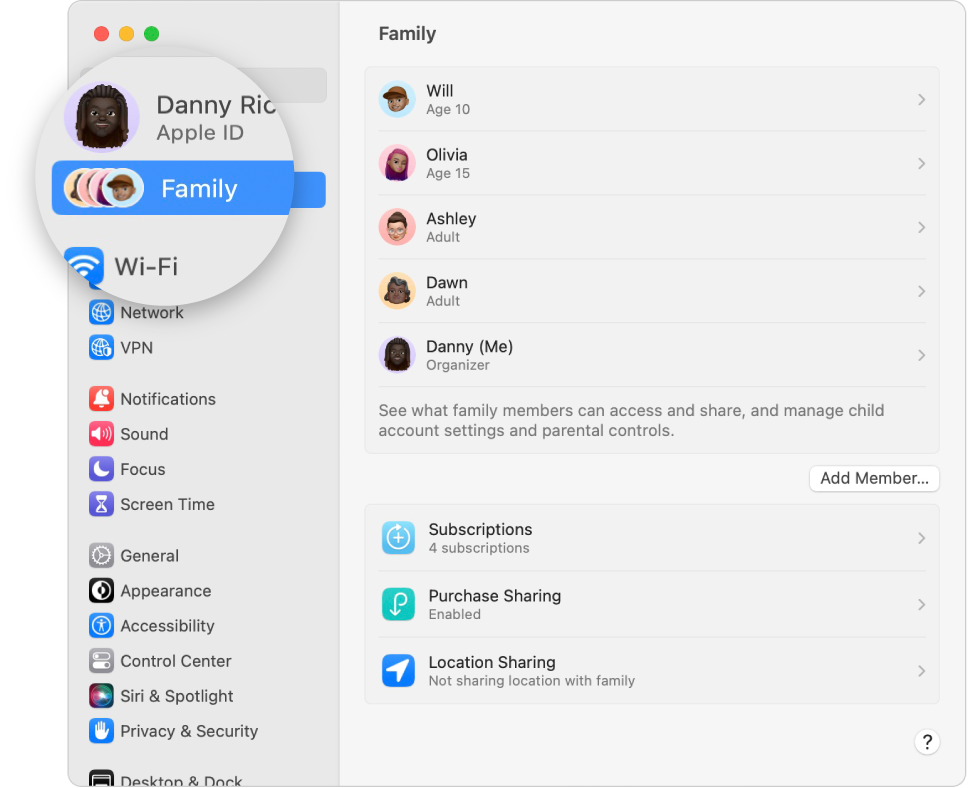
Share with your family
With Family Sharing, you can invite up to five other members of your family to share Apple services (like Apple Music and Apple TV+), purchases, and an iCloud storage plan. Each member still has their own Apple ID and personal account. The family organizer can create an Apple ID for a younger child.