Modifying this control will update this page automatically

Apps for everything you want to do

Make your best shots even better
The powerful editing tools in the Photos app let you edit photos like a pro—even if you’re a beginner. Fix red-eye, make colors more vibrant, adjust the light, and more.
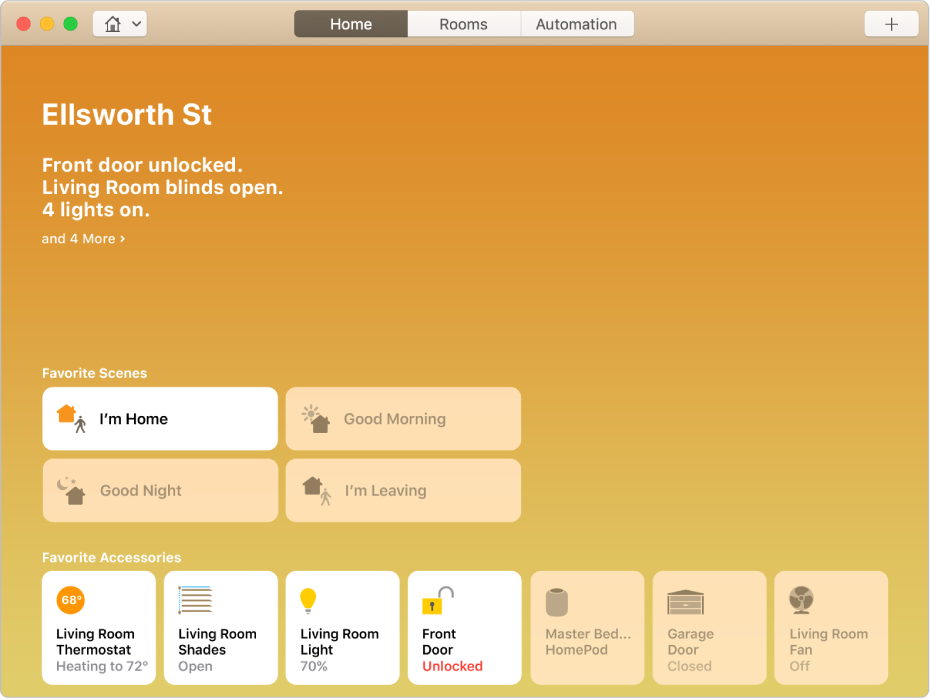
Manage your home from your Mac
The Home app on your Mac lets you control HomeKit-enabled accessories from almost anywhere. Turn on your porch lights while you finish a presentation at work. Or turn up the thermostat before you head home from a trip.

See your friends face to face
When a text message isn’t enough, use the FaceTime app on your Mac to make a video or an audio call.
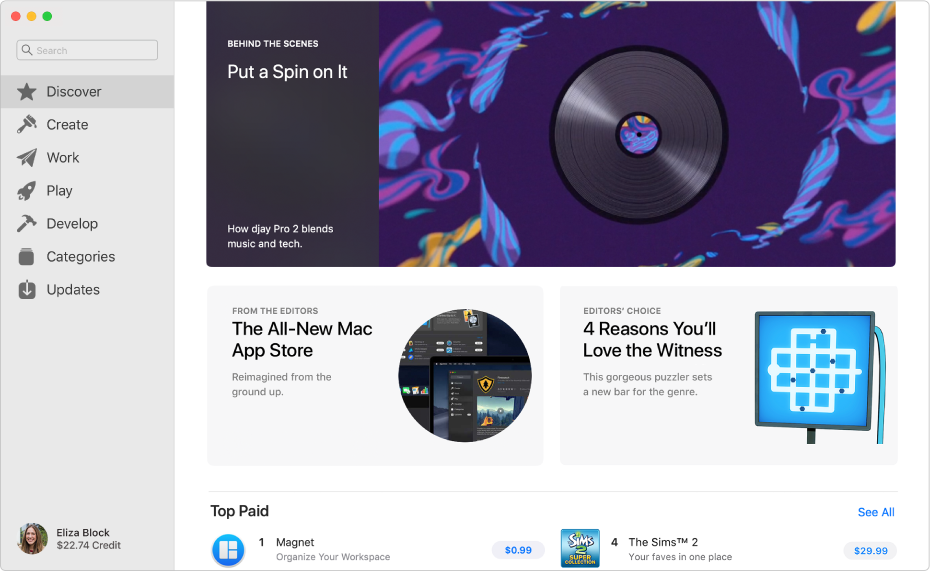
Find your next favorite app
The Mac App Store helps you discover new and updated apps, with editor-curated content ranging from expert recommendations to tutorials. Enjoy preview videos and see how an app works before you download it.